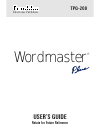- DL manuals
- Franklin
- PDA
- TPQ-200
- User Manual
Franklin TPQ-200 User Manual
Summary of TPQ-200
Page 1
22 user’s guide tpq-200 ® wordmaster electronic publishers retain for future reference.
Page 2: License Agreement
1 license agreement read this license agreement before us- ing the product. Your use of the prod- uct deems that you accept the terms of this license. If you do not agree with these terms, you may return this pack- age with purchase receipt to the dealer from which you purchased the product and your...
Page 3: Key Guide
2 key guide function keys back goes back a step (e.G., deletes typed let- ters). In a thesaurus entry, goes to a pre- vious entry, if any. Calc selects the calculator mode. Clear clears to the start of selected mode. Enter = enters words or numbers, or selects items. Games selects the game mode. Hel...
Page 4: Other Keys
3 s - lets you subtract numbers. (in the phone list, types a hyphen.) v % calculates percentages. X +/- changes the sign (+/-) of a number. Z in the calculator, lets you convert mea- surements and currencies. Other keys ✽ in the phone list, deletes an entry. When en- tering a word in the thesaurus, ...
Page 5: Getting Started
4 getting started this product uses four aaa batteries. The batter- ies should be changed when the screen contrast is too light even after adjustment. Warning! If the batteries completely lose power, all the information stored in the phone list will be permanently lost. Furthermore, any time that yo...
Page 6: Finding Thesaurus Entries
5 finding thesaurus entries most thesaurus entries include a brief definition and a related list of available synonyms, ant- onyms, classmates ™ (words related by subject), and idioms. Note: if a word has no thesaurus en- try, correct word appears and then the word ap- pears on the main word list. N...
Page 7: 1. Press
6 confusables are words such as homonyms and spelling variants that people often confuse. When you see a flashing question mark to the right of a word, that word has confusables. Try this example. 1. Press thes . 2. Type rain and then press enter = . Notice the flashing question mark. 3. Press ? . E...
Page 8: 1. Press
7 you can find parts of words by typing question marks and asterisks in place of letters. Each question mark stands for any single letter. Each asterisk stands for any series of letters. You can use question marks to help solve cross- word puzzles and similar word games by typing them in place of mi...
Page 9: 1. Press
8 this product has a data bank that can save as many as 50 names and phone numbers. The total amount of names and numbers that you can save depends upon the number of characters in each entry. To add an entry to the phone list 1. Press phone . 2. Use or , if needed, to see add a new entry and then p...
Page 10: To View The Phone List
9 storing names & phone numbers to view the phone list 1. Press phone . 2. Use or , if needed, to see view phone list and then press enter = . 3. To view a name, type the name or use . To delete a letter, press back . 4. Press enter = to see the phone number. 5. To edit an entry, first press , then ...
Page 11: Help Is Always At Hand
10 ✓ help is always at hand you can view an appropriate help message at any screen by pressing help . To go back to the previous screen, press back . Storing names & phone numbers to delete an entry from the phone list 1. Press phone . 2. Press enter = to select view phone list . 3. Press until you ...
Page 12: Using A Password
11 using a password you can use a password to keep the information in your phone list private. Your password will be re- quested whenever anyone turns on the unit and presses phone . Password warnings warning! After you set the password, you will not be able to see or use your phone list without it....
Page 13: Using The Calculator
12 using the calculator to perform a calculation 1. Press calc . 2. Use the numbered keys to type a number. To make a number negative or positive, use x +/- . To type a decimal point, press . 3. Use a + , s - , d x , or f ÷ to enter a maths symbol. Note: to find a square root, press c . 4. Type anot...
Page 14: 1. Press
13 converting measures & currencies you can convert temperatures, weights, liquid measures, and lengths to and from imperial and metric measurements. You can also convert cur- rencies using an exchange rate that you enter. 1. Press calc . 2. Press z ( conv ). 3. Use to select a conversion category t...
Page 15: 1. Press
14 setting the skill level of the games you can play the games at skill levels from be- ginner to wizard. 1. Press games . 2. Use or to see set skill level and then press enter . 3. Use or to see the skill level that you want and then press enter = . Or press back to leave the skill level unchanged....
Page 16: Playing The Games
15 playing the games playing hangman hangman challenges you to guess mystery words in a certain number of tries. 1. Press games . 2. Press or to see hangman and then press enter = . Mystery word wrong guesses remaining 3. Type letters that you think are in the word. 4. Press enter = or * to reveal a...
Page 17: Playing The Games
16 playing the games playing anagrams anagrams challenges you to find the anagrams of words. An anagram is a word formed from some or all the letters of another word. 1. Press games . 2. Press or to see anagrams and then press enter = . Note: the min size is the minimum number of letters that the an...
Page 18: Playing The Games
17 playing the games press enter = . The letters are a jumbled word or words. The num- ber shows how many words have been jumbled. 3. To re-jumble the letters, press enter = or * . 4. Type a word formed from the jumbled let- ters and then press enter = . 5. To reveal the word(s) and end the round, p...
Page 19: Playing The Games
18 playing the games you can type a letter more than once. 4. Press enter = . 5. Use and to view the words built. Playing word blaster in word blaster, you must guess the mystery word before it fully appears. You must spell the word correctly to win. 1. Press games . 2. Use or to see word blaster an...
Page 20: Playing The Games
19 playing the games tries left pattern letter choices 3. Type four letters from the choices to the right (a,b,c,d,e,f). 4. Press enter = . P stands for perfect. If there is a number beside p , you have that many letters in the correct position. M stands for match. If you have a number be- side m , ...
Page 21: Battery Warning
20 battery warning fds-28028-00 p/n 7201484 rev. B 1. Different types of batteries or new and used batteries are not to be mixed. 2. Only batteries of the same or equivalent type as recommended are to be used. 3. Batteries are to be inserted with the cor- rect polarity. 4. Exhausted batteries should...
Page 22: Product Information
21 product information specifications model: tpq-200 • dimensions: 13.6 x 9.2 x 2 cm • weight: 113.4 g cleaning and storage to clean this product, spray a mild glass cleaner onto a cloth and wipe its sur- face. Don't spray liquids directly on the product. Don't use or store this prod- uct in extreme...