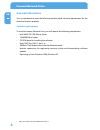- DL manuals
- Freecom
- Storage
- NETWORK DRIVE -
- User manual
Freecom NETWORK DRIVE - User manual
Summary of NETWORK DRIVE -
Page 1
Network drive external network hard drive / 3.5" / lan / usb 2.0 win rev. 707 user's guide.
Page 2: Freecom Network Drive
Freecom network drive en dear user, thank you for choosing the freecom network drive. To ensure you get the best perform- ance and ease of operation, please read this manual carefully before using the freecom network drive with your personal computer or ethernet network. Freecom technologies gmbh • ...
Page 3: User'S Guide
En table of contents user's guide general information system requirements .................................................................................................. Page 4 precautionary measures ............................................................................................ Page...
Page 4: Freecom Network Drive
4 freecom network drive en * usb 2.0 is backwards compatible with usb 1.1. General information your system needs to meet the following hardware and software requirements for the device to function properly. System requirements to use the freecom network drive, you will require the following componen...
Page 5
En general information precautionary measures to ensure that your freecom network drive functions properly, please take note of the following precautions. If these are not followed, you may void your warranty and dam- age the freecom network drive. • safely remove the freecom network drive via your ...
Page 6: Freecom Network Drive
Freecom network drive en freecom network drive setup overview software installation (lan) 1. Insert the freecom network drive software & manual cd into your cd drive. The freecom start menu opens: in case the software does not open automatically, please double click "start.Exe" in the root directory...
Page 7
En 1 hardware installation chapter 1: hardware installation warning! Only connect the network drive via the usb or lan port. Never use both ports at the same time! 1. Plug the cable (usb or lan) into the freecom network drive. 2. Insert the power cord into the freecom network drive and plug the powe...
Page 8: Freecom Network Drive
Freecom network drive en 1 1.1 led description system: system led is on when the system is ready link: link led is on when a lan connection is available capacity led: the capacity led is a power and activity display. The led is always on when the drive is powered and flickers during drive activity. ...
Page 9
En chapter : using the lan mode note: for initial configuration, always connect your freecom network drive to a pc first! Do not connect the freecom network drive to an exist- ing network when using it for the first time! .1 check tcp/ip settings in windows 000/xp 1. Open “start” -> “settings” -> “c...
Page 10: Freecom Network Drive
10 freecom network drive en 5. In the “general” tab, select “obtain an ip address automatically” and “obtain dns server address automatically”..
Page 11
11 en configuration of the freecom network drive chapter : configuration of the freecom network drive for easier access we recommend using the pc configured as dhcp client as described in the previous chapter. As default, the dhcp server of the freecom network drive is switched on. This can be chang...
Page 12: Freecom Network Drive
1 freecom network drive en repeat search for available freecom network drives click here to repeat the search for your freecom network drive if it was not detected during the first search. Please make sure that your network is configured as described in this manual and that all cables are properly a...
Page 13
1 en configuration of the freecom network drive 3. The start screen of the freecom network drive web interface will open. Now you can continue configuring your freecom network drive..
Page 14: Freecom Network Drive
14 freecom network drive en . Basic settings (status) of the freecom network drive in the web interface, click on “status” to change the basic settings of the freecom net- work drive: ..1 status – system information setting up host and group name click on the “change” button next to the “host name” ...
Page 15
1 en configuration of the freecom network drive enter your new administrator password and repeat entry in the second field for verifica- tion. Click on “ok” to apply your new password. Configuring the time settings you can setup date and time of your freecom network drive either manually or auto- ma...
Page 16: Freecom Network Drive
1 freecom network drive en setting up the language if the web interface is not displayed correctly, you can select the correct region code page here. Select the correct code page from the pull-down list and click on “change” to apply your setting. Note: you have to restart your pc to apply the setti...
Page 17
1 en configuration of the freecom network drive .4 ip config in the “ip config” section of the web interface it can be configured whether the freecom network drive has a static ip address or gets an automatic ip address assigned by another dhcp server in the network. Attention: do not use “automatic...
Page 18: Freecom Network Drive
1 freecom network drive en . Windows file sharing configuration (smb server) click on “smb server” in the web interface to open the smb server configuration: ..1 administration of shared folders in the left section (“folder list”), shared folders can be administrated. In this list, all avail- able f...
Page 19
1 en configuration of the freecom network drive rename opens the menu to rename an existing shared folder delete opens the menu to delete an existing shared folder note: for all changes you have to login with your administrator pass- word!.
Page 20: Freecom Network Drive
0 freecom network drive en .. Sharing folders adding a shared folder to add a folder to the sharing list, select a folder in the “folder list” and click on the “->” button. The folder will now appear in the “sharing list”. Password protection to protect a shared folder with a password, select the fo...
Page 21
1 en configuration of the freecom network drive .. Mounting shared folders windows users can use the freecom network storage assistant to map shared folders with a drive letter. - start the freecom network storage assistant - click on “add&remove mapped shares” - select a shared folder and map it to...
Page 22: Freecom Network Drive
Freecom network drive en ftp status enable/disable ftp function and port setting for ftp. The standard port for ftp is 21. After making your changes, click on “apply”. Note: if you are using the freecom network drive in a network and you want to have ftp access on the freecom network drive from the ...
Page 23
En configuration of the freecom network drive modify click on “modify” to change the user access rights. You can - set or change the user password - give the user read-only or read/write access - select folder the user is allowed to access after changing the settings, click on “modify” to apply sett...
Page 24: Freecom Network Drive
4 freecom network drive en ..1 internal ftp access use any ftp client software (e.G. Ws_ftp, smartftp or cuteftp) or open your browser and enter ftp://username:userpassword@ or ftp://username:userpassword@ = user name = password of user = ip address of your freecom network drive = host name of the f...
Page 25
En configuration of the freecom network drive . Disk utility in this section you can - choose to format the hard disk, - specify after how many minutes of inactivity the hard disk will go to sleep mode and - perform a scan disk on the hard disk.
Page 26: Freecom Network Drive
Freecom network drive en 4 chapter 4: lan connection types of the freecom network drive 4.1 direct connection to a pc once the pc is setup as dhcp client as described in the chapter “check tcp/ip settings on pc” the user has to configure smb server and/or the ftp server to work with the device via n...
Page 27
En 4 lan connection types of the freecom network drive 5. Select “automatic ip” and click on “apply” to save your changes. 6. Disconnect the freecom network drive from your pc and connect it to your router. 7. Your freecom network drive will now get an ip address assigned by the dhcp server of your ...
Page 28: Warranty
Warranty (valid in europe/turkey only) we thank you for purchasing this freecom product and hope you will enjoy using it. In order to avoid unnecessary inconvenience on your part, we suggest reading the quick install guide, instruction manual and any additional electronic and or printed manuals. Whe...