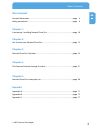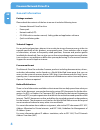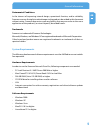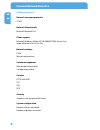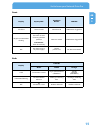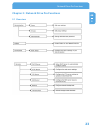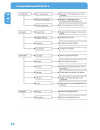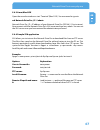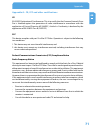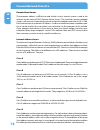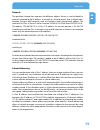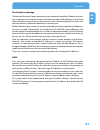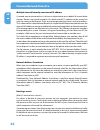- DL manuals
- Freecom
- Storage
- NETWORK HARD DRIVE PRO
- User Manual
Freecom NETWORK HARD DRIVE PRO User Manual
Summary of NETWORK HARD DRIVE PRO
Page 1
Rev. 722 network drive pro external network hard drive / 3.5" / gigabit lan win & mac user manual.
Page 2: Freecom Network Drive Pro
Freecom network drive pro gb congratulations congratulations on your purchase of the freecom network drive pro. The network drive pro provides central network storage or network attached storage (nas). If you are unfamiliar with networking and routing basics, refer to appendix c, "network basics", t...
Page 3: User Manual
Gb table of contents © 2007 freecom technologies user manual general information ...........................................................................................................Page 4 safety precautions .........................................................................................
Page 4: Freecom Network Drive Pro
4 freecom network drive pro gb general information package contents please check the contents of the box to ensure it includes following items: • freecom network drive pro drive • power pack • network cable (utp) • cd-rom with instruction manual, safety guide and application software • quick install...
Page 5
5 gb general information statement of conditions in the interest of improving internal design, operational function, and/or reliability, freecom reserves the right to make changes to the products described in this document without notice. Freecom does not assume any liability that may occur due to t...
Page 6: Freecom Network Drive Pro
Freecom network drive pro gb precautionary measures to ensure that your freecom network drive pro functions properly, please take note of the following precautions. If these are not followed, you may void your warranty and damage the network drive pro. • do not drop the freecom network drive pro or ...
Page 7
Gb usb server increase your storage space by attaching additional devices (e.G., external hard-drives) and let other network devices use this disk space. Usb printer server connect a usb printer and use it as your network printer. Open source firmware you are familiar with linux and want to add more...
Page 8: Freecom Network Drive Pro
Freecom network drive pro gb software features network transport protocols tcp/ip network file protocols microsoft network cifs client support microsoft windows 98/me/nt 4.0/2000/xp/2003 server/vista apple macintosh os 8.X/9.X/10.X network settings dhcp manual configuration system management web-bas...
Page 9
Gb hardware features processor storlink sl3516 64 mb ram 512 kb flash network connection 1x gbit lan usb 2x usb 2.0 480 mbps for up to two printers or mass storage devices fan temperature-controlled fan hdd hdd sleep mode for lower power consumption and reduced noise electrical requirements voltage:...
Page 10: Freecom Network Drive Pro
10 gb 1 freecom network drive pro chapter 1: connecting / installing network drive pro 1.1 hardware installation setup of the network drive pro is performed using the following steps: 1. Plug the network drive pro's power cord into a power outlet. 2. Switch on dhcp on the pc in the tcp/ip-configurat...
Page 11
11 gb 1 connecting / installing network drive pro 3. Start the freecom network storage assistant. 4. Check the freecom network storage assistant whether your network drive pro was detected. This may take some time. If your network drive pro is not immediately detected, click "search again for availa...
Page 12: Freecom Network Drive Pro
1 gb 1 freecom network drive pro 1.4 installation of the nti software (pc / mac) 1. Insert the freecom network drive pro software & manual cd into your cd drive. The freecom start menu opens: pc 2a. In case the software does not open automatically, please click on "start.Exe" in the main directory o...
Page 13
1 gb get to know your network drive pro chapter : get to know your network drive pro this chapter describes the lights and mechanical layout of the network drive pro. .1 network drive pro connectors, leds and buttons front of the network drive pro the front consists of: 1. On/off switch * 2. Backup ...
Page 14: Freecom Network Drive Pro
14 gb freecom network drive pro back of the network drive pro the back consists of: 1. Ventilator opening 2. Lan port 3. Status led (lan) 4. 12 v direct current connecting socket 5. Reset-button 6. Kensington lock 4. 3. 6. 5. 2. 1..
Page 15
15 gb get to know your network drive pro front display capacity led shutdown button usb led solid blue normal mode normal mode usb device is logged on. Regular or intermittent flashing regular: there was an error mounting the data partition intermittent: hard drive activity device is started usb dev...
Page 16: Freecom Network Drive Pro
1 gb freecom network drive pro . Network drive pro configuration wizard the configuration wizard is integrated into the web interface and helps you to configure the basic settings on your network drive pro. This in turn ensures you can work with the network drive pro in the shortest time possible. ....
Page 17
1 gb get to know your network drive pro .. Changing the administrator password start the wizard and then click 'next'. You now have the option of changing the admin- istrator password. First enter the old password (factory default setting: 'admin') and then type in the new password twice. Now click ...
Page 18: Freecom Network Drive Pro
1 gb freecom network drive pro ..5 services network drive pro has several useful services which you can configure in the coming sections. Ftp server you can enable the ftp server and specify whether it can be accessed only internally (within your network) or also from the outside. Ssh server on this...
Page 19
1 gb get to know your network drive pro .. Finish click 'finish' to save your settings..
Page 20: Freecom Network Drive Pro
0 gb freecom network drive pro . Accessing data via smb windows open windows explorer and enter either \etdrive* or \\1.1.1.1 in the address bar. If you have changed the host name or the ip address, please use the new settings. Enter your username and password for accessing the network drive pro. ...
Page 21
1 gb get to know your network drive pro click 'connect'. Enter the workgroup, your username and password for accessing the network drive pro. If you are logging on as the administrator, you will have access to all folders on the network drive pro. Note: you set the workgroup name of the network driv...
Page 22: Freecom Network Drive Pro
Gb freecom network drive pro .4 accessing data via http note: you have read but not write access with http. Local access open your browser and enter either "http://netdrive"* or "http://192.168.1.1"* in the address bar. Click 'enter as user' and log on as admin or as a user. You may now view or down...
Page 23
Gb network drive pro functions chapter : network drive pro functions .1 overview.
Page 24: Freecom Network Drive Pro
4 gb freecom network drive pro.
Page 25
5 gb network drive pro functions . Administration ..1 users go to administration -> users. You can manage access privileges to the network drive pro by creating new users. • when you click 'new', a dialog box appears on the screen where you can add new users. • enter a username and password. • confi...
Page 26: Freecom Network Drive Pro
Gb freecom network drive pro to be able to access folders of the network drive pro, you have to issue access rights for the folders the user is meant to access. The access rights are set in the segment „fold- ers“ (page 28). .. Groups go to administration -> groups. Access control for all file acces...
Page 27
Gb network drive pro functions .. Administrator go to administration -> administrator. Here you can alter the administrator password. Please enter the old password, the new password and a retype of the new password. If you have completely lost your administrator password, please do a reset to defaul...
Page 28: Freecom Network Drive Pro
Gb freecom network drive pro . Folders go to 'folders'. The access control for all file retrieval systems (ftp, http and smb) is based on either group or user access rights. Access permissions can be set or removed using these menus. Folder permissions can be given either to a group or a user or bot...
Page 29
Gb network drive pro functions .4 connections .4.1 basic setup go to connections -> basic setup. Please select if you want to use a set ip address for the network drive pro or if you want the dhcp client of the network drive pro to automatically receive an ip address (e.G., from a different router)....
Page 30: Freecom Network Drive Pro
0 gb freecom network drive pro options description ip address this allows you to manually enter the ip address for thenet- work connection. This is your fixed ip address; please ask your network manager for this information. Subnet mask subnet mask; please ask your network manager for this informati...
Page 31
1 gb network drive pro functions .5 services .5.1 dhcp server go to services –> dhcp server. The dhcp server is responsible for giving dynamic ip addresses to the computers on the lan. For more information, please read network basics. Options description start dhcp server check this if you want to r...
Page 32: Freecom Network Drive Pro
Gb freecom network drive pro .5. Http server go to services -> http server. Use these settings to configure the web server. The web server in use is a version of apache. Options description use ssl encryption this will allow ssl encrypted pages (https) this is a se- curity feature (if enabled, devic...
Page 33
Gb network drive pro functions web front pages and aliases go to services -> http server -> configuration -> new. Options explanation name enter a name for your homepage here. Port enter the port that you want to use to access your homepage. (we recommend using port 80. If another port is selected, ...
Page 34: Freecom Network Drive Pro
4 gb freecom network drive pro web page aliases options explanation name enter a name for your alias. Alias enter a name used to access your alias (e.G., music) if you want your alias to be reached at www.Yourname.Com/music. Path enter the folder path on the network drive pro used to access the alia...
Page 35
5 gb network drive pro functions .5. Ftp server go to services -> ftp server. This is a file transfer protocol (ftp) based server. Options explanation run ftp server turn on the ftp server. Use ssl encryption activates ssl encryption for ftp. Is not supported by all browsers. Tcp port enter a port h...
Page 36: Freecom Network Drive Pro
Gb freecom network drive pro .5.4 ssh server go to services -> ssh server. The ssh server is a secure terminal client that can be used to perform advanced con- figuration settings. Please only use this where required because it may present a secu- rity risk. All users with a user account on the netw...
Page 37
Gb network drive pro functions .5.5 backup go to services -> backup. A detailed description on how to set up a backup can be found in chapter 5.6 click „new“ to create a new backup task. Options explanation status displays if the task is enabled or disabled name any name for the backup task that may...
Page 38: Freecom Network Drive Pro
Gb freecom network drive pro .5. Torrent client go to services -> torrent client. With support from the torrent client you can download files over the bittorrent net- work. Enter the url of a torrent file and click „start download“. The folder „torrent“ is automati- cally saved on the network drive ...
Page 39
Gb network drive pro functions . Configuration it is possible to save and restore all network drive pro user settings. Note: please do not save your user settings directly on the network drive pro. ..1 save configuration open configuration -> save configuration. In this window, you can save the curr...
Page 40: Freecom Network Drive Pro
40 gb freecom network drive pro .. Restore configuration open configuration -> restore configuration. This window offers you the option of restoring a previously saved configuration file. Press 'browse' to select an existing backup copy of your configuration file. Then click the 'restore' button to ...
Page 41
41 gb network drive pro functions .. Reset configuration open configuration -> reset configuration. Please click the reset button to reset the factory default configuration. This does not affect or change the version of firmware. You can delete all users. You can delete all users and groups with one...
Page 42: Freecom Network Drive Pro
4 gb freecom network drive pro . Hardware ..1 date & time open hardware -> date & time. You may change the date and time on the network drive pro here. You may change the settings manually or use the internet time server. Options explanation time zone select your local time zone. Use european summer...
Page 43
4 gb network drive pro functions .. Update firmware open hardware -> update firmware. Here you can update the firmware. New firmware usually fixes bugs and adds additional features to your network drive pro. Check on www.Freecom.Com if new firmware updates are available for the freecom network drive...
Page 44: Freecom Network Drive Pro
44 gb freecom network drive pro spin-down time if the network drive pro is not used for an extended period of time, your best option may be to shut down the hard drive. This reduces power consumption and the amount of noise and heat generated. It also increases the operational life of the hard drive...
Page 45
45 gb network drive pro functions ..4 fan control open hardware -> fan control. This option allows you to adjust the fan speed. Reducing the fan speed means less noise, but higher temperatures in the device. When operating the device in extremely warm conditions or whenever the device is in constant...
Page 46: Freecom Network Drive Pro
4 gb freecom network drive pro . Information this is the information menu. It contains diagnostics data and general information. ..1 copyright open information -> copyright. This section contains information on copyrights for your network drive pro. .. System open information -> system. You will fin...
Page 47
4 gb network drive pro functions .. Version open information -> version. This window displays information on the operating system and firmware contained on network drive pro. ..4 devices open information -> devices. This dialog box displays a list of attached devices. Click 'refresh' in your browser...
Page 48: Freecom Network Drive Pro
4 gb freecom network drive pro ..5 network open information -> network. Both lan network information is found here for the network drive pro. If you need the ip address of the network drive pro, please look for it here. Lan port: options explanation hardware address shows the mac address or physical...
Page 49
4 gb network drive pro functions .. Logs open information -> logs. If you encounter problems with you network drive pro, you can use the log file recording option to locate the issue. The network drive pro offers several log files for different software components: - kernel - dhcp-server - hotplug -...
Page 50: Freecom Network Drive Pro
50 gb freecom network drive pro . Shutdown this screen allows you to reboot or shutdown the network drive pro. (you can then safely unplug the device from the power supply.) attention: always shutdown the network drive pro before unplugging the power supply. If you do not do this, you may damage you...
Page 51
51 gb 4 the freecom network storage assistant chapter 4: the freecom network storage assistant 4.1 features of the freecom network storage assistant (pc) the freecom network storage assistant helps you to locate each network drive pro in your network. When started, it displays all network drives pro...
Page 52: Freecom Network Drive Pro
5 gb 4 freecom network drive pro 4.1.1 configure basic settings of your freecom network drive pro in this screen, you can set an ip address, subnet mask, device name and workgroup name for your network drive pro. With this information, it is easy to locate your network drive pro in the network witho...
Page 53
5 gb 4 the freecom network storage assistant 4.1. Adding and removing network drives you can assign a drive letter to shared folders on your network drive pro. This allows you to access to the files in windows more quickly. 4.1.4 add a new printer this windows allows you to configure any printer con...
Page 54: Freecom Network Drive Pro
54 gb 4 freecom network drive pro 4.1.5 start recovery procedure this procedure can reset and repair an network drive pro to factory default settings if you cannot access your network drive pro anymore. Your user data will not be deleted! To restore your settings, please proceed as follows: a) enabl...
Page 55
55 gb 4 the freecom network storage assistant note: after recovery, all user data is still available on the network drive pro. To avoid problems, the administrator should backup all user data and format the hard disk. If an old configuration file was saved before, the administrator should load this ...
Page 56: Freecom Network Drive Pro
5 gb 5 freecom network drive pro 4. Features of the freecom network storage assistant (mac) the freecom network storage assistant helps you to locate each network drive pro in your network. When started, it displays all network drives pro available in your network and helps you configure the network...
Page 57
5 gb 5 network drive pro in everyday use 4..1 configure basic settings of your freecom network storage device in this screen, you can set an ip address, subnet mask, device name and workgroup name for your network drive pro. With this information, it is easy to locate your network drive pro in the n...
Page 58: Freecom Network Drive Pro
5 gb 5 freecom network drive pro chapter 5: network drive pro in everyday use 5.1. Using the network drive pro behind a router 5.1.1 connecting the hardware 1. Connect a rj45 cable to a lan port on your router. 2. Plug the other end of the cable into the lan port on the freecom network drive pro. 3....
Page 59
5 gb 5 network drive pro in everyday use subnet mask enter the subnet mask of your router (example: 255.255.255.0). Default gateway ip address of your router, e.G., 192.168.2.1..
Page 60: Freecom Network Drive Pro
0 gb 5 freecom network drive pro 5.1. Using dhcp an alternative to using a fixed ip address is assigning your network drive pro a dynamic ip address through your router. You will need to enable your router's dhcp server before using the network drive pro as a dhcp client behind the router! For furth...
Page 61
1 gb 5 network drive pro in everyday use 5. Setting up your own homepage on the network drive pro setting up web front pages • add a new folder in the network drive pro configuration window (example: homepage). • select 'new' under 'services' -> 'http server'. • enter a name such as 'my homepage'. •...
Page 62: Freecom Network Drive Pro
Gb 5 freecom network drive pro 5. Setting up a printer windows: installing a usb printer to install a usb printer, connect the printer to one of the usb host ports on the network drive pro. Check to make sure the network drive pro is on. Now turn the printer on. Installing using the freecom network ...
Page 63
Gb 5 network drive pro in everyday use note: you can also use the freecom network storage assistant for quick installation of your printer in windows. For detailed instructions on usingthe fnsa, please refer to chapter 4, 'the freecom network storage assistant'. Mac os x: installing a usb printer to...
Page 64: Freecom Network Drive Pro
4 gb 5 freecom network drive pro 6. You can enter additional information on the printer in the 'name' and 'location' fields. 7. Select the model of your printer under 'print using'. You may need to install the printer driver for your printer beforehand. 8. Click 'add' to finish printer setup..
Page 65
5 gb 5 network drive pro in everyday use 5.4 ssh server the ssh server is a secure terminal client that can be used to perform advanced con- figurations. Please use this only where absolutely necessary because each user with an account can also connect to the ssh server. 5.4.1 starting the ssh serve...
Page 66: Freecom Network Drive Pro
Gb 5 freecom network drive pro 5.4. Connecting with the ssh server for windows install an ssh client (e.G., putty) and start it. Enter your network drive pro's ip address/ hostname: with putty, you only need to enter the ip address and hostname, and can leave all other settings unchanged. To connect...
Page 67
Gb 5 network drive pro in everyday use 5.4. Linux/mac os x open the console window or start 'terminal' (mac os x). You now need to type in: ssh network drive pro_ip –l admin network drive pro_ip = ip address of your network drive pro (192.168.1.1, for instance). Now connect with the network drive pr...
Page 68: Freecom Network Drive Pro
Gb 5 freecom network drive pro 5.5 connecting external drivers (usb) for more information on attached external usb mass storage devices, please refer to the section 'information on the network drive pro configuration pages'. Installing usb mass storage devices to add more disk space to the network d...
Page 69
Gb 5 network drive pro in everyday use power supply all host ports can supply the usb-specific 500 ma current. If more power is required, please use the ac power supply that came with the external usb device. File systems the attached usb device has use in a file system format supported by the netwo...
Page 70: Freecom Network Drive Pro
0 gb 5 freecom network drive pro source please insert the network path and the shared folder here, e.G. \\192.168.1.200\1 in this example a backup of the folder „1“ is created from the computer with the ip ad- dress 192.168.1.200. Please ensure that the folder „1“ is shared and can be accessed from ...
Page 71
1 gb appendix appendix a: ce, fcc and other certifications ce en 55 022 declaration of conformance. This is to certify that the freecom network drive pro is shielded against the generation of radio interference in accordance with the application of council directive 89/336/eec, article 4a. Conformit...
Page 72: Freecom Network Drive Pro
Gb freecom network drive pro appendix b: preparing lan for use with the network drive pro this appendix provides a description of how to prepare your computer network for con- necting with the network drive pro and the internet. Preparing the computer for connection to the network drive pro to conne...
Page 73
Gb appendix installing client for microsoft networks: a. Click the 'add' button. B. Select client and click 'add'. C. Select microsoft. D. Select client for microsoft networks and then click 'ok'. Please restart your pc in order to have any changes take effect. Obtain your tci/ip configuration via d...
Page 74: Freecom Network Drive Pro
4 gb freecom network drive pro check the tcp/ip properties once your pc has been configured and restarted, you can check the tcp/ip configuration using the utility program winipcfg.Exe: 1. Click 'start' in the windows taskbar and then press 'run'. 2. Enter 'winipcfg' and then click 'ok'. The program...
Page 75
5 gb appendix check the tcp/ip properties to check the computer's tcp/ip configuration: 1. Click 'start' in the windows taskbar and then press 'run'. The 'run' screen opens. 2. Enter 'cmd' and then click 'ok'. A command window appears on the screen. 3. Type in ipconfig /all. Your configuration detai...
Page 76: Freecom Network Drive Pro
Gb freecom network drive pro macos x with macintosh os 7 and higher, tcp/ip comes preinstalled on the macintosh. To use dhcp, you need to configure tcp/ip on each macintosh in the network. 1. Open 'system preferences' and then 'network'. 2. If it has not already been selected, click 'built-in ethern...
Page 77
Gb appendix appendix c: network basics this chapter provides an overview of ip networks, routing, and firewalls. This is by no means a complete overview! If you are looking for more information, you can use your favorite search engine to find information on the internet about the internet. Suffice t...
Page 78: Freecom Network Drive Pro
Gb freecom network drive pro domain name server the computer address is difficult to read, which is why a second system is used in the internet by the name of dns (domain name server). This translates human-readable names such as www.Sharemydisk.Com into computer readable names like 82.161.11.206. E...
Page 79
Gb appendix netmask the partition scheme that separates the different address classes is used to identify a netmask attached to the ip address. A netmask is a 32-bit quantity that, in logical com- bination (using an and operator) with an ip address, forms the network address. The netmasks for class ...
Page 80: Freecom Network Drive Pro
0 gb freecom network drive pro although the preceding example uses the entire third octet for a subnet address, note that you are not restricted to octet boundaries in subnetting. To create more network numbers, you only need to shift some bits from the host address to the network address. For insta...
Page 81
1 gb appendix the ip address shortage the internet has grown larger than anyone ever imagined it could be. Although the exact size is unknown, the current estimate is that there are about 100 million hosts and more than 350 million users actively on the internet. In fact, the rate of growth has been...
Page 82: Freecom Network Drive Pro
Gb freecom network drive pro multiple internal but only one external ip address a second way to overcome this is to have a single device act on behalf of several other devices. Routers are typical examples. You have several pcs connect to the router, but only the router to the internet. From an inte...
Page 83
Gb appendix someone calling from the internet asks your router for a certain "port". This is the same as someone calling the receptionist and requesting a certain person by name. Ports are displayed as numbers but invariably map to pre described services. For instance, when someone requests a web pa...
Page 84: Warranty
Warranty (valid in europe/turkey only) we thank you for purchasing this freecom product and hope you will enjoy using it. In order to avoid unnecessary inconvenience on your part, we suggest reading the quick install guide, instruction manual and any additional electronic and or printed manuals. Whe...