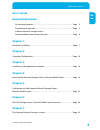Freecom NETWORK STORAGE CENTER/NETWORK MEDIA CENTER User Manual
Summary of NETWORK STORAGE CENTER/NETWORK MEDIA CENTER
Page 1
User manual network storage center network media center external network hard drive / 3.5" / lan rev. 924.
Page 2
Freecom network storage center / network media center en dear user, thank you for selecting the freecom network storage center / network media center. The freecom network center offers easy-to use network storage possibilities. To ensure you get the best performance and ease of operation, please rea...
Page 3: User'S Guide
En table of contents © 2009 freecom technologies user's guide general information system requirements .................................................................................................. Page 4 precautionary measures ........................................................................
Page 4: General Information
4 freecom network storage center / network media center en general information your system needs to meet the following hardware and software requirements for the device to function properly. System requirements to use the freecom network storage center / network media center, you will require the fo...
Page 5
5 en general information precautionary measures to ensure that your freecom network storage center / network media center functions properly, please take note of the following precautions. If these are not followed, you may void your warranty and damage the freecom network storage center / network m...
Page 6
6 freecom network storage center / network media center en freecom network storage center / network media center setup overview pc lan (ethernet) router pc pc notebook.
Page 7
7 en 1 hardware installation chapter 1: hardware installation 1. Plug the lan cable into the freecom network storage center / network media center. 2. Insert the power cord into the freecom network storage center / network media center and plug the power supply into the socket. 3. Connect the other ...
Page 8
8 freecom network storage center / network media center en 1 1.1 led description led off: device power is off led on: hd switched on led flashes: data transfer 1. Power switch please turn the freecom network storage center / network media center off when it is not in use. This conserves electricity ...
Page 9
En 1 hardware installation 1. Reset button the reset button has different functions, depending on how long the button is pressed: press "reset" led status action button for 1 - 3 seconds white led blinking slowly hardware will be resetted, all user and networks settings will be kept 4 - 7 seconds wh...
Page 10
10 freecom network storage center / network media center en chapter : computer configuration .1 check tcp/ip settings in windows xp 1. Open "start" -> "settings" -> "control panel". 2. Double-click on "network connections". 3. Right-click on your "local area connection" and select "properties"..
Page 11
11 en using the lan mode 4. The following screen will appear. Select "internet protocol (tcp/ip)" and click on the "properties" button. 5. In the "general" tab, select "obtain an ip address automatically" and "obtain dns server address automatically"..
Page 12
1 freecom network storage center / network media center en . Check tcp/ip settings in windows vista 1. Open "control panel" -> "network and sharing center". 2. Click on "manage network connections"..
Page 13
1 en using the lan mode 3. Right-click on "local area connection" and select "properties". 4. In the "networking" tab, select "internet protocol version 4 (tcp/ipv4)" and click on "properties"..
Page 14
14 freecom network storage center / network media center en 5. In the "general" tab, select "obtain an ip address automatically" and "obtain dns server address automatically". . Check tcp/ip settings in mac os x 1. Open "system preferences" -> "network"..
Page 15
15 en using the lan mode 2. In the "tcp/ip" tab, select "using dhcp" in the "configure ipv4" settings..
Page 16
16 freecom network storage center / network media center en chapter : installation of the application software .1 installation of the freecom network storage assistant software (pc) the freecom network storage assistant quickly detects and performs the basic setup of your network storage center / ne...
Page 17
17 en software installation . Installation of the freecom network storage assistant software (mac) the freecom network storage assistant quickly detects and performs the basic setup of your network storage center / network media center. When you start it, it displays all freecom network devices avai...
Page 18: Network Media Center
18 freecom network storage center / network media center en 4 chapter 4: accessing the network storage center / network media center 4.1 accessing data via smb server message block (smb) operates as a network protocol mainly used to provide shared access to files between nodes on a network. Windows ...
Page 19
1 en 4 accessing the network storage center / network media center click 'connect'. Enter the workgroup, your username and password for accessing the network storage center / network media center. If you are logging on as the administrator, you will have access to all folders on the network storage ...
Page 20
0 freecom network storage center / network media center en 4 4. Accessing data via ftp note: not all browsers can upload data via ftp. Those that can include internet explorer and konqueror. We recommend using ftp client software such as ws_ftp, smartftp or cuteftp. The file transfer protocol (ftp) ...
Page 21
1 en 4 accessing the network storage center / network media center 2. Dynamic dns dynamic domain name system gives the ability to provide an official dns name such as www.Yourname.Com to the dynamic ip address you have gotten from your isp. To do so, you first need to register with a dyndns service....
Page 22
Freecom network storage center / network media center en 5 chapter 5: configuration of the freecom network storage center / network media center 5.1 the freecom network storage assistant you can use the "freecom network storage assistant" to configure the freecom network storage center / network med...
Page 23
En 5 configuration of the network storage center / network media center repeat search for available freecom network storage center / network media center click here to repeat the search for your freecom network storage center / network media center if it was not detected during the first search. Ple...
Page 24
4 freecom network storage center / network media center en 5 initial user & password setup in the first step, the administrator password has to be changed: enter the new password twice and click on "next". Note: we recommend changing the password because every network storage center / network media ...
Page 25
5 en 5 configuration of the network storage center / network media center initial date & time setup in the next step, time zone, date and time have to be configured. Enter your time zone and correct date and time and click on "next" to continue. Summary a summary of your settings will be displayed. ...
Page 26: Functions
6 freecom network storage center / network media center en 6 chapter 6: network storage center / network media center functions this section describes the functions of your network storage center / network media center. 6.1 configuration the configuration section allows configuring the basic setting...
Page 27
7 en 6 network storage center / network media center functions click on "update" to apply the changes. 6.1. Change date and time go to configuration -> change current date and time. You can change the date and time on the network storage center / network media center here. The settings are changed m...
Page 28
8 freecom network storage center / network media center en 6 6.1. Upgrade device/workgroup names go to configuration -> upgrade device/workgroup names. You can change the device name and the name of the workgroup where your network storage center / network media center is located. New name when chan...
Page 29
En 6 network storage center / network media center functions 6.1.4 configure the network settings go to configuration -> configure the network settings. When selecting "configure the network settings", the network address wizard will open. Click on "begin wizard" to start the network configuration. ...
Page 30
0 freecom network storage center / network media center en 6 manual configuration attention: do not use the manual configuration if you are unsure about what to do here. The manual configuration allows configuring your network storage center / network media center with a static ip address and enteri...
Page 31
1 en 6 network storage center / network media center functions in step 3, gateway address, dns servers and ntp server can be configured: gateway address enter the gateway address of your router here dns servers enter the ip address of your router here. Usually, it is not necessary to add additional ...
Page 32
Freecom network storage center / network media center en 6 select firmware file and click on "upgrade now" to start the update. 6.1.6 restore or save the system configuration go to configuration -> restore or save the system configuration. In this window, you can save the current configuration file ...
Page 33
En 6 network storage center / network media center functions 6. Sharing this section allows managing user and shared folders. The following functions are available: - user management - shared folder management - ftp server management 6..1 user management go to sharing -> user management. Creating ne...
Page 34
4 freecom network storage center / network media center en 6 next, you have to assign a password for the user. Enter a user password and confirm it in the second field. Furthermore, you have to define what shared folders can be accessed by the new user. All shared folder will be listed and you can s...
Page 35
5 en 6 network storage center / network media center functions please note: when leaving the fields "password" and "confirm password" empty, the password that was already assigned for the user will be kept. Click on "apply changes" to accept your changes. 6.. Shared folder management go to sharing -...
Page 36
6 freecom network storage center / network media center en 6 remark: the security settings can be updated later any time. Select the access rights for each user and click on "add folder". The folder name will be added to the list of available shares. Deleting and editing shared folders go to sharing...
Page 37
7 en 6 network storage center / network media center functions click on "apply changes" to accept your changes. 6.. Ftp server management go to sharing -> ftp server management. This option allows you to enable and configure an ftp server on your network storage center / network media center..
Page 38
8 freecom network storage center / network media center en 6 options explanation ftp server enabled check box to enable the ftp server. Allow anonymous ftp access allows anonymous login with user name "anonymous" and e-mail address as password anonymous users will have access only to the public fold...
Page 39
En 6 network storage center / network media center functions 6. Drivemanager in this section, you are able to: - format the user partition - change the spindown timer for the hard disk click on "drivemanager" and select an option. 6..1 format user partition go to drivemanager -> format user partitio...
Page 40
40 freecom network storage center / network media center en 6 6.. Change hdd spindown timer go to drive manager -> change hdd spindown timer. The hard disk can be configured to spin down after a certain time when it is not used. This saves energy and increases the lifetime of the hard disk. By defau...
Page 41
41 en 6 network storage center / network media center functions 6.4 mediaserver the freecom network media center can be used to store all your multimedia files on, and play them back on any computer or audio/video (upnp) streaming device in your network. 6.4.1 freecom network storage center the free...
Page 42
4 freecom network storage center / network media center en 6 in the basic upnp server configuration, folders can be added and removed from the media folder list. For advanced configuration of the twonky media server click on the link at the bottom of the page. Select one or more folders to be added ...
Page 43
4 en 6 network storage center / network media center functions after starting a download, the download status can be found in the torrent client configuration screen. Refresh refreshes the download status of your downloads terminate terminates a running download to get maximum performance for your t...
Page 44
44 freecom network storage center / network media center en 6 6.5 information when selecting this option, an overview of the device and network settings as well as the disk status will be displayed:.
Page 45
45 en 7 the freecom network storage assistant (pc/mac) chapter 7: the freecom network storage assistant 7.1 features of the freecom network storage assistant (pc) the freecom network storage assistant helps you to locate each network storage center / network media center in your network. When starte...
Page 46
46 freecom network storage center / network media center en 7 7.1. Adding and removing mapped network shares you can assign a drive letter to shared folders on your network storage center / network media center. This allows you to access files in windows more quickly. 7.1.4 start recovery procedure ...
Page 47
47 en 7 the freecom network storage assistant (pc/mac) 7.1.5 repeat search for available freecom network storage devices click here to repeat the search for your network storage center / network media center if it was not detected during the first search. Please make sure that your network is config...
Page 48
48 freecom network storage center / network media center en 7 7..1 configure basic settings of your freecom network storage center / network media center in this screen, you can set an ip address, subnet mask, device name and workgroup name for your network storage center / network media center. Wit...
Page 49: Warranty
Warranty (valid in europe/turkey only) we thank you for purchasing this freecom product and hope you will enjoy using it. In order to avoid unnecessary inconvenience on your part, we suggest reading the quick install guide, instruction manual and any additional electronic and or printed manuals. Whe...