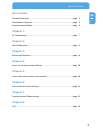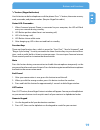Summary of SKYPE PHONE
Page 1
User manual rev. 640 internet phone skype phone / usb win & mac.
Page 2: Freecom Internet Phone
Freecom internet phone gb © 2006 freecom technologies dear user! Thank you for purchasing freecom internet phone. Freecom internet phone is certified by skype. Freecom internet phone supports most of the features in skype. All you need is a computer with high-speed internet connection and a usb port...
Page 3: User Manual
Gb user manual general information ...........................................................................................................Page 4 precautionary measures ....................................................................................................Page 5 freecom internet phon...
Page 4: Freecom Internet Phone
4 freecom internet phone gb general information the following hardware and software requirements must be fulfilled to ensure trouble- free operation. System requirements in order to use the freecom internet phone, following components are needed: pc: • intel pentium ii 400 mhz or higher • 128 mb ram...
Page 5
5 gb general information precautionary measures to ensure that your freecom internet phone functions properly, please take note of the following precautions. If these are not followed, you may void your warranty and dam- age the freecom internet phone. • do not drop the freecom internet phone or exp...
Page 6: Freecom Internet Phone
6 freecom internet phone gb freecom internet phone why freecom internet phone? Freecom internet phone functions almost just like a traditional one. The only difference lies where that freecom internet phone must be used in conjunction with computers via usb interface and voip software. Most people u...
Page 7
7 gb 1 pc configuration chapter 1: pc configuration freecom internet phone must be used with skype. Please install skype and freecom internet phone driver before installing freecom internet phone. If you have already installed skype to your computer, please skip software installation, and move on to...
Page 8: Freecom Internet Phone
8 freecom internet phone gb 1 2. Please select "yes, i accept the eula and i have read the privacy statement" after reading the license agreement. Click on options. 3. If you would like to have the shortcuts installed, please leave the green checks in the selection boxes, choose from, "create a desk...
Page 9
Gb 1 pc configuration installation program will automatically create a skype directory and install the soft- ware into this directory. You can designate other folder by selecting "browse" and install the software into the designated folder. Once you have selected the desired options please select "i...
Page 10: Freecom Internet Phone
10 freecom internet phone gb 1 1. Freecom internet phone driver installation you can enhance your skype experience with freecom internet phone of which is just like any handheld telephone or cellular phone. Please install freecom internet phone driver before connecting your freecom internet phone to...
Page 11
11 gb 1 pc configuration 3. Installation program will automatically create a freecom internet phone directory and install the software into this directory. You can designate other folder by select- ing "browse" and install the software into the designated folder. Select "next" to continue. 4. Select...
Page 12: Freecom Internet Phone
1 freecom internet phone gb 1 5. The software installation will take approximately 10 seconds. Then select "close" to end the installation..
Page 13
1 gb 1 pc configuration 1. Hardware installation and setting after installing skype and freecom internet phone driver, please plug in freecom internet phone into the usb port of your computer. You have the option to customize personal setting. 1. Go to the start menu to select "freecom internet phon...
Page 14: Freecom Internet Phone
14 freecom internet phone gb 1 2. Please connect freecom internet phone to the usb jack of your computer like the picture shown below. 3. After few seconds, your computer will recognize this new hardware title as freecom internet phone. Installation for freecom internet phone is therefore complete..
Page 15
15 gb mac confi guration chapter : mac confi guration .1 software installation 1. Insert the freecom internet phone „software & manual“ cd into your cd drive. Dou- ble-click on the cd icon to open it. 2. Double-click on “start” to run the freecom start screen. 3. Click on “software installation” “sk...
Page 16: Freecom Internet Phone
16 freecom internet phone gb 5. Login to your skype account or create a new account if you don’t have one. . Freecom internet phone installation 1. On the freecom manual & application cd, double-click on “start” to run the freecom start screen. 2. Click on “software installation” “freecom internet p...
Page 17
17 gb mac confi guration . Hardware installation and setting after installing skype and freecom internet phone application, please plug in freecom internet phone into the usb port of your mac. You have the option to customize personal setting. 1. Go to the “applications” folder to start freecom inte...
Page 18: Freecom Internet Phone
18 freecom internet phone gb chapter : buttons and functions volume control this set of button is designed for volume level adjustment. The top button is for volume up; the bottom button is for volume down. Accept/dial 1. When you receive a call, press this button to answer the call. 2. When you hav...
Page 19
1 gb buttons and functions "+" button (skypeout button) use this button to dial to telephone or cellular phone. Press "+" button, then enter country code, area code, and phone number. (require skypeout credits) status led: five modes 1. When freecom internet phone is connected to your computer, the ...
Page 20: Freecom Internet Phone
0 freecom internet phone gb 4 chapter 4: how to use freecom internet phone using freecom internet phone is as easy as using any traditional telephone or cellular phone. You will discover how quickly you can become familiar with operating freecom internet phone. 4.1 how to make a call you can make tw...
Page 21
1 gb 4 how to use freecom internet phone 2. Skype has contacts as the default tab. 3. Toggle the buddy seesaw up and down to select your contact, then press accept/dial button to make a call..
Page 22: Freecom Internet Phone
Freecom internet phone gb 4 4. Skype starts dialing, a new tab page will display the status of the call placed. 5. When the other party answers the call, a call during timer will start to display your current conversation time..
Page 23
Gb 4 how to use freecom internet phone 4. How to make a skypeout call (dial to telephone or cellular phone numbers) skype is free internet telephony, when both party uses skype to chat online it is easy and free. Unfortunately not everyone has skype yet. That’s why there is skypeout, a low cost way ...
Page 24: Freecom Internet Phone
4 freecom internet phone gb 4 3. When you have selected your desired contact, press accept/dial. 4. The status tab updates the current conversation status, including connecting condi- tion, receiving party, and call duration..
Page 25
5 gb 4 how to use freecom internet phone 4..1 dialing procedure for skypeout you need to activate the skypeout service and make sure you have at least enough skype credit for a 1 min call to the country you want to call. You can then simply dial a phone number into the address field and press accept...
Page 26: Freecom Internet Phone
6 freecom internet phone gb 4 4.4 how to use speed-dial this feature is one of the most convenient dialing features on freecom internet phone. It is just like setting speed-dial on your cellular phone; you will be able to call your fam- ily and friends with ease through the preset speed-dial. All yo...
Page 27
7 gb 4 how to use freecom internet phone 3. When the skype ™ set speed dial key window appears, enter a 2 digit number you desire. 4. After the speed-dial has been set, when you have the contact selected you should be able to see the speed-dial number on the right. 4.4. Using speed-dial with freecom...
Page 28: Freecom Internet Phone
8 freecom internet phone gb 4 4.5 how to answer a call when there is an incoming call, freecom internet phone will ring and at the same time the green led will flash. Press accept/dial to answer the call. 4.6 how to adjust output volume of freecom internet phone by using the volume buttons on the si...
Page 29
Gb 4 how to use freecom internet phone 4.7 how to mute the microphone during a conversation press the mute button located on the side of the phone during a conversation to turn off microphone. Press mute button again to turn on the microphone. Or, you can go to freecom internet phone control panel, ...
Page 30: Freecom Internet Phone
0 freecom internet phone gb 5 chapter 5: how to do a quick search on your contacts sure you have had experiences in looking for someone's phone number in your cellular phone and take you forever to find it. When your contact list increases to a certain degree, it is hard to avoid this type of proble...
Page 31
1 gb 5 how to do a quick search on your contacts 3. When you have located the person you would like to contact, then press accept/dial to make the call..
Page 32: Freecom Internet Phone
Freecom internet phone gb 6 chapter 6: preset function for function keys there are three function keys, which is preset for start chat, send a voicemail, and ringer style setting. You may customize the three function keys to your desired functions, such as redial, hold, or listen to voice messages. ...
Page 33
Gb 6 preset function for function keys 6. Key b: send a voicemail press , key to send a voice message to your designated contact's voice mailbox (this feature will only work if you or your contact has an active voicemail service; otherwise,this button will not work.) 1. Press list on freecom interne...
Page 34: Freecom Internet Phone
4 freecom internet phone gb 6 3. After you complete recording, press end/cancel to upload the message. 6. Ringer style setting press , key to toggle through different ring tones. Press and hold the button each time for different ring tones until you hear the most appropriate ring tone for your surro...
Page 35
5 gb 7 freecom internet phone settings chapter 7: freecom internet phone settings freecom internet phone not only has the fundamental features of making a call, it has a control panel to customize sound devices, function keys, ringer style, language and etc. 7.1 how to open freecom internet phone co...
Page 36: Freecom Internet Phone
6 freecom internet phone gb 7 freecom internet phone's volume settings: move the slide bar to adjust phone volume and microphone sensitivity. Sound device for skype: you can designate skype sound input and output device in this section. When you are using freecom internet phone, please set the input...
Page 37
7 gb 7 freecom internet phone settings 7. Ringer style there are total of 10 ring tones for you to select from for incoming calls. You many also select silent from the selections. 7.4 language as interface language you can select your respective language..
Page 38: Freecom Internet Phone
8 freecom internet phone gb 8 chapter 8: faq if i accidentally select do not allow this program to use skype, how should i change this setting? The buttons and features for freecom internet phone will not work if you select do not allow this program to use skype. However, you can change the setting ...
Page 39
Gb 8 faq 3. Select freecom internet phone.Exe in manage api access control window, and then click change. 4. In manage api access control window, please first select allow this program to use skype and then click ok. The change of setting is then complete..
Page 40: Freecom Internet Phone
40 freecom internet phone gb 8 what shall i do when the other party cannot hear me when i call him/her with freecom internet phone? Please go to freecom internet phone control panel and ensure audio in is set with free- com internet phone under sound device for skype in sound devices tab. Then move ...
Page 41
41 gb 8 faq no sound comes out of the handset but only the speakers after i plug freecom internet phone into the computer. Please go to sound devices tab in freecom internet phone control panel. Then ensure au- dio out is set to freecom internet phone under sound device for skype and click ok. How t...
Page 42: Freecom Internet Phone
4 freecom internet phone gb 8 how do i mute freecom internet phone key tone? Please go to function keys tab in freecom internet phone control panel. Move the slide bar for key tone to mute and then click ok. How to customize the function keys? Please use the drop-down menus to select the functions f...
Page 43
4 gb 8 faq how do i use function keys to redial? Please go to function keys tab in freecom internet phone control panel. Select any of the three sets of keys, for instance, key c, and select redial and then click ok. Once this is set, you will only need to press key c for redialing the previous phon...
Page 44: Freecom Internet Phone
44 freecom internet phone gb 8 how to use function keys to directly change the online status at skype? Please go to function keys tab in freecom internet phone control panel. Select any of the three sets of keys, for instance, key c, and select change status and then click ok. After this is done, yo...
Page 45: Warranty
Warranty (valid in europe/turkey only) we thank you for purchasing this freecom product and hope you will enjoy using it. In order to avoid unnecessary inconvenience on your part, we suggest reading the quick install guide, instruction manual and any additional electronic and or printed manuals. Whe...