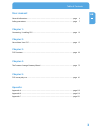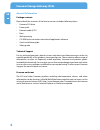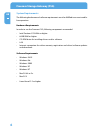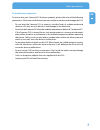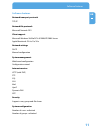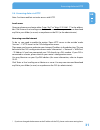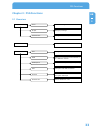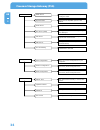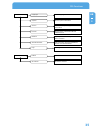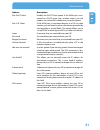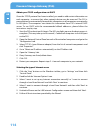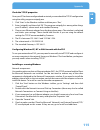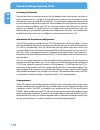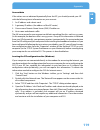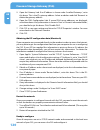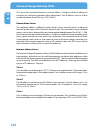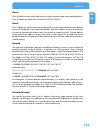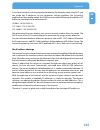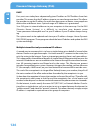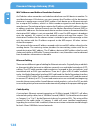Freecom Storage Gateway NETWORK HARD DRIVE Manual
Summary of Storage Gateway NETWORK HARD DRIVE
Page 1
Rev. 618 storage gateway network hard drive / 3.5" / storage server backup server / email server / router / and more manual storage gateway wlan network hard drive / 3.5" / storage server backup server / email server / router / and more.
Page 2
2 freecom storage gateway (fsg) gb © 2006 freecom technologies congratulations congratulations on your purchase of the freecom™ storage gateway (fsg). The fsg provides central network storage or network attached storage (nas) and a secure connection for multiple personal computers (pcs) to the inter...
Page 3: User Manual
3 gb table of contents user manual general information .............................................................................................................................. Page 4 safety precautions ...............................................................................................
Page 4
4 freecom storage gateway (fsg) gb general information package contents please check the contents of the box to ensure it includes following items: • freecom fsg drive • power pack • network cable (utp) • base • wall mounting • cd-rom with instruction manual and application software • quick installa...
Page 5
5 gb general information related publications there is a lot of information available on the internet that can help you achieve what you want. In this document, you may be directed to various rfc documents for further information. An rfc is a request for comment (rfc) published by the internet engin...
Page 6
6 freecom storage gateway (fsg) gb system requirements the following hardware and software requirements must be fulfilled to ensure trouble- free operation. Hardware requirements in order to use the freecom fsg, following components are needed: • intel pentium ii 233mhz or higher • 64mb ram or highe...
Page 7
7 gb safety precautions precautionary measures to ensure that your freecom fsg functions properly, please take note of the following precautions. If these are not followed, you may void your warranty and damage the fsg. • do not drop the freecom fsg or expose it to other kinds of sudden mechanical s...
Page 8
8 freecom storage gateway (fsg) gb advantages of the freecom storage gateway fsg the freecom storage gateway is the perfect solution for home and small business use. Thanks to its fast and easy installation, you are up and running the fsg in no time at all. With its integrated router function, secur...
Page 9
9 gb firewall the integrated firewall protects your data from hackers. Esata interface connect an external sata drive such as a hard drive and increase your storage capacity in the process. Mail server use the mail server to set up an individual e-mail account for each user. Users can get their e-ma...
Page 10
10 freecom storage gateway (fsg) gb.
Page 11
11 gb software features network transport protocols tcp/ip network file protocols microsoft network cifs client support microsoft windows 98/me/nt 4.0/2000/xp/2003 server apple macintosh os 8.X/9.X/10.X network settings dhcp manual configuration system management web-based configuration configuratio...
Page 12
12 freecom storage gateway (fsg) gb router pppoe dhcp client fixed ip firewall port forwarding hardware features processor intel xscale ixp422 64 mb ram 4 mb flash network connection 3x lan, 1x wan rj-45 100 mbps usb 4x usb 2.0 480 mbps for up to four printers or four mass storage devices s-ata 1 x ...
Page 13
13 gb 1 electrical requirements voltage: 100 - 240 v dc frequency: 50 - 60 hz, single-phase environmental requirements operating temperature: 10 - 45° c (50 - 122° f) storage temperature: -10 - 70° c (-40 - 185° f) humidity: 20 - 80 % relative humidity, no condensation maximum operating altitude (ab...
Page 14
14 freecom storage gateway (fsg) gb 1 1.2 software the freecom storage gateway wizard quickly detects and performs the basic set-up of your fsg. When you start it, it displays all fsgs available in your network and helps you configure the fsg as a printer server or create network folders. 1. Install...
Page 15
15 gb 2 chapter 2: get to know your fsg this chapter describes the lights and mechanical layout of the fsg. 2.1 fsg connectors, leds and buttons the fsg front panel the front panel consists of: 1. Power on 2. Power on led 3. Led ring 4. Usb host port type a (front 1) 5. Usb led 6. Usb host port type...
Page 16
16 freecom storage gateway (fsg) gb 2 1. 2. 3. 5. 6. 7. 10. 4. 11. 8. 9. The fsg back panel the back panel consists of: 1. Wlan antenna connector 2. Fan inlet 3. 12 v dc power jack 4. Esata connector 5. Hardware reset button 6. Wan port 7. Lan ports 1, 2 and 3 8. Usb host port type a (back 1) 9. Usb...
Page 17
17 gb 2 get to know your fsg front display solid blue flash regularly or intermittently off power (led sync button) system boots ok system boots system ready or in standby mode led ring normal mode hdd activity no power supply s-ata led s-ata device connected - no device connected / error wan led wa...
Page 18
18 freecom storage gateway (fsg) gb 2 quick setup 2.2 fsg configuration wizard the configuration wizard is integrated into the web interface and helps you to configure the basic settings on your fsg. This in turn ensures you can work with the fsg in the shortest time possible. 2.2.1 starting the fsg...
Page 19
19 gb 2 2.2.2 starting the wizard click 'wizard' in the top menu bar. 2.2.3 changing the administrator password start the wizard and then click 'next'. You now have the option of changing the administrator password. First enter the old password (factory default setting: 'admin') and then type in the...
Page 20
20 freecom storage gateway (fsg) gb 2 2.2.4 changing date and time you can change the date and time on the fsg in this window by simply entering the new values and clicking 'next'. 2.2.5 wan settings if you are planning to connect the fsg to a router, hit 'yes' and then 'next'. If not, press 'no' an...
Page 21
21 gb 2 do you want your fsg to have a fixed ip address (wan port)? If yes, select 'yes' and press 'next'. If this is not the case, press 'no' and then 'next'. Fixed ip address you can enter the ip address, subnet mask, gateway and (multiple) dns servers to be used by the fsg wan port in this form. ...
Page 22
22 freecom storage gateway (fsg) gb 2 without router (when selecting 'no') if you intend to use your fsg as a router and to access the internet, click 'yes' and then 'next'. If not, press 'no' then 'next'. Dsl you can enter the dsl login data from your provider here and enable 'dial on demand' if yo...
Page 23
23 gb 2 2.2.6 services fsg has several useful services which you can configure in the coming sections. Windows file sharing (smb) smb is used by windows to transfer files and for printing services. It allows you to enable windows file sharing service for the wan port (for example, to access this via...
Page 24
24 freecom storage gateway (fsg) gb 2 ftp server you can enable the ftp server and specify whether it can be accessed only internally (within your network) or also from the outside. Ssh server on this screen you can enable the ssh server and specify whether it can be accessed only internally (within...
Page 25
25 gb 2 2.2.7 users you can enter several users with or without a password in this screen. The added users are able to access the fsg via smb, http or ftp if these services are enabled. If you plan on leaving this area blank, skip to 9.1.9. 2.2.8 folders this screen allows you to create a folder on ...
Page 26
26 freecom storage gateway (fsg) gb 2 2.2.9 finish click 'finish' to save your settings. 2.3 internet access if you have not already set up your internet connection in the fsg configuration described above, you may do so at any other time in the future. This is done by clicking 'connections" – 'wan'...
Page 27
27 gb 2 2.4 accessing data via smb windows open windows explorer and enter either \\fsg* or \\192.168.1.1 in the address bar. If you have changed the host name or the ip address, please use the new settings. Enter your username and password for accessing the fsg. If you are logging on as the adminis...
Page 28
28 freecom storage gateway (fsg) gb 2 2.5 accessing data via smb windows open windows explorer and enter either \\fsg* or \\192.168.1.1 in the address bar. If you have changed the host name or the ip address, please use the new settings. Enter your username and password for accessing the fsg. If you...
Page 29
29 gb 2 click 'connect'. You now need to select a shared folder on the next screen. Press ok to continue. Enter the workgroup, your username and password for accessing the fsg. If you are logging on as the administrator, you will have access to all folders on the fsg. Note: you set the workgroup nam...
Page 30
30 freecom storage gateway (fsg) gb 2 after pressing ok, the fsg is configured and an icon appears on your computer desktop. To access all the fsg folders that your username has been assigned user privileges, simply double-click this icon..
Page 31
31 gb 2 2.6 accessing data via http note: you have read but not write access with http. Local access open your browser and enter either "http://fsg"* or "http://192.168.1.1"* in the address bar. Click 'enter as user' and log on as admin or as a user. You may now view or download any file in your fol...
Page 32
32 freecom storage gateway (fsg) gb 2 2.7 accessing data via ftp note: not all browsers can upload data via ftp. Those that can include internet explorer and konqueror. We recommend using ftp client soft- ware such as ws_ftp, smartftp or cuteftp. Local access enable the ftp server option (service ->...
Page 33: Chapter 3: Fsg Functions
33 gb 3 chapter 3: fsg functions 3.1 overview fsg functions administration users administrator groups edit user settings edit group settings change administrator password folders create folders on the fsg -3 connections lan wan wan options vpn configure your lan connection setup your connection to t...
Page 34
34 freecom storage gateway (fsg) gb 3 services dhcp server dynamic dns http server file server (cifs) ftp server ssh server port forwarding setup dhcp server to automatically configure clients configure the dyndns options of the fsg-3 configure the web server settings configure windows file sharing ...
Page 35
35 gb 3 fsg functions shutdown reboot shut down reboot the fsg shutdown the fsg. Information copyright system version devices network wireless network shows copyright information shows system information firmware and operating system version information shows status of attached usb and esata devices...
Page 36
36 freecom storage gateway (fsg) gb 3 3.2 administration 3.2.1 users go to administration -> users. You can manage access privileges to the fsg by creating new users. • when you click 'new', a dialog box appears on the screen where you can add new users. - enter a username and password. - confirm th...
Page 37
37 gb 3 • to edit the user settings at a later time, click the user followed by the 'properties' button. • to remove this user, click this entry followed by the 'delete' button. Please confirm that you really want to perform this operation by pressing 'yes, i want to delete the user and all its data...
Page 38
38 freecom storage gateway (fsg) gb 3 3.2.2 groups go to administration -> groups. Access control for all file access systems (ftp, http and smb) is structured around either group or user access rights (privileges). You can add or remove access rights in this window. If a group is assigned privilege...
Page 39
39 gb 3 3.3 folders go to 'folders'. The access control for all file retrieval systems (ftp, http and smb) is based on either group or user access rights. Access permissions can be set or removed using these menus. Folder permissions can be given either to a group or a user or both. • pressing the a...
Page 40
40 freecom storage gateway (fsg) gb 3 3.4 connections 3.4.1 lan go to connections –> lan. Here you can set up your connection to the local area network (lan). Options description ip address this is the ip address your fsg uses in your lan ip subnet mask this is your subnet mask workgroup this is the...
Page 41
41 gb 3 options description run dhcp client enables the dhcp client option. If the wan port is con- nected to a dhcp server (e.G., another router), you will need to set up the wan connection using this option. Run dsl client if the wan port is connected directly to a dsl or cable modem, you will nee...
Page 42
42 freecom storage gateway (fsg) gb 3 3.4.3 wan options go to connections –> wan options. Attention: these options are intended for expert users only. Only change these settings if you know what you are doing! Options description mtu (for dsl only) mtu settings (mtu = maximum transfer unit) (in byte...
Page 43
43 gb 3 3.4.4 vpn go to connections –> vpn. The vpn connections listed here are shown with name, status, operation, remote host and remote net. • if you are adding a new dedicated connection, click 'add connection'. • to view and edit the properties of the existing connection, select the connection ...
Page 44
44 freecom storage gateway (fsg) gb 3 adding a new connection to add a new vpn connection, click the 'add connection' button. Options description status you can choose to enable or disable the connection. Name* this is the name which will refer to the vpn connection. It is used for internal use only...
Page 45
45 gb 3 3.4.5 wlan wireless lan (wlan) is a network structure that does not utilize any cables. Wlan allows you to connect your fsg to other wlan-capable mobile devices. Enable wlan enable and disable wlan. Network name (essid) the name of the network identified by the fsg (any name can be entered h...
Page 46
46 freecom storage gateway (fsg) gb 3 enable wep encryption the wired equivalent privacy, or wep encryption for short, enables you to protect your fsg connection against unintended access. The wep key has to be either 10 or 26 characters in length and use the hexadecimal format. Characters permitted...
Page 47
47 gb 3 administration encryption you can choose the type of encryption for the selected key type from this drop down menu. The following options are available: wpa (tkip) tkip is the most basic method of encryption in wpa. All devices that support wpa can use this method. Wpa2 ccmp wpa2 is an upgra...
Page 48
48 freecom storage gateway (fsg) gb 3 open to every client when this option is selected, no type of filtering takes place. All devices can connect to your fsg. Allow all in list all devices in the filter list are granted access. Deny all in list all devices contained in the filter list are denied ac...
Page 49
49 gb 3 3.5 services 3.5.1 dhcp server go to services –> dhcp server. The dhcp server is responsible for giving dynamic ip addresses to the computers on the lan. For more information, please read networks and router basics. Options description start dhcp server check this if you want to run the dhcp...
Page 50
50 freecom storage gateway (fsg) gb 3 3.5.2 dynamic dns go to services -> dynamic dns. Dynamic domain name system gives the ability to provide an official dns name such as www.Yourname.Com to the dynamic ip address you have gotten from your isp. You will need to register at one of the listed provide...
Page 51
51 gb 3 configuration 3.5.3 http server go to services -> http server. Use these settings to configure the web server. The web server in use is a version of apache. Options description open http server to this allows the http server to be reached from ip addresses the outside whose source address is...
Page 52
52 freecom storage gateway (fsg) gb 3 web front pages and aliases go to services -> http server -> configuration -> new. Options explanation name enter a name for your homepage here. Dns name enter the dns name for the homepage that you regis- tered with a dynamic dns provider. Port enter the port t...
Page 53
53 gb 3 configuration web page aliases options explanation name enter a name for your alias. Alias enter a name used to access your alias (e.G., music) if you want your alias to be reached at www.Yourname.Com/mu- sic. Path enter the folder path on the fsg used to access the alias..
Page 54
54 freecom storage gateway (fsg) gb 3 3.5.4 file server (cifs) go to services -> file server (cifs). You can enable windows file sharing for the outside via the wan port on this screen. This enables you to access your fsg over the internet using windows explorer by entering your dynamic dns hostname...
Page 55
55 gb 3 configuration 3.5.5 ftp server go to services -> ftp server. This is a file transfer protocol (ftp) based server. Options explanation run ftp server turn on the ftp server. Open ftp server for the ftp server may now be accessed by internet users from the outside the outside (only functions i...
Page 56
56 freecom storage gateway (fsg) gb 3 3.5.6 ssh server go to services -> ssh server. The ssh server is a secure terminal client that can be used to perform advanced configuration settings. Please only use this where required because it may present a security risk. All users with a user account on th...
Page 57
57 gb 3 configuration 3.5.7 port forwarding go to services -> port forwarding. Port forwarding is a type of nat (network address translation). It permits certain ports to access select pcs within the local area network from the internet. This is a method used to circumvent the firewall. The list ind...
Page 58
58 freecom storage gateway (fsg) gb 3 3.5.8 mail server select services -> mail server. The mail server allows you to set up provider independent e-mail addresses for use by individuals using your fsg. If you do not have your own domain name, you may also use a dynamic dns address here. Example: you...
Page 59
59 gb 3 explanation of configuration options to set up fetchmail, click 'new' in the 'fetchmail account configuration' section. You need to enter the details required to retrieve e-mails here. Options explanation external / account login enter an e-mail account from which the e-mails are re- trieved...
Page 60
60 freecom storage gateway (fsg) gb 3 3.5.9 sql server go to services -> sql server. The sql server allows you to create and manage databases via sql. In this case, use a mysql client or a php script. Options explanation run sql server activates the sql server. Open sql server for allows you to use ...
Page 61
61 gb 3 explanation of configuration options 3.5.10 media server open services -> media server. Options explanation enable media server activate the media server. Content folders display a list of folders on the fsg. Enable internet radio enables the use of internet radio through the fsg. Enable pic...
Page 62
62 freecom storage gateway (fsg) gb 3 3.6 configuration it is possible to save and restore all fsg user settings. Note: please do not save your user settings directly on the fsg. 3.6.1 save configuration open configuration -> save configuration. In this window, you can save the current configuration...
Page 63
63 gb 3 explanation of configuration options 3.6.2 restore configuration open configuration -> restore configuration. This window offers you the option of restoring a previously saved configuration file. Press 'browse' to select an existing backup copy of your configuration file. Then click the 'res...
Page 64
64 freecom storage gateway (fsg) gb 3 3.6.3 reset configuration open configuration -> reset configuration. Please click the reset button to reset the factory default configuration. This does not affect or change the version of firmware. You can delete all users. You can delete all users and groups w...
Page 65
65 gb 3 3.7 hardware 3.7.1 date & time open hardware -> date & time. You may change the date and time on the fsg here. You may change the settings manually or use the internet time server. Options explanation time zone select your local time zone. Use european summer enable this option if you live i...
Page 66
66 freecom storage gateway (fsg) gb 3 3.7.2 update firmware open hardware -> update firmware. Here you can update the firmware. New firmware usually fixes bugs and adds additional features to your fsg. Check on www.Freecom.Com if new firmware updates are available for the freecom storage gateway. Fr...
Page 67
67 gb 3 3.7.3 hard drive open hardware -> harddrive. You can configure any hard drive setting in this window. Spin-down time hard drives are devices with moving part that create noise and heat, and consume power. If the fsg is not used for an extended period of time, your best option may be to shut ...
Page 68
68 freecom storage gateway (fsg) gb 3 3.7.4 fan control open hardware -> fan control. This option allows you to adjust the fan speed. Reducing the fan speed means less noise, but higher temperatures in the device. When operating the device in extremely warm conditions or whenever the device is in co...
Page 69
69 gb 3 3.8 information this is the information menu. It contains diagnostics data and general information. 3.8.1 copyright open information -> copyright. This section contains information on copyrights for your fsg. 3.8.2 system open information -> system. You will find general system information o...
Page 70
70 freecom storage gateway (fsg) gb 3 3.8.3 version open information -> version. This window displays information on the operating system and firmware contained on fsg..
Page 71
71 gb 3 explanation of configuration options 3.8.4 devices open information -> devices. This dialog box displays a list of attached devices. Click 'refresh' in your browser if one of the connected devices is not displayed on the screen. Note: esata are only detected by the fsg once it has been resta...
Page 72
72 freecom storage gateway (fsg) gb 3 3.8.5 network open information -> network. Both lan and wan (internet) network information is found here for the fsg. If you need the ip address of the fsg, please look for it here. Wan port: status shows the active status hardware address shows the mac address ...
Page 73
73 gb 3 3.8.6 logs open information -> logs. If you encounter problems with you fsg, you can use the log file recording option to locate the issue. The fsg offers several log files for different software components: - kernel - dsl connection - dhcp server - hotplug - vpn connections - dynamic dns - ...
Page 74
74 freecom storage gateway (fsg) gb 3 3.9 shutdown this screen allows you to reboot or shutdown the fsg. (you can then safely unplug the device from the power supply.) attention: always shutdown the fsg before unplugging the power sup- ply. If you do not do this, you may damage your drive or corrupt...
Page 75
75 gb 4 3.9.2 shut down open shutdown -> shut down. The fsg shuts down when you press the 'shutdown' button. When all the lights on the device are off, you can unplug it from the power outlet. This may take a few seconds. Press the power on button to turn the fsg back on. Note: the led ring stays on...
Page 76
76 freecom storage gateway (fsg) gb 4 4.1 installation please place the manual & application cd on the tray. It contains user manuals and software, including the fsg wizard. Once the cd is inserted, a window should appear automatically on the screen. If this does not happen, pleases proceed as follo...
Page 77
77 gb 4 4.2.1 configure basic settings of your freecom storage gateway in this screen, you can set an ip address, subnet mask, device name and workgroup name for your fsg. With this information, it is easy to locate your fsg in the network without the wizard. To change the settings, you have to firs...
Page 78
78 freecom storage gateway (fsg) gb 4 4.2.3 adding and removing network drives you can assign a drive letter to shared folders on your fsg. This allows you to access to the files in windows more quickly. 4.2.4 add a new printer this windows allows you to configure any printer connected to your fsg o...
Page 79
79 gb 4 4.2.5 start recovery procedure this procedure can reset and repair an fsg to factory default settings if you cannot access your fsg anymore. Your user data will not be deleted! To restore your settings, please proceed as follows: a) enable the recovery mode by clicking 'start the recovery pr...
Page 80
80 freecom storage gateway (fsg) gb 4 note: after recovery, all user data is still available on the fsg. To avoid problems, the administrator should backup all user data and format the hard disk. If an old configuration file was saved before, the administrator should load this configuration and afte...
Page 81
81 gb 5 chapter 5: fsg in everyday use 5.1 wan or internet connection setup next to using the fsg as a standalone router and nas and connecting computers and switches and routers to the lan ports, there is also the option of connecting the fsg wan port to an existing router or straight to an interne...
Page 82
82 freecom storage gateway (fsg) gb 5 subnet mask: enter the subnet mask of your router (example: 255.255.255.0). Standard gateway: ip address of your router, e.G., 192.168.2.1. Using the fsg behind a router when employing a fixed ip address 1. Open 'services' -> 'file server (cifs)' and enable 'ope...
Page 83
83 gb 5 using dhcp an alterative to using a fixed ip address is assigning your fsg a dynamic ip address through your router. You will need to enable your router's dhcp server before using the fsg as a dhcp client behind the router! For further details, please refer to your router's manual. Before ge...
Page 84
84 freecom storage gateway (fsg) gb 5 note: the fsg dyndns options do not function when using the fsg behind a router. Please check your router's dyndns box. 5.1.2 using cifs (samba) over the internet (behind a router) cifs (samba) allows you to access the fsg over the internet without any additiona...
Page 85
85 gb 5 5.1.3 connecting the fsg wan port to a modem to use the internet through your fsg, you will need to setup the fsg with the configu- ration information provided by your isp. This information is described in detail in the "getting on the internet" section of the "before you begin" chapter. To ...
Page 86
86 freecom storage gateway (fsg) gb 5 5.2 dynamic dns a dyndns entry allows you to access a computer using a dynamic ip address at any time under the same domain name. To do so, you first need to register with a dyndns service. It updates the modified ip addresses and forwards this to the domain nam...
Page 87
87 gb 5 1.2 press 'sign-up now!' located next to the login button. Enter the required information on the next page and click 'sign-up now!'. 1.3 you will then receive an e-mail from no-ip, where you are asked to activate your account (this may take a few minutes.). Click the link in the e-mail to ac...
Page 88
88 freecom storage gateway (fsg) gb 5 note: to set up a homepage on your fsg, you will require two hosts, one to access the fsg configuration and the other to access the homepage. 5.3 setting up your own homepage on the fsg you can set up one or more homepages on your fsg. They are accessed by enter...
Page 89
89 gb 5 setting up web front pages • add a new folder in the fsg configuration window (example: homepage). • select 'new' under 'services' -> 'http server'. • enter a name such as 'my homepage'. • enter the second host created in step 1 in the field 'dns name' (example: myfsg.Zapto.Org). Note: you m...
Page 90
90 freecom storage gateway (fsg) gb 5 5.4 setting up a printer windows: installing a usb printer to install a usb printer, connect the printer to one of the usb host ports on the fsg. Check to make sure the fsg is on. Now turn the printer on. Installing using the freecom storage gateway wizard 1. Co...
Page 91
91 gb 5 mac os x: installing a usb printer to install a usb printer, connect the printer to one of the usb host ports on the fsg. Check to make sure the fsg is on. Then turn the printer on. 1. Connect a usb printer to the fsg. 2. Open the fsg configuration page and check whether the printer was dete...
Page 92
92 freecom storage gateway (fsg) gb 5 6. You can enter additional information on the printer in the 'name' and 'location' fields. 7. Select the model of your printer under 'print using'. You may need to install the printer driver for your printer beforehand. 8. Click 'add' to finish printer setup..
Page 93
93 gb 5 5.5 ssh server the ssh server is a secure terminal client that can be used to perform advanced configurations. Please use this only where absolutely necessary because each user with an account can also connect to the ssh server. 5.5.1 starting the ssh server open 'services' -> 'ssh server' a...
Page 94
94 freecom storage gateway (fsg) gb 5 5.5.2 connecting with the ssh server for windows install an ssh client (e.G., putty) and start it. Enter your fsg's ip address/hostname: with putty, you only need to enter the ip address and hostname, and can leave all other settings unchanged. To connect, simpl...
Page 95
95 gb 5 linux/mac os x open the console window or start 'terminal' (mac os x). You now need to type in: ssh fsg_ip –l admin fsg_ip = ip address of your fsg (192.168.1.1, for instance). Now connect with the fsg's ssh server and sign in as admin. You can use the ssh server once you have entered the ad...
Page 96
96 freecom storage gateway (fsg) gb 5 5.6 connecting external drivers (usb, sata) 5.6.1 usb for more information on attached external usb mass storage devices, please refer to the section 'information on the fsg configuration pages'. Installing usb mass storage devices to add more disk space to the ...
Page 97
97 gb 5 file systems the attached usb device has use in a file system format supported by the fsg. The supported file systems are: fat32 ntfs (read-only access) ext2 ext3 reiserfs hfs(+) (read-only access) note: to obtain full access to the external drive, we recommend that you use fat32 when format...
Page 98
98 freecom storage gateway (fsg) gb 5 5.7 setting up virtual private networks (vpns) a virtual private network (vpn) is a computer network that uses a public network such as the internet to transfer private data. Vpn users can exchange data just like in an internal lan. Vpn are often used by compani...
Page 99
99 gb 5 sha1 secure hash algorithm (sha) is the term used to describe a group of standardized cryptographic hash functions. Working together with the national security agency, the national institute of standards and technology (nist) developed a secure hash function for signing as part of the digita...
Page 100: 100
100 freecom storage gateway (fsg) gb 5 5.8 setting up an fsg mail server an e-mail server, or simply mail server, handles e-mails. It is responsible for receiving, sending, saving or forwarding e-mails. Note: in the name of spam protection, some freemail providers refuse to accept e-mails received f...
Page 101: 101
101 gb 5 setting up an fsg mail server open services -> mail server and start the mail server by enabling 'run mail server'. Click 'apply' to start the mail server. The mail server is now ready for use in the internal network. To receive e-mails from the outside (internet), you have to enabled 'open...
Page 102: 102
102 freecom storage gateway (fsg) gb 5 1. Enter your name as you would like it to appear in the sender field. Click 'next'. 2. Enter your e-mail address here. This is a combination of your username on the fsg and the dynamic dns host you created earlier. The fsg administrator has for example the e-m...
Page 103: 103
103 gb 5 3. Select whether the e-mails are retrieved via the pop3 or imap server and enter your dynamic dns hostname under server (e.G., yourhost.No-up). Please enter the same dynamic dns host for both the pop3 and the smtp servers. Click "next". 4. Then enter your login data (account name and passw...
Page 104: 104
104 freecom storage gateway (fsg) gb 5 5. To complete the configuration, please click 'finish'. 6. To test your configuration, you can now send an e-mail to yourself and to someone else. Using fetchmail fetchmail retrieves e-mails from an e-mail server. It retrieves the e-mails and transfers them to...
Page 105: 105
105 gb 5 2. An input screen opens where your can type in the fetchmail information. 3. Enter your details for the e-mail account that fetchmail checks for new e-mails. Mail account: e-mail address that is checked for new e-mails. Pop/imap server: the server address of the e-mail server (pop3 or imap...
Page 106: 106
106 freecom storage gateway (fsg) gb 5 6. Click 'apply' to finish set-up. Note: 'fetch and flush all mail once' is only available if 'keep mail on remote server after fetching it' is enabled! You may set up as many accounts as you need and access them via fetchmail. To add new accounts, repeat the s...
Page 107: 107
107 gb 5 5.10 port forwarding port forwarding allows you to forward ports from clients on the local network to any port(s) on the fsg that you select. This makes it possible to access services of the local area network from other networks such as the internet. Services on certain clients can thus ac...
Page 108: 108
108 freecom storage gateway (fsg) gb 5 5.11 wlan in everyday use to use the wlan function on your fsg, please select which method of encryption used by device that you want to attach to the fsg. Setting up a wap – tkip connection 1. Go to 'connections' and then click 'wireless' on the web interface....
Page 109: 109
109 gb 5 example: setting up a wep connection 1. Go to 'connections' and then click 'wireless' on the web interface. This window contains the main settings options for wlan. 2. Enter the name used to identify your fsg in the network under 'network name(essid)'. You may choose any name. In the exampl...
Page 110: 110
110 freecom storage gateway (fsg) gb 5 5.12 establishing a wlan connection to your fsg 1. Click 'start', 'settings', 'control panel'. 2 click the 'network connections' icons in the control panel window. 3. Double-click 'wireless network connections' in the window that appears. 4. A new window opens ...
Page 111: 111
111 gb 5 example: setting up a wireless acl filter 1. Go to 'wireless acl'. Click 'new' to add devices to enabled or restricted. 2. On this page, you can set enabled/restricted by checking or unchecking 'enabled' / 'disabled'. Enter any name in the name field. Click 'apply' to confirm your entries. ...
Page 112: 112
112 freecom storage gateway (fsg) gb appendix a: ce, fcc and other certifications ce en 55 022 declaration of conformance. This is to certify that the freecom storage gateway is shielded against the generation of radio interference in accordance with the application of council directive 89/336/eec, ...
Page 113: 113
113 gb appendix b: preparing lan for use with the fsg this appendix provides a description of how to prepare your computer network for connecting with the fsg and the internet. Preparing the computer for connection to the fsg to connect to the fsg, you have to install tcp/ip (transmission control pr...
Page 114: 114
114 freecom storage gateway (fsg) gb obtain your tci/ip configuration via dhcp once the tcp/ip protocol has been installed, you need to add certain information on each computer to ensure that other network devices can be accessed. The fsg is preconfigured to automatically forward this information to...
Page 115: 115
115 gb check the tcp/ip properties. Once your pc has been configured and restarted, you can check the tcp/ip configuration using the utility program winipcfg.Exe: 1. Click 'start' in the windows taskbar and then press 'run'. 2. Enter 'winipcfg' and then click 'ok'. The program winipcfg lists among o...
Page 116: 116
116 freecom storage gateway (fsg) gb 6. Select 'internet protocol (tcp/ip), click 'properties' and check to make sure that 'obtain an ip address automatically' is enabled. 7. Click 'ok' and close all windows for network and dial-up connections. 8. Make sure that the computer is connected to the fsg ...
Page 117: 117
117 gb 3. Select 'use a dhcp server' in the 'configure' field. You may leave the dhcpclient id field blank. 4. Close system preferences-tcp/ip. 5. Repeat these steps on each macintosh in your network. Macos x with macintosh os 7 and higher, tcp/ip comes preinstalled on the macintosh. To use dhcp, yo...
Page 118: 118
118 freecom storage gateway (fsg) gb accessing the internet if you do not have an internet account, but still need to access the internet, you have to sign an agreement for a single user internet access account with an internet service provider. You may use either dsl or cable dsl. You will require ...
Page 119: 119
119 gb account data if the values are not obtained dynamically from the isp, you should provide your isp with the following basic information on your account: 1. An ip address and subnet mask 2. A gateway ip address (the address of the isp router) 3. One or more domain name server (dns) ip addresses...
Page 120: 120
120 freecom storage gateway (fsg) gb 5. Open the 'gateway' tab. If an ip address is shown under 'installed gateways', write this down. This is the ip's gateway address. Select an address and click 'remove' to delete the gateway address. 6. Open the 'dns configuration' tab. If several dns server addr...
Page 121: 121
121 gb appendix c: networks and routing basics this chapter provides an overview of ip networks, routing, and firewalls. This is by no means a complete overview! If you are looking for more information, you can use your favorite search engine to find information on the internet about the internet. S...
Page 122: 122
122 freecom storage gateway (fsg) gb this serves the same basic function as a street address. It helps you find out where you currently are, while also providing other information. The ip address consists of four numbers between 0 and 255 (e.G., 192.168.0.12). Domain name server the computer address...
Page 123: 123
123 gb class d class d addresses are used for multicasts, in other word messages sent to multiple hosts. Class d addresses range from 224.0.0.0 to 239.255.255.255. Class e class e addresses are for experimental purposes. For each unique value in the network portion of the address, the range base add...
Page 124: 124
124 freecom storage gateway (fsg) gb subnet addressing allows us to split one ip network address into smaller multiple physical networks known as subnetworks. Some of the node numbers are used as a subnet number instead. A class b address gives us 16 bits of node numbers translating to 64,000 nodes....
Page 125: 125
125 gb appendix if your local network is not connected to the internet (for example, when using nat), you can assign any ip addresses to your computers without problems. But to prevent problems and ease configuration, the iana has reserved the following three blocks of ip addresses specifically for ...
Page 126: 126
126 freecom storage gateway (fsg) gb dhcp first, most users today have a dynamically given ip address or dhcp address from their provider. This means that the ip address given to you can change over time. This allows the provider to use the ip address for more then one person or device, since people...
Page 127: 127
127 gb appendix network address translation when you visit a website via your computer, your router, or more specifically your nat, remembers which computer on the internal network asked for the information. When the information (in this case the website you asked for) comes back, the router knows w...
Page 128: 128
128 freecom storage gateway (fsg) gb mac addresses and address resolution protocol an ip address alone cannot be used to deliver data from one lan device to another. To send data between lan devices, you must convert the ip address of the destination device to its media access control (mac) address....
Page 129
Warranty (valid in europe/turkey only): we thank you for purchasing this freecom product and hope you will enjoy using it. In order to avoid unnecessary inconvenience on your part, we suggest reading the quick install guide, instruction manual and any additional electronic and or printed manuals. Wh...