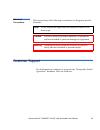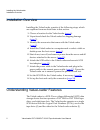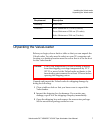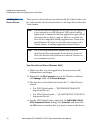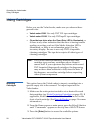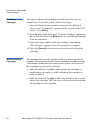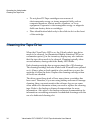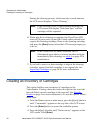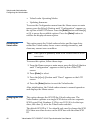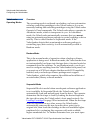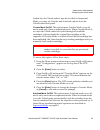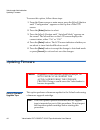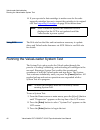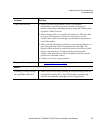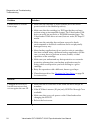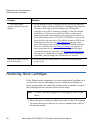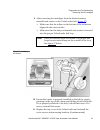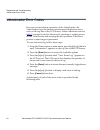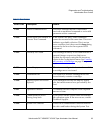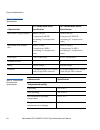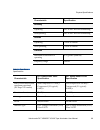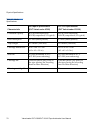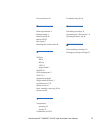- DL manuals
- Freecom
- Other
- VALUELOADER DLT
- User Manual
Freecom VALUELOADER DLT User Manual
Summary of VALUELOADER DLT
Page 1
Valueloader™ dlt vs80/dlt vs160 tape autoloader user manual 6326708-01 ver. A rel. 01.
Page 2
6207947-00cn 45 valueloader dlt vs80/dlt vs160 tape autoloader user manual, 6326708-01, ver. A rel. 01, june 2003. This publication is provided “as is” without warranty of any kind, either express or implied, including but not limited to the implied warranties of merchantability or fitness for a par...
Page 3
Valueloader dlt vs80/dlt vs160 tape autoloader user manual iii contents preface xi chapter 1 installing the valueloader 1 section overview.................................................................................... 1 installation overview ........................................................
Page 4
Iv valueloader dlt vs80/dlt vs160 tape autoloader user manual chapter 2 operating the valueloader 21 section overview..................................................................................21 operator’s panel overview.................................................................22 led i...
Page 5
Valueloader dlt vs80/dlt vs160 tape autoloader user manual v removing stuck cartridges ................................................................ 58 valueloader error codes.................................................................... 62 appendix a technical specifications 67 physical sp...
Page 6
Vi valueloader dlt vs80/dlt vs160 tape autoloader user manual.
Page 7
Valueloader dlt vs80/dlt vs160 tape autoloader user manual vii figures figure 1 front panel controls........................................................... 4 figure 2 rear panel overview.......................................................... 5 figure 3 accessories................................
Page 8
Figures viii valueloader dlt vs80/dlt vs160 tape autoloader user manual figure 16 pull cartridge release lever...........................................60 figure 17 installing the carrier ........................................................61.
Page 9
Valueloader dlt vs80/dlt vs160 tape autoloader user manual ix tables table 1 location criteria ................................................................. 6 table 2 leds.................................................................................... 25 table 3 control buttons ................
Page 10
Tables x valueloader dlt vs80/dlt vs160 tape autoloader user manual.
Page 11
Valueloader dlt vs80/dlt vs160 tape autoloader user manual xi preface this chapter describes the valueloader user manual’s audience, purpose, organization, document conventions, and product safety. Audience this user manual is designed and written for end users and field service engineers. Purpose t...
Page 12
Xii valueloader dlt vs80/dlt vs160 tape autoloader user manual document organization this manual is organized as follows: • chapter 1, installing the valueloader - this chapter describes valueloader features, accessories, and installation tasks. • chapter 2, operating the valueloader - this chapter ...
Page 13
Valueloader dlt vs80/dlt vs160 tape autoloader user manual xiii notational conventions this manual uses the following conventions to designate specific elements: customer support for information on support or to access our “frequently asked questions” database, visit our web site. Note: notes emphas...
Page 14
Xiv valueloader dlt vs80/dlt vs160 tape autoloader user manual.
Page 15
Valueloader dlt vs80/dlt vs160 tape autoloader user manual 1 chapter 1 1 installing the valueloader section overview 1 this section describes the following: • installation overview on page 2 • understanding valueloader features on page 2 • choosing a location on page 6 • unpacking the valueloader on...
Page 16
Installing the valueloader installation overview 2 valueloader dlt vs80/dlt vs160 tape autoloader user manual installation overview 1 installing the valueloader consists of the following steps, which are explained in more detail later in this section. 1 choose a location for the valueloader ( page 6...
Page 17
Installing the valueloader understanding valueloader features valueloader dlt vs80/dlt vs160 tape autoloader user manual 3 the dlt vs80 valueloader uses up to eight dlttape™iv data cartridges, providing a maximum formatted capacity of 640 gigabytes (gb) and a sustained data transfer rate as high as ...
Page 18
Installing the valueloader understanding valueloader features 4 valueloader dlt vs80/dlt vs160 tape autoloader user manual performance is limited to the maximum data transfer speed and maximum cable lengths of the se bus. The valueloader is not compatible with a standard differential (diff) or high-...
Page 19
Installing the valueloader understanding valueloader features valueloader dlt vs80/dlt vs160 tape autoloader user manual 5 figure 2 rear panel overview 3 front panel leds 4 front panel lcd screen 5 control keys note: the arrows in the figure indicate screws that need to be removed to remove the top ...
Page 20
Installing the valueloader choosing a location 6 valueloader dlt vs80/dlt vs160 tape autoloader user manual choosing a location 1 choose a location that meets the following criteria (see appendix a for more specifications): table 1 location criteria requirement description standalone requirements se...
Page 21
Installing the valueloader unpacking the valueloader valueloader dlt vs80/dlt vs160 tape autoloader user manual 7 unpacking the valueloader 1 before you begin, clear a desk or table so that you can unpack the valueloader. You also need to select an open 2u computer rack location or a desktop locatio...
Page 22
Installing the valueloader identifying valueloader components 8 valueloader dlt vs80/dlt vs160 tape autoloader user manual 4 lift the valueloader and padding out of the box and place it on the work surface, top facing up. 5 carefully remove the shipping padding from the left and right sides of the v...
Page 23
Installing the valueloader installing the valueloader into a rack valueloader dlt vs80/dlt vs160 tape autoloader user manual 9 figure 4 rack kit components installing the valueloader into a rack 1 the valueloader fits all standard 19-inch racks, taking up 2u of space. To install the valueloader into...
Page 24
Installing the valueloader installing the valueloader into a rack 10 valueloader dlt vs80/dlt vs160 tape autoloader user manual to install the valueloader, follow these steps: 1 use a screwdriver to remove the two screws near the front on each side of the valueloader. 2 using the screws you removed ...
Page 25
Installing the valueloader installing the valueloader into a rack valueloader dlt vs80/dlt vs160 tape autoloader user manual 11 figure 6 installing rails on rack (left side shown) 4 slide the valueloader onto the rails and secure the mounting bracket to the rack using the screws and clip nuts from t...
Page 26
Installing the valueloader connecting the scsi and power cables 12 valueloader dlt vs80/dlt vs160 tape autoloader user manual figure 7 sliding the valueloader into the rack slot, securing mounting bracket connecting the scsi and power cables 1 to connect the scsi and power cables to the valueloader,...
Page 27
Installing the valueloader connecting the scsi and power cables valueloader dlt vs80/dlt vs160 tape autoloader user manual 13 3 attach the other end of the scsi cable to the connector on the scsi host adapter or to the connector on the previous device on the scsi bus. 4 attach the terminator to the ...
Page 28
Installing the valueloader preparing the host and verifying the connection 14 valueloader dlt vs80/dlt vs160 tape autoloader user manual 6 plug the power cable into the nearest properly grounded power outlet. 7 plug in the host server or workstation and all attached devices. 8 turn on the valueloade...
Page 29
Installing the valueloader preparing the host and verifying the connection valueloader dlt vs80/dlt vs160 tape autoloader user manual 15 • use proper procedures to prevent electrostatic discharge (esd). Use wrist-grounding straps and anti-static mats when handling internal components. • make sure th...
Page 30
Installing the valueloader preparing the host and verifying the connection 16 valueloader dlt vs80/dlt vs160 tape autoloader user manual installing the device drivers 1 there are two device drivers associated with the valueloader: one for valueloader robotics and another for the tape drive within th...
Page 31
Installing the valueloader preparing the host and verifying the connection valueloader dlt vs80/dlt vs160 tape autoloader user manual 17 for the vs160 valueloader, right-click the quantum dlt vs160 scsi sequential device listing, click uninstall , and then click the ok button to confirm that you wan...
Page 32
Installing the valueloader preparing the host and verifying the connection 18 valueloader dlt vs80/dlt vs160 tape autoloader user manual valueloader device driver (windows 2000) 1 to install the valueloader device driver: 1 make sure that you are logged on to the host server with administrator privi...
Page 33
Installing the valueloader preparing the host and verifying the connection valueloader dlt vs80/dlt vs160 tape autoloader user manual 19 14 click the next button again to install the driver. 15 click the finish button. 16 close the device properties dialog box. 17 the valueloader appears in the devi...
Page 34
Installing the valueloader preparing the host and verifying the connection 20 valueloader dlt vs80/dlt vs160 tape autoloader user manual.
Page 35
Valueloader dlt vs80/dlt vs160 tape autoloader user manual 21 chapter 2 2 operating the valueloader section overview 2 this section describes the following: • operator’s panel overview on page 22 • understanding the menu structure on page 27 • using cartridges on page 28 • cleaning the tape drive on...
Page 36
Operating the valueloader operator’s panel overview 22 valueloader dlt vs80/dlt vs160 tape autoloader user manual operator’s panel overview 2 the operator’s panel consists of four leds, four buttons, and a 2-line by 16-character lcd screen. The operator’s panel provides everything you need to monito...
Page 37
Operating the valueloader operator’s panel overview valueloader dlt vs80/dlt vs160 tape autoloader user manual 23 dlt7000 or dlt8000, or dirty read/write heads in the tape drive. The media attention led is also be illuminated. See led indicators on page 25 for more information. Exporting the indicat...
Page 38
Operating the valueloader operator’s panel overview 24 valueloader dlt vs80/dlt vs160 tape autoloader user manual figure 10 operator’s panel—drive loaded.
Page 39
Operating the valueloader operator’s panel overview valueloader dlt vs80/dlt vs160 tape autoloader user manual 25 led indicators 2 the operator’s panel includes four led indicators that provide a variety of information as detailed in table 2 . Table 2 leds led color description ready/activity green ...
Page 40
Operating the valueloader operator’s panel overview 26 valueloader dlt vs80/dlt vs160 tape autoloader user manual operator’s panel control buttons 2 the operator’s panel includes four buttons that provide access to all operations and information menus. Table 3 control buttons button description [can...
Page 41
Operating the valueloader understanding the menu structure valueloader dlt vs80/dlt vs160 tape autoloader user manual 27 understanding the menu structure 2 figure 11 operator’s panel menu structure diagnostics system test impor t expor t load cartridge unload cartridge cycle count view event log cle...
Page 42
Operating the valueloader using cartridges 28 valueloader dlt vs80/dlt vs160 tape autoloader user manual using cartridges 2 before you use the valueloader, make sure you observe these general rules: • valueloader vs80. Use only dlt vs1 tape cartridges. • valueloader vs160. Use only dlttapeiv tape ca...
Page 43
Operating the valueloader using cartridges valueloader dlt vs80/dlt vs160 tape autoloader user manual 29 4 press the [+] or [–] button until “import” appears on the lcd screen. Press [enter] to select. 5 press the [+] or [–] button until the desired slot number appears on the lcd screen and press th...
Page 44
Operating the valueloader using cartridges 30 valueloader dlt vs80/dlt vs160 tape autoloader user manual 1 from the home screen or main menu, press the [+] or [–] button until “commands” appears on the top line of the lcd screen. Press [enter] . 2 press the [+] or [–] button until “export” appears o...
Page 45
Operating the valueloader using cartridges valueloader dlt vs80/dlt vs160 tape autoloader user manual 31 2 press the [+] or [-] button until “load cartridge” appears on the lcd screen. 3 press the [enter] button to select. 4 press the [+] or [-] button until the desired slot number appears on the lc...
Page 46
Operating the valueloader using cartridges 32 valueloader dlt vs80/dlt vs160 tape autoloader user manual unloading cartridges 2 this option unloads the cartridge from the tape drive into its original slot. To use this option, follow these steps: 1 from the home screen or main menu, press the [+] or ...
Page 47
Operating the valueloader using cartridges valueloader dlt vs80/dlt vs160 tape autoloader user manual 33 figure 14 write- protecting a cartridge maintaining cartridges 2 to ensure the longest possible life for all of your dlttape cartridges, follow these guidelines: • do not drop or strike a cartrid...
Page 48
Operating the valueloader cleaning the tape drive 34 valueloader dlt vs80/dlt vs160 tape autoloader user manual • do not place dlttape cartridges near sources of electromagnetic energy or strong magnetic fields, such as computer monitors, electric motors, speakers, or x-ray equipment. Exposure to el...
Page 49
Operating the valueloader cleaning the tape drive valueloader dlt vs80/dlt vs160 tape autoloader user manual 35 to clean the tape drive, follow these steps: 1 from the home screen or main menu, press the [+] or [–] button until “commands” appears on the top line of the lcd screen. Press [enter] . 2 ...
Page 50
Operating the valueloader creating an inventory of cartridges 36 valueloader dlt vs80/dlt vs160 tape autoloader user manual during the cleaning process, which can take several minutes, the lcd screen displays “drive cleaning”. 6 when tape drive cleaning is complete, the clean drive led turns off (if...
Page 51
Operating the valueloader creating an inventory of cartridges valueloader dlt vs80/dlt vs160 tape autoloader user manual 37 the valueloader will then check the drive and each slot for the presence of a tape in order to update inventory information..
Page 52
Operating the valueloader creating an inventory of cartridges 38 valueloader dlt vs80/dlt vs160 tape autoloader user manual.
Page 53
Valueloader dlt vs80/dlt vs160 tape autoloader user manual 39 chapter 3 3 valueloader administration section overview 3 this section describes the following: • configuring the valueloader on page 39 • updating firmware on page 44 • running the valueloader system test on page 46 • retrieving informat...
Page 54
Valueloader administration configuring the valueloader 40 valueloader dlt vs80/dlt vs160 tape autoloader user manual • valueloader operating modes • updating firmware to access the configuration menu from the home screen or main menu, press the [+] or [–] button until “configuration” appears on the ...
Page 55
Valueloader administration configuring the valueloader valueloader dlt vs80/dlt vs160 tape autoloader user manual 41 to access this option, follow these steps: 1 from the home screen or main menu, press the [+] or [–] button until “configuration” appears on the top line of the lcd screen. 2 press th...
Page 56
Valueloader administration configuring the valueloader 42 valueloader dlt vs80/dlt vs160 tape autoloader user manual valueloader operating modes 3 overview the operating mode is set based on whether you have automation software controlling cartridges in the valueloader or if you are manually loading...
Page 57
Valueloader administration configuring the valueloader valueloader dlt vs80/dlt vs160 tape autoloader user manual 43 loaded into the valueloader’s tape drive while in sequential mode, you may set circular and autoload options from the valueloader front panel. Circular mode on/off . This option turns...
Page 58
Valueloader administration updating firmware 44 valueloader dlt vs80/dlt vs160 tape autoloader user manual to access this option, follow these steps: 1 from the home screen or main menu, press the [+] or [–] button until “configuration” appears on the top line of the lcd screen. 2 press the [enter] ...
Page 59
Valueloader administration updating firmware valueloader dlt vs80/dlt vs160 tape autoloader user manual 45 to access this option, follow these steps: 1 from the home screen or main menu, press the [+] or [–] button until “configuration” appears on the top line of the lcd screen. 2 press the [enter] ...
Page 60
Valueloader administration running the valueloader system test 46 valueloader dlt vs80/dlt vs160 tape autoloader user manual 8 if you exported a data cartridge to make room for the code upgrade cartridge, be sure to import the cartridge to its original slot. See importing cartridges on page 28 for i...
Page 61
Valueloader administration retrieving information about the valueloader valueloader dlt vs80/dlt vs160 tape autoloader user manual 47 the “test count” displays the number of load-calibrate-unload cycles that have been completed during the test. 4 press the [cancel] button to end the test. Retrieving...
Page 62
Valueloader administration retrieving information about the valueloader 48 valueloader dlt vs80/dlt vs160 tape autoloader user manual 2 press the [+] or [–] button until “view event log” appears on the lcd screen. The lcd screen also displays the quantity of errors and events currently stored in the...
Page 63
Valueloader dlt vs80/dlt vs160 tape autoloader user manual 49 chapter 4 4 diagnostics and troubleshooting section overview 4 this section contains some general suggestions to aid you in solving problems. It also includes information on error codes and diagnostics. • troubleshooting on page 50 • remo...
Page 64
Diagnostics and troubleshooting troubleshooting 50 valueloader dlt vs80/dlt vs160 tape autoloader user manual troubleshooting 4 installation problems 4 problems encountered during the installation of the valueloader are usually caused by improper scsi bus configuration, application software configur...
Page 65
Diagnostics and troubleshooting troubleshooting valueloader dlt vs80/dlt vs160 tape autoloader user manual 51 should be terminated. Refer to the manuals supplied with the other devices on the scsi bus for termination on enabling or disabling termination on those devices. To terminate the valueloader...
Page 66
Diagnostics and troubleshooting troubleshooting 52 valueloader dlt vs80/dlt vs160 tape autoloader user manual • device driver installation: make sure that the proper device driver, if applicable, is installed for the valueloader (see installing the device drivers on page 16). Also refer to our web s...
Page 67
Diagnostics and troubleshooting troubleshooting valueloader dlt vs80/dlt vs160 tape autoloader user manual 53 tape stuck in drive. • power cycle the valueloader, allow it to complete initialization, which in rare cases can take as long as 10 minutes, then retry unloading the tape using the valueload...
Page 68
Diagnostics and troubleshooting troubleshooting 54 valueloader dlt vs80/dlt vs160 tape autoloader user manual cannot write to or read from a tape • make sure the cartridge is write enabled (move the write- protect switch to the enabled position). • make sure that the cartridge is a dlttape that has ...
Page 69
Diagnostics and troubleshooting troubleshooting valueloader dlt vs80/dlt vs160 tape autoloader user manual 55 valueloader performance the valueloader is not efficiently backing up data. • check the network bandwidth from the host computer. If you are backing up data over a network, consider comparin...
Page 70
Diagnostics and troubleshooting troubleshooting 56 valueloader dlt vs80/dlt vs160 tape autoloader user manual cannot load the cleaning cartridge. • make sure you are using a compatible cleaning cartridge. • contact your service representative. Media compatibility media format invalid for drive type....
Page 71
Diagnostics and troubleshooting troubleshooting valueloader dlt vs80/dlt vs160 tape autoloader user manual 57 non-acclimated media. • a cartridge should be acclimated for a minimum of 24 hours before being used, particularly if it has been stored at a substantially different temperature or level of ...
Page 72
Diagnostics and troubleshooting removing stuck cartridges 58 valueloader dlt vs80/dlt vs160 tape autoloader user manual removing stuck cartridges 4 if the valueloader experiences a severe mechanical problem or if you need to remove cartridges because of the power failure or other circumstance in whi...
Page 73
Diagnostics and troubleshooting removing stuck cartridges valueloader dlt vs80/dlt vs160 tape autoloader user manual 59 2 remove the power cable and scsi cables from their connectors on the back panel of the valueloader. 3 remove the valueloader from its rack slot, if applicable, and place it on a t...
Page 74
Diagnostics and troubleshooting removing stuck cartridges 60 valueloader dlt vs80/dlt vs160 tape autoloader user manual 7 lift the cartridge carrier, with each cartridge you want to remove, straight up from the valueloader. 8 on each carrier, carefully pull the cartridge lock lever away from the car...
Page 75
Diagnostics and troubleshooting removing stuck cartridges valueloader dlt vs80/dlt vs160 tape autoloader user manual 61 9 after removing the cartridges from the desired carriers, reinstall each carrier on the valueloader belt ( figure 17 ). • make sure that the rollers on the bottom of the carrier a...
Page 76
Diagnostics and troubleshooting valueloader error codes 62 valueloader dlt vs80/dlt vs160 tape autoloader user manual valueloader error codes 4 if an error occurs during operation of the valueloader, the valueloader stops the current operation and displays an error code on the top line of the lcd sc...
Page 77
Diagnostics and troubleshooting valueloader error codes valueloader dlt vs80/dlt vs160 tape autoloader user manual 63 table 5 error codes error code description details 3 0 81 invalid command error. This error indicates that the valueloader received an undefined command or an invalid parameter with ...
Page 78
Diagnostics and troubleshooting valueloader error codes 64 valueloader dlt vs80/dlt vs160 tape autoloader user manual 3 0 8f recovered loader error. Loader error recovery successful. Your diagnostic tool can provide details of the original loader error. 3 0 90 mechanical initialization failure. The ...
Page 79
Diagnostics and troubleshooting valueloader error codes valueloader dlt vs80/dlt vs160 tape autoloader user manual 65 3 0 a3 cartridge pick error. An error occurred while trying to pull a cartridge from the drive or a carousel slot. 3 0 a4 import/export slot position error. The import/export slot do...
Page 80
Diagnostics and troubleshooting valueloader error codes 66 valueloader dlt vs80/dlt vs160 tape autoloader user manual 3 0 b7 timeout on valueloader command. Cycle power on the valueloader and attempt the operation again. If the error recurs, contact technical support. 3 0 bc drive bug-checked. Cycle...
Page 81
Valueloader dlt vs80/dlt vs160 tape autoloader user manual 67 appendix a a technical specifications physical specifications 1 table 6 physical specifications characteristic product alone product in package height 8.4 cm (3.34 in.) 20.5 cm (8.0 in.) width 41.9 cm (16.5 in.) 60 cm (23.6 in.) depth 60....
Page 82
Physical specifications 68 valueloader dlt vs80/dlt vs160 tape autoloader user manual table 7 valueloader specifications table 8 valueloader environmental specifications characteristic dlt valueloader vs80 specification dlt valueloader vs160 specification maximum storage capacity native: 320 gb comp...
Page 83
Physical specifications valueloader dlt vs80/dlt vs160 tape autoloader user manual 69 table 9 tape drive specifications humidity operating 20% to 80% rh non-condensing nonoperating 20% to 80% rh non-condensing altitude operating –152.4 to 9144 m non-operating –152.4 to 9144 m vibration maximum accel...
Page 84
Physical specifications 70 valueloader dlt vs80/dlt vs160 tape autoloader user manual table 10 media specifications characteristic dlttapeiv specification (dlt valueloader vs80) dlt vs1 specification (dlt valueloader vs160) formatted capacity 40 gb (noncompressed) 80 gb (compressed; 2:1 typical) 80 ...
Page 85
Valueloader dlt vs80/dlt vs160 tape autoloader user manual 71 appendix b b customer support information needed for support 2 before contacting technical support, please have the following information ready: • model number for your valueloader • serial number • media type and format • recent error co...
Page 86
Backup software support 72 valueloader dlt vs80/dlt vs160 tape autoloader user manual backup software support 2 while the valueloader itself is supported, software products used with the valueloader are supported by individual software vendors. When contacting the software vendor for support, you wi...
Page 87
Valueloader dlt vs80/dlt vs160 tape autoloader user manual 73 index a accessories 8 activity led 25 altitude specifications 69 autodetect mode 42 b back panel 5 backup software scsi host adapter support 14 barcode reader 3 bulk erasing 28 c cables power 12 scsi 12 cancel button 26 capacity, maximum ...
Page 88
74 valueloader dlt vs80/dlt vs160 tape autoloader user manual d data transfer rate 3 device drivers 16 differential scsi bus 4 drive cleaning 34 drive empty message 22 drivers device 16 e electrostatic discharge (esd) 14 enter button 26 error codes 62 – 66 error led 25 esd 14 event log 47 exclamatio...
Page 89
Valueloader dlt vs80/dlt vs160 tape autoloader user manual 75 previous button 26 r rack requirements 9 rackmounting 9 random mode 42 ready led 25 rear panel 5 resetting the valueloader 40 s scsi bus diff 4 hvd 4 lvd 2 , 3 single-ended 3 scsi id 40 scsi requirements 3 scsi-2 2 , 3 sequential mode 42 ...
Page 90
76 valueloader dlt vs80/dlt vs160 tape autoloader user manual.