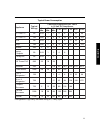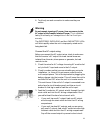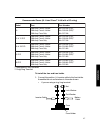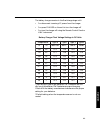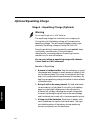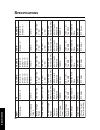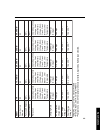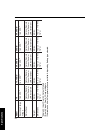- DL manuals
- Freedom
- Battery Charger
- 458 Series COMBI
- Owner's Manual
Freedom 458 Series COMBI Owner's Manual
Summary of 458 Series COMBI
Page 1
Owner’s manual freedom 458 series combi tm inverter/charger ® information in this manual is subject to change without notice model 10 model 15, 15 s/d model 20, 20 s/d model 25 d/d model 30, 30 d/d *manual includes all models of freedom 458 series combi™ inverter/chargers.
Page 2
The statements, specifications and instructions in this publication are believed to be correct. No warranty is made, expressed or implied by the seller or manufac- turer with respect to any results or lack thereof from the use of information in this publication and no liability is assumed for any di...
Page 3: Able
T able of c ontents introduction ...................................................................... 1 technical support ...................................................... 1 servicing ...................................................................... 1 warranty ..............................
Page 4
Step 6: install the optional remote control panel or link instrument ................................ 28 step 7: install the temperature sensitive charging (tsc) sensor, if you are using it ..... 29 step 8: check over your unit to make sure it is properly installed ............... 29 installation ex...
Page 5: Ntroduction
1 introduction i ntroduction thank you for purchasing a heart interface freedom 458 series combi tm inverter/charger. Heart interface takes pride in manufacturing quality products specifically designed to meet your power requirements. Freedom inverter/chargers provide silent, efficient and reliable ...
Page 6: Warranty
Introduction 2 warranty your heart interface freedom 458 series combi tm inverter/ charger has a 30-month limited warranty, from date of pur- chase. Terms of this warranty are detailed on the warranty registra- tion card. Please complete this card and return it to heart interface. Returning the card...
Page 7
3 introduction when the external ac power source is disconnected, the transfer switch allows automatic switching back to the in- verter. Automatic 3-stage battery charging the freedom inverter/charger is designed to rapidly and optimally charge wet, gel, or absorbed glass mat cell deep- cycle batter...
Page 8
Introduction 4 ac power to go to the loads and helps to prevent the source ac input circuit breaker from tripping. The power sharing set point is set to factory default of 30 amps. This can be changed using the remote control panel or link instrument. Inverter idle circuit this automatic, energy sav...
Page 9: Emote
5 remote controls r emote c ontrols you can purchase two types of heart interface remote controls to use with your freedom inverter/charger: 1. Remote control panel 2. Link instruments installation and operations instructions for your remote control are packed with the panel. Remote control panel th...
Page 10
Remote controls 6 link 2000 the link 2000 monitors two battery banks. Link 2000r the link 2000r adds the ability to regulate an engine-driven alternator. The precision regulator in the link 2000r allows the alternator to be controlled as a 3-stage battery charging system..
Page 11: Atteries
7 batteries b atteries selecting batteries when you choose your batteries, look for true, deep cycle batteries that are rated in amp-hours (ah) and sized to match your power requirements. Use the “typical power consump- tion” chart on page 10 to help you calculate how many batter- ies you need to pu...
Page 12
Batteries 8 you should add distilled water. Follow the battery manufacturer’s recommendations for maintenance. • never allow the tops of the battery plates to be exposed to air. This will contaminate the battery cells. When neces- sary, add distilled water to the battery. • keep the battery tops and...
Page 13
9 batteries battery discharge/charge cycling deep-cycle batteries can be discharged about 80% of capacity before damage occurs. Shallow cycling will result in a longer battery life. A 50% discharge cycle is generally considered to be a good compromise between long battery life and battery bank size....
Page 14: Typical Power Consumption
Batteries 10 amp-hour consumption formulas (ac amps x 10) x 1.1** x hours of operation = dc amp-hours (ac watts/dc voltage*) x 1.1** x hours of operation = dc amp-hours (ac volt-amps/dc voltage*) x 1.1** x hours of operation = dc amp-hours *dc voltage is 12, 24 or 32 volts, depending on your system....
Page 15
11 batteries typical power consumption e c n a i l p p a l a c i p y t e g a t t a w s e m i t n u r e c n a i l p p a s u o u n i t n o c s r u o h - p m a c d , t l o v - 2 1 n i 5 . N i m 5 1 . N i m 0 3 . N i m . R h 1 . R h 2 . R h 3 . R h 8 . R h 4 2 v t r o l o c " 3 1 0 5 3 3 . 0 1 2 4 8 2 1...
Page 16: Connecting Batteries
Batteries 12 connecting batteries in most cases, you will be using a bank of two or more batter- ies with your freedom inverter/charger. Depending on your batteries’ voltage, you may connect batteries: • in series to increase the battery bank’s voltage • in parallel to increase the battery bank’s am...
Page 17
13 batteries connecting batteries in series when you connect two batteries in series, you will double the voltage of the battery bank. The amp-hour capacity of the battery bank will be the same as the amp-hour capacity of each individual battery. For example, two 6-volt, 220 amp-hour batteries conne...
Page 18
Batteries 14 connecting batteries in parallel when you connect two batteries in parallel, you will double the amp-hour rating of the battery bank. The bank’s voltage will be the same as each individual battery’s voltage. For example, two 12-volt, 105 amp-hour batteries in parallel will produce one 1...
Page 19
15 batteries connecting battery banks when your battery bank is connected in series, and you need to increase the available amp-hours, you can connect two or more battery banks together in parallel. This forms a series/ parallel battery bank. To connect battery banks in parallel 1. Attach the negati...
Page 20: Nstallation
Installation 16 i nstallation we recommend that an authorized heart interface technical dealer or experienced electrician install your freedom in- verter/charger. Consult the nec and your local electrical codes for electrical wiring specifications. Confirm that your shipping carton contains: • inver...
Page 21
17 installation purchase the batteries: 1. Determine your power usage. Refer to “typical power consumption” on page 10. 2. Determine which type of batteries you want to buy. 3. Buy sufficient batteries to meet your power usage needs. Gather the following tools: • flathead and phillips screwdrivers •...
Page 22
Installation 18 6. Install the battery cable fuses. 7. Install the optional remote control panel. 8. Install the temperature sensitive charging (tsc) sensor, if you are using it. 9. Check over your unit to make sure it is properly installed. Make sure all wiring conforms to local and national elec- ...
Page 23
19 installation • areas which require ignition-protected equipment. 2. Mount the unit as close to the battery bank as possible. The overall length of each battery cable should be less than 10 feet. 3. Make sure the unit is not in the presence of flammable fumes. 4. Mount the unit horizontally (i.E.,...
Page 24
Installation 20 • if there is 30-amp service to the inverter/charger, additional 20-amp (15-amp in canada) circuit breakers are required between the inverter/charger and the loads. Note: models 15 s/d and 20 s/d have built in branch rated circuit breakers. 2. Open the ac wiring compartment by removi...
Page 25
21 installation 6. Tug firmly on each connection to make sure they are secure. Warning do not connect incoming ac power, from any source, to the ac output of the freedom inverter/charger . This is called back- feeding. Back-feeding will damage the unit and it will void your warranty. The overtemp/ov...
Page 26
Installation 22 • if your unit has dual ac outputs, and you are using both ac outputs, feed two ac output wire(s) through the strain relief and into the ac wiring compartment. 4. Strip 1/2 inch of insulation off each conductor. 5. Connect each wire to the unit’s ac output wires: • black to black (ho...
Page 27
23 installation 4. Connect the other end of the wire to the ground bus in your ac electrical system. 5. Make sure the connection is clean and tight. Step 3: install ground fault circuit interrupters certain branch circuits must be equipped with a ground fault circuit interrupter (gfci) to conform to...
Page 28
Installation 24 selecting battery cables the total length of each battery cable must be less than 10 feet. Considerable amperage passes through the dc wiring (battery cables). Therefore all cables must be properly sized. Recommended battery cable size model cable size freedom 10 2 awg freedom 15 & 1...
Page 29
25 installation battery cable hardware stackup diagram 2. Tighten the battery terminal bolts to a torque value be- tween 160 inch-pounds and 180 inch-pounds. 3. Install the black battery terminal cover on the negative terminal. 4. Attach the positive (+) battery cable to the unit. Follow the battery...
Page 30
Installation 26 if your battery bank is connected in parallel, you should cross-connect the load by connecting the positive (+) cable from the unit to positive terminal of the first battery. 10. Connect the negative (-) cable from the freedom inverter/ charger directly to the negative post of the ho...
Page 31
27 installation recommended fuses (ul listed class t jlln with a dc rating) l e d o m t r a p r e b m u n t r a p 0 1 r e d l o h & e s u f p m a - 0 0 2 r e d l o h & e s u f p m a - 0 0 2 y l n o e s u f p m a - 0 0 2 * ) r / c ( 0 0 - 5 5 1 4 - 4 8 * * ) r / r ( 0 0 - 8 5 1 4 - 4 8 0 0 - 7 5 1 4 ...
Page 32
Installation 28 4. Install protective cover for the fuse. Step 6: install the optional remote control panel or link instrument 1. Route the remote cable. 2. Connect the cable to the remote jack on the front of the freedom inverter/charger. + (red) + _ • if you are using a compression/ring terminal: ...
Page 33
29 installation 3. Connect the other end of the cable to the remote control panel or link instrument. Refer to the remote control panel or link instrument owner’s manual for more information and operation instruc- tions. Step 7: install the temperature sensitive charging (tsc) sensor, if you are usi...
Page 34
Installation 30 test the inverter function 1. With no loads connected to the output of the inverter, turn the inverter on by pressing the invert button for three seconds. The invert led should be steady. If you are using a remote control, turn on the inverter with the button on the remote control pa...
Page 35
31 installation eliminating back-feed warning use caution when handling the ac output wires. They may have live voltage. 1. Disconnect the shore power. 2. Disconnect the ac output wires from the inverter. 3. Make sure the inverter is off. 4. Connect a voltmeter to the black and white wires that were...
Page 36
Installation 32 test the transfer function 1. Turn the invert on; the green led should blink. 2. Remove shore power. The inverter should automatically pick up the ac load when shore power is removed. Repeat the test for transfer and battery charger for your gen- erator, if you have one. Congratulati...
Page 37: Nstallation
33 installation i nstallation e xamples use these installation examples as guidelines; depending on your requirements, your installation may vary. We recommend that you consult a qualified electrician for proper installation. Installation configurations the following are the most commonly used insta...
Page 38
Installation 34 model input/ output modes see installation option external ac power source 15 s/d single/ dual 5 • 30-amp shore power source • 30-amp breaker from panel fed by 50-amp, 120-volt, single phase (3-wire) shore power source • 30-amp breaker from one leg of a 50-amp, 120/240-volt, split ph...
Page 39
35 installation model input/ output modes see installation option external ac power source 25 d/d dual/ single 3 • two separate 30-amp shore power sources • two 30-amp breakers from panel fed by 50- amp, 120-volt, single-phase (3-wire) shore power source • two 30-amp breakers from 50-amp, 120/240- v...
Page 40
Installation 36 model input/ output modes see installation option external ac power source 30 d/d dual/ dual 4 • two separate 30-amp shore power sources • two 30-amp breakers from panel fed by 50- amp, 120-volt, single-phase (3-wire) shore power source • two 30-amp breakers from 50-amp, 120/240- vol...
Page 41
37 installation a c ou tp u t 2 a c ou tp u t 1 ac i n pu t 2 ac i n pu t 1 ground bus n eut ral b u s c a p * off e a c h wi re s e p a ra te ly in v e rt e r a c s u b p a n e l to in v e rt e r ac lo ad s 1 2 v d c b a tte ry b a n k op ti o n a l ge n . 3 0 a m a in br e a ke r t ran sf er s w i...
Page 42: And 30 D/d
Installation 38 installation option 1 for freedom 10, 15, 20, 25 d/d, 30, and 30 d/d inverter mode single input/single output external power source single 30-amp shore power source, supplied through a 30-amp branch rated main breaker power for ac loads power is supplied through the inverter in charg...
Page 43
39 installation a c ou tp u t 2 a c ou tp u t 1 a c in pu t 2 a c in pu t 1 ground bus n eut ral bus c a p * o ff e a c h wire s e p a ra te ly in v e rt e r a c su b p a n e l to in v e rt e r ac lo ad s 1 2 v d c b a tte ry b a n k c la ss t fu s e fr e edo m 4 58 in stal la ti on opti on 2 freed ...
Page 44: And 30 D/d
Installation 40 installation option 2 for freedom 10, 15, 20, 25 d/d, 30, and 30 d/d inverter mode single input/single output external ac power source • single 30-amp shore power source • 30-amp breaker from a panel fed by a 50-amp 120-volt single phase (3-wire) shore power source • 30-amp breaker f...
Page 45
41 installation battery chargers, should be connected to the main ac panel. Power for these loads are supplied by shore or generator power that is connected to the main panel. This split load approach will help avoid problems such as overloading the inverter or rapidly discharging the battery bank. ...
Page 46
Installation 42 a c ou tp u t 2 a c ou tp u t 1 ac i n pu t 2 ac i n pu t 1 groun d bus n eut ra l bus c a p * off e a c h wire s e p a ra te ly in v e rt e r a c s u b p a n e l to in v e rt e r ac lo ad s 1 2 v d c bat ter y ba nk cla s s t fu se fr eed om 45 8 installation option 3 fre edom 458 m...
Page 47
43 installation installation option 3 for freedom 25 d/d and 30 d/d inverter mode dual input/single output external ac power source • two separate 30-amp shore power sources. Both neutrals and both “hots” must be kept separate. • two 30-amp breakers from panel fed by 50-amp 120-volt, single phase (3...
Page 48
Installation 44 5. The inverter’s ac output 2 supplies a separate sub panel. The appliance and outlet loads are then supplied with power from the inverter hot and inverter neutral bus in the sub panel. 6. If a generator is installed in the system, use a break-before- make ac transfer switch to switc...
Page 49
45 installation a c ou tp u t 2 a c ou tp u t 1 a c in pu t 2 a c in pu t 1 g ro und b u s ne u tr a l 2 bu s in v e rt e r a c su b p a n e l l2 l1 1 2 v d c b a tte ry b a n k c la ss t fu s e fr e edo m 4 58 in stal la ti on opti on 4 freed om 458 m odel 25 d/d , 30 d/d du al i n pu t/ d u a l ou...
Page 50
Installation 46 installation option 4 for freedom 25 d/d and 30 d/d inverter mode dual input/dual output external ac power source • two separate 30-amp shore power sources. Both neutrals and both “hots” must be kept separate. • two 30-amp breakers from panel fed by 50-amp 120-volt, single phase (3-w...
Page 51
47 installation if only ac input 2 is supplied power, the unit will not charge. It will only transfer 30-amps through to the in- verter loads connected to ac output 2. 4. The inverter’s ac outputs 1 and 2 supply a separate sub panel. The appliance and outlet loads are then supplied with power from t...
Page 52
Installation 48 a c ou tp u t 2 a c ou tp u t 1 ac i n pu t 1 1 2 v d c bat ter y ba nk cla s s t fu se fr eed om 45 8 installation option 5 fre edom 458 m odel 1 5 s/d, 20 s/ d si n g le inp u t/ dua l o u tp ut 3 0 a m p tr a n s fe r th at p o we r s h ar e s w it h th e ch ar g e r. 1 5 o r 20 s...
Page 53
49 installation installation option 5 for freedom 15 s/d and 20 s/d inverter mode single input/dual output external ac power source • single 30-amp shore power source • 30-amp breaker from panel fed by 50-amp 120-volt single phase (3-wire) shore power source • 30-amp breaker from panel fed by one le...
Page 54
Installation 50 only lighter appliance and outlet circuits should be connected to ac output 1 and ac output 2. These loads are supplied power through the inverter in charge/transfer mode, or by the inverter in invert mode. The charger shares power with the inverter loads only and can transfer up to ...
Page 55: Peration
51 operation o peration the freedom inverter/charger performs three distinct func- tions: 1. Dc to ac power inverting. This provides 120-volt ac power from deep cycle dc batteries. 2. Automatic transfer switching between inverter power and incoming ac power. The unit can use external ac as its power...
Page 56: Selecting The Battery Type
Operation 52 selecting the battery type the selected battery type tells the freedom inverter/charter what voltage settings to use. The unit remembers which type of battery you select. It will use this type each time you con- nect input power. 1. If the inverter is on, i.E., the invert led is a stead...
Page 57: Reading The Status Leds
53 operation reading the status leds for further information, refer to the “troubleshooting led status” chart on page 54. Led state status invert solid green unit is in invert mode. Blinking slowly (once a second) inverter is in standby mode, with ac power applied, and the transfer switch engaged. N...
Page 58: Roubleshooting Led Status
Operation 54 t roubleshooting led status led st at us in vert c h a rg e lo w b a tte ry o vert e m p o verlo a d op e ra tio n s ta tu s n o te s solid g reen blink ing g reen of f o ff in v e rt ing. Cha rg e r is ready but no ex te rnal ac av ailable. N o rma l blink ing g reen solid g reen of f ...
Page 59
55 operation led st at us in vert c h a rg e lo w b a tte ry o vert e m p o verlo a d op e ra tio n s ta tu s n o te s of f b link ing g reen * s lo w blink ing red char g e r ready but no ex te rnal ac pow er av ai lable. Char g e r ov er -t em pe ra tu re shut dow n. O per a tion w ill aut om at i...
Page 60: Ower
Operation 56 p ower i nverting the inverter takes the dc power provided by deep cycle battery banks, and transforms it to regulated 120 volt ac power at the crystal controlled, 60 hz frequency. Your unit is rated at: freedom 10 1000 watts freedom 15 & 15 s/d 1500 watts freedom 20 & 20 s/d 2000 watts...
Page 61: Battery Shutdown
57 operation battery shutdown low battery voltage shutdown if the battery voltage drops to 10.0 volts, the inverter will automatically shut off. Charge the batteries to 13.5 volts to automatically resume operation. High voltage battery shutdown voltage shutdown also occurs at 15.5 volts. Check all d...
Page 62: Attery
Operation 58 b attery c harging the freedom inverter/charger is designed to rapidly and optimally charge wet, gel, or absorbed glass mat (agm) cell deep-cycle batteries. Each model is rated at the following maximum output current: model maximum output current freedom 10 50 amps dc freedom 15, 15 s/d...
Page 63
59 operation the battery charger stages are: 1. Bulk charge 2. Acceptance charge 3. Float charge 4. Equalizing charge (optional) 25 50 75 100 time (minutes) dc current (a) 0 dc voltage (v) 12.0 13.0 14.0 15.0 16.0 125 idc out vdc out (rapid) bulk (constant voltage) accept (maintenance) float time (d...
Page 64
Operation 60 stage 1—bulk charge during the bulk charge stage most of the energy that has been consumed during discharge is returned to the battery bank. The charger enters this phase as soon as you turn the charger on, i.E., as soon as you connect ac power to the appropriate ac input. The charger d...
Page 65
61 operation stage 2—acceptance charge the acceptance stage immediately follows the bulk charge stage. During this stage the battery voltage is held constant at the acceptance charge voltage limit and the current gradually ramps down. The battery accepts its final charge current and the lastof the s...
Page 66
Operation 62 battery charger acceptance voltage settings in dc volts e r u t a r e p m e t 0 e p y t 1 e p y t 2 e p y t 3 e p y t f º c º l l e c t e w * 1 l e g * 2 l e g m g a 0 2 1 9 4 5 . 2 1 0 . 3 1 0 . 3 1 9 . 2 1 0 1 1 3 4 6 . 3 1 5 . 3 1 0 . 4 1 9 . 3 1 0 0 1 8 3 8 . 3 1 7 . 3 1 1 . 4 1 0 ....
Page 67
63 operation the battery charger remains in the float charge stage until: • you disconnect incoming ac power from the charger • you press charge on the unit to turn the charger off • you turn the charger off using the remote control panel or link instrument battery charger float voltage settings in ...
Page 68: Optional Equalizing Charge
Operation 64 optional equalizing charge stage 4 - equalizing charge (optional) warning do not equalize gel cell or agm batteries. The equalizing charge is a controlled, over-charge cycle. During the cycle, the battery voltage will increase to the equalizing voltage. This will cause the battery bank ...
Page 69
65 operation to equalize the batteries equalizing is recommended only for wet cell batteries. Do not equalize gel cell or agm batteries. 1. Do not equalize the batteries until they have completed the full 3-stage charge cycle. 2. Remove all loads from the dc system.Some dc loads may not tolerate the...
Page 70: Eplacing
Operation 66 to cancel equalizing • interrupt the ac power to the charger at any time during the cycle. Temperature sensitive charging (tsc) when the battery temperature sensor is connected to the unit and to the batteries, the charge voltage is controlled based on battery temperature. The charger a...
Page 71: Esetting
67 operation r esetting c ircuit b reakers your freedom inverter/charger has the following supple- mental circuit breakers: • s/d models have output circuit breakers (out1 and out2) to protect the output ac circuits. These can be used for branch circuit protection. • invert/charge breaker protects a...
Page 72: Pecifications
Specifications 68 s pecifications l e d o m0 1d / s 5 1 , 5 1d / s 0 2 , 0 2d / d 5 2d / d 0 3 , 0 3 r e b m u n tr a p2 1- 0 1 0 1- 1 82 1- 0 1 5 1- 1 8 * 2 1- 1 2 5 1- 1 8 * 2 1- 2 2 5 1- 1 8 * 2 1- 3 2 5 1- 1 8 2 1- 0 1 0 2- 1 8 * 2 1- 1 2 0 2- 1 8 * 2 1- 2 2 0 2- 1 8 * 2 1- 3 2 0 2- 1 8 ** 2 1- ...
Page 73
69 specifications l e d o m0 1d / s 5 1 , 5 1d / s 0 2 , 0 2d / d 5 2d / d 0 3 , 0 3 sr ot c a f r e w o p d e w oll a ll al l al l al l al l a y c n ei cif f e d a o l ll u f% 5 8% 6 8% 5 8% 7 8% 6 8 y c n ei cif f e k a e p% 3 9% 2 9% 3 9% 3 9% 3 9 n oit c et or py til it u r e d n u/r ev o /r ev ...
Page 74
Specifications 70 l e d o m0 1d / s 5 1 , 5 1d / s 0 2 , 0 2d / d 5 2d / d 0 3 , 0 3 e gr a h c g ni zil a u q e e g atl o v ** c d v 3. 6 1* * c d v 3. 6 1* * c d v 3. 6 1* * c d v 3. 6 1* * c d v 3. 6 1 l e n a p s ut at se t o m e r l a n oit p o r o l e n a p l ort n o c t n e m urt s ni k ni l ...