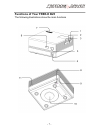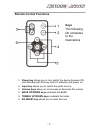Freedom driver free-d b25 user manual transforms solid surfaces into audio speakers.
Safety and handling instructions read and observe the following warnings and precautions. Follow correct and safe use of free-d b25 which contains a lithium battery. Danger! • failure to observe the following precautions may result in battery leakage, overheating, explosion and / or fire. • do not i...
The advanced wireless digital vibrating sound system features - state-of-the-art digital vibrating sound system - send songs 30ft away with bluetooth a2dp technology - compact design - powerful lithium battery with up to 4.5 hours operation - 360 0 sound field - full function remote control with equ...
Contents of your free-d b25 the following illustrations show the contents of your package. Keys 1. Free-d b25 2. Remote control 3. Audio cable with audio port and bluetooth adapter 4. Ac/dc power adapter 5. Ac power cord - 3 - d i g i t a l v i b r a t i n g s o u n d d r i v e r d i g i t a l v i b...
Charging the free-d b25 • please use the adapter which we included in the package for the free-d b25 • please don’t use the free-d adapter in a thunderstorm, if you use the adapter in a thunderstorm there is a risk of electrical shock • first time use or usage after a long period of no operation, yo...
Welcome to the setup instructions for your freedom driver. Setting up your free-d b25 is easy. If you should ever have any questions regarding the setup instructions, please don’t hesitate to contact us by email or phone. Note if you are setting up the free-d b25 for the first time, please charge th...
Setting up your free-d b25 1. Insert the adapter ac power cord into the ac/dc power adapter. Insure that the adapter is inserted fully. 2. Insert the power adapter in the dc in port of the free-d b25(15v in) 3. Plug the ac power cord into a nearby socket when the battery indicator displays a red lig...
Functions of your free-d b25 the following illustrations show the main functions - 7 - d i d i g i t a l v i b r a t i n g s o u n d d r i v e r g i t a l v i b r a t i n g s o u n d d r i v e r.
Keys the following list correlates to the illustrations 1. Input key allows you to choose how you wish to connect to your sound source either from the audio line or bluetooth. 2. Volume up key allows you to increase the volume. 3. Volume down key allows you to decrease the volume. 4. Power on/off ke...
Remote control functions keys the following list correlates to the illustrations 1. Power key allows you to turn switch the device between on and standby push this key refers to stand-by and power on 2. Input key allows you to switch the audio source. 3. Volume keys allow you to increase or decrease...
Connecting to an audio source 1. Connect the usb cable of the audio cable into the line in port located on the free-d b25 2. Connect the 3.5mm audio plug into your sound source (cd, mp3, ipod, or notebook) 3. Bluetooth adapter plug goes into a bluetooth adapter to charge the device. 4. Turn on the d...
About the technology of the freedom driver 1. Place the free-d b25 on a surface 2. Connect your free-d b25 to an audio source 3. Power on the free-d b25 and play audio source 4. The sound driver drives the vibrations into the surface, thus making the surface and structure into an audible speaker . -...
Locating your freedom driver - 12 - d i g i t a l v i b r a t i n g s o u n d d r i v e r d i g i t a l v i b r a t i n g s o u n d d r i v e r.
Troubleshooting symptom possibile cause suggested action the lights do not work the ac adapter could not be connected correctly connect the ac adapter following the instructions no sound sound source not connected be sure that all the wires are connected correctly weak sound signal adjust the volume...
Specification - 14 - product name (freedom driver) digital vibrating sound driver power input 25w (rms) response frequency 80 hz - 18 khz sensitivity 88 db/m/w electric resistance 8 ohms ± 0.2 vibrating core (mm) (inches) 95(w) x 84(d) x 48(h) mm 3.75(w) x 3.2(d) x 2(h) inches unit net wt. (grams) (...
For more information on the freedom driver line of products please contact us at: a liquid vision technology, llc company. © 2007 freedom driver technology all rights reserved. Design and specifications are subject to change without notice. Trademarks of other companies mentioned in these publicatio...