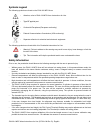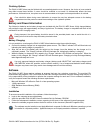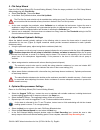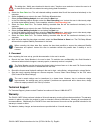- DL manuals
- Freedom Innovations
- Personal Care Products
- Plie 2.0 MPC KNEE
- Instructions For Use Manual
Freedom Innovations Plie 2.0 MPC KNEE Instructions For Use Manual
Summary of Plie 2.0 MPC KNEE
Page 1
Plié® 2.0 mpc knee instructions for use (r-720-109 rev. D), english! ! ! ! ! 1 instructions for use.
Page 2: Table of Contents
Table of contents product number: ks2-00-knee1-kt appropriate use! 5 symbols legend! 6 safety information! 6 knee functions! 8 technical data! 8 plié® 2.0 mpc knee specifications! 8 battery and battery charger specifications! 8 environmental specifications! 8 storage! 8 water resistance! 8 cleaning!...
Page 3: Plié® 2.0 Mpc Knee
Plié® 2.0 mpc knee instructions for use (r-720-109 rev. D), english! ! ! ! ! 3 h d c a b e f g plié® 2.0 mpc knee (images not to scale).
Page 4
Plié® 2.0 mpc knee instructions for use (r-720-109 rev. D), english! ! ! ! ! 4 n i j k l m o recommended foot components p q r.
Page 5
Pictured part description part number included w/knee quantity available separately a b c d e f g h i j k l m n o p q r plié mpc knee ks2-00-knee1-00 ✓ 1 ✓ wireless usb adapter ks1-00-blue1-00 ✓ 1 ✓ battery case ✓ 1 software cd-rom ks2-00-sftw1-00 ✓ 1 ✓ lithium ion battery (w/battery case) ks1-00-ba...
Page 6
Symbols legend the following symbols are found on the plié® 2.0 mpc knee: • attention, refer to plié® 2.0 mpc knee instructions for use. • type bf applied part. • conformité européene (european conformity). • federal communications commission (usa conformity) . • separate collection for electrical a...
Page 7
• during repetitive activities without swing phase, such as the use of exercise equipment, the user should turn the stance flexion resistance setting counterclockwise to the “off” position with a 4mm allen key. After the activity, the user should adjust the stance flexion resistance to its previous ...
Page 8
Knee functions the plié® 2.0 mpc knee is a single axis prosthetic knee joint system providing microprocessor control of both the swing and stance phases of gait. The microprocessor monitors an embedded load sensor and an angle sensor to precisely control the transitions between the stance and swing ...
Page 9
Finishing options the plié® 2.0 mpc knee may be finished with a cosmetic/protective cover. However, the choice of cover material may affect normal knee function. A cover should be modified or not used if it detrimentally affects the knee performance. A discontinuous, two-piece cover is recommended a...
Page 10
Plié control the plié control software is necessary for programming plié® 2.0 mpc knees (figure c). The plié control consists of a main window and four auxiliary windows. The auxiliary windows may be accessed from the main window. The plié control software is compatible with agility™ mpc knees, plié...
Page 11
7. Calibrate - select calibrate to establish the reference zero values for the embedded sensors. The knee must be extending fully within five minutes of selecting calibrate. 8. Wireless sync - select wireless sync if the software and knee fail to sync (circles remain red). 9. Setting wizard - select...
Page 12
Plié real time data display the plié real time data display allows the viewing of live data as the user ambulates. The plié real time data display provides a data rate of 4 hz (4 samples per second). Due to the limited data stream bandwidth (knee microprocessor data rate is 1000 hz), the plié real t...
Page 13
Figure e figure f figure h figure i trochanter knee ankle figure g plié setup wizard the plié setup wizard optimizes all the computer settings for plié® 2.0 mpc knees only. To access the plié setup wizard, select the setting wizard icon from the plié control main window. The plié setup wizard is ill...
Page 14
Load sensor and angle sensor. The three data recordings identify the userʼs normal gait pattern window. If the microprocessor detects deviations outside the userʼs normal gait pattern window, stumble recovery is engaged. Stumble recovery is available to the user throughout swing phase. Plié gait lab...
Page 15
Control, and balance of individual users. Proper alignment and user voluntary control are essential to knee stability during stance phase. Prior to assembly of the prosthesis, the prosthetist should measure the userʼs hip joint range of motion (rom) on the prosthetic side to determine if the user ha...
Page 16
!An inherently unstable trochanter-knee-ankle (tka) alignment may cause a rapid extension moment at !The knee joint after midstance. The non-adjustable stance extension resistance may be insufficient to !Dampen the extension moment if the user does not exert sufficient voluntary control and/or if th...
Page 17
2. Plié setup wizard open the plié setup wizard (plié control>setting wizard). Follow the steps provided in the plié setup wizard, always beginning with first set up. A. Select first set up. Then select next. B. In the basic set up mode window, select set up mode. The first set up mode should only b...
Page 18
!The dialog box, “notify user download is about to start,” functions as a reminder to instruct the user to sit !Or stand as the knee will not release into swing during data file transfers. G. Select the save data icon. The self-selected walking recorded data file will be transferred wirelessly to th...
Page 19
Service and repair for the warranty to remain in effect, the knee must be serviced 12 and 24 months after purchase. A loaner knee is provided at the time of knee service. For knee repairs, please contact freedom innovations toll-free at 1-888-818-6777. A loaner knee will be provided upon request. Fo...
Page 20
Plié® 2.0 mpc knee instructions for use (r-720-109 rev. D), english! ! ! ! ! 20 30 fairbanks, suite 114 irvine, california 92618 toll free (888) 818-6777 fax (949) 672-0084.