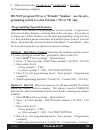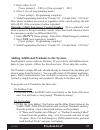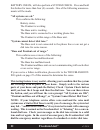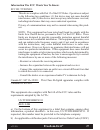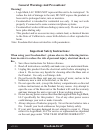V3.2-f6 guardian alert english installation & operation instructions model # 35911 with dect technology.
2 freedomalert ® v3.2-f6 please read this manual completely and save it for ref- erence. Thank you for choosing freedomalert ® – the most unique personal emergency response system in the world, and covered by us patent 8,369,821. Freedomalert is your personal link to family, friends, or emergency pe...
V3.2-f6 freedomalert ® 3 table of contents overview of the freedomalert ................................................................2 contents of freedomalert kit ..................................................................4 limitation of liability ............................................
4 freedomalert ® v3.2-f6 pendant rechargeable li-ion special pendant batteries - 2 pieces base unit ac adapter phone cord wrist / walker / wheelchair strap belt clip lanyard rechargeable aa batteries - 4 pieces contents of the freedomalert kit: the items below are included with your freedomalert ..
V3.2-f6 freedomalert ® 5 limitation of liability this page is a summary of the disclaimer and limited warranty disclosed in full at the end of this instruction manual. Read them. The purchaser agrees by using this product to the terms and conditions below and in the disclaimer and limited warranty. ...
6 freedomalert ® v3.2-f6 a few things to note on your new product pendant batteries: the pendant batteries are shipped form the factory with a partial charge – and will only standby a short period of time. Your unit has 2 pendant batteries and it is recommended to exchange the battery that that is i...
V3.2-f6 freedomalert ® 7 installing the batteries pendant - small white batteries. The pendant requires one of the white/ li-ion (lithium ion) batteries at any given time. The pendant should be able to run up to 4 months on a fully charged battery. The second battery is to be charging in the base un...
8 freedomalert ® v3.2-f6 base - larger aa rechargeable batteries: the base unit requires 4 rechargeablenimh batteries. Unlike the pendant battery, these are readily available in many retail stores. Any value of 2400 or higher mah capacity is fine. These are to provide you with 24 hours of battery ba...
V3.2-f6 freedomalert ® 9 connecting the base unit power connection . Simply plug the ac adapter into the nearest electrical outlet. Plug the other end of the ac power adapter into the base unit. You need to push the plug into the opening in the base unit and twist 90’ clockwise to lock in place. To ...
10 freedomalert ® v3.2-f6 base green led functions: off: standby solid: dialing/talking or learn mode flashing: pendant learning or low pendant battery pendant led (single red led) functions: off: standby solid: dialing or talking flashing: pendant learning pendant battery charger led functions: off...
V3.2-f6 freedomalert ® 11 how to handle dsl: if your home has dsl service for your computer, you will need to use a dsl filter in line with the freedomalert or it will not work. This filter can be obtained from a local electronics supplier or your dsl service provider. See image to the right. Locati...
12 freedomalert ® v3.2-f6 numbers of your choosing. You need not program all 4 - just one if you like. Typically, you might have it programmed for 2 numbers - to call your neighbor and if they are not available, to call a family member. Even if you do program a number or more into the base unit - yo...
V3.2-f6 freedomalert ® 13 • need to add a pause in your number sequence......Simply insert a “” where ever you need a 1 second pause. Insert “” if you need a 2 second pause. • remember to program a 1 before any long distance numbers. • remember to program any area code numbers if needed. • rememb...
14 freedomalert ® v3.2-f6 dial slowly – listen for each number to be announced, if you did not hear the voice announcement – the number was not recorded. After sliding the swtich to learn mode - you must enter the programming password “1 2 3 4 #” before the unit will enter the programming mode . 1. ...
V3.2-f6 freedomalert ® 15 9. Slide switch back to friends & 911, friends only or 911 only 10. Programming complete! Do not program 911 as a “friends” number – use the pro- gramming switch to select friends + 911 or 911 only. Programming special features there are a few features you can program into ...
16 freedomalert ® v3.2-f6 option #4 – demo/tradeshow mode – this mode is for demo mode only for salespersons. This feature is used to demo the unit without having access to a telephone line. We use this feature with a viking dle-200 test box. Never leave the unit in this mode for normal operation. 1...
V3.2-f6 freedomalert ® 17 adding additional pendants to the system. Freedomalert comes with one pendant. If you want to add additional pen- dants to your system - follow the directions here. If not, skip this section. The pendant’s unique id code should already be learned into the base unit when it ...
18 freedomalert ® v3.2-f6 3. When pendant learning has been successful you will hear “all systems are ok” and then it will announce the call setting that the base is set to – friends 911 mode, friends only or 911 only. • if “base and pendant out of range” or “pendant learning failed” is heard from t...
V3.2-f6 freedomalert ® 19 initiate a call. Once this button is pushed the call proceeds forward to the ‘friends’ list and or 911 depending on the slide switch setting on the back of the base unit. Holding the pendant. At this point - you simply hold the pendant as you would any normal telephone rece...
20 freedomalert ® v3.2-f6 a. User pushes the gray test button on pendant to hang-up. B. Or, the calling person pushes #9 to end call and reset unit c. Or, the unit listens for 3 minutes of silence and then hangs-up and resets lanyard, belt clip or wrist strap. Freedomalertcomes with 3 accessories fo...
V3.2-f6 freedomalert ® 21 the battery should be replaced within the next week. “replace battery now.” the battery should be replaced now. To replace the battery - simply exchange the battery in the pendant with the battery that has been charging in the base unit. Please note: if there is no response...
22 freedomalert ® v3.2-f6 battery check, will also perform a system check. Press and hold this button for more than four (4) seconds. One of the following announce- ments will be made. “all systems are ok.” this confirms the following: battery status. The pendant is working. The base unit is working...
V3.2-f6 freedomalert ® 23 caution - to ensure proper operation, this equipment must be installed according to the these instructions. We highly recommend that you perform this system check after set-up and installation and at least twice a month to confirm that your system is working properly and th...
24 freedomalert ® v3.2-f6 water resistance: please note that although the pendant is water resistant, it is not water- proof. Regular exposure to water, soaps, shampoos and conditioners can damage the water seals over time as well as affect the performance of the speaker – reducing the volume. To pr...
V3.2-f6 freedomalert ® 25 troubleshooting guide what if i can’t get the freedomalert to work? Step 1 – push the gray reset button with a pen at the back of the base unit (next to the power cord). Check the system. If it is now working skip the remaining steps. Step 2 – check the pendant. What to do:...
26 freedomalert ® v3.2-f6 step 4 – make sure the pendant and the base unit are communicating with each other. Background information: the pendant and the base unit are connected by a wireless radio link. They must be synchronized to work together. They should have already been synchronized at the fa...
V3.2-f6 freedomalert ® 27 information the fcc wants you to know: fcc id: tyd3x911 this device complies with part 15 of the fcc rules. Operation is subject to the following two conditions: (1) this device may not cause harmful interference, and (2) this device must accept any interference received, i...
28 freedomalert ® v3.2-f6 for the equipment is provided (i.E. Rj11c) in the packaging with each piece of approved terminal equipment. C) a plug and jack used to connect this equipment to the premises wiring and telephone network must comply with the applicable fcc part 68 rules and requirements adop...
V3.2-f6 freedomalert ® 29 general warnings and precautions! Warning! - logicmark, llc does not represent this unit to be waterproof. To reduce the risk of damage to the unit, do not expose the pendant or base unit to prolonged water, rain or moisture. - freedomalert is intended for residential use o...
30 freedomalert ® v3.2-f6 logicmark disclaimers and limited warranty communication and response limitations: purchaser acknowledges that signals which are transmitted over telephone lines, or other modes of communication pass through communication networks wholly beyond the control of logicmark llc ...
V3.2-f6 freedomalert ® 31 purchaser’s exclusive remedy: purchaser’s exclusive remedy for logicmark llc’s default hereunder is to require logicmark llc to repair or replace, at logicmark llc’s option, any equipment or part of the personal emergency alert system which is non-operational during logicma...
32 freedomalert ® v3.2-f6 warranty limitations and exclusions: logicmark llc does not represent nor warrant that the freedomalert system will prevent any loss, damage or injury to person or property, or that the personal emergency alert system will in all cases provide the protection for which it is...
V3.2-f6 freedomalert ® 33 . Out of warranty repairs if the warranty period has expired or if you are not the original owner of the product, logicmark, llc will at its option either (1) replace this product with a functionally similar (but not necessarily identical) refurbished prod- uct or (2) repai...
34 freedomalert ® v3.2-f6 replacement parts / optional accessories: lock box part #30913 $34.95 rechargeable li-ion special pendant batteries 2 pieces part #35917 $15.95 rechargeable aa batteries 4 pieces part #35918 $15.95 extra pendants part #35915 $119.95 all prices are in us dollars and include ...
V3.2-f6 freedomalert ® 35 product specifications: rf technology: 1.9 ghz dect system operating range covers your typical american house and into the front, back, and side yards. Power adapter ratings input: 110 vac output: 7.5 volts dc - 600 ma base unit power consumption 120 ma in standby mode 200 ...
36 freedomalert ® v3.2-f6 ©2013 logicmark, llc freedomalert is covered by the following patent: us # 8,369,821 conforms to ul standards #1637 www.Logicmark.Com.