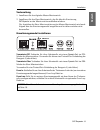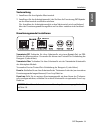- DL manuals
- G&D
- Repeater
- CAT
- Installation Manual
G&D CAT Installation Manual
Summary of CAT
Page 1
Guntermann & drunck gmbh www.Gdsys.De g&d cat-repeater a9100277-1.10 installationsanleitung de en installation guide.
Page 2
I · cat-repeater zu dieser dokumentation diese dokumentation wurde mit größter sorgfalt erstellt und nach dem stand der technik auf korrektheit überprüft. Für die qualität, leistungsfähigkeit sowie marktgängigkeit des g&d-produkts zu einem bestimmten zweck, der von dem durch die produktbeschreibung ...
Page 3
Cat-repeater · ii deutsch fcc statement the devices named in this manual comply with part 15 of the fcc rules. Opera- tion is subject to the following two conditions: (1) the devices may not cause harm- ful interference, and (2) the devices must accept any interference received, including interferen...
Page 4
Inhaltsverzeichnis iii · cat-repeater inhaltsverzeichnis sicherheitshinweise .......................................................................................... 1 einleitung ......................................................................................................... 3 lieferumfan...
Page 5
Sicherheitshinweise cat-repeater · 1 deutsch sicherheitshinweise bitte lesen sie die folgenden sicherheitshinweise aufmerksam durch, bevor sie das g&d-produkt in betrieb nehmen. Die hinweise helfen schäden am produkt zu ver- meiden und möglichen verletzungen vorzubeugen. Halten sie diese sicherheits...
Page 6
Sicherheitshinweise 2 · cat-repeater besondere hinweise zum umgang mit laser-technologie die geräte der cat-repeater -serie verwenden baugruppen mit laser-technologie, die der laser-klasse 1 oder besser entsprechen. Sie erfüllen dabei die richtlinien gemäß en 60825-1:2014 sowie u.S. Cfr 1040.10 und ...
Page 7
Einleitung cat-repeater · 3 deutsch einleitung durch den einsatz des erweiterungsmoduls cat-repeater erweitern sie die Übertra- gungsreichweite zwischen zwei cat- komponenten eines digitalen matrixswitches der dvicenter - oder controlcenter-digital- serie. Das erweiterungsmodul cat-repeater ist mit ...
Page 8
Installation 4 · cat-repeater installation die anweisungen für die installation des erweiterungsmoduls sind von der anzu- schließenden komponente des digitalen matrixswitches abhängig. Installieren sie das erweiterungsmodul nach den anweisungen auf den angegebenen seiten: einen slave-matrixswitch üb...
Page 9
Installation cat-repeater · 5 deutsch vorbereitung 1. Installieren sie den digitalen master-matrixswitch. 2. Installieren sie den slave-matrixswitch, den sie über die erweiterung cat-repeater an den matrixswitch anschließen möchten. Der anschluss des slave-matrixswitches an den master-matrixswitch w...
Page 10
Installation 6 · cat-repeater ein target-modul über ein erweiterungsmodul anschließen die folgende skizze zeigt den anschluss eines target-moduls über ein erweiter- ungsmodul an den matrixswitch: vorbereitung 1. Installieren sie den digitalen matrixswitch. 2. Installieren sie das target-modul, das s...
Page 11
Installation cat-repeater · 7 deutsch erweiterungsmodul installieren transmission cat: verbinden sie diese schnittstelle mit einem dynamic port im cpu - modus des matrixswitches. Verwenden sie hierzu eine twisted-pair-verkabelung der kategorie 5 (oder höher). Transmission fiber: verbinden sie diese ...
Page 12
Installation 8 · cat-repeater ein arbeitsplatzmodul über ein erweiterungsmodul anschließen die folgende skizze zeigt den anschluss eines arbeitsplatzumoduls über ein erweite- rungsmodul an den matrixswitch: cat-repeater 7 3 5 1 6 8 4 2 dynamic ports transmission mouse keyb. Dvi/vga out micro in spea...
Page 13
Installation cat-repeater · 9 deutsch vorbereitung 1. Installieren sie den digitalen matrixswitch. 2. Installieren sie das arbeitsplatzmodul, das sie über die erweiterung cat-repeater an den matrixswitch anschließen möchten. Der anschluss des arbeitsplatzmoduls an den matrixswitch wird nachfolgend ü...
Page 14
Power loop-stromversorgung 10 · cat-repeater power loop-stromversorgung erfolgt die stromversorgung eines erweiterungsmoduls mit dem tischnetzteil über die schnittstelle power in, können bis zu vier weitere erweiterungsmodule via power loop-kabeln mit strom versorgt werden. 1. Schließen sie das tisc...
Page 15
Statusinformationen anzeigen cat-repeater · 11 deutsch statusinformationen anzeigen die statusinformationen eines erweiterungsmodul können sie im setup-menü einse- hen. Das setup-menü wird über ein beliebiges terminalemulationsprogramm (bei- spielsweise hyperterminal oder putty) bedient. Vorbereitun...
Page 16
Statusinformationen anzeigen 12 · cat-repeater 3. Verbinden sie die service-schnittstelle eines erweiterungsmoduls mit einer usb- schnittstelle des computers. Verwenden sie hierzu das mitgelieferte service- kabel. Statusinformationen anzeigen so zeigen sie die statusinformationen im terminalemulatio...
Page 17
Statusinformationen anzeigen cat-repeater · 13 deutsch liste der anzeigbaren informationen in den verschiedenen menüs werden ihnen folgende informationen angezeigt: firmware info fw: versionsnummer der installierten firmware sfp-transceiver info in diesem menü werden informationen zum sfp (small for...
Page 19
Technische daten cat-repeater · 15 deutsch technische daten cat-repeater signale unterstütze signale: entsprechend der signale der ange- schlossenen komponenten des digita- len matrixswitches komponenten- anschluss schnittstelle: 1 × rj45-schnittstelle unterstützte komponenten der digitalen g&d-matr...
Page 20
I · cat-repeater about this manual this manual has been carefully compiled and examined to the state-of-the-art. G&d neither explicitly nor implicitly takes guarantee or responsibility for the qual- ity, efficiency and marketability of the product when used for a certain purpose that differs from th...
Page 21
Cat-repeater · ii english fcc statement the devices named in this manual comply with part 15 of the fcc rules. Opera- tion is subject to the following two conditions: (1) the devices may not cause harm- ful interference, and (2) the devices must accept any interference received, including interferen...
Page 22
Table of contents iii · cat-repeater contents safety instructions ............................................................................................ 1 introduction ...................................................................................................... 3 package contents .......
Page 23
Safety instructions cat-repeater · 1 english safety instructions please read the following safety instructions carefully before you start operating the g&d product. The instructions well help in avoiding damages to the product and in preventing possible injuries. Keep this manual handy for all perso...
Page 24
Safety instructions 2 · cat-repeater special advices for dealing with laser technology the devices of the cat-repeater series use components with laser technology which comply with laser class 1 or better. They meet the requirements according to en 60825-1:2014 as well as u.S. Cfr 1040.10 and 1040.1...
Page 25
Introduction cat-repeater · 3 english introduction employing the expansion module cat-repeater lets you extend the transmission range between two cat c omponents of a digital matrix switch of the dvicenter or controlcenter-digita series. The transmission module cat-repeater is provided with an sfp m...
Page 26
Installation 4 · cat-repeater installation the instructions for installing the expansion module depend on the digital matrix switch component to be connected. Install the expansion module according the instructions on the following pages: connecting a slave matrix switch via expansion module the fol...
Page 27
Installation cat-repeater · 5 english preparation 1. Install the digital master matrix switch. 2. Install the slave matrix switch you want to connect to the matrix switch using the cat-repeater expansion. Since the expansion module connects the slave matrix switch to the matrix switch at a later poi...
Page 28
Installation 6 · cat-repeater connecting a target module via expansion module the following drawing shows how to connect a target module to the matrix switch using the expansion module: preparation 1. Install the digital matrix switch. 2. Install the target module you want to connect to the matrix s...
Page 29
Installation cat-repeater · 7 english installing the expansion module transmission cat: use a cat5 (or better) twisted pair cable to connect this interface to a dynamic port in the cpu mode of the matrix switch. Transmission fiber: use a cat5 (or better) twisted pair cable to connect this interface ...
Page 30
Installation 8 · cat-repeater connecting a user module via expansion module the following drawing shows how to connect a user module to the matrix switch using the expansion module: preparation 1. Install the digital matrix switch. 2. Install the user module you want to connect to the matrix switch ...
Page 31
Installation cat-repeater · 9 english installing the expansion module for the matrix switch place the first expansion module close to the matrix switch. Transmission cat: use a cat5 (or better) twisted pair cable to connect this interface to a dynamic port in the con mode of the matrix switch. Trans...
Page 32
Power supply via power loop cables 10 · cat-repeater power supply via power loop cables if the external power pack connected to the power in interface supplies the expansion module with power, power loop cables can be used to supply up to four other expan- sion modules with power. 1. Connect the ext...
Page 33
Displaying status information cat-repeater · 11 english displaying status information the status information of an expansion module are shown in the setup menu. The setup menu is operated via any terminal emulator (e.G. Hyperterminal or putty). Preparing the computer for operating the setup menu bef...
Page 34
Displaying status information 12 · cat-repeater 3. Use the provided service cable to connect the service port of an expansion module to one of the computer’s usb ports. Displaying status information how to display status information within the terminal emulator: 1. Start the terminal emulator. 2. Lo...
Page 35
Displaying status information cat-repeater · 13 english overview of information to be displayed the different menus show you the following information: firmware info fw: version number of installed firmware sfp-transceiver line info this menu shows information regarding the sfp (small form-factor pl...
Page 37
Technical data cat-repeater · 15 english technical data cat-repeater signals supported signals: depending on the signals of the connected component of the digital matrix switch connection of components port: 1 × rj45 port supported components of the dvicenter series: matrix switches, user modules an...
Page 39
English.
Page 40
Guntermann & drunck gmbh obere leimbach 9 57074 siegen germany http://www.Gdsys.De sales@gdsys.De das handbuch wird fortlaufend aktualisiert und im internet veröffentlicht. The manual is constantly updated and available on our website. Http://gdsys.De/a9100277.