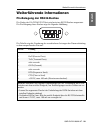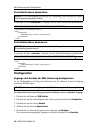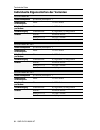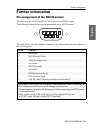- DL manuals
- G&D
- Switch
- DL-DVI-MUX2-NT SERIES
- Installation And Operation Manual
G&D DL-DVI-MUX2-NT SERIES Installation And Operation Manual
Summary of DL-DVI-MUX2-NT SERIES
Page 1
Guntermann & drunck gmbh www.Gdsys.De g&d dl-dvi-mux4-nt a9100321-1.00 installation und bedienung de en installation and operation.
Page 2
I · g&d dl-dvi-mux4-nt zu dieser dokumentation diese dokumentation wurde mit größter sorgfalt erstellt und nach dem stand der technik auf korrektheit überprüft. Für die qualität, leistungsfähigkeit sowie marktgängigkeit des g&d-produkts zu einem bestimmten zweck, der von dem durch die produktbeschre...
Page 3
G&d dl-dvi-mux4-nt · ii deutsch fcc statement the devices named in this manual comply with part 15 of the fcc rules. Opera- tion is subject to the following two conditions: (1) the devices may not cause harm- ful interference, and (2) the devices must accept any interference received, including inte...
Page 4
Inhaltsverzeichnis iii · g&d dl-dvi-mux4-nt inhaltsverzeichnis sicherheitshinweise .......................................................................................... 1 der kvm-switch ............................................................................................. 3 lieferumfang ...
Page 5
Inhaltsverzeichnis g&d dl-dvi-mux4-nt · iv deutsch xml-steuerung des kvm-switches ............................................................... 22 aufbau eines gültigen xml-dokuments .......................................................... 22 auswahl der geräte .....................................
Page 6
Sicherheitshinweise 1 · g&d dl-dvi-mux4-nt sicherheitshinweise bitte lesen sie die folgenden sicherheitshinweise aufmerksam durch, bevor sie das g&d-produkt in betrieb nehmen. Die hinweise helfen schäden am produkt zu ver- meiden und möglichen verletzungen vorzubeugen. Halten sie diese sicherheitshi...
Page 7
Sicherheitshinweise g&d dl-dvi-mux4-nt · 2 deutsch hinweise zum umgang mit lithium-knopfzellen dieses produkt enthält eine lithium-knopfzelle. Ein austausch durch den anwender ist nicht vorgesehen! This product contains a lithium button cell. It is not intended to be replaced by the user! Ce produit...
Page 8
Der kvm-switch 3 · g&d dl-dvi-mux4-nt der kvm-switch der kvm-switch dl-dvi-mux4-nt ermöglicht die bedienung von bis zu vier rechnern über einen arbeitsplatz. Der arbeitsplatz wird mit einer tastatur und maus sowie einem monitor ausgestat- tet. Die an den kvm-switch angeschlossenen rechner werden zen...
Page 9
Installation g&d dl-dvi-mux4-nt · 4 deutsch installation beim anschluss der kabel ist vorzugsweise blockweise und von unten nach oben vorzugehen. So vermeiden sie, dass bereits gesteckte kabel die sicht auf die bezeichnung der schnittstellen versperren. Übersicht der schnittstellen frontseite des kv...
Page 10
Installation 5 · g&d dl-dvi-mux4-nt anschluss der geräte des arbeitsplatzes ps/2 keyb.: schließen sie das anschlusskabel der ps/2-tastatur an. Verwenden sie bei bedarf den optionalen adapter md6m-2xmd6f (s. Abbildung rechts), um zusätz- lich auch das maus-anschlusskabel an den kvm- switch anschließe...
Page 11
Installation g&d dl-dvi-mux4-nt · 6 deutsch anschluss der rechner line in: falls sie die audio-signale des rechners über die am kvm-switch ange- schlossenen lautsprecher ausgeben möchten, verbinden sie die line out-schnitt- stelle des rechners mit dieser schnittstelle. Verwenden sie hierfür ein opti...
Page 12
Installation 7 · g&d dl-dvi-mux4-nt verbindung mit bis zu zwei lokalen netzwerken verbinden sie – falls gewünscht – die netzwerkschnittstellen mit bis zu zwei lokalen netzwerken, um aus den netzwerken auf die webapplikation config panel zuzu- greifen und snmp-traps oder syslog-meldungen in diese net...
Page 13
Inbetriebnahme g&d dl-dvi-mux4-nt · 8 deutsch inbetriebnahme schalten sie einen power-schalter auf der rückseite des kvm-switches ein. Sobald das gerät mit elektrischer spannung versorgt wird, leuchtet die grüne power- led. Der kvm-switch ist nach dem startvorgang des gerätes betriebsbereit. Statusa...
Page 14
Statusanzeigen 9 · g&d dl-dvi-mux4-nt cpu 1 ... 4 active an der kanal ist aufgeschaltet. Aus der kanal ist derzeit nicht aufgeschaltet. Status an der angeschlossener rechner ist eingeschaltet. Aus es ist kein rechner angeschlossen oder der rechner ist ausgeschaltet. Bereich led status bedeutung.
Page 15
Kanal-umschaltung g&d dl-dvi-mux4-nt · 10 deutsch kanal-umschaltung die umschaltung auf einen der am kvm-switch angeschlossenen rechner errei- chen sie komfortabel über die taster am gerät (s. Seite 10), über die konfigurierten select-keys (s. Seite 10) oder über die konfigurierten step-keys (s. Sei...
Page 16
Kanal-umschaltung 11 · g&d dl-dvi-mux4-nt umschaltung mit step-keys alternativ zur gezielten umschaltung auf einen der am kvm-switch angeschlosse- nen kanäle mit den select-keys (s. Vorangegangener abschnitt) können sie die kanäle in auf- oder absteigender folge mit den step-keys umschalten. So scha...
Page 17
Erweiterte möglichkeiten zur kanalumschaltung g&d dl-dvi-mux4-nt · 12 deutsch erweiterte möglichkeiten zur kanalumschaltung zusätzlich zu den im kapitel kanal-umschaltung auf seite 10 beschriebenen optio- nen stehen erweiterte möglichkeiten zur kanalumschaltung zur verfügung. Umschaltung über ein se...
Page 18
Erweiterte möglichkeiten zur kanalumschaltung 13 · g&d dl-dvi-mux4-nt der kvm-switch bestätigt die korrekte ausführung des befehls durch eine meldung. Konnte die umschaltung nicht erfolgen, wird dies durch eine entsprechende meldung mitgeteilt. Umschaltung über die webapplikation die umschaltung auf...
Page 19
Verwendung des reset-tasters g&d dl-dvi-mux4-nt · 14 deutsch verwendung des reset-tasters auf der frontseite des gerätes ist (zwischen der identification-led und den status- leds) der reset-taster platziert. Mit diesem taster ist sowohl die wiederherstellung der standardeinstellungen als auch die te...
Page 20
Verwendung des reset-tasters 15 · g&d dl-dvi-mux4-nt temporäre deaktivierung der netzfilterregeln im auslieferungszustand des kvm-switches haben alle netzwerk-rechner zugriff auf die ip-adresse des gerätes (offener systemzugang). Über die webapplikation können sie netzfilterregeln erstellen, um den ...
Page 21
Erstkonfiguration der netzwerkeinstellungen g&d dl-dvi-mux4-nt · 16 deutsch erstkonfiguration der netzwerk- einstellungen grundlegende voraussetzung für den zugriff auf die webapplikation ist die konfi- guration der netzwerkeinstellungen des gerätes, auf welchem die webapplikation betrieben wird. Ve...
Page 22
Erstkonfiguration der netzwerkeinstellungen 17 · g&d dl-dvi-mux4-nt 3. Klicken sie auf login . 4. Klicken sie auf das icon config panel 21 . Konfiguration der netzwerkschnittstellen so konfigurieren sie die einstellungen einer netzwerkschnittstelle: 1. Klicken sie im menü auf kvm-switches . 2. Klick...
Page 23
Erstkonfiguration der netzwerkeinstellungen g&d dl-dvi-mux4-nt · 18 deutsch konfiguration der globalen netzwerkeinstellungen die globalen netzwerkeinstellungen stellen auch in komplexen netzwerken sicher, dass die webapplikation aus allen teilnetzwerken erreichbar ist. So konfigurieren sie die globa...
Page 24
Konfiguration des kvm-switches 19 · g&d dl-dvi-mux4-nt konfiguration des kvm-switches den kvm-switch können sie über die webapplikation config panel konfigurieren. Die webapplikation bietet folgenden leistungsumfang: übersichtliche benutzeroberfläche konfiguration des kvm-switches Überwachung versch...
Page 25
Weiterführende informationen g&d dl-dvi-mux4-nt · 20 deutsch weiterführende informationen pin-belegung der rs232-buchse die geräte der dl-dvi-mux-nt-serie sind mit einer rs232-buchse ausgestattet. Die pin-belegung dieser buchse zeigt die folgende abbildung: die tabelle zeigt die zuordnung der versch...
Page 26
Weiterführende informationen 21 · g&d dl-dvi-mux4-nt anschluss von usb 3.0-massenspeichergeräten an den usb 3.0-schnittstellen der frontseite des kvm-switches können beliebige usb-geräte angeschlossen werden. Erfolgt die umschaltung des aktiven kanals durch den anwender, steht das usb- gerät dem bis...
Page 27
Xml-steuerung des kvm-switches g&d dl-dvi-mux4-nt · 22 deutsch xml-steuerung des kvm-switches die xml-steuerung erlaubt die steuerung des kvm-switches über dritthersteller- geräte (beispielsweise amx® und crestron®). Der kvm-switch verarbeitet die vom dritthersteller-gerät über die ethernet-schnitts...
Page 28
Xml-steuerung des kvm-switches 23 · g&d dl-dvi-mux4-nt verwendung von geräte-ids geräte-ids werden in antworten und meldungen der xml-api in hexadezimaler schreibweise mit dem prefix 0x ausgegeben. In befehlen können sie die geräte-ids hexadezimal mit prefix 0x , oktal mit prefix 0 oder dezimal ange...
Page 29
Xml-steuerung des kvm-switches g&d dl-dvi-mux4-nt · 24 deutsch hierfür werden folgende container benutzt: fehlermeldungen werden innerhalb des containers ausgegeben. Warnungen werden innerhalb des containers ausgegeben. Erfolgsmeldungen und allgemeine meldungen, die nicht zu den oben aufgeführten ka...
Page 30
Xml-steuerung des kvm-switches 25 · g&d dl-dvi-mux4-nt push-notifications abbestellen verwenden sie den -container, um die push-notifications abzubestellen. Push-notifications abonnieren verwenden sie den -container, um die push-notifications zu abonnieren. Konfiguration zugänge des gerätes für xml-...
Page 31
Xml-steuerung des kvm-switches g&d dl-dvi-mux4-nt · 26 deutsch 6. Erfassen bzw. Bearbeiten sie folgende daten: 7. Klicken sie auf ok , um die daten zu speichern und den dialog zu verlassen. Befehle aufschaltung eines bestimmten kanals der befehl schaltet einen bestimmten kanal des kvm-switches auf. ...
Page 32
Xml-steuerung des kvm-switches 27 · g&d dl-dvi-mux4-nt aufschaltung des vorherigen kanals der befehl schaltet den vorherigen kanal des kvm-switches auf. Monitoring-werte abfragen für die abfrage von monitoring-werten wird das xml-tag verwendet. Als parameter erwartet das klassen-tag (beispielsweise ...
Page 33
Xml-steuerung des kvm-switches g&d dl-dvi-mux4-nt · 28 deutsch exemplarisch hier eine antwort des xml-dienstes: innerhalb des xml-tags können sie alternativ auch mehrere geräteklas- sen-tags aufführen. Auflistung der monitoring-werte eines kvm-switches 0x11111111 mux-atc status 1 off no hinweis: neb...
Page 34
Technische daten 29 · g&d dl-dvi-mux4-nt technische daten allgemeine eigenschaften der serie dl-dvi-mux4-nt-serie anzahl videoquellen pro rechner/arbeitsplatz: siehe eigenschaften der varianten arbeitsplatz anschlüsse pro gerät: 1 anschluss: direkt am gerät schnittstellen für arbeitsplatz video: sie...
Page 35
Technische daten g&d dl-dvi-mux4-nt · 30 deutsch video signaltyp: dvi-i (analoges und digitales video) farbmodus digital: 24 bit ddc: enhanced display data channel ddc/ci: das gerät wurde vorbereitet, um monitore mit ddc/ci-funktion zu unterstützen. Die ddc-informationen werden dabei trans- parent a...
Page 36
Technische daten 31 · g&d dl-dvi-mux4-nt individuelle eigenschaften der varianten dl-dvi-mux4-nt anzahl videoquellen pro rechner/arbeitsplatz: 1 schnittstellen für arbeitsplatz video: 1 × dvi-i-buchse schnittstellen pro rechner video: 1 × dvi-i-buchse stromversorgung stromaufnahme: 0,3 a@240vac; 0,5...
Page 37
Technische daten g&d dl-dvi-mux4-nt · 32 deutsch dl-dvi-mux4-nt-mc4 anzahl videoquellen pro rechner/arbeitsplatz: 4 schnittstellen für arbeitsplatz video: 4 × dvi-i-buchse schnittstellen pro rechner video: 4 × dvi-i-buchse stromversorgung stromaufnahme: 0,4 a@240vac; 0,6 ma@100vac gehäuse material: ...
Page 39
Deutsch.
Page 40
I · g&d dl-dvi-mux4-nt about this manual this manual has been carefully compiled and examined to the state-of-the-art. G&d neither explicitly nor implicitly takes guarantee or responsibility for the qual- ity, efficiency and marketability of the product when used for a certain purpose that differs f...
Page 41
G&d dl-dvi-mux4-nt · ii english fcc statement the devices named in this manual comply with part 15 of the fcc rules. Opera- tion is subject to the following two conditions: (1) the devices may not cause harm- ful interference, and (2) the devices must accept any interference received, including inte...
Page 42
Table of contents iii · g&d dl-dvi-mux4-nt contents safety instructions ............................................................................................ 1 the kvm switch .............................................................................................. 3 scope of delivery ......
Page 43
Table of contents g&d dl-dvi-mux4-nt · iv english controlling the kvm switch via xml ............................................................ 22 structure of a valid xml document ................................................................. 22 selecting devices .................................
Page 44
Safety instructions 1 · g&d dl-dvi-mux4-nt safety instructions please read the following safety instructions carefully before you start operating the g&d product. The instructions well help in avoiding damages to the product and in preventing possible injuries. Keep this manual handy for all persons...
Page 45
Safety instructions g&d dl-dvi-mux4-nt · 2 english instructions on how to handle lithium button cells this product contains a lithium button cell. It is not intended to be replaced by the user! Ce produit contient une batterie au lithium. Il n'est pas prévu que l'utilisateur remplace cette batterie....
Page 46
The kvm switch 3 · g&d dl-dvi-mux4-nt the kvm switch the kvm switch dl-dvi-mux4-nt lets you operate up to four computers from one workstation. The workstation is equipped with a keyboard and mouse as well as a monitor. The computers connected to the kvm switch are operated centrally at the workstati...
Page 47
Installation g&d dl-dvi-mux4-nt · 4 english installation we recommend connecting the cables of the workstation and the computers in blocks and from bottom to top. This prevents cables that are already plugged in from blocking the view of the interface names. Overview of the interfaces front panel of...
Page 48
Installation 5 · g&d dl-dvi-mux4-nt connecting the workstation devices ps/2 keyb.: connect the connection cable of the ps/2 keyboard. If required, use the optional adapter md6m- 2xmd6f(see figure on the right) to also connect the mouse connection cable to the kvm switch. Usb k/m: connect the connect...
Page 49
Installation g&d dl-dvi-mux4-nt · 6 english connecting computers line in: if you want to output the computer’s audio signals via the speakers con- nected to the kvm switch, use one of the audio cables to connect the computer's line out interface to this interface. Ps/2 k/m: connect the computer’s pu...
Page 50
Installation 7 · g&d dl-dvi-mux4-nt connection to up to two networks if desired, connect the network interfaces with up to two local networks to access the web application config panel from the networks and to send snmp traps or sys- log messages to these networks. Network a: plug in the category 5e...
Page 51
Start-up g&d dl-dvi-mux4-nt · 8 english start-up turn on a power switch on the back of the kvm switch. As soon as the device is supplied with voltage, the green power led lights up. The kvm switch is ready for operation after the device has booted. Status displays the device leds allow you to check ...
Page 52
Status displays 9 · g&d dl-dvi-mux4-nt cpu 1 ... 4 active on active channel flashing the devices connected to the »usb 3.0 devices« inter- face are permanently switched to this channel (pin- ning). Off inactive channel status on the connected computer is switched on. Off no computer is connected or ...
Page 53
Switching between channels g&d dl-dvi-mux4-nt · 10 english switching between channels switching to one of the computers connected to the kvm switch can be carried out via buttons on the device (see page 10), configured select keys (see page 10) or config- ured step keys (see page 11). Keyboard and m...
Page 54
Switching between channels 11 · g&d dl-dvi-mux4-nt switching via step keys alternative to using select keys to switch between channels connected to the kvm switch is to use the step keys to switch the channels in ascending or descending order. How to use select keys to switch to a particular channel...
Page 55
Advanced options to switch between channels g&d dl-dvi-mux4-nt · 12 english advanced options to switch between channels in addition to the options described in the chapter switching between channels on page 10 you can use advanced options to switch between channels. Switching via serial device switc...
Page 56
Advanced options to switch between channels 13 · g&d dl-dvi-mux4-nt the kvm switch confirms the correct execution of the command with a message. A message also informs you if the switching has failed. Switching via web application switching to one of the computers connected to the kvm switch can be ...
Page 57
Use of the reset button g&d dl-dvi-mux4-nt · 14 english use of the reset button the reset button is placed on the front of the device (between the identification led and the status leds). You can use the button to restore the default settings or to temporarily disable the network filter rules. Resto...
Page 58
Use of the reset button 15 · g&d dl-dvi-mux4-nt temporarily disabling the network filter rules by default, all network computers have access to the ip address of the system (open system access). You can use the web application to create network filter rules to control access to the device. Once a ne...
Page 59
Initial configuration of the network settings g&d dl-dvi-mux4-nt · 16 english initial configuration of the network settings the basic requirement for accessing the web application is the configuration of the network settings of the device on which the web application is operated. Establishing a conn...
Page 60
Initial configuration of the network settings 17 · g&d dl-dvi-mux4-nt 3. Click on login . 4. Click on the config panel 21 icon. Configuring the network interfaces how to configure the settings of a network interface: 1. In the menu, click on kvm switches . 2. Click on the device you want to configur...
Page 61
Initial configuration of the network settings g&d dl-dvi-mux4-nt · 18 english configuring global network settings global network settings ensure that the web application is accessible from all sub- networks, even in complex networks. How to configure global network settings: 1. Select the section gl...
Page 62
Configuring the kvm switch 19 · g&d dl-dvi-mux4-nt configuring the kvm switch the web application config panel is provided to configure the kvm switch. The web application offers the following features: clearly arranged user interface configuration of the kvm switch monitoring of various system feat...
Page 63
Further information g&d dl-dvi-mux4-nt · 20 english further information pin assignment of the rs232 socket the devices of the dl-dvi-mux4-nt series provide an rs232 socket. The following figures shows the pin assignments of the rs232 socket: the table shows how the different conduits of the data con...
Page 64
Further information 21 · g&d dl-dvi-mux4-nt connecting usb 3.0 mass storage devices any usb devices can be connected to the usb 3.0 interfaces on the front panel of the kvm switch. If the active channel is switched by the user, the usb device is no longer provided to the so far active computer. In c...
Page 65
Controlling the kvm switch via xml g&d dl-dvi-mux4-nt · 22 english controlling the kvm switch via xml xml enables you to control the kvm switch using third-party devices (e.G. Amx® and crestron®). The kvm switch uses the ethernet interface to process any xml commands received from third-party device...
Page 66
Controlling the kvm switch via xml 23 · g&d dl-dvi-mux4-nt use of device ids for responses and messages of the xml api, device ids are output as hexadecimal values with the prefix 0x . In commands, device ids can be stated as hexadecimal values with the prefix 0x , as octal values with the prefix 0 ...
Page 67
Controlling the kvm switch via xml g&d dl-dvi-mux4-nt · 24 english the following containers are used for this purpose: error messages are included in the container . Warnings are included in the container . Success messages and general messages not fitting the categories given above are out- put wit...
Page 68
Controlling the kvm switch via xml 25 · g&d dl-dvi-mux4-nt unsubscribing from push notifications use the container to unsubscribe from push notifications. Subscribing to push notifications use the container to subscribe to push notifications. Configuration configuring the device's accesses for xml c...
Page 69
Controlling the kvm switch via xml g&d dl-dvi-mux4-nt · 26 english 6. Enter or edit the following values: 7. Click on ok to save your settings and to close the window. Commands switching to a particular channel use the command to switch to a particular channel of the kvm switch. The number of the ch...
Page 70
Controlling the kvm switch via xml 27 · g&d dl-dvi-mux4-nt switching to the previous channel use the command to switch to the previous channel of the kvm switch. Querying monitoring values use the xml tag to query the monitoring values. As parameter tor> expects the class tag (for example ) of the d...
Page 71
Controlling the kvm switch via xml g&d dl-dvi-mux4-nt · 28 english here is an example of an answer from the xml service: you can also include several device class tags in the xml tag . Listing the monitoring values of a kvm switch 0x11111111 mux-atc status 1 off no note: in addition to the name and ...
Page 72
Technical data 29 · g&d dl-dvi-mux4-nt technical data general features of the series dl-dvi-mux4-nt series number of video sources per computer/workstation: see variant features workstation connectors per device: 1 connection: directly on the device interfaces for workstation video: see variant feat...
Page 73
Technical data g&d dl-dvi-mux4-nt · 30 english video signal type: dvi-i (analog and digital video) colour depth: 24 bit ddc: enhanced display data channel ddc/ci: the device is ready to support monitors with a ddc/ci function. The ddc informa- tion are transparently forwarded to the monitor to suppo...
Page 74
Technical data 31 · g&d dl-dvi-mux4-nt individual variant features dl-dvi-mux4-nt number of video sources per computer/ workstation: 1 interfaces for workstation video: 1 × dvi-i socket interfaces per computer video: 1 × dvi-i socket power supply power consumption: 0,3 a@240vac; 0,5 ma@100vac housin...
Page 75
Technical data g&d dl-dvi-mux4-nt · 32 english dl-dvi-mux4-nt-mc4 number of video sources per computer/ workstation: 4 interfaces for workstation video: 4 × dvi-i socket interfaces per computer video: 4 × dvi-i socket power supply power consumption: 0,4 a@240vac; 0,6 ma@100vac housing material: anod...
Page 77
English.
Page 79
English.
Page 80
Guntermann & drunck gmbh obere leimbach 9 57074 siegen germany http://www.Gdsys.De sales@gdsys.De das handbuch wird fortlaufend aktualisiert und im internet veröffentlicht. The manual is constantly updated and available on our website. Http://gdsys.De/a9100321.