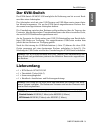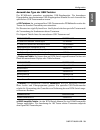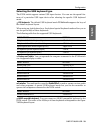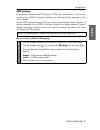- DL manuals
- G&D
- Switch
- DP-MUX2-USB
- Installation And Operation Manual
G&D DP-MUX2-USB Installation And Operation Manual
Summary of DP-MUX2-USB
Page 1
Guntermann & drunck gmbh www.Gdsys.De g&d dp-mux2-usb a9100211-2.00 installation und bedienung de en installation and operation.
Page 2
I · g&d dp-mux2-usb zu dieser dokumentation diese dokumentation wurde mit größter sorgfalt erstellt und nach dem stand der technik auf korrektheit überprüft. Für die qualität, leistungsfähigkeit sowie marktgängigkeit des g&d-produkts zu einem bestimmten zweck, der von dem durch die produktbeschreibu...
Page 3
G&d dp-mux2-usb · ii deutsch fcc statement the devices named in this manual comply with part 15 of the fcc rules. Opera- tion is subject to the following two conditions: (1) the devices may not cause harm- ful interference, and (2) the devices must accept any interference received, including interfe...
Page 4
Inhaltsverzeichnis iii · g&d dp-mux2-usb inhaltsverzeichnis sicherheitshinweise .......................................................................................... 1 der kvm-switch ............................................................................................. 3 lieferumfang ......
Page 5
Sicherheitshinweise g&d dp-mux2-usb · 1 deutsch sicherheitshinweise bitte lesen sie die folgenden sicherheitshinweise aufmerksam durch, bevor sie das g&d-produkt in betrieb nehmen. Die hinweise helfen schäden am produkt zu ver- meiden und möglichen verletzungen vorzubeugen. Halten sie diese sicherhe...
Page 6
Sicherheitshinweise 2 · g&d dp-mux2-usb hinweise zum umgang mit lithium-knopfzellen dieses produkt enthält eine lithium-knopfzelle. Ein austausch durch den anwender ist nicht vorgesehen! This product contains a lithium button cell. It is not intended to be replaced by the user! Ce produit contient u...
Page 7
Der kvm-switch g&d dp-mux2-usb · 3 deutsch der kvm-switch der kvm-switch dp-mux2-usb ermöglicht die bedienung von bis zu zwei rech- nern über einen arbeitsplatz. Der arbeitsplatz wird mit einer usb-tastatur und usb-maus sowie einem digita- len monitor ausgestattet. Die an den kvm-switch angeschlosse...
Page 8
Installation 4 · g&d dp-mux2-usb installation Übersicht der schnittstellen frontseite des kvm-switches an der frontseite des kvm-switches sind zwei usb 2.0-schnittstellen zum anschluss beliebiger usb 2.0-geräte vorhanden. Die service-buchse können sie zur bedienung des setup-menüs (s. Seite 16) und ...
Page 9
Installation g&d dp-mux2-usb · 5 deutsch anschluss der geräte des arbeitsplatzes keyb.: stecken sie das anschlusskabel der usb-tastatur in diese schnittstelle. Mouse: stecken sie das anschlusskabel der usb-maus in diese schnittstelle. Line in: falls gewünscht, schließen sie ein mikrofon oder ein hea...
Page 10
Installation 6 · g&d dp-mux2-usb anschluss der rechner line in: falls sie die audio-signale des rechners über die am kvm-switch ange- schlossenen lautsprecher ausgeben möchten, verbinden sie die line out-schnitt- stelle des rechners mit dieser schnittstelle. Verwenden sie hierfür eines der audio-ans...
Page 11
Installation g&d dp-mux2-usb · 7 deutsch anschluss der stromversorgung power: verbinden sie das stromversorgungskabel (powercable-2 standard) mit einer netzsteckdose und der power-buchse des kvm-switches. Abbildung 4: schnittstelle zum anschluss der stromversorgung po w er dvi-d monitor dp cpu 1 dp ...
Page 12
Inbetriebnahme 8 · g&d dp-mux2-usb inbetriebnahme schalten sie den power-schalter auf der rückseite des kvm-switches ein. Sobald das gerät mit elektrischer spannung versorgt wird, leuchtet die grüne user- led. Der kvm-switch ist nach dem startvorgang des gerätes sofort betriebsbereit. Statusanzeigen...
Page 13
Umschaltung g&d dp-mux2-usb · 9 deutsch umschaltung die umschaltung zwischen den verschiedenen kanälen kann wahlweise über die zwei taster an der frontseite des gerätes oder über tastenkombinationen erfolgen. Die tastatur- und mauseingaben werden an den rechner des aktiven kanals gelei- tet und dess...
Page 14
Umschaltung 10 · g&d dp-mux2-usb umschaltung mit den tasten f21 und f22 alternativ zur kanalumschaltung mit den select-keys, können sie die tasten f21 und f22 der tastatur nutzen. Nach der aktivierung der kanalumschaltung (s. Seite 30), betätigen sie die taste f21 zur umschaltung auf kanal 1 bzw. F2...
Page 15
Umschaltung g&d dp-mux2-usb · 11 deutsch umschaltung mit der maus so schalten sie den aktiven kanal mit der maus um: betätigen sie die maustaste 4 (üblicherweise: zurück ) und halten sie diese gedrückt. Bewegen sie die maus nach links oder rechts, um den kanal in ab- oder aufsteigender folge umzusch...
Page 16
Umschaltung 12 · g&d dp-mux2-usb umschaltbefehle zur umschaltung des kanals stehen die folgenden befehle zur verfügung: meldungen der kvm-switch bestätigt die korrekte ausführung des befehls durch eine meldung. Konnte die umschaltung nicht erfolgen, wird dies durch eine entsprechende meldung mitgete...
Page 17
Umschaltung g&d dp-mux2-usb · 13 deutsch usb 2.0-geräte permanent umschalten in der standardeinstellung des kvm-switches werden die kvm-daten und die daten der an die schnittstelle »usb 2.0 devices« angeschlossenen geräte an den rechner des aktiven kanals geleitet. Aktivieren sie die usb-haltefunkti...
Page 18
Konfiguration 14 · g&d dp-mux2-usb konfiguration die konfiguration des kvm-switches kann wahlweise im setup-modus oder im setup-menü durch den anwender geändert werden: der setup-modus wird über die tastatur des arbeitsplatzes aktiviert. Durch spezielle setup-keys kann anschließend die Änderung der ...
Page 19
Konfiguration g&d dp-mux2-usb · 15 deutsch auf den folgenden seiten wird die grundlegende bedienung des setup-modus sowie des setup-menüs erläutert. Die konfigurierbaren funktionen des kvm-switches werden ab seite 19 detailliert beschrieben. Bedienung des setup-modus der setup-modus kann jederzeit m...
Page 20
Konfiguration 16 · g&d dp-mux2-usb bedienung des setup-menüs das setup-menü bietet eine komfortable möglichkeit die konfiguration des kvm- switches einzusehen und zu editieren. Die textoberfläche des setup-menüs ermöglicht die einfache bedienung sowie die Änderung mehrerer einstellungen innerhalb ei...
Page 21
Konfiguration g&d dp-mux2-usb · 17 deutsch so rufen sie das setup-menü auf: 1. Stecken sie den klinkenstecker des seriellen datenkabels in die service-buchse an der frontseite des geräts. 2. Starten sie im terminalemulationsprogramm die verbindung mit dem kvm-switch. Sobald die verbindung erfolgreic...
Page 22
Konfiguration 18 · g&d dp-mux2-usb so bedienen sie das setup-menü: 1. Wählen sie mit den tasten pfeil oder pfeil zunächst den gewünschten menü- punkt aus. Die aktive zeile wird durch eckige pfeile an den rändern der zeilen angezeigt. 2. Abhängig von der art des menüpunkts, können sie folgende ...
Page 23
Konfiguration g&d dp-mux2-usb · 19 deutsch konfigurationseinstellungen verwendung von einfachen oder doppel-hotkeys werden auf einem rechner viele anwendungsprogramme mit tastenkombinatio- nen bedient oder verschiedene g&d-geräte in einer kaskade verwendet, ist die zahl der „freien” tastenkombinatio...
Page 24
Konfiguration 20 · g&d dp-mux2-usb Änderung des einfachen hotkeys der hotkey wird gleichzeitig mit der taste backspace betätigt, um den setup-modus des kvm-switches zu starten. Bei gleichzeitiger betätigung des hotkeys und eines select-keys wird die umschaltung auf einen anderen kanal erreicht. Fall...
Page 25
Konfiguration g&d dp-mux2-usb · 21 deutsch Änderung des doppel-hotkeys haben sie die verwendung von doppel-hotkeys (s. Seite 25) aktiviert, wird durch die betätigung des doppel-hotkeys und der taste backspace der setup-modus des kvm-switches gestartet. Bei gleichzeitiger betätigung des doppel-hotkey...
Page 26
Konfiguration 22 · g&d dp-mux2-usb Änderung der select-keys in der standardeinstellung sind die select-keys 1 und 2 zur umschaltung zwischen den am kvm-switch angeschlossenen rechnern aktiv. Die umschaltung zu rechner 2 erfolgt in der standardeinstellung beispielsweise mit der tastenkombination hotk...
Page 27
Konfiguration g&d dp-mux2-usb · 23 deutsch hotkey-verzögerung ein- oder ausschalten in der standardeinstellung des switches ist die tastenkombination hotkey+backspace (standard: strg+backspace ) sieben sekunden lang zu betätigen um den setup-modus zu starten. Möchten sie den setup-modus unmittelbar ...
Page 28
Konfiguration 24 · g&d dp-mux2-usb standardeinstellungen wiederherstellen mit dieser funktion werden die standardeinstellungen des kvm-switches wieder- hergestellt. So stellen sie die standardeinstellungen wieder her: wichtig: nach dem ausführen der funktion sind die auf seite 14 aufgeführten standa...
Page 29
Konfiguration g&d dp-mux2-usb · 25 deutsch automatische aufschaltung des ersten kanals nach dem einschalten des gerätes wird üblicherweise der zuletzt aktive kanal auf- geschaltet. Alternativ können sie die automatische aufschaltung des am ersten kanal angeschlossenen rechners nach dem einschalten d...
Page 30
Konfiguration 26 · g&d dp-mux2-usb umschaltung über taster an der frontseite (de)aktivieren die umschaltung zwischen den verschiedenen rechnern über die taster der front- seite des geräts ist in der standardeinstellung aktiviert. Falls gewünscht können sie die taster über das setup-menü deaktivieren...
Page 31
Konfiguration g&d dp-mux2-usb · 27 deutsch umschaltung über tastenkombinationen (de)aktivieren die umschaltung zwischen den verschiedenen rechnern über tastenkombinatio- nen ist in der standardeinstellung aktiviert. Falls gewünscht können sie diese art der umschaltung über das setup-menü deak- tivie...
Page 32
Konfiguration 28 · g&d dp-mux2-usb umschaltung über step-keys (de)aktivieren alternativ zur gezielten umschaltung auf einen der am kvm-switch angeschlosse- nen kanäle mit über tastenkombinationen können sie die kanäle in auf- oder absteigender folge mit den step-keys umschalten. Nach aktivierung der...
Page 33
Konfiguration g&d dp-mux2-usb · 29 deutsch umschaltung mit der maus (de)aktivieren ist am arbeitsplatz eine »intellimouse explorer« von microsoft oder eine hierzu kompatible maus eines anderen herstellers mit fünf tasten angeschlossen, kann die umschaltung zwischen den verschiedenen kanälen optional...
Page 34
Konfiguration 30 · g&d dp-mux2-usb kanalumschaltung mit den tasten f21 und f22 alternativ zur kanalumschaltung mit den select-keys (s. Seite 22), können sie die tasten f21 und f22 der tastatur nutzen. Nach der aktivierung der kanalumschaltung (s. U.), betätigen sie die taste f21 zur umschaltung auf ...
Page 35
Konfiguration g&d dp-mux2-usb · 31 deutsch Änderung der bitrate der service-buchse pro zeiteinheit wird über die service-buchse eine bestimmte datenmenge übertra- gen. Diese sogenannte bitrate wird in der einheit bit/s angegeben. Falls die bitrate im terminalemulationsprogramm oder im seriellen gerä...
Page 36
Konfiguration 32 · g&d dp-mux2-usb Änderung der bitrate der rs232-buchse pro zeiteinheit wird über die rs232-buchse eine bestimmte datenmenge übertra- gen. Diese sogenannte bitrate wird in der einheit bit/s angegeben. Falls die bitrate im terminalemulationsprogramm oder im seriellen gerät nicht der ...
Page 37
Konfiguration g&d dp-mux2-usb · 33 deutsch auswahl des typs der usb-tastatur der kvm-switch unterstützt verschiedene usb-eingabegeräte. Die besonderen eigenschaften eines bestimmten usb-eingabegerätes können sie nach auswahl des spezifischen usb-tastaturmodus nutzen. Usb-tastaturen: im voreingestell...
Page 38
Konfiguration 34 · g&d dp-mux2-usb ein spezieller usb-tastaturmodus gewährleistet die Übermittlung der betätigung einer sondertaste dieser tastatur an den zielrechner: so wählen sie den typ der usb-tastatur aus: eingabegerÄt einstellung lk463-kompatible tastatur lk463 hinweis: die auswahl des typs d...
Page 39
Konfiguration g&d dp-mux2-usb · 35 deutsch falls eine sun-tastatur am arbeitsplatz angeschlossen ist, können die solaris shortcut keys dieser tastatur nach aktivierung der unterstützung verwendet werden. Bei einsatz einer standardtastatur können die funktionen – durch verwendung der- unten aufgelist...
Page 40
Konfiguration 36 · g&d dp-mux2-usb usb 2.0-datenübertragung (de)aktivieren an der frontseite des gerätes stehen zwei usb 2.0-schnittstellen zum betrieb belie- biger usb-geräte zur verfügung. Die angeschlossenen usb-geräte werden dem jeweils aktiven rechner zur verfügung gestellt. Im setup-menü könne...
Page 41
Konfiguration g&d dp-mux2-usb · 37 deutsch usb-haltefunktion (pinning) in der standardeinstellung des kvm-switches werden die kvm-daten und die daten der an die schnittstelle »usb 2.0 devices« angeschlossenen geräte an den rechner des aktiven kanals geleitet. Aktivieren sie die usb-haltefunktion (s....
Page 42
Technische daten 38 · g&d dp-mux2-usb technische daten allgemeine eigenschaften der serie dp-mux-serie anzahl videoquellen pro rechner/arbeitsplatz: siehe eigenschaften der varianten arbeitsplatz anschlüsse pro gerät: 1 anschluss: direkt am gerät schnittstellen für arbeitsplatz video: siehe eigensch...
Page 43
Technische daten g&d dp-mux2-usb · 39 deutsch individuelle eigenschaften der varianten dp-mux2-usb anzahl videoquellen pro rechner/arbeitsplatz: 1 schnittstellen für arbeitsplatz video: 1 × displayport-buchse 1 × dvi-d-buchse schnittstellen für rechner video: 2 × displayport-buchse stromversorgung s...
Page 45
Deutsch.
Page 46
I · g&d dp-mux2-usb about this manual this manual has been carefully compiled and examined to the state-of-the-art. G&d neither explicitly nor implicitly takes guarantee or responsibility for the qual- ity, efficiency and marketability of the product when used for a certain purpose that differs from...
Page 47
G&d dp-mux2-usb · ii english fcc statement the devices named in this manual comply with part 15 of the fcc rules. Opera- tion is subject to the following two conditions: (1) the devices may not cause harm- ful interference, and (2) the devices must accept any interference received, including interfe...
Page 48
Table of contents iii · g&d dp-mux2-usb table of contents safety instructions ............................................................................................ 1 the kvm switch .............................................................................................. 3 package content...
Page 49
Safety instructions g&d dp-mux2-usb · 1 english safety instructions please read the following safety instructions carefully before you start operating the g&d product. The instructions well help in avoiding damages to the product and in preventing possible injuries. Keep this manual handy for all pe...
Page 50
Safety instructions 2 · g&d dp-mux2-usb instructions on how to handle lithium button cells this product contains a lithium button cell. It is not intended to be replaced by the user! Ce produit contient une batterie au lithium. Il n'est pas prévu que l'utilisateur remplace cette batterie. Dieses pro...
Page 51
The kvm switch g&d dp-mux2-usb · 3 english the kvm switch the dp-mux2-usb kvm switch enables you to operate up to two computers via one console. The console is provided with a usb keyboard, a usb mouse and a digital monitor. The computers connected to the kvm switch are operated from the installed c...
Page 52
Installation 4 · g&d dp-mux2-usb installation overview of the interfaces the front panel of the kvm switch the front panel of the kvm switch provides two usb 2.0 interfaces to connect usb 2.0 devices. You can use the service port to operate the setup menu (see page 16) and to update the firmware ver...
Page 53
Installation g&d dp-mux2-usb · 5 english connecting the console devices keyb.: plug the connection cable of the usb keyboard in this interface. Mouse: plug the connection cable of the usb mouse in this interface. Line in: if desired, connect a microphone or a headset to this interface. Speaker: conn...
Page 54
Installation 6 · g&d dp-mux2-usb connecting the computers line in: if the audio signals of the computers are to be output over the speakers which are connected to the kvm switch, use one of the audio connection cables (audio-m/m) to connect the computer’s line out interface to this interface. Line o...
Page 55
Installation g&d dp-mux2-usb · 7 english connecting the power supply power: connect the power cable (powercable-2 standard) to a power outlet and the power socket of the kvm switch. Figure 4: interfaces to connect the power supply po w er dvi-d monitor dp cpu 1 dp cpu 2 dp monitor cpu 2 line in usb ...
Page 56
Start-up 8 · g&d dp-mux2-usb start-up turn on the power switch on the back panel of the kvm switch. As soon as the device is supplied with power, the green user led lights up. The kvm switch is now ready for use. Status displays the leds on the front panel of the device enable you to control the ope...
Page 57
Switching g&d dp-mux2-usb · 9 english switching you can either use the two buttons on the front panel of the device or key combina- tions to switch between different channels. Keyboard and mouse inputs are forwarded to the computer of the active channel. The video signal of the active computer is di...
Page 58
Switching 10 · g&d dp-mux2-usb switching via keys f21 and f22 an alternative to switching channels with select keys is to use the f21 and f22 keys on your keyboard. After enabling the switching of channels (see page 30), press f21 to switch to channel 1 or f22 to switch to channel 2 of the kvm switc...
Page 59
Switching g&d dp-mux2-usb · 11 english switching by mouse how to switch the active channel by mouse: press and hold mouse key 4 (usually: back ). Move the mouse to the left or to the right to switch the channel in ascending or descending order. Switching via serial device the channels can be switche...
Page 60
Switching 12 · g&d dp-mux2-usb switching commands the following commands are provided for switching the channel: messages the kvm switch confirms the successful execution of a command and otherwise sends a meassage. Command channel 1! 1 2! 2 switch to previous channel >! Switch to next channel advic...
Page 61
Switching g&d dp-mux2-usb · 13 english permanent switching of usb 2.0 devices in the default settings of the kvm switch, kvm data and the data of devices con- nected to the »usb 2.0 devices« interface are forwarded to the computer of the active channel. Enable usb pinning (see page 37) if you want t...
Page 62
Configuration 14 · g&d dp-mux2-usb configuration the configuration of the kvm switch can optionally be changed in the setup mode or in the setup menu: enable the setup mode using the console keyboard. You can change the configura- tion via special setup keys. The setup menu is operated with a termin...
Page 63
Configuration g&d dp-mux2-usb · 15 english basic operation of the setup mode as well as the setup menu is explained in the fol- lowing pages. All functions that can be configured for the kvm switch are described in detail from page 19 on. Operating the setup mode the setup mode can be enabled using ...
Page 64
Configuration 16 · g&d dp-mux2-usb operating the setup menu the setup menu provides a convenient alternative to view and edit the configuration of the kvm switch. The switch can be operated through the setup menu which both easy operation and adjustment of several settings within a session. The setu...
Page 65
Configuration g&d dp-mux2-usb · 17 english how to call up the setup menu: 1. Connect the jack plug of the serial data cable to the service port at the front panel of the device. 2. Use the terminal emulator to establish the connection to the kvm switch. As soon as the connection is successfully esta...
Page 66
Configuration 18 · g&d dp-mux2-usb how to operate the setup menu: 1. Use the arrow or arrow keys to select the desired menu item. The active entry is marked with angular arrows . 2. Depending on the type of menu item, following action(s) can be carried out: menu items whose settings are display...
Page 67
Configuration g&d dp-mux2-usb · 19 english configuration settings using single or double hotkeys if many application programs with key combinations are operated on one computer or if different g&d devices are used in one cascade, the number of available key combinations might be restricted. In such ...
Page 68
Configuration 20 · g&d dp-mux2-usb changing the single hotkey press the hotkey and the backspace key simultaneously to start the setup mode of the kvm switch. Pressing the hotkey and the select key simultaneously enables the switching of channels. If an application program or another g&d device uses...
Page 69
Configuration g&d dp-mux2-usb · 21 english changing the double hotkey if the use of double hotkeys is enabled (see page 19), press the double hotkey and the backspace key simultaneously to start the setup mode of the kvm switch. Switching of channels takes place by pressing the double hotkey and a s...
Page 70
Configuration 22 · g&d dp-mux2-usb changing the select keys in the default settings, use the enabled select keys 1 and 2 to switch between the computers that are connected to the kvm switch. For instance, you can switch to computer 2 by pressing hotkey+2 (default: ctrl+2 ). How to choose a different...
Page 71
Configuration g&d dp-mux2-usb · 23 english enabling/disabling the hotkey delay press the hotkey+backspace (default: ctrl+backspace ) key combination for seven sec- onds in order to start the setup mode in the default settings. You can disable the hotkey delay if you want to start the setup mode imme...
Page 72
Configuration 24 · g&d dp-mux2-usb resetting the defaults this function resets the default settings of the kvm switch. How to reset the default settings: important: performing this function reactivates the default settings of the kvm switch as shown on page 14. Setup m o de 1. Press hotkey+backspace...
Page 73
Configuration g&d dp-mux2-usb · 25 english auto-accessing the first channel usually, after turning on the device, the recently active channel is accessed. The set- ting can be changed so that the computer connected to the first channel is automati- cally accessed when the device is turned on. How to...
Page 74
Configuration 26 · g&d dp-mux2-usb (de)activating the switching via front buttons in the defaults, you can use the buttons on the front panel to switch between the computers. If desired, you can deactivate the front buttons in the setup menu. How to enable/disable the switching via front buttons: no...
Page 75
Configuration g&d dp-mux2-usb · 27 english (de)activating the switching via hotkeys in the defaults, you can use hotkeys to switch between the computers. If desired, you can deactivate this kind of switching in the setup menu. How to enable/disable the switching via hotkeys: note: use the setup menu...
Page 76
Configuration 28 · g&d dp-mux2-usb (de)activating the switching via step keys instead of using hotkeys to switch to one of the channels connected to the kvm switch, you can also use step keys to switch the channels in ascending or descending order. After enabling the step keys, you can use the follo...
Page 77
Configuration g&d dp-mux2-usb · 29 english enabling/disabling switching by mouse if the console mouse is a microsoft »intellimouse explorer« or a compatible 5-key mouse of another manufacturer, the mouse can be used to switch between channels. The switching by mouse is disabled in the defaults. Use ...
Page 78
Configuration 30 · g&d dp-mux2-usb switching channels via keys f21 and f22 an alternative to switching channels with select keys (see page 22) is to use the f21 and f22 keys on your keyboard. After enabling the switching of channels (see below), press f21 to switch to channel 1 or f22 to switch to c...
Page 79
Configuration g&d dp-mux2-usb · 31 english changing the bitrate of the service port the service port transfers a certain amount of data per time unit. The bitrate is given in bit/s. If the bitrate cannot be adjusted to the standard bitrate of the kvm switch (115.200 bit/s) in the terminal emulator o...
Page 80
Configuration 32 · g&d dp-mux2-usb changing the bitrate of the rs232 port the rs232 port transfers a certain amount of data per time unit. The bitrate is given in bit/s. If the bitrate cannot be adjusted to the standard bitrate of the kvm switch (115.200 bit/s) in the terminal emulator or the serial...
Page 81
Configuration g&d dp-mux2-usb · 33 english selecting the usb keyboard type the kvm switch supports various usb input devices. You can use the special fea- tures of a particular usb input device after selecting the specific usb keyboard mode. Usb keyboards: the default usb keyboard mode pc multimedia...
Page 82
Configuration 34 · g&d dp-mux2-usb a special usb keyboard mode guarantees that whenever a special key of this key- board pressed, this action is transmitted to the target computer: how to select the usb keyboard type: input device setting lk463 compatible keyboard lk463 note: the usb keyboard type c...
Page 83
Configuration g&d dp-mux2-usb · 35 english if the console is provided with a sun keyboard, use the solaris shortcut keys of this keyboard after enabling. When using a standard keyboard, these functions can be performed by using the key combinations listed below: key combination »solaris shortcut key...
Page 84
Configuration 36 · g&d dp-mux2-usb enabling/disabling usb 2.0 data transmission the front panle of the device provides two usb 2.0 interfaces to operate any usb device. The connected usb devices are provided to the active computer. You can use the setup menu to disable usb 2.0 data transmission. Any...
Page 85
Configuration g&d dp-mux2-usb · 37 english usb pinning in the default settings of the kvm switch, kvm data and the data of devices con- nected to the »usb 2.0 devices« interface are forwarded to the computer of the active channel. Enable usb pinning (see page 37) if you want to permanently switch th...
Page 86
Technical data 38 · g&d dp-mux2-usb technical data general features of the series dp-mux series no. Of video sources per computer/console: see variant features console connections per device: 1 connection: directly at the device interfaces for console video: see variant features usb keyboard/mouse: ...
Page 87
Technical data g&d dp-mux2-usb · 39 english individual variant features dp-mux2-usb no. Of video sources per computer/console: 1 interfaces for console video: 1 × displayport jack 1 × dvi-d jack interfaces for computer video: 2 × displayport jack power supply power input: 100 ma@240vac; 200 ma@100va...
Page 89
English.
Page 91
English.
Page 92
Guntermann & drunck gmbh obere leimbach 9 57074 siegen germany http://www.Gdsys.De sales@gdsys.De das handbuch wird fortlaufend aktualisiert und im internet veröffentlicht. The manual is constantly updated and available on our website. Https://gdsys.De/a9100211.