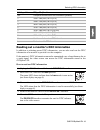- DL manuals
- G&D
- Digital Signage
- DVISplitter2-DL
- Installation Manual
G&D DVISplitter2-DL Installation Manual
Summary of DVISplitter2-DL
Page 1
G&d dvisplitter2-dl de installationsanleitung en installation guide guntermann & drunck gmbh www.Gdsys.De a9100204-1.00
Page 2
I · g&d dvisplitter2-dl zu dieser dokumentation diese dokumentation wurde mit größter sorgfalt erstellt und nach dem stand der technik auf korrektheit überprüft. Für die qualität, leistungsfähigkeit sowie marktgängigkeit des g&d-produkts zu einem bestimmten zweck, der von dem durch die produktbeschr...
Page 3
Inhaltsverzeichnis g&d dvisplitter2-dl · ii inhaltsverzeichnis sicherheitshinweise .......................................................................................... 1 der »dvisplitter2-dl« .................................................................................... 2 unterstützte Üb...
Page 4
Sicherheitshinweise 1 · g&d dvisplitter2-dl sicherheitshinweise bitte lesen sie die folgenden sicherheitshinweise aufmerksam durch, bevor sie das g&d-produkt in betrieb nehmen. Die hinweise helfen schäden am produkt zu ver- meiden und möglichen verletzungen vorzubeugen. Halten sie diese sicherheitsh...
Page 5
Der »dvisplitter2-dl« g&d dvisplitter2-dl · 2 der »dvisplitter2-dl« der dvisplitter2-dl verteilt die videoübertragung auf zwei monitore. Die im dvisplitter2-dl eingehenden videodaten werden an die angeschlossenen monitore übertragen. Die dargestellte auflösung und farbtiefe auf den monitoren entspri...
Page 6
Installation 3 · g&d dvisplitter2-dl installation schließen sie das dvi-kabel, die monitore und das netzteil an die nachfolgend aufgeführten schnittstellen an. Dvi-d dl out 1: schließen sie wahlweise einen monitor oder einen weiteren dvisplitter2-dl an. Dvi-d dl out 2: schließen sie wahlweise einen...
Page 7
Statusanzeigen g&d dvisplitter2-dl · 4 statusanzeigen die leds an der rückseite des gerätes signalisieren den betriebsstatus des gerätes. Die blinkmodi der leds haben folgende bedeutung: led status bedeutung status an am videoeingang wurde das signal »ddc-power« erkannt. Blinkt am videoeingang wurde...
Page 8
Auswahl der ddc-information 5 · g&d dvisplitter2-dl auswahl der ddc-information die ausgabe des videosignals auf den monitoren des dvisplitter2-dl ist nur mög- lich, wenn das videosignal und die ddc-information übertragen werden. Transparente weiterleitung der ddc-informationen in der standardeinste...
Page 9
Auswahl der ddc-information g&d dvisplitter2-dl · 6 ddc-information eines monitors auslesen neben der auswahlmöglichkeit eines voreingestellten ddc-profils, können sie die ddc-information eines monitors auslesen und speichern. Falls ein schwaches ddc-signal die Übertragung der ddc-informationen des ...
Page 10
Unterstützte grafikauflösungen 7 · g&d dvisplitter2-dl unterstützte grafikauflösungen grundsätzlich unterstützt der dvisplitter2-dl jede auflösung, die gemäß dvi-spe- zifikation übertragen werden kann. Dies betrifft vor allem die pixelrate, die zwi- schen 25 und 165 mhz (single-link) bzw. 165 und 33...
Page 11
Technische daten g&d dvisplitter2-dl · 8 technische daten dvisplitter2-dl unterstützte videodaten auflösung: max. 2560 × 1600 @ 60 hz farbtiefe: 24 bit videoeingang: 1 x dvi-d (dual link) videoausgänge: 2 x dvi-d (dual link) ddc: ddc-information an der schnittstelle »dvi-d dl out 1« kabellängen zw...
Page 12
I · g&d dvisplitter2-dl about this manual this manual has been carefully compiled and examined to the state-of-the-art. G&d neither explicitly nor implicitly takes guarantee or responsibility for the qual- ity, efficiency and marketability of the product when used for a certain purpose that differs ...
Page 13
Contents g&d dvisplitter2-dl · ii table of contents safety instructions ............................................................................................ 1 »dvisplitter2-dl« ........................................................................................... 2 supported transmissio...
Page 14
Safety instructions 1 · g&d dvisplitter2-dl safety instructions please read the following safety instructions carefully before you start operating the g&d product. The instructions well help in avoiding damages to the product and in preventing possible injuries. Keep this manual handy for all person...
Page 15
?dvisplitter2-dl« g&d dvisplitter2-dl · 2 »dvisplitter2-dl« dvisplitter2-dl distribute and extend video images to two monitors. The video data coming in at the dvisplitter2-dl is transmitted to the connected monitors. Resolution and colour depth at the monitors match the features of the incoming sig...
Page 16
Installation 3 · g&d dvisplitter2-dl installation connect the dvi cable, the monitors and the power pack to the interfaces described in the following. Dvi-d dl out 1: connect a monitor or another dvisplitter2-dl. Dvi-d dl out 2: connect a monitor or another dvisplitter2-dl. Dvi cpu: connect the dvi ...
Page 17
Status displays g&d dvisplitter2-dl · 4 status displays the leds on the device’s back panel highlight the operating status of the device. The blinking modes have the following meaning: led status meaning status on stable »ddc power« signal at video input. Blinking no »ddc power« signal at video inpu...
Page 18
Selecting ddc information 5 · g&d dvisplitter2-dl selecting ddc information the video signal can only be displayed at the monitors of the dvisplitter2-dl if video signal and ddc information are transmitted. Transparent transmission of ddc information in the default settings (switch position def. ), ...
Page 19
Selecting ddc information g&d dvisplitter2-dl · 6 reading out a monitor’s ddc information in addition to selecting preset ddc information, you can also read out the ddc information of a monitor to provide it to the computer. If the monitor’s ddc information cannot be transmitted over a long distance...
Page 20
Supported graphic resolutions 7 · g&d dvisplitter2-dl supported graphic resolutions the dvisplitter2-dl supports all resolutions that can be transmitted according to dvi specification. This restriction mainly affects the pixel rate, which can reach from 25 mhz (single link) to 165 mhz (dual link) or...
Page 21
Technical data g&d dvisplitter2-dl · 8 technical data dvisplitter2-dl supported video data resolution: max. 2560 × 1600 @ 60 hz colour depth: 24 bit video input: 1 x dvi-d (dual link) video outputs: 2 x dvi-d (dual link) ddc: ddc information at »dvi-d dl out 1« interface cable lengths between vide...
Page 22: Notes
Notes.
Page 23: Notes
Notes.
Page 24
Das handbuch wird fortlaufend aktualisiert und im internet veröffentlicht. Http://gdsys.De/a9100204 the manual is constantly updated and available on our website. Guntermann & drunck gmbh obere leimbach 9 57074 siegen germany http://www.Gdsys.De sales@gdsys.De.