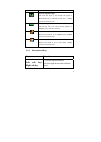Summary of G200
Page 1
1 user’s manual mobile phone model: lt200, g200 fcc id:z3jlt200
Page 2: Table Of Content
2 table of content 1. Basic information .................... 4 1.1. B rief i ntroduction ........................................... 4 2. Before use ..................................... 5 2.1. N ame and e xplanation of e ach p art ............. 5 2.1.1. Appearance sketch map ..........................
Page 3
3 3.2. D ial a c all ....................................................... 13 3.3. R eject a c all ................................................... 14 3.4. R eceive a c all ................................................. 14 3.5. E nd a c all ......................................................
Page 4: 1. Basic Information
4 4.9. S ettings ............................................................ 22 5. Care and maintenance ........ 25 1. Basic information 1.1. Brief introduction thanks for selecting c121 color screen gsm digital mobile phone. Through reading the manual, you can fully know how to use c121 mobile pho...
Page 5: 2. Before Use
5 and leisure activities. In addition, c121 adopts personalized human-computer interface design. It`s complete function can meet your different requirements. C121 color screen mobile phone accords with gsm criterion, has obtained the certification of competent authority. The company reserves the rig...
Page 6
6 screen will show the icon. Network signal strength the more the stripe is, the stronger the signal is. When sim card 1s inserted in card slot 2, standby screen will show the icon. Battery strength the full the fill is, the more electric quantity is. Standby screen will show the icon. Standard mode...
Page 7
7 2. In the standby mode, press left soft key to access message, right soft key to access contacts. Navigation key on other interfaces, it equals to navigation key and direction key except for special functions. Dial key 1. Press this key to dial or receive an incoming call. 2. When in the standby m...
Page 8
8 # key 1. In text editing interface, press "#" key to switch text the input method. 2. On the standby interface press and hold "#" key to transfer the profile of normal/silent. * key on the standby interface, input *; after inputting telephone number, if you want to input extension number, please p...
Page 9
9 caution: do not bend or scratch your sim card. Avoid exposing your sim card to static electricity, water, or dirt. Tips:face the gold color contact point of sim card towards the cell phone and push the sim card into the slot. 2.2.2. Memory card aim at the t card slot and push the t card gently, an...
Page 10
10 battery connector. 2.3.2. Charging insert the charger; the flash symbol on the charger plug must face upwards. Connect the charger to a standard wall outlet and the battery power icon in the up-right corner of the screen will start scrolling. When the battery bar stops scrolling, the battery char...
Page 11
11 pin 2 you need to input pin2 when entering some functions (such as call charge); if you input wrong pin2 for continuous three times, you need to input puk2 to unlock it. Please contact with network operations company for more details. puk when changing the locked pin, you need to input puk (p...
Page 12: 3. Quick User Guide
12 3. Quick user guide 3.1. Feature functions the phone has not only the basic functions of mobile phone, but also support rich, practical and rapid feature functions, can be briefly introduced as follows: contacts: each name card holder record stored in the phone can be related with several telep...
Page 13
13 message: the phone supports storing sms and 50 pieces at most. The phone supports the storing status of sms in sim card and the phone. media: your phone provides all kinds of entertainment services including player, camera, fm radio, recorder and other functions. camera: the phone supports ...
Page 14
14 choose to use which card dial a phone. If you're making a long distance call, add the area code preceding the telephone number. Click on the bottom left corner clues into the options. 3.3. Reject a call you can press end key to reject an incoming call. 3.4. Receive a call when an incoming call ar...
Page 15
15 consult your network operations company for more details. 3.7. Dialed calls/ received calls/missed calls/ rejected calls you can enter call log to check the relevant details of dialed calls, missed calls, received calls and rejected calls. Prompt: the record of incoming call from blacklist number...
Page 16: 4. Function Menu
16 operator for business). 3.10. Call waiting after call waiting function is started, when you are calling, the other call can be put through. 3.11. Power off the phone in the standby mode, press and hold end key to power off the phone. 3.12. T-flash card insert the t-flash card into phone from the ...
Page 17
17 received calls: display the list of your recent answered numbers. Missed calls: display the list of your recent missed numbers. Rejected calls: display the incoming call records in the blacklist. Delete all: you could delete all the records of the dialed, received, missed and rejected. Call timer...
Page 18
18 4.3. File management you can check the specific content and service condition of the phone memory via this function. Meanwhile, you can format memory, too. 4.4. Multimedia camera the device is equipped with a webcam with high pixels. You can take photo at any time and save the photo in the devi...
Page 19
19 this phone supports the video format of 3gp and mp4. fm radio you can listen to fm radio freely. Into the fm interface, according to * # key of tuning, according to the navigation key switch channels around recorder use this function you can record or listen to your own record. The record fil...
Page 20
20 drafts store the sms you’ve edited. The sms is stored in sim1, sim2 or the phone. sent box store the sms you’ve sent successfully. The sms is stored in sim1, sim2 or the phone. templates you could edit or delete the templates. voice mail server this phone supports the function of the voic...
Page 21
21 message capacity you could view the capacity of sms. 4.6. Tools calendar you can use this feature to view the year, date and solar term easily. Use up/down/left/right direction key to navigator other date. alarm: you can edit alarm, time, ring and repeated ring mode. In “ alarm edit” mode, ...
Page 22
22 device to realize voice communication, data exchange and synchronization. Press left soft key to select options stk enter stk submenu, you can use the additional services that the network service operator provided. 4.7. Entertainment sokoban: this mobile phone provides a pushed box game, plea...
Page 23
23 this function only after you have made an effective roaming. ―― call divert: when “call divert” function is started up, you can transfer the incoming call to voice inbox or other phone number according to the tasked “ call divert” conditions. ―― call barred: all outgoing calls, incoming calls, ro...
Page 24
24 right softkey to enter in standby interface. ―― auto power on/off: you can set the time and repeat mode of power-on and power-off. ―― power management: you can view the electric quantity of your battery. ―― restore factory settings: you can restore part of the phone settings as factory settings. ...
Page 25: 5. Care and Maintenance
25 ―― privacy: you can review privacy protection password. The default password of privacy protection mode is 1234. ―― auto keypad lock ―― lock screen by end-key ―― power-on password: you can start up or shut down “phone password” or revise it. The default phone password is 1234. 5. Care and mainten...
Page 26
26 ·use the battery only for its intended purpose and avoid short-circuiting. Accidental short-circuiting can occur when a metallic object causes direct connection of the positive (+) and negative (-) terminals of the battery. ·do not use damaged battery. ·leave the battery in hot or cold places wil...
Page 27
27 ·use only the supplied or an approved replacement attachments, for the unauthorized ones could invalidate the warranty of maintenance..
Page 28
Fcc rf exposure information: warning!! Read this information before using your phone in august 1986 the federal communications commission (fcc) of the united states with its action in report and order fcc 96-326 adopted an updated safety standard for human exposure to radio frequency (rf) electromag...
Page 29
Rf exposure information: fcc rf exposure requirements: the highest sar value reported under this standard during product certification for use next to the body with the minimum separation distance of 1.5cm is 0.405w/kg, next to the head is 0.907w/kg. This transmitter must not be collocated or operat...