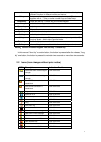- DL manuals
- G'Five
- Cell Phone
- S261R-LD1-115PD
- User Manual
G'Five S261R-LD1-115PD User Manual
Summary of S261R-LD1-115PD
Page 1
1 user manual gsm mobile phone model: qt600 beand: g’five fcc id: z3jqt600
Page 2
2 contents 1 safety & notice ....................................................................................................................... 4 2 your phone ........................................................................................................................ 6 2.1 keypad fu...
Page 3
3 5.5.7 message settings .......................................................................................... 19 5.6 multimedia .................................................................................................................. 21 5.6.1 tv player ...................................
Page 4: 1 Safety
4 1 safety & notice switch the device off in aircraft, near medical equipment, fuel, chemicals, or blasting areas. Keep the device away from the children. please use earphone communicator (additional purchase) during driving to assure security, please park at the roadside for communication unles...
Page 5
5 notice: please dispose of batteries according to local regulations, please recycle when possible, please do not dispose as household waste. Statement: our company reserves the right to make changes and improvements to any of the products described in this document without priority notice..
Page 6: 2 Your Phone
6 2 your phone thank you for choosing our color screen gsm / gprs digital mobile phones. You can read the manual, a comprehensive understanding of the use of mobile phones, a taste of the functions and improve its simple operation this color screen cell phones are for gsm / gprs network environment,...
Page 7
7 * into dial phone interface,and input *. In other interface, this key has different functions in different modes and menus. Alt key first press this key and then press key p to output “@”, also can together with #, *, $ key or some number keys and letter keys. Unlock key press left soft key + unlo...
Page 8
8 message sim2 have unread push message lcd icon area startup alarm lcd icon area sim1 divert all voice calls lcd icon area sim2 divert all voice calls lcd icon area display batteries energy lcd icon area background music playback lcd icon area 2.3 use descriptions 2.3.1 turning the phone on and off...
Page 9
9 on as this may damage the sim card and your mobile phone. when installing the battery follow the following steps: ①according to arrowhead direction, push the battery to inset mobile-phone. ②cover with the battery cover. ③push the battery cover towards top. 2.3.5 battery charging the charger co...
Page 10: 3 Feature
10 3 feature 3.1 personal data security privacy protection: there is a list named “personal data security” in the security setting of your telephone. This list contains various first terms through which you can install password protection respectively to messages, call history, phone book, photo, vi...
Page 11
11 to resume the call end single call to end the call new call to begin to dial new call phonebook to enter the list of phone book entries call history into call records messaging enter into sms menu. sound recorder to record voice memos dtmf setup whether to dial the ext. Or not vol...
Page 12: 5 Function
12 5 function menu 5.1 phone book you can use the phonebook function to save name card information such as name, number, caller ringtone, caller groups. Note: this phone is able to save up to 300 phone book records, and the record storage of sim card is decided by the capacity of the sim card. When ...
Page 13
13 ¾ move contacts to select “sim1/2 to phone”, “phone to sim1/2” or “sim1 to sim2/sim2 to sim1”. ¾ delete all contacts to select “from sim1/2” or “from phone” to respectively delete all the entries in the sim card or mobile phone phonebook. When the cursor stay at one record, press ok key, you can ...
Page 14
14 5.2.2 call settings 5.2.2.1 sim card 1/ card 2 call settings in this menu, you can setup the call divert, call waiting etc functions. call waiting on/ off or to check the call waiting function call divert you can set and cancel the incoming call diversion function of your mobile phone. call...
Page 15
15 5.3.1.1 homepage select “homepage” to enter the home page, use this menu to connect your phone to the network and load the home page of the wireless web service provider.The home page is the wap site set by you in the activated connection method. Home is set in the [settings]\[edit profile]\[home...
Page 16
16 saved in the cookies memory of your mobile phone. Please clear these temporary files which record your online data. ¾ clear authentication info to choose whether clear authentication info. Preferences ¾ timeout:to set a time limit, integer of 30-300 (second) , if there is no data entered or trans...
Page 17
17 5.4.3 twitter you can enter into twitter. 5.4.4 yahoo you can enter into yahoo homepage. 5.4.5 msn write in correctly account and password, you can enter mobile msn. 5.4.6 help note: using the wap service will pay a fee for gprs, the fee standards, please consult local operators. 5.5 messaging 5....
Page 18
18 add video to select a video from [file manager] submenu and insert into the current page. edit video to displace the current video. remove video to delete the current video. add subject to add the subject. edit subject to displace the current subject. remove subject to delete the curr...
Page 19
19 copy to memory card: copy the message to memory card details: to show the message details 5.5.3 drafts store the sms and mms you’ve edited. The sms and mms could be differentiated by different icons. The two icons before the message list means whether this message is sms or mms, and it is sto...
Page 20
20 sim1/2 message settings please contact your network provider to get the sc address. In this list you can set the smsc address, validity period, message type, delivery report, reply path, perferred connection, voicemail server. During validity period, the short message service centre will contin...
Page 21
21 5.5.7.3 service message you can set up enable push and enable service loading. 5.6 multimedia 5.6.1 tv player into menu, press the - and + keys adjust the volume on television, adjust up navigation key to a upward channel, adjust down navigation key to a downward channel. Press left soft-key “opt...
Page 22
22 capture mode. 5.6.3 image viewer select the album sub-menu, you can quickly view files stored in an album . Please refer to the specific use of camera features in the album operation. 5.6.4 video recorder in the video recording interface, enter into the “options” menu to setup or save. Press the ...
Page 23
23 background play select “on”, and then can play the music while return to standby mode or vice versa b-tooth settings: has bt stereo output and bt stereo headset two option menus. lyrics display selected “on” to display the lyrics on the screen or vice versa. Notice: only can display the lyr...
Page 24
24 format format the folder, notice: you will lose all the information in the file system after format rename rename the folder details details of the folder notice: you will lose all the information in the file system after format. 5.7 organizer 5.7.1 calendar enter into the calendar menu, to...
Page 25
25 5.7.7 bluetooth you can connect your phone to the compatible device through bluetooth wireless technology; the longest distance is 10 meters. Because it is through radio waves to communicate, so your phone and other bluetooth devices are not required to keep face to face, but it may interfered by...
Page 26
26 the “user profiles” main menu where you will be able to see the options: “general”, “silent”, ”meeting”, “headset”, “b-tooth”, ”lowpower mode”, and “outdoor” general for use under general circumstances. Silent activate silent mode. Meeting for use in meetings. This requires presetting (for exampl...
Page 27
27 into the screen saver and select the screen saver image. power on display onemethod of power on display’s. power off display theoperationis the same to power on display. show date and time setup the date and time display in idle on or off 5.9.3.6 shortcuts you can edit the shortcut menu, it...
Page 28
28 notice: the default phone code is 1234, please change to your own password asap. 5.9.5.3 auto keypad lock setup the phone to auto lock the keypad function. Select menu and press off (auto keypad lock function invalid), 5 seconds, 15 seconds, 1 minute or 5 minutes to lock the keypad, the keypad wi...
Page 29: 6 Input
29 6 input method 6.1 general information this mobile phone is able to operate on kinds of language. The menu not only displays english, you also can use other language to write message. You also can write, edit phone book and so on. In edit interface, please press shortcut key “ ctrl ” to change th...
Page 30: 7 Appendix
30 7 appendix trouble shooting。 questions reasons answers poor signal using the mobile phone in bad reception areas, such as near the high building or in the basement, radio waves can not convey effective. Try to avoid use the phone in crowed conversation time, and line congestion may lead to unable...
Page 31
31 properly sim card gold contact points interface is dirty use a clean cloth to clean the sim card gold contact points. Can not connect to internet invalid sim card contact with you network provider out of gsm service check the service the signal is to weak try again in a strong area can not make a...
Page 32
Fcc rf exposure information: warning!! Read this information before using your phone in august 1986 the federal communications commission (fcc) of the united states with its action in report and order fcc 96-326 adopted an updated safety standard for human exposure to radio frequency (rf) electromag...
Page 33
Rf exposure information: fcc rf exposure requirements: the highest sar value reported under this standard during product certification for use next to the body with the minimum separation distance of 1.5cm is 0.355w/kg, next to the head is 0.249w/kg. This transmitter must not be collocated or operat...