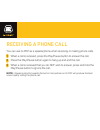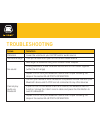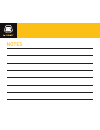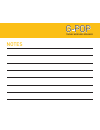Summary of G-POP
Page 1
Hands-free speakerphone rechargeable battery 8 hours play time travel wireless speaker g-pop g-pop wireless bluetooth g-10x.
Page 2
Package contents: • g-pop travel wireless speaker • ac power adapter • usb / charging cable • user guide welcome to g-project ™ thanks for purchasing g-pop and joining g-project. With just the right combination of performance, durability, features, and style at the right price, our goal is to provid...
Page 3
A. Read these instructions. B. Keep these instructions. C. Heed all warnings. D. Follow all instructions. E. Do not use this apparatus near water. F. Clean only with dry cloth. G. Do not block any ventilation openings. Install in accordance with the manufacturer’s instructions. H. Do not install nea...
Page 4: Warning:
Warning: • never remove the casing of this apparatus. • never lubricate any part of this apparatus. • never place this apparatus on other electrical equipment. Notice: this device complies with part 15 of the fcc rules. Operation is subject to the following two conditions: 1. This device may not cau...
Page 5
However, there is no guarantee that interference will not occur in a particular installation. If this equipment does cause harmful interference to radio or television reception, which can be determined by turning the equipment off and on, the user is encouraged to try to correct the interference by ...
Page 6
Location of controls 1. White power led 2. Red charging led 3. Bluetooth led 4. Play/pause and speakerphone button 5. Volume + button 6. Volume – button 7. Usb charging / aux port 4 6 7 5 1 3 2.
Page 7
8 8. Function switch 9. Pair button 10. Microphone 11. Metal carry clip 9 10 11 travel wireless speaker g-pop g-pop.
Page 8: Note:
Power source the g-pop can operate on the built-in rechargeable battery for up to 8 hours. To recharge the built-in battery: connect your g-pop with your pc/mac through the supplied usb charging cable. Note: the red charging led indicator turns on while charging. The power indicator turns off when g...
Page 9
Bluetooth operation you can stream audio wirelessly to g-pop from up to 33’ away using your iphone, ipad, ipod, android, laptop or other a2dp bluetooth enabled device. 1 slide the function switch to select bluetooth audio source. 2 the blue led on g-pop will flash. 3 activate the bluetooth function ...
Page 10
Receiving a phone call you can use g-pop as a speakerphone when receiving or making phone calls. 1 when a call is received, press the play/pause button to answer the call. 2 press the play/pause button again to hang up and end the call. 3 when a call is received that you do not wish to answer, press...
Page 11
Line in connection 1 slide function switch towards aux to select aux-in audio source. The power led indicator will turn white. 2 connect g-pop with an external device through the supplied usb cable. 3 start music play on your device. Travel wireless speaker g-pop g-pop.
Page 12
Solution lower the volume on your g-pop and/or audio source turn up the volume on your g-pop and/or audio source recharge the batteries using the included power adapter if using bluetooth, move the audio source and g-pop closer together (within the 33’ range) unpair g-pop from your bluetooth device ...
Page 13
Travel wireless speaker g-pop g-pop specifications class 2 bluetooth ranges .................................................................... 33ft (10m) supported bluetooth profile....................................Hfpv1.6, ad2pv1.2, hspv1.2 power....................................................
Page 14
Notes.
Page 15
Notes travel wireless speaker g-pop g-pop.
Page 16: Www.Enterg-Project.Com
For further assistance, please visit our website at www.Enterg-project.Com or contact customer service at support@enterg-project.Com or 1-855-896-1795 life lab international ltd..