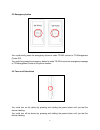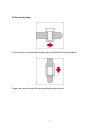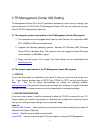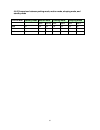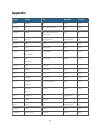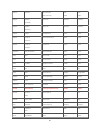- DL manuals
- G Sat
- GPS
- TR-203
- User Manual
G Sat TR-203 User Manual
Summary of TR-203
Page 1
Tr-203 personal tracker user manual version: 0.1.
Page 2
1 reminders for users power supply usage tr-203 is not fully charged while it is shipped from factory. Before using tr-203 for the first time, please charge it at least 3 hours by connecting to ac power adapter under the power-off condition. Sim card notice tr-management center connects tr-203 via s...
Page 3
2 content 1. Introduction ............................................................................................................... 4 1.1 delicate appearance..................................................................................................... 4 1.2 led indicator ..................
Page 4
3 4.4.5 tr-203 sleeping mode ................................................................................... 52 4.4.6 tr-203 voice monitor ..................................................................................... 54 4.4.7 tr-203 geofence .................................................
Page 5
4 2 3 4 7 8 6 2 5 3 4 5 1. Introduction tr-203 is a personal tracking device with fast acquisition time. It is compact, portable and stylish in design with gps / gsm / gprs wireless network. User can easily remotely configure tr-203, and then displays the location by specific map software. Plus voic...
Page 6
5 1.2 led indicator 1. Power status led: led orange red state tr-203 is connected to charger or usb cable battery power is low 2. Gps led: led blink quickly (once per second) blink slowly (once every 3 seconds) state tr-203 does not get gps fix tr-203 gets gps fix 3. Gsm led: led blink quickly (once...
Page 7
6 1.3 accessories tr-203 ac charger usb cable cd utility carry bag.
Page 8
7 2 tr-203 operation 2.1 charge the device before using tr-203 for the first time, please fully charge it by connecting ac power adapter under the power-off condition. You can also charge tr-203 by connecting it to pc or notebook via usb cable. (the power of pc or of notebook should be turned on.) t...
Page 9
8 2.3 emergency button you could shortly press the emergency button to make tr-203 connect to tr management center 203. You could long press the emergency button to make tr-203 to send out emergency message to tr management center or the phone number. 2.4 turn on/off the device you could turn on the...
Page 10
9 2.5 use the carry bag for human use, you could wear the carry bag on the belt like the picture above. For pet use, you could wear the carry bag like the picture above..
Page 11
10 after putting tr-203 in the carry bag, you could take out it by pressing on the bottom of the bag and pushing outward tr-203 according to the direction on the picture..
Page 12
11 3 tr management center 203 setting tr management center 203 is the pc application software for user to set up, manage, and send commands to tr-203. With tr management center 203, you can easily set up, ping, and ask tr-203 make periodic report, etc. 3.1 the computer system requirements of the tr ...
Page 13
12 center 203. Custom service filter : here you open a tcp port for the call center. Here are some screenshots of these settings using a netgear router. Input dynamic dns provider open inbound traffic.
Page 14
13 create tcp port for tr management center 203 input ip of computer with tr management center 203 note: not all router configurations are the same. These screenshots are just an example of the settings that need to be configured in your router. Popular router manufacturers and links linksys - http:...
Page 15
14 3.) firewall if you have a firewall on your computer, you will need to allow access to your computer by opening the same tcp port that you configured in your router setup. For windows xp: a.) go to control panel > windows firewall. B.) under exceptions tab, select “add program”. If you don’t see ...
Page 16
15 3. The copyright of google map belongs to google inc. 4. The copyright of intel pentium belongs to the intel corporation. 5. The copyright of amd belongs to advanced micro devices, inc. All text and telephone numbers mentioned in this manual are used as an example only. We apologize in advance fo...
Page 17
16 3.4 install tr management center 203 you could find the tr management center 203 program in the product cd. Please install tr management center 203 by the steps below. Step 1: please insert the product cd in the cd rom of the pc. Autorun installation window will be brought up as the screenshot st...
Page 18
17 step 3: please click “next” button. Step4: please click “install” button..
Page 19
18 step 5: please wait while install shield wizard install tr management center 203. Step 6: please click “finish” button. The shortcut icon of tr management center 203 will be built on the desktop of pc. You could start tr management center 203 by clicking the icon or select start programs globalsa...
Page 20
19 3.5 tr management center 203 screen introduction there are six parts of tr management center screen as below. Menu: the basic menu options main tools: shows the trackers' connection status, network service status query tool: used for searching history data and finding coordinates data output area...
Page 21
20 3.5.1 tracker and main tool bar main tool is for managing trackers and showing the server status trackers list command status network service status buttons for adding and managing trackers.
Page 22
21 3.5.2 query tool query tool is for looking up for the history data and coordinate. Find history data coordinate location tool data tool buttons find result tool.
Page 23
22 3.5.3 data output area data output area is for displaying the last position, history data, network logs, command logs. Last position: shows each of the last position data sent from all the tr-203 trackers on tracker list. History data: shows all the position data sent from all the tr-203 trackers...
Page 24
23 once you have created an account, you can login and use skype's basic functions. Step 3: buy skype credit step 4: when you launch the tr management center 203 program, the following security verification pop-up window will appear in the lower right corner of the screen asking you to allow the tr ...
Page 25
24 click the blue text to request skype access. Select "allow this program to use skype" if you accidentally select "do not allow this program to use skype", please change this from within the skype program at "options -> "advanced" note: the exact procedure may vary from the version of skype. Pleas...
Page 26
25.
Page 27
26 4 tr management center 203 operation 4.1 tr management center basic setup before operating the tr management center 203, please set the operation parameters of the tr management center 203 in the basic setup. It will make the afterward operation work properly. Basic setup basic setup interface pl...
Page 28
27 4.2.1 set up tr-203 you can remotely or connect tr-203 to pc to set the parameters of tr-203 by tr management center 203. Step 1: add your tr-203 in the tracker list by clicking the add button. You will see the window below. Step 2: please enter the information of the tr-203 in the fields. Tracke...
Page 29
28 of tr-203 group select the group which tr-203 will be classified to display icon select an icon for tr-203 to be shown on the map step 3: if you would connect tr-203 to pc by usb cable to set tr-203, please click “usb configuration” button after you connect tr-203 to pc by usb cable. Then please ...
Page 30
29 step 6: please set the parameters of basic setting. Time zone select your local time zone default report mode tr-203 will automatically go into the "default report mode" when it is powered on. There are 3 report modes: periodic mode motion mode standby mode motion sensor sensitivity the number of...
Page 31
30 step 7: please set the parameters of security setting. Sos alarm report media choose tr-203 to send sos alarm report to mobile phone or trmc203 (tr management center 203) or to mobile phone + trmc203 report interval set the interval between sending 2 sos alarm report number of mobile phone report...
Page 32
31 step 8: please set the parameters of communication. Server ip address or domain name the fixed ip or domain name for the computer running the tr management center 203 port set the communication port for connecting network. Default is 5000. User name user password the 2 value depend on the sim car...
Page 33
32 4.2.2 tracker management tracker management is used to manage registered or previously configured trackers. In tracker management, you can edit or delete trackers. You can find tracker management from the menu "management" "tracker management". Or you can click the manage button. The tracker mana...
Page 34
33 4.2.3 deleting a tr-203 tracker there are two ways for deleting tr-203 trackers in the tr management center 203 1. Select "management" "tracker management" from menu bar. Choose the tr-203 you want to delete, and then click on the "delete" button. 2. The other way of deleting tr-203 tracker is se...
Page 35
34 method 2 for deleting a tracker a confirmation window will appear when deleting a tracker note: deleting a tracker does not actually delete its history data from the database. To delete all history data, please use the editing features in microsoft access..
Page 36
35 4.2.4 editing a tr-203 tracker if you want to change the information of tr-203 tracker, you can edit the information by “edit tracker” there are two ways of bring up “edit tracker” 1. Click “management” “tracker management” from menu. Double click a tracker, and then the window of “edit tracker” ...
Page 37
36 edit tracker window after editing the information, click save to save the setting..
Page 38
37 4.3 tracker group management you could classify trackers to different groups for convenient tracker management. 4.3.1 add a group you could add a group from the menu "management" "add group". The window of add group will be brought up. Please enter the name of the new group in the field of “input...
Page 39
38 4.3.2 edit group you could change the trackers to different group from the menu "management" "edit group" the window of edit group will be brought up. Please select the group that you want to add trackers. And then please click modify button. Then you could add trackers to this group in the windo...
Page 40
39 please select the trackers for adding them in this group. Please click the edit button. 4.3.3 rename group you could change the name of the tracker group from menu “management” “rename group” the window of rename group will be brought up..
Page 41
40 please select the group you want to change name. And then click modify button. Please enter the new name in the field of new group name. Please click ok..
Page 42
41 4.3.4 delete group you could delete group from “management” “delete group” the window of rename group will be brought up. Please select the group you want to delete and then click delete button. You will see the window below..
Page 43
42 please click yes button to delete the group. The trackers under this group will be classified to “other” group..
Page 44
43 4.4 instruction of using tr management center 4.4.1 ping tr-203 you could ping tr-203 by tr management center 203. Step 1: please right click on the tr-203. Step 2: please select ping. You will see the window below. Step 3: please click ok. Tr-203 will send its location to tr management center 20...
Page 45
44 you could check the tracker to display its location on the map by the icon.
Page 46
45 4.4.2 tr-203 periodic report you could make tr-203 periodically send its location to tr management center 203. Step 1: please right click on the tr-203. Step 2: please select periodic report. You will see the window below. Step 3: please set the report interval. And then click ok. Tr-203 will sen...
Page 47
46 you could make tr-203 exit from periodic report by making it enter standby mode or motion mode or sleeping mode. Enter standby mode step 1: please right click on the tr-203. You could check the tracker to display its location on the map by the icon.
Page 48
47 step 2: please select standby. You will see the window below. Step 3: please click ok button. Tr-203 will exit from periodic report mode..
Page 49
48 4.4.3 tr-203 motion report motion mode is for user to get the continual location report when the vehicle installed with tr-203 is moving. In addition to the continual location report, tr-203 will also send regular location report when the vehicle installed with tr-203 is not moving. You could mak...
Page 50
49 enter standby mode step 1: please right click on the tr-203. Step 2: please select standby. You will see the window below. Step 3: please click ok button. Tr-203 will exit from motion report mode..
Page 51
50 4.4.4 tr-203 parking mode park mode is for user to make tr-203 send alarm location report when the vehicle installed with tr-203 is moved. In addition to the alarm location report, tr-203 will also send regular location report when the vehicle installed with tr-203 is parked. You could make tr-20...
Page 52
51 and then please click ok button. You could make tr-203 exit from parking mode by making it enter standby mode or periodic mode or motion mode. Enter standby mode step 1: please right click on the tr-203. Step 2: please select standby. You will see the window below. Step 3: please click ok button....
Page 53
52 4.4.5 tr-203 sleeping mode in order to save the power of tr-203, you could make tr-203 enter sleeping mode. When tr-203 is under sleeping mode, its gsm module and gps module will be turned off, the motion sensor will be turned on. Tr-203 will also regularly send report to tr management center 203...
Page 54
53 alert state is when tr-203 is static. Alarm state is when tr-203 is moving. Step 3: please set the report interval in alert state and the report interval in alarm state. And then please click ok button. You could make tr-203 exit from sleeping mode by making it enter standby mode or periodic mode...
Page 55
54 4.4.6 tr-203 voice monitor you could send a command to tr-203 to make it call the phone number you set for sos alarm phone number 1. Then you could listen to the sounds around tr-203 from sos phone number 1. Note: in order to avoid wasting unnecessary phone call cost, it is suggested to turn off ...
Page 56
55 4.4.7 tr-203 geo-fence geo-fence is for you to set up to 10 areas as permissible areas or restricted areas for tr-203. Tr-203 will start to get fixed of the location as soon as it enters geo-fence mode. Tr-203 will keep fixing the location. Once tr-203 detects it enters restricted area or gets ou...
Page 57
56 step 3: click add button. Click and drag the mouse on the google map to draw a rectangle as the geo-fence range. The coordinates of the upper left corner and right bottom corner will be automatically loaded to the field of coordinate. Please choose the alarm type. 4.4.8 tr-203 data logger data lo...
Page 58
57 step 2: please select data logger. You will see the window below. 4.4.9 turn off tr-203 you could remotely turn off tr-203 by tr management center 203. Below please find the steps. Step 1: please right click on the tr-203..
Page 59
58 step 2: please select turn off. You will see the window below. Step 3: please click ok button. Tr-203 will be turned off. If you would like to turn on tr-203, please press the power key on the device..
Page 60
59 4.4.8 comparison between parking mode, motion mode, sleeping mode, and standby mode function/mode standby mode motion mode parking mode sleeping mode static moving alert alarm alert alarm gps off off on off on off on gsm on on on on on off on motion sensor off on on on on on on.
Page 61
60 4.5 tr management center data query all the data sent from tr-203 will be stored in the database of tr management center 203. You can make this data show on google map or export them into kml format. 4.5.1 look up for history data you can look up for the history data that tr-203 sent to tr manage...
Page 62
61 item description tracker select the tracker whose history data you’d like to look up for type to look up for the data according to the time of tracker’s timer (tracker time) or the receiving time of the pc (local time) start time the start time of the period of looking up the history data end tim...
Page 63
62 query results displayed on the google map.
Page 64
63 if you select a piece of result under the data output area, its location and corresponding details will be shown on the google map. If you click on one of the tracker icon on the google map, the selected tracker’s data under data output area will be highlighted. 4.5.2 export the data into kml for...
Page 65
64 enter a name for the exported kml file 4.5.3 delete the history data in the database you can delete the history data in the database. Step 1: select the name of the tracker and time interval whose data you’d like to delete..
Page 66
65 step 2: click the delete button..
Page 67
66 4.6 update tr-203’s firmware you can update tr-203’s firmware by the tr management center 203. Step 1: please connect tr-203 and pc by the usb cable. Step 2: please press power button and pin the reset key at the same time. Step 3: please release reset key and then release power button. Step 4: p...
Page 68
67 step 5: please click scan to scan the com port. Step 6: please click ok button. Step 7: please click select and locate the firmware file, once found click open. Step 8: please click update to update tr-203’s firmware..
Page 69: Appendix
68 appendix country network apn user name password albania vodafone twa guest guest argentina cti internet.Ctimovil.Com.Ar guest guest argentina movistar internet.Gprs.Unifon.Com.Ar internet.Unifon wap wap argentina personal gprs.Personal.Com [mobile number] adgj australia optus internet guest guest...
Page 70
69 belarus velcom web.Velcom.By unlim.Velcom.By web unlim web unlim belgium mobistar (personal) internet.Be mobistar mobistar belgium mobistar (business) web.Pro.Be mobistar mobistar belgium orange orangeinternet guest guest belgium proximus (internet) internet.Proximus.Be guest guest belgium proxim...
Page 71
70 china china unicom [none] guest guest croatia t-mobile web.Htgpr 38591 38591 croatia vipnet start gprs0.Vipnet.Hr 38591 38591 croatia vipnet pro gprs5.Vipnet.Hr 38591 38591 croatia vipnet 3g 3g.Vip.Hr 38591 38591 colombia movistar internet.Movistar.Com.Co movistar movistar congo vodacom vodanet v...
Page 72
71 egypt click vodafone internet.Vodafone.Net internet internet egypt mobinil mobinilweb guest guest estonia emt internet.Emt.Ee guest guest estonia rle internet guest guest finland dna internet guest guest finland elisa (radiolinja) internet rlnet internet finland saunalahti internet.Saunalahti gue...
Page 73
72 greece cosmote internet guest guest greece telestet gnet.B-online.Gr msisdn, e.G. 3093xxxxxxx 24680 greece tim gint.B-online.Gr web web greece vodafone internet.Vodafone.Gr guest guest guatemala comcel wap.Tigo.Gt wap wap guatemala pcs digital ideasalo guest guest guyana gt&t cellink plus wap.Cel...
Page 74
73 hungary vodafone (contract) (compr.) internet.Vodafone.Net guest guest hungary vodafone (contract) (un-comp.) standardnet.Vodafone.Net guest guest hungary vodafone (pre-pay) (comp.) vitamax.Internet.Vodafone.Net guest guest hungary vodafone (pre-pay) (un-comp.) vitamax.Snet.Vodafone.Net guest gue...
Page 75
74 ireland meteor isp.Mymeteor.Ie my meteor ireland o2 (contract) open.Internet gprs gprs ireland o2 (pre-pay) pp.Internet gprs gprs ireland vodafone (contract) isp.Vodafone.Ie vodafone vodafone ireland vodafone (pre-pay) live.Vodafone.Com vodafone vodafone israel cellcom internetg guest guest israe...
Page 76
75 latvia tele2 internet.Tele2.Lv gprs internet lebannon cellis ftml internet.Ftml.Com.Lb plugged plugged lebannon mtc touch gprs.Mtctouch.Com.Lb guest guest lithuania bite gsm banga guest guest lithuania omnitel (contract) gprs.Omnitel.Net guest guest lithuania omnitel (no contract) gprs.Startas.Lt...
Page 77
76 (contract) malta go mobile (pre-pay) rtgsurfing guest guest mexico telcel internet.Itelcel.Com webgprs webgprs2002 moldavia moldcell internet gprs gprs morocco maroc telecom iam wac 1987 morocco medi telecom wap.Meditel.Ma mediwap mediwap netherlands kpn mobile internet kpn gprs netherlands o2 in...
Page 78
77 norway talkmore (same as netcom) norway telenor mobil (vodafone) internet internet.Vodafone.Net guest guest pakistan ufone ufone.Internet ufone ufone panama cable & wireless apn01.Cwpanama.Com.Pa xxx xxx paraguy cti internet.Ctimovil.Com.Py ctigprs ctigprs999 peru claro (tim) tim.Pe tim tuliberta...
Page 79
78 russia megafon (kvk) internet.Kvk guest guest russia megafon (ltmsk) internet.Ltmsk guest guest russia megafon (moscow) internet.Msk gdata gdata russia megafon (mc) internet.Mc guest guest russia megafon (nwgsm) internet.Nw guest guest russia megafon (siberia) internet.Sib guest guest russia mega...
Page 80
79 sÈnÈgal tigo wap.Sentelgsm.Com guest guest serbia- montenegro mobtel srbija internet mobtel gprs serbia- montenegro telekom srbija gprsinternet mts 064 serbia- montenegro telekom srbija (mms service) mms mts 064 serbia- montenegro telekom srbija (wap service) gprswap mts 064 singapore m1 mobilene...
Page 81
80 (contract) sri lanka dialog gsm (pre-pay) ppwap guest guest sri lanka mobitel isp guest guest spain vodafone (airtel) airtelnet.Es vodafone vodafone sweden tele2, comviq isplnk1.Swip.Net gprs internet sweden tele2 (3g) internet.Tele2.Se wap wap sweden telenor (gprs) internet.Vodafone.Net guest gu...
Page 82
81 uae etisalat mnet mnet mnet uk 3 three.Co.Uk guest guest uk jersey telecom pepper abc abc uk o2 (contract) mobile.O2.Co.Uk web password uk o2 (contract) -faster- mobile.O2.Co.Uk faster password uk o2 (pre-pay) payandgo.O2.Co.Uk payandgo payandgo uk orange (pay monthly) orangeinternet user pass uk...
Page 83
82 uruguay movistar webapn.Movistar.Com.Uy movistar movistar usa cingular (ex at&t) proxy guest guest usa cingular (with acceleration) isp.Cingular ispda@ cingulargprs .Com cingular1 usa cingular (no acceleration) isp.Cingular isp@ cingulargprs .Com cingular1 usa cingular (non-contract) wap.Cingular...