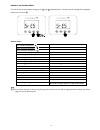- DL manuals
- Gabarron
- Heater
- ECOSSH158
- Installation Instructions And User Manual
Gabarron ECOSSH158 Installation Instructions And User Manual
Summary of ECOSSH158
Page 1
Installation instructions and user guide ecombi ssh smart storage heater ecossh158 ecossh208 ecossh308 ecossh408 please, read these instructions carefully before installing or using this appliance for the first time..
Page 2
1. –important information when using electrical appliances, basic precautions should always be followed to reduce the risk of fire, electric shock, and injury to persons, including the following: • warning: please read all instructions before installing or using this heater for the first time. • thi...
Page 3
3 2. - installation instructions the symbols used in the text are explained below: warning this indication shows the possibility of causing death from electric shock. Warning this indication shows the possibility of causing death or serious injury. Caution this indication shows the possibility of ca...
Page 4
4 turn the carton upside down to allow the heater to stand on its feet and remove the carton. Check that it is the correct model and that it is in good conditions. Check that all parts have been delivered and are intact. - 1 ecombi ssh heater casing. - 1 bag containing 2 screws and 2 dowels. - 2 sup...
Page 5
5 7. - disconnect the aluminum heating element by removing the fast-on terminal on each end of the element. Warning steel edges can cut. Next unscrew the inner panel and remove it. Caution in the interior part of this inner panel there is a very delicate thermal insulation microtherm panel. It has t...
Page 6
6 8. Do not disconnect the electrical heating elements. Remove the packing cardboard. Lift and tilt the elements outwards being careful not to damage the insulation on the bottom of the heater. 9. - place the storage bricks carefully, with the flat side facing the back of the heater. Arrange two row...
Page 7
7 11. Replace the inner front panel. If the bricks have been fitted correctly you will have no difficulty in replacing the panel. Make sure the bottom edge of the inner panel is inside the front lip of the heater. Please see below: 12. - reconnect the two fast-on terminals to the aluminum heating el...
Page 8
8 3. - operating instructions caution: do not use this heater to dry clothes. Do not cover this heater at any time. Connection / disconnection power switch.All models are equipped with a switch on the back side panel. It is used to connect and disconnect ecombi ssh. Keyboard: on/off once the heater ...
Page 9
9 operation modes selection press , the operation modes are displayed, with the selected one flashing. Use or to select the desired operation mode. Confirm with . The heater has three different operation modes: auto, manual override and standby mode. - auto: the setpoint temperature varies according...
Page 10
10 auto mode – programming & time setting programming enter programming: select temperature level: next 1 hour time interval: time setting programming press & hold until the following is shown. The first segment will start to flash. By pressing you can select whether you want a frost protection sett...
Page 11
11 manual override increase temperature set point in manual mode, the heater will maintain the temperature set point and will ignore the pre-set program. Ssh will maintain the selected temperature for the 24 hours of the day. Use this mode, when the same temperature is desired for every hour in the ...
Page 12
12 access to the parameter change value: decrease confirm value use and to move on through the different parameters. Use to access the parameter you want to modify. Change the value using the navigation keys and . Confirm the new value with . It is possible to save the changes and exit at any moment...
Page 13
13 smart storage heater: ssh optimizes the energy management and consumption and provides the heat demand requested by the user in each period of time reaching the desired comfort. Smart charging control ssh allows optimizing the energy management and consumption using a linear regression model base...
Page 14
14 default settings & reset to reset the unit to factory default settings, press and simultaneously for 5 seconds until the message sres is displayed. Confirm the reset with . Default values sun: comfort temperature 21ºc moon: economic temperature 18ºc frost protection temperature 3ºc up01: initial ...
Page 15: 5.- Troubleshooting
15 4.- remote operation using the wifi g-control hub it is possible to control the full operation of the unit remotely with gabarron-elnur app or app-web. The unit must be connected to a wifi g-control hub connected to the internet to use this feature. 4.1 to associate the unit to the g-control hub,...
Page 16: 7.- Main Components List
16 6.- cleaning maintenance instructions before cleaning, make sure the power has been turned off at the circuit breaker panel and that the heating element of the heater is cool. Occasionally, clean dust with a dry, soft cloth. Do not use any solvent or abrasive product for cleaning. When the heatin...
Page 17
17 le emitter limiter lr cut out manually limiter le emitter limiter lr cut out manually limiter.
Page 18: 9.- Thecnichal Features
18 9.- thecnichal features * storage heater elements and convector element will never operate at the same time. Modelo ecossh158 ecossh208 ecossh308 ecossh408 connection 230 - 240v ~ 230 - 240v ~ 230 - 240v ~ 230 - 240v ~ convector output* 230/240 450/490w 600/653w 900/980w 1200/1307w storage heater...
Page 19: Product Fiche
19 product fiche erp model(s): gabarron ecossh158, ecossh208, ecossh308, ecossh408 item symbol value unit ecossh 158 ecossh 208 ecossh 308 ecossh 408 heat output nominal heat output p nom 1062 1415 2123 2831 w minimum heat output p min n.A. N.A. N.A. N.A. W maximum continuous heat output p max,c 106...
Page 20
Supplier: elnur uk ltd. Unit 1, brown street north leigh, lancashire. Wn7 1bu telephone +44(0)1942 670119 www.Elnur.Co.Uk info@elnur.Co.Uk manufactured by: elnur s.A. Travesía de villa esther, 11 28110, algete - madrid telephone +34 916281440 as part of the policy of continuous product improvement t...