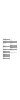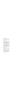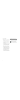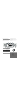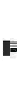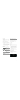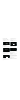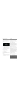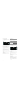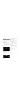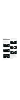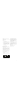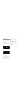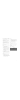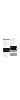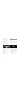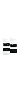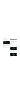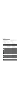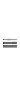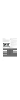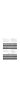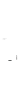- DL manuals
- Gaggenau
- Microwave Oven
- BMP 224
- User Manual
Gaggenau BMP 224 User Manual
Summary of BMP 224
Page 1
Gaggenau instruction manual bmp 224/225 microwave oven.
Page 2
2 table of contents instruction manual important safety information 3 causes of damage 6 environmentally-friendly disposal 6 getting to know the appliance 7 display and operating controls 7 function selector positions 7 symbols 8 colours and display 8 automatic door opening 8 additional information ...
Page 3
3 ã= important safety information read these instructions carefully. Only then will you be able to operate your appliance safely and correctly. Retain the instruction manual and installation instructions for future use or for subsequent owners. This appliance is only intended to be fully fitted in a...
Page 4
4 risk of serious damage to health! ▯ the surface of the appliance may become damaged if it is not cleaned properly. Microwave energy may escape. Clean the appliance on a regular basis, and remove any food residue immediately. Always keep the cooking compartment, door seal, door and door stop clean;...
Page 5
5 risk of scalding! ▯ when you open the appliance door, hot steam may escape. Open the appliance door with care. Keep children at a safe distance. Risk of s calding! ▯ water in a hot cooking compartment may create hot steam. Never pour water into the hot cooking compartment. Risk of s calding! ▯ the...
Page 6
6 causes of damage caution! – creation of sparks: metal e.G. A spoon in a glass must be kept at least 2 cm from the oven walls and the inside of the door. Sparks could irreparably damage the glass on the inside of the door. – foil containers: do not use foil containers in the appliance. They damage ...
Page 7
7 getting to know the appliance use this section to familiarise yourself with your new appliance. The control panel and the individual operating controls are explained. You will find information on the cooking compartment and the accessories. Display and operating controls these instructions are val...
Page 8
8 symbols -------- colours and display colour the different colours are used to guide the user in the relevant setting situations. Display the appearance of symbols, values and displays changes depending on the situation. Automatic door opening the appliance door springs open when you touch the ! Sy...
Page 9
9 cooling fan your appliance has a cooling fan. The cooling fan switches on during operation. The hot air escapes above the door. The cooling fan continues to run for a certain time after operation. Caution! Do not cover the ventilation slots. Otherwise, the appliance will overheat. Notes ‒ the appl...
Page 10
10 setting the time format the two possible formats 24h and am/pm appear in the display. The default is the 24h format. 1 use the rotary selector to select the desired format. 2 confirm with ™ . Setting the clock the time is shown in the display. 1 set the desired time using the rotary selector. 2 c...
Page 11
11 activating the appliance standby the appliance goes into standby mode if no function has been set or the child lock is activated. The brightness of the control panel is dimmed in standby mode. Notes ‒ different displays are available for standby mode. The default setting is the gaggenau logo and ...
Page 12
12 setting the microwave 1 the function selector is used to set the required microwave output setting. 2 set the cooking time using the rotary selector. 3 touch i to start. Operation starts. The cooking time starts counting down in the display. A signal sounds once the cooking time has elapsed. The ...
Page 13
13 combination mode in combination mode, the full surface grill and the microwave operate simultaneously. This enables your meals to be cooked more quickly while still being nicely browned. You can use all of the microwave output settings. Exception: 900 and 600 watt. You can also combine the select...
Page 14
14 sequential operation with sequential operation, you can set up to five different microwave output settings and grill settings with cooking times to run one after the other. Setting sequential operations 1 use the function selector to set the required microwave output or the full surface grill. 2 ...
Page 15
15 pause: operation can be paused with the h symbol. Use the i symbol to continue. Switching of f: to stop the operation and cancel the settings, turn the function selector to 0 . Notes ‒ the sequential operation can be supplemented with the combination mode. ‒ the 900 watt output setting can only b...
Page 16
16 automatic programmes the automatic programmes allow you to prepare food very easily. You select the programme and enter the weight of your food. The automatic programme makes the optimum setting. You can select from 10 programmes. Setting a programme 1 set the function selector to any operation m...
Page 17
17 notes on the automatic programmes place the food in the cold oven. Take the food out of its packaging and weigh it. If it is not possible to enter the exact weight, you should round it up or down. For the programmes, always use microwave-proof cookware, e.G.Made of glass or ceramic. Observe the a...
Page 18
18 programme table suitable food weight range in kg ovenware/accessories, shelf height defrosting bread and cake* bread, whole, round or long, bread in slices, sponge cake, yeast cake, fruit flan, cakes without icing, cream or gelatine 0.20 - 1.59 shallow ovenware without a lid cooking compartment f...
Page 19
19 individual recipes it is possible to save up to 50 individual recipes. You can record a recipe. These recipes can be given a name so that they can be called up quickly and conveniently when required. Recording a recipe it is possible to consecutively set up to 5 phases and to record at the same t...
Page 20
20 starting recipes 1 set the function selector to the desired type of heating. The i symbol is displayed. 2 touch the i symbol and select "individual recipes" using the rotary selector. 3 confirm with ™ . 4 use the rotary selector to select the desired recipe. 5 press i to start. Operation starts. ...
Page 21
21 timer the timer only runs if no other function is set. You can enter a maximum of 90 minutes. Setting the timer 1 call up the "timer" menu. The Š "timer" function is displayed. 2 turn the rotary selector to set the desired time. 3 press i to start. The "timer" menu is closed and the time starts c...
Page 22
22 pausing and restarting the stopwatch 1 call up the "timer" menu. 2 touch c to select the p "stopwatch" function. 3 touch the h symbol. The time stops. The symbol changes to i "start". 4 press i to start. The time continues to run. When 90 minutes is reached, the display pulsates and a signal soun...
Page 23
23 basic settings your appliance can be individually adjusted in the basic settings. 1 set the function selector to s . You are in the "basic settings" menu. 2 turn the rotary selector to select the required basic setting. 3 touch the % symbol. 4 set the basic setting using the rotary selector. 5 pr...
Page 24
24 -------- language german* / french / italian / spanish / portuguese / dutch / danish / swedish / norwegian / finnish / greek / turkish / russian / polish / czech / slovenian / slovakian / arabic / hebrew / japanese / korean / thai / chinese / english us / english selects the language for the text...
Page 25
25 cleaning with thorough care and cleaning your appliance will retain its looks and remain in good order. We will explain here how you should care for and clean your appliance correctly. Note: unpleasant odours, e.G. After fish has been prepared, can be removed very easily. Add a few drops of lemon...
Page 26
26 trouble shooting malfunctions often have simple explanations. Please read the following notes before calling the after-sales service. ã risk of electric shock! Incorrect repairs are dangerous. Repairs may only be carried out by one of our trained after-sales engineers. If the appliance is faulty,...
Page 27
27 technical data this appliance corresponds to the standards en 55011 and cispr 11. It is a group 2, class b product. Group 2 means that microwaves are produced for the purpose of heating food. Class b states that the appliance is suitable for private households. After sales service in the event of...
Page 28
28 settings table and tips here you will find a selection of recipes and the ideal settings for them. We will show you which type of microwave output setting or grill setting is best for your meal. You can find information about suitable accessories and the height at which they should be inserted. T...
Page 29
29 defrosting and heating up or cooking frozen food take ready meals out of the packaging. They will heat up more quickly and evenly in microwaveable ovenware. The different components of the meal may not require the same amount of time to heat up . Food which lies flat will cook more quickly than f...
Page 30
30 heating food ã risk of scalding! There is a possibility of delayed boiling when a liquid is heated. This means that the liquid reaches boiling temperature without the usual steam bubbles rising to the surface. Even if the container only vibrates a little, the hot liquid may suddenly boil over and...
Page 31
31 cooking food food which lies flat will cook more quickly than food which is piled high. You should therefore distribute the food so that it is as flat as possible in the container. Foodstuffs should not be placed in layers on top of one another. Cook the food in ovenware with a lid. Food should b...
Page 32
32 tips for grilling notes ‒ all the values given are guidelines and can vary depending on the properties of your food. ‒ rinse meat in cold water and dab it dry with kitchen towel. Do not add salt to the meat until it has been grilled. ‒ always grill on the wire rack with the cooking compartment do...
Page 33
33 test dishes in accordance with en 60705 the quality and correct operation of microwave appliances are tested by testing institutes using these dishes. In accordance with en 60705, iec 60705, din 44547 and en 60350 (2009) solo microwave cooking solo microwave defrosting microwave and grill cooking...
Page 36
Gaggenau hausgeräte gmbh carl-wery-straße 34 d-81739 münchen www.Gaggenau.Com *9 00 080 95 76 * 90008 09576 e n ( 0 2 921 220).