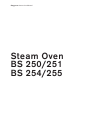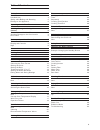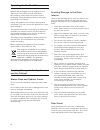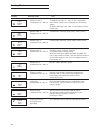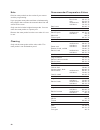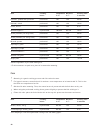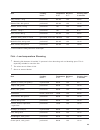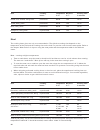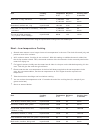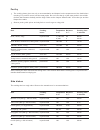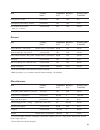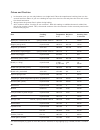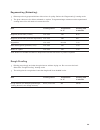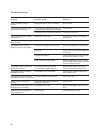- DL manuals
- Gaggenau
- Oven
- BS 250
- Instruction Manual
Gaggenau BS 250 Instruction Manual - Before Use
4
Before Use
The appliance is only guaranteed
safe to use if installed by a specialist
in accordance with the installation
instructions. The installer is liable for
any damage resulting from incorrect
installation.
The appliance may only be
connected by a licensed specialist.
The local electricity supplier’s
regulations and construction
regulations apply.
Read the instruction manual carefully
before operating the appliance. Only
then will you be able to operate your
appliance safely and correctly. Keep
the instruction and installation
manual for future reference.
Do not connect the appliance if it
has been damaged.
Intended Use
This appliance is intended only for
domestic use. Only use the
appliance to prepare meals. Do not
use the appliance to heat up the
room in which it is installed.
Never allow children to play with the
appliance.
Do not let adults or children operate
the appliance unsupervised:
– if they are mentally or physically
unable to use the appliance safely
and correctly
– if they don’t have the knowledge
and experience to use the
appliance safely and correctly.
Safety Notes
$
Summary of BS 250
Page 1
Steam oven bs 250/251 bs 254/255 gaggenau instruction manual.
Page 3
3 safety notes 4 before use 4 intended use 4 safety while baking and steaming 5 damage to the appliance 5 operating for the first time 6 avoiding damage to the appliance and the cabinet 6 steam oven and cabinet fronts 6 avoiding damage to the oven interior 6 door panel 6 features of your new steam o...
Page 4: Before Use
4 before use the appliance is only guaranteed safe to use if installed by a specialist in accordance with the installation instructions. The installer is liable for any damage resulting from incorrect installation. The appliance may only be connected by a licensed specialist. The local electricity s...
Page 5: Safety While Baking And
Safety while baking and steaming warning, risk of burns! Do not touch hot interior surfaces of oven. Keep children away. Warning, risk of fire! Do not store flammable products in the oven. Only leave the parts needed inside the oven during use. Warning, if preparing food with alcoholic beverages (fo...
Page 6
6 remove the packaging from the appliance and dispose of it according to local regulations. Be careful to remove all accessories from the packaging. Keep packaging elements and plastic bags away from children. Check the appliance for transport damage after unpacking it. Do not connect the appliance ...
Page 7
7 features of your new steam oven steam oven this manual applies to different models. The pictures of this manual show the model bs 254/255. The operation is identical for all models. The water tank is on the opposite side to the door hinge. The models bs 250/251 feature display and controls on the ...
Page 8
8 display and controls temperature selector you can turn the temperature selector to the right or left. Temperature range is between 30 and 230 °c. First position to the right: switches on light first position to the left: operates special functions (cleaning function, drying function, descaling) fu...
Page 9
9 as standard, your appliance comes with the following accessories: • stainless steel cooking insert gn 2/3, 40 mm deep • stainless steel cooking insert gn 2/3, perforated, 40 mm deep • wire rack • meat probe you can order the following special accessories: • gn 114 130: stainless steel cooking inse...
Page 10
10 display heating mode use moisture 100 % c steaming at 100 °c - 120 °c: fish, vegetables, temperature 30 - 230 °c side dishes. The food is completely surrounded by steam. B steam baking at 120 - 230 °c: puff pastry, bread, bread rolls. Moisture 80 % combination steaming: puff pastry, meat, poultry...
Page 11
11 when you open the door of the oven, you will find the water tank on the side. Depending on the model, the tank is on the right or left side. Before use, fill the water tank to the max marking with fresh, cold water. If the water in your area is very hard, it is better to use filtered water or non...
Page 12
12 first settings after installation when your new steam oven has been connected, the first settings menu appears on the display. You can set the • time format, • clock, • date, • temperature unit, • water hardness. Note the first settings menu appears only after the appliance has been connected or ...
Page 13
13 temperature unit °c or °f 1 using the menu key g select the temperature unit function l . °c is pre-selected. 2 you can change the temperature unit using the middle f key. Setting the water hardness 1 use the test kit included to test the water hardness of your tap water. Fill the phial with main...
Page 14
14 the boiling point depends on the air pressure. The higher the altitude, the lower the air pressure, and also the boiling point. During the first steaming after installation, the appliance calibrates the boiling point. During calibration, the appliance is adjusted to the pressure of the altitude w...
Page 15
15 13:30 standby the steam oven remains on standby when no operating mode is selected or the child lock is activated. The keys are not activated. The display is not lit. Note: you can choose between different standby screens. Gaggenau and the clock is pre-selected. Refer to the chapter basic setting...
Page 16
16 the main operations of your steam oven are easily set using the knobs. Using the right knob you can set the temperature. To switch on the light in the oven, turn the temperature knob one position to the right. Temperature range: steaming, hot air 30 - 230 °c dough proofing 30 - 50 °c defrosting 4...
Page 17
17 note if the l symbol appears on the left top side of the display and three dashes instead of the temperature, the water tank is empty. Fill the water tank to the max marking with fresh water. If three dashes appear on the display instead of the temperature, the knobs have not been set to the corr...
Page 18
18 operation noises for technical reasons the fan may be louder depending on the temperature and heating mode. The higher fan setting is necessary to cool the electronics of the appliance. The fan may temporarily switch to the higher setting even if you have not changed the temperature and heating m...
Page 19
19 meat probe the meat probe enables you to cook your meat exactly as you want it. Using the meat probe, during the cooking process you can measure the core temperature of the interior of the food you are preparing exactly between 1 °c and 99 °c. Fully insert the tip of the meat probe in the middle ...
Page 20
20 note pull the meat probe from the socket if you want to end the programming. If you program meat probe and timer simultaneously, the program that reaches the entered value first will switch off the oven. Only use the included original meat probe. You can order the meat probe as a spare part. Remo...
Page 21
21 cooking table important notes • the cooking times given are only a recommendation. The effective cooking time depends on the quality of the food, its temperature, the amount and the size of the food. • always preheat the oven. This will guarantee the best results. • the cooking times given here a...
Page 22
22 dish cooking temperature moisture cooking time insert in °c in % in minutes potatoes, peeled and quartered perforated 100 100 20-35 kohlrabi, sliced perforated 100 100 15-25 leeks, sliced perforated 100 100 5-10 stuffed peppers* unperforated 180-200 80-100 15-20 jacket potatoes (ca. 50 g each) pe...
Page 23
23 dish cooking temperature moisture cooking time insert in °c in % in minutes carp, whole, 1.5 kg perforated 90-100 100 40-50 salmon fillet, 300 g each perforated 90-100 100 12-15 salmon, whole, 2.5 kg perforated 100 100 70-80 mussels, 1.5 kg** perforated 100 100 8-12 hake, whole, 800 g perforated ...
Page 24
24 dish cooking temperature moisture cooking time insert in °c in % in minutes rolled sole, stuffed, 150 g each perforated 80-90 100 12-15 turbot, 300 g each perforated 80-90 100 12-15 bass, 150 g each perforated 80-90 100 10-12 pike-perch, 250 g each unperforated 80-90 100 12-15 meat the cooking ti...
Page 25
25 dish cooking temperature moisture cooking time insert in °c in % in minutes beef roast, 1.5 kg, well-done wire rack 1) 220-230 100 20 2) 150-160 30-60** 60-80 roast beef, medium rare, 1 kg unperforated 160-180 0-30 40-60 pork roast, 1.5 kg (collar or shoulder), wire rack 1) 220-230 100 20 well-do...
Page 26
26 poultry • the cooking times given are only a recommendation and depend on the temperature of the food before roasting. For precise control use the meat probe. Do not insert the tip of the meat probe in the middle (hollow) but between the belly and the thigh. Refer to the chapter “meat probe” for ...
Page 27
27 dish cooking temperature moisture cooking time insert in °c in % in minutes fresh pasta, cooled perforated 100 100 5-7 fresh pasta, with filling, cooled perforated 100 100 7-10 pre-soaked white beans unperforated 100 100 55-65 (250 g + 1 l water) dessert dish cooking temperature moisture cooking ...
Page 28
28 cakes and pastries • in the steam oven you can only bake on one single level. Place the unperforated cooking insert on the second level from below. If you use a baking form put it on the wire rack and place the wire rack on the first level from below. • always leave the grease filter in place dur...
Page 29
29 regenerating (reheating) • reheat previously prepared dishes without loss of quality. Select the “regenerating” heating mode. • the given values are for dishes reheated on a plate. To regenerate larger amounts use the unperforated cooking insert. You will need to increase the time. Dish cooking i...
Page 30
30 defrosting • select the “defrosting” heating mode. • the defrosting time given is a rough value. The defrosting time depends on the size, weight and shape of the frozen food. Always freeze your food flat or in single pieces, this shortens the defrosting time. • take the food out of the packaging ...
Page 31
31 preserving • cook the fruit or vegetables immediately after buying or picking. A prolonged storage will reduce the vitamins and might lead to fermenting. • only use good quality fruit and vegetables. • check and clean the preserving jars, rubber seals and clamps. • disinfect the clean jars in the...
Page 32
32 preparing yogurt • heat pasteurised milk on the hob to 90 °c to avoid damaging the yogurt bacteria. You do not need to heat up long-life milk. (note: the time needed for maturing will be lengthened if you use cold milk to produce the yogurt). • important! Cool the milk in a bain-marie until it re...
Page 33
33 using the timer menu you can set the following: m timer n stopwatch p cooking time duration (not during stand-by) o cooking time end (not during stand-by) calling up the timer menu touch the key beside the symbol q to call up the timer menu. If the appliance is on standby, touch any key. Now the ...
Page 34
34 stopwatch the stopwatch will count the elapsed time up to 90 minutes. The pause function pauses the stopwatch. The stopwatch runs independently of all other settings of the appliance. Starting the stopwatch 1 call up the timer menu. 2 using f or g select the stopwatch function n . 3 start using t...
Page 35
35 cooking time duration if you set a cooking time duration for your meal, the appliance switches off automatically after the selected time. This enables you to leave the kitchen while the meal is being prepared. You can select a cooking time between 1 minute and 23 hours 59 minutes. Select the temp...
Page 36
36 cooking time end you can program a cooking time end. Example: it is 13:30. The meal will take 40 minutes to cook and must be ready at 15:30. Set the cooking time duration and set the cooking time end to 15:30. The electronics will calculate the start time. The appliance will start automatically a...
Page 37
37 extended timer this function keeps the steam oven at a temperature of 85 °c in the hot air mode. You can keep food warm 24 to 74 hours, without switching the oven on or off. Please note that food which can easily go off should not stay in the oven too long. Supposition: the entended timer key v i...
Page 38
38 the steam oven has a child lock. It prevents the oven being turned on unintentionally. Supposition: you have to make the child lock available in the basic settings. See chapter basic settings. Activating the child lock supposition: the temperature knob is in the off position. 1 touch any key. The...
Page 39
39 for your protection the appliance has a safety deactivation. The safety deactivation switches off the heat if the oven is left on for more than 12 hours without the controls being touched. Exception: the extended timer has been programmed. Three dashes appear on the display. Switch the temperatur...
Page 40
40 your appliance has several basic settings. You can customize these settings: turn the temperature knob one position to the right to the light position. • call up the basic settings menu with the c key. • use the top f or g keys to move between the settings. • use the centre keys to change the sel...
Page 41
41 basic settings 30 08 0709 26 time format • 12 hour format (am/pm) or 24 hour format clock • hours / minutes use the arrow key g bottom right to change from hours to minutes. Date • day / month / year use the arrow key g bottom right to change from day to month to year. Key tones volume • in 8 lev...
Page 42
42 exhibition mode the setting w “exhibition mode not active” must be selected and must not be changed. The appliance does not heat up during exhibition mode x . You can only change this setting 3 minutes after the appliance has been connected to the electricity. Temperature unit • °f or °c date for...
Page 43
43 care and manual cleaning safety notes $ warning! Do not clean the hob using high pressure cleaners or steam jets. $ warning, risk of burns! Before cleaning, wait until the appliance has cooled down. Oven interior important! Do not spray cleaning agents into the air flap on the top of the oven int...
Page 44
44 stubborn soiling can be loosened using the cleaning function and may then be removed more easily. The cleaning function takes approx. 34 minutes. Leave the oven to cool down completely before cleaning. Take all accessories out of the oven interior. First clean the evaporating dish to avoid residu...
Page 45
45 if you want to stop the cleaning function: switch off the temperature knob. If three dashes appear on the display: operator error. Check if you have set the functions and temperature knobs to the correct positions. Use the drying function after cleaning to dry the oven interior. You can also dry ...
Page 46
46 to keep your appliance in good working order, you have to descale it regularly. Descale the oven when the descaling symbol n appears on the display. The descaling program consists of three steps – descaling and rinsing twice. The descaling program lasts approx. 34 minutes. Always let the program ...
Page 47
47 after descaling use the gaggenau oven care product. Please observe the included instructions for use of the product. Dry the oven interior with a soft cloth or use the drying function. Reset the descaling symbol in the basic settings. Tip you can descale the evaporating dish between intervals. Mi...
Page 48
In case of a malfunction first check the household fuses. If the power supply is functioning correctly contact your dealer or gaggenau after-sales service. Please specify the e number and fd number of the appliance when calling our after-sales service. You find these numbers on the rating plate of t...
Page 49
49 error messages if a malunction occurs and the appliance does not heat up, an error code will be shown on the display. If e003 , e303 , e115 or e215 is shown on the display the appliance is too hot. Switch off the appliance and let it cool down. If a different error code is shown on the display ca...
Page 50
Troubleshooting problem possible cause solution there is no steam visible in water steam above 100°c is invisible. This is normal the oven. A lot of steam escapes from the the appliance is calibrating or heating up this is normal ventilation slots on the top. Or the operating mode has been changed. ...
Page 52
Gaggenau hausgeräte gmbh carl-wery-straße 34 d-81739 münchen www.Gaggenau.Com 9 0 0 0 4 3 4 5 5 2 e b 9 1 0 8 0 2 e n.