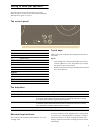- DL manuals
- Gaggenau
- Cooktop
- CE 261
- Instruction Manual
Gaggenau CE 261 Instruction Manual
Summary of CE 261
Page 1
Gaggenau instruction manual ce261/273 glass ceramic cooktop.
Page 2
2 &( fp fp fpfp fpfp[fp &( fp fp fpfp fpfp[fp.
Page 3
3 table of contents instruction manual safety precautions 4 causes of damage 5 environmental protection 6 environmentally-friendly disposal 6 tips for saving energy 6 getting to know your appliance 7 the control panel 7 touch keys 7 the hotplates 7 residual heat indicator 7 setting the cooktop 8 swi...
Page 4: M Safety Precautions
4 m safety precautions please read this manual carefully. Please keep the instruction and installation manual as well as the appliance certificate in a safe place for later use or for subsequent owners. Check the appliance for damage after unpacking it. Do not connect the appliance if it has been da...
Page 5
5 risk of injury! Saucepans may suddenly jump due to liquid between the pan base and the hotplate. Always keep the hotplate and saucepan bases dry. Causes of damage caution! – rough pot and pan bases scratch the ceramic. – avoid boiling pots dry. This may cause damage. – never place hot pots or pans...
Page 6
6 environmental protection environmentally-friendly disposal dispose of packaging in an environmentally-friendly manner. Tips for saving energy ▯ always use a correctly fitting lid for the pan.Cooking without the lid requires four times as much energy. A glass lid allows you to observe the cooking w...
Page 7
7 getting to know your appliance the instruction manual is the same for various different hobs. An overview of the models with their dimensions is given on page 2 . The control panel touch keys when you touch a symbol, the respective function is activated. Notes ‒ the settings will remain unchanged ...
Page 8
8 setting the cooktop this section familiarises you with how to make settings on your cooktop. The table contains cooking methods and examples for the different heat settings. Switching the cooktop on and off the main switch is used to switch the cooktop on and off. To switch on: touch the # symbol....
Page 9
9 settings table each cooking zone has 9 settings. To reach the required temperature quickly, you can use the automatic boil start function or heat setting 9. Then always adjust down to the required heat setting. The range of settings is the same on all cooking zones. The values in the settings tabl...
Page 10
10 quick boil timer all of the cooking zones have quick boil timer. By activating the quick boil timer, the heat setting that is set increases to the maximum setting for a few minutes. This means that the simmering temperature for the food is reached sooner. Once the boiling time has elapsed, the ap...
Page 11
11 timer you can use the integrated timer to select a time between 1 and 90 minutes in 1-minute levels and, after this time, the cooking zone is switched off (cooking timer). You can set the cooking time for each cooking zone. Setting the automatic cooking time the hob must be switched on with the m...
Page 12
12 safety shut-off a cooking zone is automatically switched off if the setting is not changed for a long time. The time when the safety shut-off is activated depends on the heat setting selected (1 to 10 hours). The cooking zone is switched off and the residual heat indicator lights up on the heat s...
Page 13
13 selecting the options menu 1 switch on the hob using the main switch. Do not select a cooking zone. The timer must be switched off. After approx. 10 seconds, the ? Symbol appears above the a symbol. 2 touch the a symbol until two signals sound. 3 touch the a symbol repeatedly until the required o...
Page 14
14 rectifying minor faults yourself faults often have simple explanations. Please read the following notes before calling the after-sales service. Fault measure the hob does not work. Check the household fuse for the appliance. Check whether there is a power cut by trying other electronic appliances...
Page 15
15 after-sales service our after-sales service is there for you if your appliance should need to be repaired. We are committed fo find the best solution also in order to avoid an unnecessary call-out. E number and fd number: please quote the e number (product number) and the fd number (production nu...
Page 16
Gaggenau hausgeräte gmbh carl-wery-straße 34 d-81739 münchen www.Gaggenau.Com *9000681067* 9000681067 en (940404).