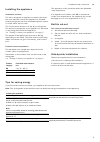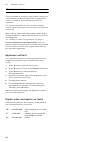Gaggenau RF463304 User Manual - Safety Instructions
4
en
Safety instructions
m
(
Safety instructions
Safety instructions
This appliance complies with the relevant
safety regulations for electrical appliances and
is fitted with noise suppression.
The refrigeration circuit has been checked for
leaks.
About these instructions
▯
Read and follow the operating and
installation instructions. They contain
important information on how to install, use
and maintain the appliance.
▯
The manufacturer is not liable if you
disregard the instructions and warnings in
the operating and installation instructions.
▯
Retain all documents for subsequent use or
for the next owner.
Risk of explosion
▯
Never use electric devices inside the
appliance (e.g. heaters or electric ice
makers).
▯
Do not store products which contain
flammable propellants (e.g. spray cans) or
explosive substances in the appliance.
▯
Store high-percentage alcohol tightly
closed and standing up.
Risk of electric shock
Improper installations and repairs may put the
user at considerable risk.
▯
If the mains cable is damaged: Immediately
disconnect appliance from the electricity
supply.
▯
Do not use multiple sockets, extension
leads or adapters.
▯
Have the appliance repaired by the
manufacturer, Customer Service or a
similarly qualified person only.
▯
Use original parts supplied by the
manufacturer only.
The manufacturer guarantees that these
parts satisfy the safety requirements.
Risk of cold burns
▯
Never put frozen food straight from the
freezer compartment into your mouth.
▯
Avoid prolonged contact of skin with frozen
food, ice and the tubes in the freezer
compartment.
Risk of injury
Containers which contain carbonated drinks
may burst.
Do not store containers which contain
carbonated drinks in the freezer compartment.