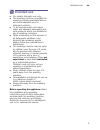- DL manuals
- Gaggenau
- Washer
- WM260162
- Instruction Manual And Installation Instructions
Gaggenau WM260162 Instruction Manual And Installation Instructions
Summary of WM260162
Page 1
Gaggenau en instruction manual and installation instructions wm260162 washing machine.
Page 2: Your New Washing Machine
2 your new washing machine you have chosen a gaggenau washing machine. Please take a few minutes to read and become familiar with the advantages of your washing machine. To meet the high quality demands required by gaggenau, every washing machine that leaves our factory is carefully checked to ensur...
Page 3: Contents
En 3 contents eninstruction manual and installation instructions 8 intended use. . . . . . . . . . . . . . . . .5 ( safety instructions . . . . . . . . . . .6 electrical safety. . . . . . . . . . . . . . . . . . 6 risk of injury . . . . . . . . . . . . . . . . . . . . 6 safety for children. . . . . ...
Page 4
En 4 q appliance settings . . . . . . . . . . 36 h sensors . . . . . . . . . . . . . . . . . . . 36 automatic load sensing . . . . . . . . . . 36 unbalanced load detection system . 36 aquasensor . . . . . . . . . . . . . . . . . . . 36 load sensor/display . . . . . . . . . . . . 37 dosing recommenda...
Page 5: Intended Use
Intended use en 5 8 intended use intended use ■ for private domestic use only. ■ the washing machine is suitable for washing machine-washable fabrics and hand-washable wool in detergent solution. ■ to be operated with cold mains water and standard detergents and care products which are suitable for ...
Page 6: Safety Instructions
En safety instructions 6 ( safety instructions safety instructions electrical safety : warning danger of death! There is a risk of electric shock if you touch live components. ■ never touch or hold the mains plug with wet hands. ■ only pull out the mains cable by the plug and never by the cable, as ...
Page 7: Safety For Children
Safety instructions en 7 safety for children : warning danger of death! If children play with the washing machine, they may get into life- threatening situations or injure themselves. ■ do not leave children unattended near the washing machine. ■ do not let children play with the washing machine. : ...
Page 8: Environmental
En environmental protection 8 7 environmental protection environmental protection packaging/used appliance tips on economical use ■ always fill the appliance with the maximum amount of laundry for each programme. ~ "/ overview of programmes" on page 16 ■ wash normally soiled laundry without prewash....
Page 9: Main Points In Brief
Main points in brief en 9 y main points in brief main points in brief -------- -------- -------- -------- 1 @ @ @ plug into the mains. Turn on the tap. Open the washing machine door. Sort the laundry. To switch on, press the # button. 2 @ select a programme, e.G. Easy care. If required, change the p...
Page 10: Washing Machine
En getting to know the appliance 10 * getting to know the appliance getting to know the appliance washing machine 6 7 # ( detergent drawer with illuminated displays for the i-dos dispenser on the drawer handle ~ page 32 0 operating/display panel 8 loading door with door handle 9s open the loading do...
Page 11: Control Panel
Getting to know the appliance en 11 control panel note: all the buttons are sensitive (except for the main switch) and only need to be pressed lightly. ( main switch for switching the washing machine on and off: press the # button. 0 programme selector for selecting a programme. The programme select...
Page 12: Display Panel
En getting to know the appliance 12 display panel main menu after selecting the programme e.G. Easy care the arrows on the display panel indicate in which direction the programme default settings can be changed using the buttons located above and below. Additional programmes programmes selected and ...
Page 13
Getting to know the appliance en 13 options (±) button selected and select, for example, the rinse hold ($) option: using the buttons under the two left- hand arrows, select the option. Using the two right-hand arrows, select the displayed value. The selected options are active immediately and are d...
Page 14: Laundry
En laundry 14 z laundry laundry prepare the laundry caution! Damage to the appliance/fabrics foreign objects (e.G. Coins, paperclips, needles, nails) may damage the laundry or components in the washing machine. You should therefore note the following tips when preparing your laundry: ■ empty any poc...
Page 15: Detergent
Detergent en 15 c detergent detergent correct selection of detergent the care label is crucial for selecting the correct detergent, temperature and treatment of the laundry. ~ see also www.Sartex.Ch if you visit www.Cleanright.Eu, you will find further information on detergents, care products and cl...
Page 16: Overview of Programmes
En overview of programmes 16 / overview of programmes overview of programmes programmes on the programme selector programme/type of laundry/instructions settings name of the programme brief explanation of the programme and the fabrics for which it is suitable. Max. Load temperature that can be selec...
Page 17
Overview of programmes en 17 mix mixed load of cottons and synthetic fabrics max. 4 kg Ž - 40 °c 0 - 1600** rpm ¦ , (, x, t, Ï, z, p, %, $, Á detergent è, fabric softener è delicates / silk delicate, washable items, e.G. Made of silk, satin, synthetic or blended fabrics (e.G. Silk blouses, silk scar...
Page 18
En overview of programmes 18 super 15 * extra-short programme of approx. 15 minutes, suitable for small items of lightly soiled laundry max. 2 kg Ž - 40 °c 0 - 1200** rpm $ , Á detergent è, fabric softener è dark wash dark-coloured cottons and dark-coloured easy-care items; turn items inside-out bef...
Page 19
Overview of programmes en 19 shirts / blouses non-iron shirts or blouses made of cotton, linen, synthetic or blended fabrics notes ■ shirts/blouses are only given a short spin on the less ironing (p) setting. Hang them up to dry while still dripping wet. –> self-smoothing effect ■ use the delicates ...
Page 20
En overview of programmes 20 drum clean programme for cleaning and caring for the drum and the outer tub, e.G. Before running the first wash cycle, if washing frequently at a low temperature (40 °c or lower) or if an odour has developed after a prolonged period of non-use. The drum clean indicator l...
Page 21
Overview of programmes en 21 textileguard * wash cycle followed by waterproofing of membrane-coated weatherproof and outdoor clothing or water-resistant items 1. Select a programme. 2. Add special detergent for outdoor clothing to compartment v u. 3. Press the a button.The programme stops before the...
Page 22: Starching
En overview of programmes 22 starching note: laundry should not be treated with fabric softener. 1. Switch on the appliance. 2. Select the rinse / freshen up programme. 3. Pour liquid starch into compartment v u in accordance with the manufacturer's instructions (clean first if necessary). 4. Press ...
Page 23: Programme Default
Programme default settings en 23 0 programme default settings programme default settings the programme default settings are displayed in the main menu after selecting the programme. Display panel ~ page 12 you can change the default settings: ■ temperature , spin speed and finished in as long as the...
Page 24: I-Dos Settings
En programme default settings 24 i-dos settings your washing machine has an intelligent dosing system for liquid detergent and fabric softener (or detergent when using the setting dispenser content: detergent ~ page 36) for the majority of programmes on your washing machine, detergent and fabric sof...
Page 25: Additional Programme
Additional programme settings/options en 25 \ additional programme settings/options (* depending on the model) additional programme settings/options the settings/options that are available depend on the model. Depending on the programme selected, you can select different settings/options in order to...
Page 26: Less Ironing *
En additional programme settings/options 26 less ironing * (p) settings that can be selected: on – off reduces creasing thanks to a special spin sequence followed by fluffing and reduced spin speed. Note: the washing's residual moisture is increased. Soak * (%) settings that can be selected: on – of...
Page 27: Operating The
Operating the appliance en 27 types of stain that can be selected: do not let stains dry. Remove solid substances beforehand. Select a programme with a stain type: 1. Arrange items of washing as usual. 2. Select a programme. 3. Load the washing machine 4. Select a stain type (depending on the select...
Page 28: Switching On The Appliance/
En operating the appliance 28 switching on the appliance/ selecting a programme press the # button. The appliance is switched on. The gaggenau logo appears on the display and all indicator lamps light up. The cottons programme set at the factory is then always displayed. You can: ■ use this programm...
Page 29: Measure and Add Detergent
Operating the appliance en 29 placing laundry into the drum : warning risk of death! Items of laundry pretreated with cleaning agents that contain solvents, e.G. Stain remover/cleaning solvent, may cause an explosion after being loaded into the washing machine. Hand-rinse these items of laundry thor...
Page 30: Child Lock
En operating the appliance 30 some programme sequence steps explained: ■ load adjust active ~ page 36 ■ pre-washing, washing, rinsing, spin, drain ... Are displayed during the wash cycle. ■ extra rinse: foam note: foam detection if foam has been detected also appears on the display panel, the washin...
Page 31: Changing The Programme
Operating the appliance en 31 changing the programme if you have started the wrong programme by mistake, you can change the programme as follows: 1. Press the a button. 2. Select another programme. 3. Press the a button. The new programme starts from the beginning. Cancel the programme for programme...
Page 32: Intelligent Dosing
En intelligent dosing system 32 a intelligent dosing system intelligent dosing system intelligent dosing system in the detergent drawer i-dos intelligent dosing system your washing machine has an intelligent dosing system for liquid detergent and fabric softener. The i-dos compartments ß and i/ß in ...
Page 33: Everyday Use
Intelligent dosing system en 33 4. Close the cover(s). 5. Slowly push the detergent drawer in completely. When the appliance is switched on, the fact that the detergent drawer is closed completely is indicated by the following: ■ the corresponding illuminated display on the drawer handle lights up w...
Page 34: Base Dosage
En intelligent dosing system 34 base dosage the basic dosages are: ■ for detergents – based on the manufacturer’s recommendation for average soiling and the respective water hardness. ■ f or fabric softeners – based on the manufacturer's recommendation for a medium level of softness. Refer to the pa...
Page 35: Manual Dosage
Intelligent dosing system en 35 ■ the i-dos w dispenser is automatically deactivated if detergent dosing is activated for the i-dos iiw dispenser. The settings for this programme are saved until they are changed. ■ when switching the i-dos iiw dispenser content to fabric softener, the basic dosage i...
Page 36: Appliance Settings
En appliance settings 36 q appliance settings appliance settings you can change the following appliance settings: settings that can be selected: ■ end signal off – quiet – medium – loud – very loud adjust the volume of the end signal. ■ button signal off – quiet – medium – loud – very loud adjust th...
Page 37: Load Sensor/display
Cleaning and maintenance en 37 load sensor/display the load sensor detects the load level in the washing machine when the door is open. This is indicated by the bar filling on the display panel. Note: in order for the load sensor to fully determine the amount of laundry, the drum must be empty befor...
Page 38: Housing
En cleaning and maintenance 38 i-dos detergent draw and its housing 1. Emptying the dispensers: the dispensers have emptying outlets with removable sealing plugs at the front. To empty the dispensers, first remove the drawer handle as shown below: a) pull out the detergent drawer. B) pull the catch ...
Page 39: The Drain Pump Is Blocked,
Cleaning and maintenance en 39 – protect the rear drawer connector against water, detergent or fabric- softener residue; if necessary, clean the outer surfaces with a soft, damp cloth. Dry before putting back in. E) clean the drawer and the cover with a soft, damp cloth or a hand shower. Also clean ...
Page 40: The Drain Hose At The Siphon
En cleaning and maintenance 40 6. Put the service flap back on, lock it into place and close it. Note: to prevent unused detergent from flowing straight into the drain during the next wash, pour 1 litre of water into compartment v u and start the drain programme. The drain hose at the siphon is bloc...
Page 41: Faults and What To Do
Faults and what to do about them. En 41 3 faults and what to do about them. Faults and what to do about them. Emergency release e.G. In the event of a power cut the programme continues when the power supply is restored. However, if the laundry has to be removed, the washing machine door can be opene...
Page 42
En faults and what to do about them. 42 information on the display panel display cause/remedy re-fill the i-dos iiw , w dispenser the i-dos dispensers are below the minimum fill level; top up ~ page 32. I-dos iiw, i-dos w error; deactivate i-dos iiw, i-dos w set i-dos iiw , i-dos w to off. Call the ...
Page 43
Faults and what to do about them. En 43 faults and what to do about them. Drum care information: this instruction reminds you to carry out the drum clean 90 °c programme or a 60 °c programme to clean and care for the drum and the outer tub. Notes ■ run the programme without laundry. ■ use washing po...
Page 44
En faults and what to do about them. 44 water is not visible in the drum. Not a fault – the water is below the visible area. The spin result is not satisfactory. Laundry wet/too damp. ■ not a fault – the unbalanced load detection system has interrupted the spin cycle because the laundry is unevenly ...
Page 45: After-Sales Service
After-sales service en 45 4 after-sales service after-sales service if you cannot rectify a fault yourself, contact customer services. ~ cover page we will always find an appropriate solution in order to avoid unnecessary visits by engineers. Please give customer services the product number (e no.) ...
Page 46: Consumption Rates
En consumption rates 46 [ consumption rates consumption rates energy and water consumption, programme duration and residual moisture for the main washing programmes (approximate values) programme load energy consumption* water consumption* programme duration* cottons 20 °c 9 kg 0,25 kwh 90 l 2 _ h c...
Page 47: Technical Data
Technical data en 47 efficiency test programmes for cotton fabrics the following programmes (standard programmes, indicated by ü) are suitable for cleaning normally soiled cotton fabrics and are the most efficient with respect to combined energy and water consumption. J technical data technical data...
Page 48: Safety Instructions
En positioning and connecting 48 in addition, a hose clamp (24 - 40 mm diameter, available from specialist dealers) is required to connect the water drain hose to a siphon. Useful tools ■ spirit level for aligning ■ spanner with: – waf13 for loosening the transport braces, and – waf17 for aligning t...
Page 49: Installation Surface
Positioning and connecting en 49 notes ■ in addition to the safety information listed here, the local water and electricity supplier may have special requirements. ■ if in doubt, have the appliance connected by a specialist. Installation surface note: the washing machine be stable so that it does no...
Page 50: Hose and Cable Lengths
En positioning and connecting 50 1. Take the hoses out of the holders. 2. Unscrew and remove all four transportation securing bolts with a wrench (waf 13). Remove the sleeves. Remove the mains cable from the holders. 3. Insert the covers. Lock the covers firmly in place by applying pressure to the s...
Page 51: Water Inlet
Positioning and connecting en 51 water inlet : warning danger of death! There is a risk of electric shock if you touch live components. Do not immerse the aqua-stop safety valve in water (it contains an electric valve). Notes ■ only operate the washing machine using cold mains water. ■ do not connec...
Page 52: Water Outlet
En positioning and connecting 52 water outlet : warning risk of scalding! When you are washing at high temperatures, there is a risk of scalding if you come into contact with hot water (e.G. When draining hot water into a washbasin). Do not reach into the hot water. Caution! Water damage if the drai...
Page 53: Levelling
Positioning and connecting en 53 levelling align the appliance using a spirit level. Incorrect alignment may result in loud noises, vibrations and machine "movement". 1. Loosen the lock nuts using a waf17 spanner, by turning it in a clockwise direction. 2. Check the alignment of the washing machine ...
Page 54: Before Washing For The First
En positioning and connecting 54 before washing for the first time the washing machine was thoroughly tested before leaving the factory. To remove any water that may be left over from the test, run the first wash cycle without any laundry. Notes ■ the washing machine must be correctly installed and ...
Page 55: Aqua-Stop Warranty
Aqua-stop warranty en 55 fitting the transportation securing means: 1. Remove the covers and keep them in a safe place. If required, use a screwdriver. 2. Insert all four sleeves. Clip the mains cable securely in the holders. Insert the transportation securing bolts and tighten them with a wrench (w...
Page 56
Gaggenau hausgeräte gmbh carl-wery-straße 34 81739 münchen, germany www.Gaggenau.Com *9001079760* 9001079760 (9511) you can find the contact information for all countries in the attached after-sales service directory. 7 advice and repair order in the event of faults gb 0344 892 8988 (calls charged a...