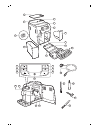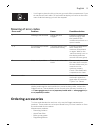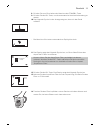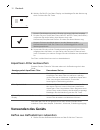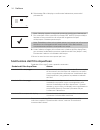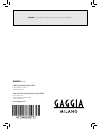- DL manuals
- Gaggia
- Coffee Maker
- VELASCA RI8260
- User Manual
Gaggia VELASCA RI8260 User Manual
Summary of VELASCA RI8260
Page 1
Type ri8260, sup047g gaggia velasca user manual benutzerhandbuch manuale utente.
Page 3
Espresso espresso lungo steam a r o ma s trength menu hot water 1 2 4 13 14 15 26 25 16 19 20 18 17 21 22 24 23 3 8 9 6 5 10 11 7 12 27 28.
Page 4: Contents
Contents introduction ______________________________________________________________________ 4 important ________________________________________________________________________ 5 warning_________________________________________________________________________ 5 caution______________________________...
Page 5: Important
Important warning - connect the machine to a wall socket with a voltage matching the technical specifications of the machine. - connect the machine to an earthed wall socket. - do not let the power cord hang over the edge of a table or counter, or touch hot surfaces. - never immerse the machine, mai...
Page 6
- cleaning and user maintenance shall not be made by children unless they are older than 8 and supervised. - keep the machine and its cord out of the reach of children aged less than 8 years. - children should be supervised to ensure that they do not play with the machine. - never insert fingers or ...
Page 7: Machine Overview (Fig. 1)
- do not leave water in the water tank when the machine is not used over a long period of time. The water can be contaminated. Use fresh water every time you use the machine. Electromagnetic fields (emf) this gaggia appliance complies with all applicable standards and regulations regarding exposure ...
Page 8: First Installation
A r o ma st rength - aroma strength button = ok button: you can press this button to select, confirm or stop a function. Steam - steam button = up button: press this button to scroll up through the display menu menu - menu button = down button: press this button to scroll down through the display me...
Page 9
Aqua clean aquaclean filter? 11 the display shows the following icon to indicate you have to install the aquaclean filter. If you want to install the aquaclean filter afterwards, press the esc button and continue with the manual rinsing cycle. For installation, see chapter ‘aquaclean filter’. Aqua c...
Page 10: Aquaclean Filter
The display shows a tick icon to confirm the activation. Aqua clean 100% 19 the display shows the filter ready icon to indicate the aquaclean filter has been installed correctly. 20 to rinse the filter, press the hot water button and let half a litre of water flow out from the hot water/steam dispen...
Page 11
Aquaclean filter installation your machine has to be completely limescale-free before you start to use the aquaclean filter. If you did not activate the filter upon first use and brewed more than 50 cups (with 100 ml capacity), you need to descale the machine before you activate the filter. 1 remove...
Page 12: Using The Machine
Display icon aquaclean filter what to do 10% + icon flashes the performance of this filter is decreasing. It is recommended to remove the old filter and place the new filter as described in section 'aquaclean filter installation’ to retain proper filter performance. 0% + icon flashes remove the old ...
Page 13: Cleaning And Maintenance
6 brew 2-3 coffees to taste the difference. Frothing milk warning: danger of scalding. Only grab the steam wand by its protective handle. Dispensing may be preceded by small jets of hot water. 1 fill 1/3 of a jug with cold milk. 2 immerse the classic milk frother in milk. Press the steam button. 3 f...
Page 14
5 to place the brew group back, make sure that the lever is in contact with the base of the brewing unit. Note: if it is not in contact with the base, push it down. 6 make sure the locking hook of the brew group is in the correct position. To position the hook correctly, push it upwards until it is ...
Page 15: Descaling
2 apply lubricant to the rails on both sides, as shown in the illustration. 3 slide the brew group back into the machine along the guiding rails on the sides until it clicks into position. Then place the coffee residues drawer back in the machine. Classic milk frother cleaning (daily) remove the ext...
Page 16
Start calc clean if you do not descale when the display shows the calc clean icon or after 8 aquaclean filter replacements, the machine may stop working properly. In this case, repairs are not covered by the guarantee). Never drink the water with descaling mixture that you pour into the water tank o...
Page 17
Calc clean - the display shows the following icon to indicate that the rinsing cycle is finished. 14 the display shows a tick icon. 15 rinse the water tank and fill it with fresh water up to the max level. Slide the water tank back into the machine. 16 press the ok button to end the descaling cycle....
Page 18
- the bean hopper is empty. Put new coffee beans in the bean hopper. - the brew group is not in the machine. Insert the group. - close the service door. - remove the coffee grounds container and empty it. - there is too much powder in the brew group. Clean the brew group. - if an error code is trigg...
Page 19: Ordering Accessories
- you forgot to place the lid on the pre-ground coffee compartment. If you do not place it back within 30 seconds the display will return to the main menu and the brewing cycle will be stopped. Meaning of error codes error code problem cause possible solution 1 coffee grinder blocked coffee exit duc...
Page 20: Guarantee and Support
Guarantee and support if you need information or support, please visit www.Gaggia.Com/n-m- co/espresso/world-wide or www.Gaggia.It/n-m-co/espresso/contact, or read the separate warranty booklet. Recycling - this symbol means that this product shall not be disposed of with normal household waste (201...
Page 21
The brew group cannot be removed. The brew group is not positioned correctly. Close the maintenance door. Switch the machine off and back on again. Wait for the machine ready screen to appear and then remove the brew group. The coffee grounds container is not removed. Remove the coffee grounds conta...
Page 22
The machine grinds the coffee beans, but coffee does not come out. The grind is set too fine. Adjust the grinder to a coarser setting. The brew group is dirty. Clean the brew group. The coffee dispensing spout is dirty. Clean the coffee dispensing spout and its holes with a pipe cleaner. The coffee ...
Page 23
The aquaclean filter was not correctly activated during first installation. Follow the instructions on the display until you receive confirmation that the filter has been activated. The aquaclean filter is installed, but the descaling message appears. After 8 filter replacements, you need to descale...
Page 24: Inhalt
Inhalt einführung _______________________________________________________________________ 24 wichtig __________________________________________________________________________ 25 warnhinweis______________________________________________________________________ 25 achtung_____________________________...
Page 25: Wichtig
Wichtig warnhinweis - die maschine benötigt eine netzsteckdose mit netzanschlusswerten, die mit den angaben auf der maschine übereinstimmen. - die netzsteckdose muss schutzgeerdet sein. - lassen sie das netzkabel nicht über die kante des tischs oder der arbeitsfläche hängen oder heiße flächen berühr...
Page 26
- dieses gerät kann von kindern ab 8 jahren und personen mit eingeschränkten physischen, sensorischen oder geistigen fähigkeiten oder ohne erfahrung und besondere kenntnisse verwendet werden, wenn sie beim gebrauch des geräts beaufsichtigt werden oder in den sicheren gebrauch des geräts unterwiesen ...
Page 27
- füllen sie den wasserbehälter nie mit warmem, heißem oder mineralwasser, da dies zu schäden am wasserbehälter und an der maschine führen kann. - reinigen sie die maschine nie mit einem scheuerschwamm oder scheuermittel oder mit aggressiven flüssigkeiten wie benzin oder azeton. Verwenden sie einfac...
Page 28: Das Display
20 netzkabel 21 reinigungsbürste (nur für bestimmte gerätetypen) 22 fett (nur für bestimmte gerätetypen) 23 messlöffel für vorgemahlenen kaffee 24 wasserhärtetester 25 kaffeeresteschublade 26 brühgruppe 27 heißwasser-/dampfdüse 28 klassischer milchaufschäumer das display einige tasten können zum nav...
Page 29
8 drücken sie zum einschalten der maschine die standby-taste. 9 drücken sie die ok-taste, um die automatische kreislaufvorbereitung zu starten. 10 das folgende symbol in der anzeige zeigt an, dass sich das gerät aufheizt. - die maschine führt einen automatischen spülzyklus durch. Aqua clean aquaclea...
Page 30
15 nehmen sie den wassertank aus dem gerät, entleeren sie ihn und setzen sie den filter senkrecht auf den filteranschluss. 16 füllen sie den wassertank mit frischem wasser, und setzen sie ihn wieder ein. 17 drücken sie die ok-taste. A q u a clean 0/8 on off 18 wählen sie on (ein) auf dem display und...
Page 31: Aquaclean-Filter
5 stellen sie einen behälter unter den klassischen milchaufschäumer. 6 drücken sie die hot water-taste (heißwasser). Die ausgabe des heißen wassers beginnt automatisch. Lassen sie wasser laufen, bis das symbol „kein wasser" gezeigt wird. 7 füllen sie den wassertank bis zur markierung max mit frische...
Page 32: Verwenden Des Geräts
A q u a clean 0/8 on off 6 wählen sie on (ein) auf dem display und bestätigen sie die aktivierung durch drücken der ok-taste. Hinweis: die aktivierung wird im display mit einem häkchen bestätigt. 7 drücken sie zum spülen des filters die hot water-taste (heißwasser) und lassen sie einen halben liter ...
Page 33
2 drücken sie die taste aroma strength (aromastärke), um die gewünschte kaffeestärke von 1 bis 5 bohnen auszuwählen. 3 drücken sie die espresso-taste, um einen espresso zu brühen, oder die espresso lungo-taste, um einen kaffee zu brühen. Einstellen der kaffeemenge 1 halten sie die espresso-taste ode...
Page 34: Reinigung Und Pflege
1 stellen sie einen behälter unter den klassischen milchaufschäumer. 2 drücken sie die hot water-taste (heißwasser). Die ausgabe des heißen wassers beginnt automatisch. 3 drücken sie die ok-taste, um die heißwasserausgabe zu stoppen, entfernen sie den behälter. Reinigung und pflege wöchentliche rein...
Page 35
7 der haken ist nicht richtig positioniert, wenn er noch in der untersten position ist. 8 schieben sie die brühgruppe entlang der führungsschienen an den seiten wieder in das gerät, bis sie hörbar einrastet. Setzen sie dann die kaffeeresteschublade wieder in das gerät ein. Schmierung schmieren sie d...
Page 36: Entkalken
2 entfernen sie den oberen teil des klassischen milchaufschäumers von der dampfdüse und spülen sie ihn mit frischem wasser. 3 reinigen sie die dampfdüse mit einem feuchten tuch. 4 setzen sie alle teile des klassischen milchaufschäumer wieder zusammen. Entkalken wenn das display das symbol calc clean...
Page 37
4 das display zeigt das folgende symbol an, um anzuzeigen, dass das gerät den entkalkungsvorgang startet. Wenn sie den entkalkungsvorgang abbrechen möchten, drücken sie die esc-taste. 5 gießen sie die gesamte flasche gaggia entkalkungslösung (250 ml) in den wasserbehälter. 6 füllen sie die entkalkun...
Page 38
Oder das stromkabel versehentlich ausgesteckt wird, können sie den entkalkungsvorgang abbrechen, indem sie die standby-taste drücken. In diesem fall leeren und spülen sie den wassertank gründlich und füllen sie ihn dann bis zur markierung calc clean mit frischem wasser. Bevor sie getränke zubereiten...
Page 39
- entnehmen sie den kaffeesatzbehälter, und leeren sie den behälter. - es ist zu viel pulver in der brühgruppe. Reinigen sie die brühgruppe. - wenn ein fehlercode ausgelöst wird, sehen sie im abschnitt „bedeutung der fehlercodes“ nach, was der code im display bedeutet und was sie tun können. Die mas...
Page 40: Bestellen Von Zubehör
5 problem im wasserkreislauf es ist luft im wasserkreislauf. Den wasserbehälter mehrmals entfernen und wieder einsetzen. Vergewissern sie sich, dass sie ihn ordnungsgemäß in die machine einfügen. Überprüfen sie, ob der wasserbehälterbereich sauber ist. Andere fehlercodes schalten sie das gerät aus u...
Page 41: Fehlerbehebung
Fehlerbehebung problem ursache die lösung das gerät schaltet sich nicht ein. Die maschine ist nicht angeschlossen, oder der hauptschalter steht auf off (aus). Prüfen sie, ob das netzkabel richtig eingesteckt ist. Kontrollieren sie, dass der hauptschalter auf on (ein) steht. Das gerät befindet sich i...
Page 42
Die brühgruppe lässt sich nicht einsetzen. Die brühgruppe ist nicht in der richtigen position. Die brühgruppe wurde vor dem zurückbauen nicht in die ausgangsposition gebracht. Achten sie darauf, dass der hebel die unterseite der brühgruppe berührt und dass der haken der brühgruppe in der richtigen p...
Page 43
Der kaffeeauswurfschacht ist blockiert. Reinigen sie den kaffeeauswurfschacht mit dem griff des multifunktionswerkzeugs oder einem löffelgriff. Der kaffee läuft langsam aus der maschine. Der kaffee ist zu fein gemahlen. Stellen sie einen gröberen mahlgrad ein. Die brühgruppe ist verschmutzt. Reinige...
Page 44
Der aquaclean-filter wurde bei der inbetriebnahme des geräts nicht richtig aktiviert. Folgen sie den anweisungen auf dem display, bis sie die bestätigung erhalten, dass der filter aktiviert wurde. Der aquaclean-filter ist eingebaut, aber die entkalkungsmeldung wird angezeigt. Nach 8 filterwechseln m...
Page 45
Www.Gaggia.Com/n-m-co/espresso/world-wide oder www.Gaggia.It/n-m- co/espresso/contact. 45 deutsch.
Page 46: Indice
Indice introduzione _____________________________________________________________________ 46 importante _______________________________________________________________________ 47 avvertenza_______________________________________________________________________ 47 attenzione__________________________...
Page 47: Importante
Importante avvertenza - collegate la macchina a una presa di corrente a muro con voltaggio corrispondente alle specifiche tecniche della macchina. - collegate la macchina a una presa di corrente dotata di messa a terra. - assicuratevi che il cavo di alimentazione non penda dal bordo del tavolo o del...
Page 48
- questa macchina può essere usata da bambini di età superiore agli 8 anni e da persone con capacità mentali, fisiche o sensoriali ridotte, prive di esperienza o conoscenze adatte, a condizione che tali persone abbiano ricevuto assistenza o formazione per utilizzare la macchina in maniera sicura e c...
Page 49
- non riempite mai il serbatoio dell'acqua con acqua calda, bollente o frizzante per evitare di danneggiare il serbatoio stesso e la macchina. - non usate prodotti o sostanze abrasive o detergenti aggressivi, come benzina o acetone, per pulire la macchina. Utilizzate semplicemente un panno morbido i...
Page 50: Il Display
20 cavo 21 spazzolina per la pulizia (solo per alcuni modelli) 22 lubrificante (solo per alcuni modelli) 23 misurino per caffè pre-macinato 24 tester della durezza dell'acqua 25 cassetto residui di caffè 26 gruppo infusore 27 erogatore di acqua calda/vapore 28 pannarello classico il display alcuni p...
Page 51
9 premete il pulsante ok per avviare il ciclo automatico di preparazione del circuito. 10 il display mostra l'icona seguente per indicare che la macchina si sta riscaldando. - la macchina esegue un ciclo di risciacquo automatico. Aqua clean aquaclean filter? 11 il display mostra l'icona seguente per...
Page 52
15 estraete il serbatoio dell'acqua dalla macchina, svuotatelo e inserite il filtro verticalmente sul punto di aggancio del filtro. 16 riempite il serbatoio dell'acqua con acqua del rubinetto e reinseritelo nella macchina per il caffè. 17 premete il pulsante ok. A q u a clean 0/8 on off 18 seleziona...
Page 53: Filtro Aquaclean
5 posizionate un recipiente sotto il pannarello classico. 6 premete il pulsante hot water. La macchina inizia a erogare acqua calda automaticamente. Erogate acqua fino a quando viene visualizzato il simbolo di mancanza di acqua. 7 riempite il serbatoio dell'acqua fino al livello max e rimuovete il r...
Page 54
A q u a clean 0/8 on off 6 selezionate on sul display e confermate l'attivazione premendo il pulsante ok. Nota: il display mostra un segno di spunta per confermare l'attivazione. 7 per sciacquare il filtro, premete il pulsante hot water (acqua calda) e lasciate scorrere mezzo litro di acqua dall'ero...
Page 55
Modalità d'uso della macchina preparazione del caffè con caffè in grani 1 regolate il beccuccio di erogazione del caffè in base alle dimensioni della tazza. 2 premete il pulsante aroma strength (intensità aroma) per selezionare l'intensità del caffè desiderata da 1 a 5 chicchi. 3 premete il pulsante...
Page 56: Pulizia E Manutenzione
Acqua calda avvertenza: pericolo di ustioni. Toccate l'erogatore di vapore solo utilizzando l'impugnatura protettiva. All'inizio dell'erogazione possono verificarsi brevi spruzzi di acqua calda. 1 posizionate un recipiente sotto il pannarello classico. 2 premete il pulsante hot water. La macchina in...
Page 57
6 assicuratevi che il gancio di bloccaggio del gruppo infusore sia nella posizione corretta. Per posizionare il gancio correttamente, spingetelo verso l'alto fino alla posizione più alta raggiungibile. 7 se il gancio è ancora in posizione inferiore significa che non è posizionato correttamente. 8 fa...
Page 58: Rimozione Del Calcare
Pulizia del pannarello classico e dell'erogatore di vapore (settimanale) 1 rimuovete la parte esterna del pannarello classico e sciacquatelo con acqua corrente. 2 rimuovete la parte superiore del pannarello classico dall'erogatore di vapore e sciacquatelo con acqua corrente. 3 pulite l'erogatore di ...
Page 59
Procedura di rimozione del calcare calc clean potete mettere in pausa il ciclo di pulizia anticalcare o di risciacquo premendo il pulsante esc. Il display mostrerà la seguente icona. Per continuare il ciclo di pulizia anticalcare o di risciacquo premete il pulsante ok. 1 rimuovete e svuotate il vass...
Page 60
18 il display mostra l'icona seguente per indicare che la macchina si sta riscaldando. - la macchina esegue un ciclo di risciacquo automatico. 19 rimuovete il recipiente. Rimuovete e svuotate il vassoio antigoccia. Riposizionate il vassoio antigoccia nella macchina. 20 reinserite il filtro aquaclean...
Page 61
- il gruppo infusore non è nella macchina. Inserite il gruppo. - chiudete lo sportello di servizio. - rimuovete il recipiente dei fondi di caffè e svuotatelo. - il gruppo infusore contiene una quantità eccessiva di polvere. Pulite il gruppo infusore. - se si attiva un codice di errore, consultate la...
Page 62: Ordinazione Degli Accessori
1 macinacaffè bloccato condotto di uscita del caffè ostruito pulite a fondo il condotto di uscita del caffè con l'impugnatura dell'utensile multifunzione o con il manico di un cucchiaio. 3 - 4 impossibile rimuovere il gruppo infusore. Il gruppo infusore non è posizionato correttamente. Chiudete lo s...
Page 63: Garanzia E Assistenza
Garanzia e assistenza per assistenza o informazioni, visitate il sito web www.Gaggia.Com/n-m- co/espresso/world-wide o www.Gaggia.It/n-m-co/espresso/contact o leggete l'opuscolo della garanzia fornito a parte. Riciclaggio - questo simbolo indica che il prodotto non può essere smaltito con i normali ...
Page 64
Il display visualizza costantemente l'icona di recipiente dei fondi di caffè pieno. Il recipiente dei fondi di caffè è stato svuotato a macchina spenta. Svuotate sempre il recipiente dei fondi di caffè a macchina accesa. Se il recipiente dei fondi di caffè viene svuotato a macchina spenta, il contat...
Page 65
Il gruppo infusore è sporco. Pulite il gruppo infusore. Per una pulizia accurata, seguite la procedura di pulizia mensile con una pastiglia sgrassante. Il condotto di uscita del caffè è sporco. Pulite a fondo il condotto di uscita del caffè con l'impugnatura dell'utensile multifunzione o con il mani...
Page 66
Il tipo di latte utilizzato non è adatto a produrre schiuma. Secondo il tipo di latte, la quantità e la qualità di schiuma prodotte sono diverse. Il latte vaccino parzialmente scremato o intero offre risultati soddisfacenti. Impossibile attivare il filtro aquaclean in quanto il display non visualizz...
Page 67
Non avete attivato il filtro sostitutivo nel menu della macchina. Non avete sostituito il filtro quando il simbolo del filtro ha iniziato a lampeggiare. Il filtro non si inserisce. Dovete far uscire l'aria dal filtro. Lasciate fuoriuscire le bolle d'aria dal filtro. Il serbatoio contiene ancora acqu...
Page 68
Gaggia s.P.A. Reserves the right to make any necessary modifi cation. Gaggia s.P.A. Sede legale/registered offi ce piazza eleonora duse, 2 20122 milano sede amministrativa/administrative offi ce via torretta, 240 40041 gaggio montano (bo) +39 0534 771111 www.Gaggia.Com.