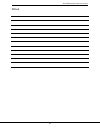- DL manuals
- GAI-Tronics
- IP Phone
- ACC2500
- User And Installation Manual
GAI-Tronics ACC2500 User And Installation Manual
Pub. 42004-417A
GAI-Tronics Corporation 400 E. Wyomissing Ave. Mohnton, PA 19540 USA
610-777-1374
800-492-1212
Fax: 610-796-5954
V
ISIT WWW
.
GAI
-
TRONICS
.
COM FOR PRODUCT LITERATURE AND MANUALS
G A I - T R O N I C S ® C O R P O R A T I O N
A H U B B E L L C O M P A N Y
Model ACC2500 Audio Control Center
User and Installation Manual
Summary of ACC2500
Page 1
Pub. 42004-417a gai-tronics corporation 400 e. Wyomissing ave. Mohnton, pa 19540 usa 610-777-1374 800-492-1212 fax: 610-796-5954 v isit www . Gai - tronics . Com for product literature and manuals g a i - t r o n i c s ® c o r p o r a t i o n a h u b b e l l c o m p a n y model acc2500 audio control...
Page 2
09/08 pub. 42004-417a ii confidentiality notice this manual is provided solely as an operational, installation, and maintenance guide and contains sensitive business and technical information that is confidential and proprietary to gai-tronics. Gai-tronics retains all intellectual property and other...
Page 3
09/08 pub. 42004-417a iii table of contents foreword ....................................................................................................................................................... 1 s cope of m anual ..............................................................................
Page 4
Table of contents acc2500 audio control center 09/08 pub. 42004-417a iv reloading factory defaults ......................................................................................................................... 25 main diagnostics selection ....................................................
Page 5
1 09/08 foreword scope of manual this manual offers descriptive data and service information for the model acc2500 audio control center. Service diagrams and printed circuit board details are a part of this service manual. Nomenclature the model number, located on the nameplate on the bottom, specif...
Page 6
Foreword acc2500 audio control center 09/08 2 safe handling of cmos integrated circuit devices many of the integrated circuit devices used in communications equipment are of the complementary metal oxide semiconductor (cmos) type. Because of their high open circuit impedance, cmos integrated circuit...
Page 7
3 09/08 description features and benefits feature benefit lcd display allows user-friendly interface; displays zone and alarm, status and diagnostic information. Programmable buttons four buttons provide up to eight user-defined actions, i.E., preprogrammed zone and alarm selection, button remapping...
Page 8
Description acc2500 audio control center 09/08 4 introduction to the acc2500 audio control center the acc2500 audio control center works in conjunction with the gai-tronics audio messenger interface (ami), model 133x2 addressable amplified speakers, and the gai-tronics stanchion broadcast products t...
Page 9
Acc2500 audio control center description 5 09/08 desk set button panel transmit button and led the red transmit button is used to place the unit in the broadcast mode and to initiate voice and alarm transmissions. The transmit led, located to the left of the button, illuminates steadily when transmi...
Page 10
Description acc2500 audio control center 09/08 6 lcd display: each of the desk sets includes a backlit 2 × 16 character lcd display for operator information. Programmable buttons: the pb1 , pb2 , pb3 , and pb4 programmable buttons can each be configured to perform two separate functions: one directl...
Page 11
Acc2500 audio control center description 7 09/08 connectors power connector the acc2500 is powered by a listed ac wall transformer supplying nominal 12 v dc. The operating range is 10.5 to 15 v dc. The 5-pin power connector diagram and pinout are shown below: pin function 1 -in 2 battery backup +in ...
Page 12
Description acc2500 audio control center 09/08 8 the 8-pin modular connector is the rs-232 data control port. Pin function 1 no connection 2 rs-232 tx out 3 no connection 4 gnd 5 no connection 6 no connection 7 rs-232 rx in 8 no connection note: it is important that those pins labeled "no connection...
Page 13
Acc2500 audio control center description 9 09/08 accessories, and options and kits description part no. Card suite software on cd xac1000a programming cable xac0004a relay control field install kit xrc0001a* mounting kit for option boards xac0100a power supply, 120 v ac 60 hz 3308-00750-00 power sup...
Page 14
Description acc2500 audio control center 09/08 10 performance specifications color ................................................................................................................................................ Black physical size .......................................................
Page 15
11 09/08 operation the acc2500 provides system control of a gai-tronics wide-area broadcast system consisting of an audio messenger interface (ami), amplified addressable speakers and/or stanchion broadcast products. It allows selection of individual units or zones and selection of preprogrammed spe...
Page 16
Operation acc2500 audio control center 09/08 12 idle mode when power is applied, the acc2500 is in the receive or idle mode, allowing any ami audio to be heard through the speaker or handset. It is always in this mode unless the unit is transmitting. The acc2500 contains an internal or local speaker...
Page 17
Acc2500 audio control center operation 13 09/08 if zone aliases have been programmed using the card suite application, the operator may choose a zone using a name instead of a direct number. For example, zone 123 can be programmed as “zone 1,” zone 234 can be “zone 2,” zone 345 can be “zone 3,” zone...
Page 18
Operation acc2500 audio control center 09/08 14 where “active” will continue to flash for a programmed duration. This duration is determined by and should be set to what the time-out time of the units in the particular zone are programmed to. For example, if the units of a zone are set to deactivate...
Page 19
Acc2500 audio control center operation 15 09/08 alarm selection in addition to live voice broadcasts, the acc2500 allows selection of programmed alarm/speech messages to be broadcast to particular zone. If the displayed alias has a preconfigured alarm associated with it, the operator may not change ...
Page 20
Operation acc2500 audio control center 09/08 16 initiating alarm broadcasts without voice after the desired zone and alarm have been selected, the operator may begin broadcasting the alarm by pressing and releasing any ptt source such as the main transmit button, handset ptt or ptt of a connected ac...
Page 21
Acc2500 audio control center operation 17 09/08 stopping the broadcast of an alarm once an alarm broadcast has been initiated, it may be desirable to stop playback or select another alarm instead. This can be done in many ways. To stop the alarm being broadcast, press any of the following buttons: s...
Page 22
Operation acc2500 audio control center 09/08 18 initiating live voice broadcast during an alarm broadcast when the unit is broadcasting an alarm, it may be necessary for the operator to speak over the alarm to provide additional details related to the current situation. To do this, it is advised tha...
Page 23
Acc2500 audio control center operation 19 09/08 programmable buttons the four programmable buttons with led indicators are used to custom configure up to eight user functions. The pb1 through pb4 buttons are accessed directly, while the pb5 to pb8 buttons are accessed using the ctl key while depress...
Page 24
Operation acc2500 audio control center 09/08 20 combination button operation some button combinations are available to the operator to offer access to less frequently used functions of the unit. In order for these combinations to be initiated, the first button is pressed followed by the press of the...
Page 25
21 09/08 installation planning the installation typical acc2500 connection diagram hot backup acc2500 connection diagram *requires the optional xrc0001a relay board and connection per table 1 below..
Page 26
Installation acc2500 audio control center 09/08 22 table 1. Backup data terminations using xrc0001a signal relay board j701 primary rxd 23 primary txd 20 backup rxd 21 backup txd 18 primary gnd 24 backup gnd 24 12612 pin 2 19 12612 pin 7 22 12612 pin 8 24 mechanical receipt inspection the desk sets ...
Page 27
Acc2500 audio control center installation 23 09/08 cable installation safety considerations wiring should conform to the article 800 of the national electrical code. Use listed communication wiring and cabling for interconnection to other equipment that is suitable for the purpose. Cables should be ...
Page 28
Installation acc2500 audio control center 09/08 24 microphone sensitivity adjustments after connections have been made, the acc2500 must be configured for transmit and receive audio levels. These adjustments are made using the front panel buttons. The microphone sensitivity adjustment is used to com...
Page 29
Acc2500 audio control center installation 25 09/08 level adjustments and diagnostics programming menu the programming buttons, pb1 through pb4 , are used to navigate the menu for specific installations and to perform diagnostics. The diagram below illustrates which buttons to press to access the dia...
Page 30
Installation acc2500 audio control center 09/08 26 main diagnostics selection to enter the main programming mode: 1. Remove power from the desk set. 2. Reapply power and wait for the pb1 through pb4 led s to illuminate. (the display will indicate “checking parameters - please wait.”) press either pb...
Page 31
Acc2500 audio control center installation 27 09/08 program the desk set’s line level to achieve adequate deflection of the vu meter of the ami. Refer to the following table for these settings: line output adjustment table setting line level (600-ohm) 03 -10 dbm 07 -5 dbm 0c 0 dbm 18 +5 dbm 2d +10 db...
Page 32
Installation acc2500 audio control center 09/08 28 pb3 – internal diagnostics there are four internal diagnostic modes available; dc or mls module, depending on the board installed (pb1), relay module (pb2), rs-232 (pb3), and keyboard (pb4). After the internal diagnostic mode has been entered, they ...
Page 33
Acc2500 audio control center installation 29 09/08 pb4 – keyboard diagnostic this function is accessible via main diagnostics, then internal diagnostic ( pb3 ) and verifies that the keyboard is operating correctly. After entering the keyboard diagnostic mode, the display shows: keyboard test keycode...
Page 34
Installation acc2500 audio control center 09/08 30 pb2 – dtmf level adjust mode this mode allows the dtmf line level to be adjusted to -15 dbm to 0dbm in 3 db steps: button(s) alert tone level adjust mode function: volume up or volume down increases/decreases the dtmf line level. Each time the volum...
Page 35
31 09/08 theory of operation general desk set overview the acc2500 is a multi-processor design employing state-of-the-art dsp technology to achieve superior performance over typical analog and single-processor designs. This allows for ultimate flexibility in audio processing. The heart of the design...
Page 36
Theory of operation acc2500 audio control center 09/08 32 transmit audio transmit audio is originated from the dsp in digital format. The dsp combines dtmf tones and voice audio to generate the transmit audio. It is converted to analog by the d/a section of u15. Upon conversion to analog, the audio ...
Page 37
33 09/08 card suite programming software general description gai-tronics’ card suite programming software, part number xac1000a, is needed to program some of the functions and parameter settings of the acc2500. It allows entry of operational programming data into your personal computer for transfer ...
Page 38
Card suite programming software acc2500 audio control center 09/08 34 card suite programming to program a unit that has no saved archive, follow the steps for reading the unit on the previous page. To open an existing archive for editing, first click on the appropriate product icon, then double clic...
Page 39
Acc2500 audio control center card suite programming software 35 09/08 zone address length the gai-tronics addressable speakers and broadcast devices use dtmf signaling for activation. The addresses of these units should be programmed for the reception of the same number of address digits. When a zon...
Page 40
Card suite programming software acc2500 audio control center 09/08 36 next, select disabled under ptt frequency and press enter. Deselect keep page ptt freq and press enter. Now the address of the zone being programmed is entered. This field will allow up to 12 digits to be entered. If no alarm is b...
Page 41
37 09/08 troubleshooting troubleshooting the acc2500 desk set the following is a list of potential problems you may encounter and possible solutions. Problem possible solution the unit has no led or lcd display ensure that the unit is receiving dc power. Check for a blown fuse. The keyboard does not...
Page 42
Troubleshooting acc2500 audio control center 09/08 38 fuse replacement caution for continued safe operation, replace fuses with the same type. • fuses f1 and f2 are bussmann c515s 1.25a sb 2ag. • fuse f401 is bussmann gma 1a 5x20mm..
Page 43
39 09/08 circuit boards.
Page 44
Circuit boards acc2500 audio control center 40
Page 45
Acc2500 audio control center circuit boards 41.
Page 46
Circuit boards acc2500 audio control center 42.
Page 47
43 09/08 schematics.
Page 48
Acc2500 audio control center schematics 44 desk set - line interface - sheet 1.
Page 49
Acc2500 audio control center schematics 45 desk set - user audio i/o - sheet 2.
Page 50
Schematics acc2500 audio control center 46 desk set - control microprocessor i/o - sheet 3.
Page 51
Acc2500 audio control center schematics 47 desk set - dsp block - sheet 4.
Page 52
Schematics acc2500 audio control center 48 desk set - tone key panel - sheet 5.
Page 53
Acc2500 audio control center schematics 49 desk set power supply - sheet 6.
Page 54
Schematics acc2500 audio control center 50 schematic - sheet 7.
Page 55
Acc2500 audio control center schematics 51.
Page 56
Acc2500 audio control center 52 notes.