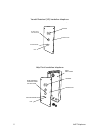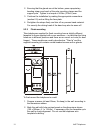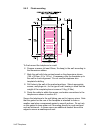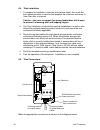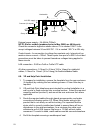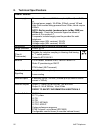- DL manuals
- GAI-Tronics
- IP Phone
- Commander
- Installation And User Manual
GAI-Tronics Commander Installation And User Manual
Summary of Commander
Page 1
Doc. No. 502-20-0115-001 iss 2. Jul 2008. (cn33078-001) installation and user guide rugged voip telephone titan, commander, vr and help point models gai-tronics a division of hubbell ltd. Titan commander vandal resistant help point.
Page 2: Contents
Voip telephone. 2 contents 1. Safety and care information....................................................................... 3 2. Features ..................................................................................................... 3 3. Quick start guide ...................................
Page 3: Safety and Care Information
3 voip telephone. 1. Safety and care information ▲ important: this product can contain hazardous voltages. It is essential that the waterproof seal is properly made during installation, to ensure that water cannot get into the enclosure. The ingress of water can cause accessible parts of the telepho...
Page 4
Voip telephone. 4 titan, aluminium-bodied handset telephone commander, rugged glass-reinforced polyester handset telephone:.
Page 5
5 voip telephone. Vandal resistant (vr) handsfree telephone: frontplate microphone speaker led flush, 25mm call button help point handsfree telephone: frontplate microphone speaker led rear enclosure palm-operable, stainless steel call buttons.
Page 6: Quick Start Guide
Voip telephone. 6 3. Quick start guide important these units must be configured before they are installed. All units have identical settings as factory defaults, so each one must be individually configured to give it a unique identity on the network. This may be difficult to do after the units are i...
Page 7
7 voip telephone. The easiest way to get started is to make a network connection to the unit and log on via a web browser. The unit is initially set with a static ip address: ip address 192.168.1.2 it will request a user name and password, the initial factory settings are: user name user password pa...
Page 8
Voip telephone. 8 www.Gai-tronics.Co.Uk/voipsupport.Htm (also available on cd on request from gai- tronics). 5. Mounting methods and dimensions 5.1. General important installation details differ between the product ranges –please make sure you know which product you are installing and refer to the a...
Page 9
9 voip telephone. 5.2.1 wall mounting 1. Using a suitable tool, punch out the 4 holes in the rear enclosure, taking care not to damage or dislodge the plastic bushes. Only four of the eight holes are required - the outer ones are recommended. The inner holes are provided to be compatible with older-...
Page 10
Voip telephone. 10 4. Ensure that all four plastic flanged bushes are in place and the rear enclosure is screwed tightly to the surface to prevent any water ingress through the punched holes. 5. Complete the installation by making the appropriate connections (section 6.5) and re-fitting the face pla...
Page 11
11 voip telephone. 2. Ensuring that the glands are at the bottom, pass a proprietary banding strap round each of the pole mounting clamps and the support pole. Tighten to a torque of 4.5nm (3.3lb-ft) max. 3. Continue the installation by making the appropriate connections (section 6.5) and re-fitting...
Page 12
Voip telephone. 12 3. Drill holes in the wall at the marked positions. Select appropriate screws, wall plugs etc., for the type of wall, bearing in mind that the weight of the complete phone is around 1.5kg. 4. Route the cable to within the recess, and make connections to the telephone as shown in s...
Page 13
13 voip telephone. Do not use the rear casing as a template to drill the holes. Work only from the marked positions. 2. Drill the holes in the vertical surface to suit the best method of fixing. 3. Ensure the rear casing is securely attached to the vertical surface using the four 7mm diameter screw ...
Page 14
Voip telephone. 14 7. Ensuring that the glands are at the bottom, pass a proprietary banding strap round each of the pole mounting clamps and the support pole. Tighten to a torque of 4.5nm (3.3lb-ft) max. 8. Continue the installation by making the appropriate connections (section 6.5). 9. Reconnect ...
Page 15
15 voip telephone. 5.4. Vr and help point from a mounting and installation point of view, vr and help point products are identical. 5.4.1 wall/pole mounting when wall or pole mounted, vr and help point units must be fitted inside a dedicated rear enclosure. The rear enclosure is identical to the tit...
Page 16
Voip telephone. 16 5.4.2 flush mounting to flush-mount the telephone to a wall: 6. Prepare a recess (at least 50mm, 2in deep) in the wall according to the dimensions shown. 7. Mark the wall with hole centres based on the dimensions shown (166 x 307mm, 6.5 x 12.1in). If necessary offer the faceplate ...
Page 17: Connections and Installation
17 voip telephone. 6. Connections and installation 6.1. General important this product can contain hazardous voltages. It is essential that the waterproof seal is properly made during installation, to ensure that water cannot get into the enclosure. The ingress of water can cause accessible parts of...
Page 18
Voip telephone. 18 6.2. Important safety information please pay particular attention to the following points if hazardous voltages (>48v) are to be connected to either of the control outputs: the circuits that the relay contacts are connected to must be of the same type, i.E. Both mains, both selv o...
Page 19
19 voip telephone. 6.4. Titan installation 1. To prepare for installation, open the door (where fitted), then undo the four retaining screws to remove the faceplate from the rear enclosure. A 3mm allen key is required. Caution – take care to support the spring-loaded door whilst open to prevent it s...
Page 20
Voip telephone. 20 clamp cables by bending tabs take particular note of the cable clamping arrangements – all cables must be securely clamped in the clamps provided. Refer to safety information in section 6.2 connection types and ratings: output 1 - rating 10a at 250vac, 10a at 30vdc output 2 - 5a a...
Page 21
21 voip telephone. Control inputs - for connection to voltage free contacts only. Internal pull-up resistor source current = 300ua. These inputs form part of a selv circuit and precautions must be taken to prevent hazardous voltages being applied to these circuits lan connection - rj45 on cat5 or ca...
Page 22
Voip telephone. 22 clamp cables by bending tabs 6.7. Commander connections make the appropriate connections as shown on the diagrams below. Take particular note of the cable clamping arrangements – all cables must be securely clamped in the clamps provided. Connection types and ratings: output 1 - r...
Page 23
23 voip telephone. External power supply – 24-48vdc, 200ma note: earlier models (produced prior to may 2008) are 48vdc only. Check the connector legend as shown above. If it is marked "aux" it can accept voltages between 24 and 48v dc. If it is marked "48v" it is 48v only. Control inputs - for conne...
Page 24: 7. Aftercare
Voip telephone. 24 5. Test the operation of the telephone. Installation is now complete. 6.9. Vr and help point connections make the appropriate connections as shown on the diagram below. Take particular note of the cable clamping arrangements – all cables must be securely clamped in the clamps prov...
Page 25: 8. Technical
25 voip telephone. 8. Technical specifications product features power supply power-over-ethernet, 802.3af compliant (class 0) via rj45, or external power supply: 24-48vdc, 200ma, except vr and help point models being powered from 24vdc, which require 400ma. Note: earlier models (produced prior to ma...
Page 26
Voip telephone. 26 product features configuration embedded web server embedded telnet server configuration file download direct serial connection (9 way d type female connector) command line interface sntp with timezone and daylight saving automatic updating via tftp password protection monitoring a...
Page 27
27 voip telephone. Compliance to standards emc en55022:1998 + a1:2000, a2:2003 – information technology equipment. Radio disturbance characteristics. En55024:1998 + a1:2000, a2, 2003 – information technology equipment. Immunity characteristics. En 50121-4: 2000 - railway applications, emission and i...
Page 28
Voip telephone. 28 european directives 73/23/eec - low voltage directive. 89/336/eec - emc directive 1999/5/ec – radio equipment & telecommunications terminal equipment (r&tte) directive 2002/96/ec - waste electrical and electronic equipment (weee) directive 2002/95/ec - restriction of the use of ce...
Page 29: 9. Ce
29 voip telephone. 9. Ce declaration.
Page 30: 10. Licensing Notices
Voip telephone. 30 10. Licensing notices the firmware in gai-tronics voip products contains modules subject to licensing and copyright as follows: module license u-boot gpl v2 linux kernel gpl v2 busybox gpl v2 opal/pwlib mozilla public license v1.1 modutils gpl v2 mtd gpl v2 ntp david l. Mills copy...
Page 31
31 voip telephone..
Page 32
Voip telephone. 32 gai-tronics a division of hubbell ltd. Brunel drive, stretton park burton on trent, de13 0bz england tel: 01283 500500, fax: 01283 500400 www.Gai-tronics.Co.Uk the policy of gai-tronics is one of continuous improvement, therefore the company reserves the right to change specificat...