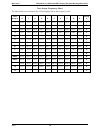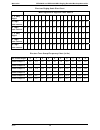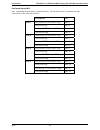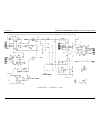Pub. 43004-008h gai-tronics corporation 400 e. Wyomissing ave. Mohnton, pa 19540 usa 610-777-1374 800-492-1212 fax: 610-796-5954 v isit www . Gai - tronics . Com for product literature and manuals g a i - t r o n i c s ® c o r p o r a t i o n a h u b b e l l c o m p a n y ipe2500a and ipe2500a-mls p...
03/12 pub. 43004-008h ii confidentiality notice this manual is provided solely as an operational, installation, and maintenance guide and contains sensitive business and technical information that is confidential and proprietary to gai-tronics. Gai-tronics retains all intellectual property and other...
03/12 pub. 43004-008h iii table of contents foreword ............................................................................................................................................................... 1 s cope of m anual ......................................................................
Table of contents ipe2500a and ipe2500a-mls paging encoder/desktop controller 03/12 pub. 43004-008h iv s ecure o peration ................................................................................................................................................. 18 dtmf d ecode ...................
Ipe2500a and ipe2500-mls paging encoder/desktop controller table of contents 03/12 pub. 43004-008h v dtmf/h.E.A.R. F unctions ................................................................................................................................... 43 a udio a ccessory /rs-232 p ort ..........
Table of contents ipe2500a and ipe2500a-mls paging encoder/desktop controller 03/12 pub. 43004-008h vi.
1 03/12 foreword scope of manual this manual offers descriptive data and service information for the ipe2500a paging encoder/desktop controller. Service diagrams and printed circuit board details are a part of this service manual. Nomenclature the model number, located on the nameplate on the bottom...
Foreword ipe2500a and ipe2500a-mls paging encoder/desktop controller 03/12 2 safe handling of cmos integrated circuit devices many of the integrated circuit devices used in communications equipment are of the complementary metal oxide semiconductor (cmos) type. Because of their high open circuit imp...
3 03/12 description features and benefits feature benefit programmable 16-frequency function control with alias any one of 16 eia standard tones can be programmed for each frequency/function key along with an alias for each. Lcd display allows user-friendly interface; displays frequency alias, mode ...
Description ipe2500a and ipe2500a-mls paging encoder/desktop controller 03/12 4 feature benefit audio accessory connection numerous audio accessory options maximize ease-of-use and productivity. Modular phone line connection connector on rear makes telephone line easy to install. H.E.A.R. (hospital ...
Ipe2500a and ipe2500a-mls paging encoder/desktop controller description 5 03/12 desk set button panel transmit button and led : the red transmit button is used to place the desk set in the transmit mode and to initiate voice transmissions. The transmit led, located to the left of the button, illumin...
Description ipe2500a and ipe2500a-mls paging encoder/desktop controller 03/12 6 internal microphone and speaker this microphone is intended for use in low noise environments. The handset must be on-hook in order to use the microphone. The internal microphone and speaker are provided to allow hands-f...
Ipe2500a and ipe2500a-mls paging encoder/desktop controller description 7 03/12 line connector the six-pin line connector is located on the rear of the desk set. See rear view diagram above. The line connector pinout and diagram are shown below: pin function 6 no connection 5 four-wire rx +in 4 two-...
Description ipe2500a and ipe2500a-mls paging encoder/desktop controller 03/12 8 control tones standard eia tone keying tones are used for controlling the radio system. The sequence is: a 2175 hz high level guard tone (hlgt) for 120 ms (default), programmable via card suite. One of 16 function tones ...
Ipe2500a and ipe2500a-mls paging encoder/desktop controller description 9 03/12 accessories description part no. Desk microphone (direct connection) xdm004a desktop gooseneck microphone (requires xaab002a) xdm005a footswitch (requires xaab002a) xfs002a tone remote adapter ita2000a audio accessory bo...
Description ipe2500a and ipe2500a-mls paging encoder/desktop controller 03/12 10 performance specifications color ..................................................................................................................................................... Black physical size ...................
11 03/12 operation the ipe2500a provides radio system control from a remote location. It sends tone control to the remote adapter through a telephone line to control radio functions such as transmit, channel steering, and monitor. Receive audio from the radio system is sent to the desk sets via the ...
Operation ipe2500a and ipe2500a-mls paging encoder/desktop controller 03/12 12 receiving calls when power is applied, the ipe2500a is in the receive mode, allowing receive audio to be heard through the speaker or handset. It is always in receive mode unless the unit is transmitting, or a parallel de...
Ipe2500a and ipe2500a-mls paging encoder/desktop controller operation 13 03/12 handset transmit use of the handset is recommended when the desk set is located in noisy surroundings or if full-duplex two-wire operation is desired. This may be used for types of systems that provide talk courtesy tones...
Operation ipe2500a and ipe2500a-mls paging encoder/desktop controller 03/12 14 front panel buttons signaling buttons the signaling buttons operate as follows: alert the alert button is used to transmit two types of alert tones: a continuous tone and a pulsed tone (when used in conjunction with the c...
Ipe2500a and ipe2500a-mls paging encoder/desktop controller operation 15 03/12 pressing the ctl + volume up buttons activates the internal speaker when the handset is off-hook. This can be used if others must hear the conversation. When the handset is returned to the cradle, this setting is reset so...
Operation ipe2500a and ipe2500a-mls paging encoder/desktop controller 03/12 16 parallel status operation the ipe2500a supports parallel status updating. This feature allows all dispatch positions to know the status of the base station. To decode this information, the unit senses high level guard ton...
Ipe2500a and ipe2500a-mls paging encoder/desktop controller operation 17 03/12 numeric keypad frequency selection the ipe2500a can be configured for multiple frequency control with the card suite programming software. When the desired frequency is selected using the numeric keypad, that frequency ch...
Operation ipe2500a and ipe2500a-mls paging encoder/desktop controller 03/12 18 tone supervisor control the ipe2500a offers a tone supervisor control feature which locks out transmission of parallel units upon detection of the proper tone control sequence. This feature cannot be activated during a pa...
Ipe2500a and ipe2500a-mls paging encoder/desktop controller operation 19 03/12 dtmf decode the dtmf decoder is primarily used for automatic number identification, or ani, by the dispatch operator. Ani is used to communicate to a dispatcher the identity of the transmitting radio. This use of dtmf is ...
Operation ipe2500a and ipe2500a-mls paging encoder/desktop controller 03/12 20 optional dc control kit n ote : this optional feature requires the xdc0001a dc control kit and xac0100a mounting kit. Dc currents from +14 to –14 ma in 0.5 ma increments are used to control radio functions. Parameters for...
Ipe2500a and ipe2500a-mls paging encoder/desktop controller operation 21 03/12 e&m with tone control used for transmitting control tones using an rf device in lieu of a telephone line. Two pair of leads control the high level guard tone, function tone and low level guard tone. The tones are generate...
Operation ipe2500a and ipe2500a-mls paging encoder/desktop controller 03/12 22 line selection when the unit is initially powered up, line 1 will be selected and the display will indicate the current lines selected. You can select a line by either of two methods with the proper programming of the uni...
Ipe2500a and ipe2500a-mls paging encoder/desktop controller operation 23 03/12 vox-detect indication as stated previously, the vox-detect status can only be indicated for a line if a programmable button has been assigned to the line. With a button assigned to the line, the led serves to indicate bot...
Operation ipe2500a and ipe2500a-mls paging encoder/desktop controller 03/12 24 paging the ipe2500a supports the following formats: dtmf 1500 immediate dtmf 2805 2-tone custom 2-tone (available only in alias table) 5-tone n ote : in many applications below 800 mhz, the maximum allowable signaling tim...
Ipe2500a and ipe2500a-mls paging encoder/desktop controller operation 25 03/12 entering a programmed alias if paging aliases have been programmed into the desk set, press either the up or the down button after entering the paging menu. To scroll alphabetically, press the combination of either ctl + ...
Operation ipe2500a and ipe2500a-mls paging encoder/desktop controller 03/12 26 2-tone paging example example 1 suppose the number of 2-tone keypad digits accepted from the user on the selected channel is 2, and code plan r has been selected. The 8-second group call has been selected and the preset 2...
Ipe2500a and ipe2500a-mls paging encoder/desktop controller operation 27 03/12 example 2 suppose the number of 2-tone keypad digits accepted from the user on the selected channel is 2 and the ge code plan has been selected. The preset 2-tone digit is 4. Therefore, if the operator entered 55 as the p...
Operation ipe2500a and ipe2500a-mls paging encoder/desktop controller 03/12 28 tone group frequency chart the chart below cross-references the 2-tone paging code to the frequency in hz. Tone group # 0 1 2 3 4 5 6 7 8 9 group # 1 330.5 349.0 368.5 389.0 410.8 433.7 457.9 483.5 510.5 539.0 1 2 569.1 6...
Ipe2500a and ipe2500a-mls paging encoder/desktop controller operation 29 03/12 plectron paging the plectron paging feature requires a four-digit prefix (capcode). Like 2-tone paging, the capcode and code plan will determine at what frequency the paging tones will be transmitted. Plectron paging uses...
Operation ipe2500a and ipe2500a-mls paging encoder/desktop controller 03/12 30 plectron paging code plan chart most significant digits-to-tone source 1 st 2 (ms) digits 00 01 02 03 04 05 06 07 08 09 10 11 12 13 14 15 16 17 3 rd digit tone source p1 p2 p1 p2 p3 p1 p3 p2 p3 p4 p1 p4 p2 p4 p3 p4 p5 p1 ...
Ipe2500a and ipe2500a-mls paging encoder/desktop controller operation 31 03/12 5-tone preamble tone number allows the selection of a 5-tone preamble number from the following list: n ote : this parameter affects alias paging as well. Number frequency number frequency #00 600 hz #13 570 hz #01 741 hz...
Operation ipe2500a and ipe2500a-mls paging encoder/desktop controller 03/12 32 direct dtmf dialing the ipe2500a supports a configurable direct dtmf dialing mode that allows the operator to quickly generate dtmf transmissions without the need to use preprogrammed aliases or the paging operation of th...
Ipe2500a and ipe2500a-mls paging encoder/desktop controller operation 33 03/12 direct dtmf dialing using immediate dtmf paging if dtmf paging is enabled, it is possible to use the immediate dtmf paging feature to generate dtmf digits as well. The operation of direct dtmf dialing in the mode of opera...
Operation ipe2500a and ipe2500a-mls paging encoder/desktop controller 03/12 34 rs-232 input or pc control the rs-232 input feature allows a computer to send information, which will cause the desk set to initiate a page (without talk time), frequency change or custom tone transmission. In order for t...
Ipe2500a and ipe2500a-mls paging encoder/desktop controller operation 35 03/12 frequency changing frequency changing allows the pc to direct the ipe2500a to change the current transmit frequency to a newly specified transmit frequency such as f12. Byte value description 0 5 ‘5’ (0x35): always for fr...
Operation ipe2500a and ipe2500a-mls paging encoder/desktop controller 03/12 36 example: the frequency constant is calculated as (using c syntax): msw = 0x00ff & round (frequency * 8.192 ) >> 1 lsw = 0xff00 & round (frequency * 8.192 ) >> 8 therefore, to generate 1234 hz followed by 567 hz the freque...
37 03/12 installation planning the installation mechanical receipt inspection the desk sets are shipped in a cardboard container with inserts. Thoroughly inspect it as soon as possible after delivery. In-transit damage should be immediately reported to the transportation company. Mounting the desk s...
Installation ipe2500a and ipe2500a-mls paging encoder/desktop controller 03/12 38 electrostatic discharge (esd) protection the ipe2500a have esd protection circuitry that provides a high degree of protection against esd, and power and telephone line surges. The circuitry shunts the transient current...
Ipe2500a and ipe2500a-mls paging encoder/desktop controller installation 39 03/12 line connection connect the telephone line to the modular connector located on the back of the desk set. Refer to the pinout on page 6 of the “connectors” section of this manual. Observe right to left pinout for pins 1...
Installation ipe2500a and ipe2500a-mls paging encoder/desktop controller 03/12 40 multi-line select (ipe2500a-mls) n ote : this operation requires ipe2500a-mls desk set or xmls001a field install kit. The ipe2500a mls should have a default archive programmed into it. If it does not, or if the xmls001...
Ipe2500a and ipe2500a-mls paging encoder/desktop controller installation 41 03/12 mls line-level normalization the most important step in proper installation of the line select option is the normalization of the line level for each line. Normalization is necessary for the unselect audio level adjust...
Installation ipe2500a and ipe2500a-mls paging encoder/desktop controller 03/12 42 line connection for mls after completing the steps above, connect the lines. Use the table below to determine the line connections on the line select board. Description pin line 1 two-wire rx/tx/four-wire tx tip j801-1...
Ipe2500a and ipe2500a-mls paging encoder/desktop controller installation 43 03/12 dtmf/h.E.A.R. Functions as noted in the “operation” section of this manual, the ipe2500a must be manually placed in “mute” mode when used in a h.E.A.R. Operation. This requires that one of the function keys to be progr...
Installation ipe2500a and ipe2500a-mls paging encoder/desktop controller 03/12 44 microphone sensitivity adjustments after connections have been made, the ipe2500a must be configured for transmit and receive audio levels. These adjustments are made using the front panel buttons. The microphone sensi...
Ipe2500a and ipe2500a-mls paging encoder/desktop controller installation 45 03/12 level adjustments and diagnostics main diagnostics selection to enter the main programming mode: 1. Remove power from the desk set. 2. Reapply power and wait for the pb1 through pb4 led s to illuminate. (the display wi...
Installation ipe2500a and ipe2500a-mls paging encoder/desktop controller 03/12 46 the diagram below illustrates which buttons to press to access the programming menu features. Press: to program: pb1 line output adjust default: − 10 db pb2 line input sensitivity default: − 9 db pb3 internal diagnosti...
Ipe2500a and ipe2500a-mls paging encoder/desktop controller installation 47 03/12 reloading factory defaults desk sets are shipped from the factory with default settings that meet most installation requirements. However, it is important to verify that these parameters are adjusted to meet your speci...
Installation ipe2500a and ipe2500a-mls paging encoder/desktop controller 03/12 48 program the desk set’s line level to the setting that approximates the audio level previously measured. Refer to the following table for these settings: line output adjustment table setting line level (600-ohm) 03 − 10...
Ipe2500a and ipe2500a-mls paging encoder/desktop controller installation 49 03/12 pb2 - line-in sensitivity after entering the main programming selection mode, press the pb2 button to allow adjustment of the line-in sensitivity. This adjustment allows the desk set to compensate for a range of 0 to 1...
Installation ipe2500a and ipe2500a-mls paging encoder/desktop controller 03/12 50 pb3 – internal diagnostics four internal diagnostic modes are available: (pb1) relay or mls module diagnostics depending on the board installed, (pb2) dc module diagnostics, (pb3) rs-232, and (pb4) keyboard. After ente...
Ipe2500a and ipe2500a-mls paging encoder/desktop controller installation 51 03/12 pb2 – dc module diagnostics this function is selected after entering internal diagnostics ( pb3 ). Dc module: if the dc module (xdc0001a kit) is installed, this mode allows the board to be exercised with both positive ...
Installation ipe2500a and ipe2500a-mls paging encoder/desktop controller 03/12 52 pb3 – rs-232 diagnostic this function is accessible via main diagnostics, then internal diagnostics ( pb3 ), and exercises the rs- 232 port tx and rx data. To run this test, disconnect anything connected to the program...
Ipe2500a and ipe2500a-mls paging encoder/desktop controller installation 53 03/12 pb4 – tone level adjust this function is accessible via main diagnostics mode select ( pb4 ), and allows adjustment of the levels of sidetone ( pb1 ), the alert tones ( pb2 ), and the page tones ( pb3 ). The tone level...
Installation ipe2500a and ipe2500a-mls paging encoder/desktop controller 03/12 54 ctl-pb1– toggle compressors this function is accessible via main diagnostics mode select (ctl- pb1 ), and allows the microphone ( pb1 ) and audio receive compressor ( pb2 ) to be enabled or disabled. The factory defaul...
55 03/12 theory of operation general desk set overview the ipe2500a is a multi-processor design employing state-of-the-art dsp technology to achieve superior performance over typical analog and single-processor designs. This allows for ultimate flexibility in audio processing. The heart of the desig...
Theory of operation ipe2500a and ipe2500a-mls paging encoder/desktop controller 03/12 56 transmit audio transmit audio is originated from the dsp in digital format. The dsp combines control tones, paging tones and voice audio to generate the transmit audio. It is converted to analog by the d/a secti...
Ipe2500a and ipe2500a-mls paging encoder/desktop controller theory of operation 57 03/12 dc control module (not compatible with mls operation) the reference designators listed in this section refer to the dc control schematics unless otherwise stated. The dc control module provides a method of gener...
Theory of operation ipe2500a and ipe2500a-mls paging encoder/desktop controller 03/12 58 multi-line select module the reference designators listed in this section refer to the multi-line select schematics unless otherwise stated. The transmit and receive audio paths to and from the desk set are rout...
59 03/12 card suite programming software general description gai-tronics’ card suite programming software, included in the no. Xac4000a programming bundle cd, is needed to program some of the functions and parameter settings of the dispatch equipment. It allows entry of operational programming data ...
Card suite programming ipe2500a & ipe2500a-mls paging encoder/desktop controller 03/12 60 card suite programming to program a unit that has no saved archive, follow the steps for reading the unit on the previous page. To open an existing archive for editing, first click on the appropriate product ic...
61 03/12 troubleshooting troubleshooting the ipe2500a desk set the following is a list of potential problems you may encounter and possible solutions. Problem possible solution the unit has no led or lcd display ensure that the unit is receiving dc power. Check for a blown fuse. The keyboard does no...
Troubleshooting ipe2500a and ipe2500a-mls paging encoder/desktop controller 03/12 62 problem possible solution no or low transmit audio ensure that the leased line being used does not have excessive line losses. Lotl never/always on. Ensure that the dclotl threshold has been properly set using the i...
63 03/12 circuit boards.
Circuit boards ipe2500a and ipe2500a-mls paging encoder/desktop controller 64.
Ipe2500a and ipe2500a-mls paging encoder/desktop controller circuit boards 65.
Circuit boards ipe2500a and ipe2500a-mls paging encoder/desktop controller 66 multi-line select board (ipe2500a-mls).
67 03/12 schematics.
Schematics ipe2500a and ipe2500a-mls paging encoder/desktop controller 68 tone rc desk set - line interface - sheet 1.
Ipe2500a and ipe2500a-mls paging encoder/desktop controller schematics 69 tone rc desk set - user audio i/o - sheet 2.
Schematics ipe2500a and ipe2500a-mls paging encoder/desktop controller 70 tone rc desk set - control microprocessor i/o - sheet 3.
Ipe2500a and ipe2500a-mls paging encoder/desktop controller schematics 71 tone rc desk set - dsp block - sheet 4.
Schematics ipe2500a and ipe2500a-mls paging encoder/desktop controller 72 tone rc desk set - tone key panel - sheet 5.
Ipe2500a and ipe2500a-mls paging encoder/desktop controller schematics 73 tone rc desk set power supply - sheet 6.
Schematics ipe2500a and ipe2500a-mls paging encoder/desktop controller 74 schematic - sheet 7.
Ipe2500a and ipe2500a-mls paging encoder/desktop controller schematics 75 schematic – sheet 8 dps pcba.
Schematics ipe2500a and ipe2500a-mls paging encoder/desktop controller 76 multi-line select sheet 1 of 4 (5/02).
Ipe2500a and ipe2500a-mls paging encoder/desktop controller schematics 77 multi-line select sheet 2 of 4.
Schematics ipe2500a and ipe2500a-mls paging encoder/desktop controller 78 multi-line select - sheet 3 of 4.
Ipe2500a and ipe2500a-mls paging encoder/desktop controller schematics 79 multi-line select sheet 4 of 4.
Schematics ipe2500a and ipe2500a-mls paging encoder/desktop controller 80
81 03/12 definitions and acronyms term definition csq carrier squelch ctcss a means of grouping users of a common radio channel. Subaudible tones are transmitted with audio; a particular radio’s speaker (or the speakers of a group of radios) will unmute to broadcast a transmission only if the associ...