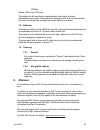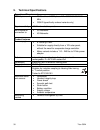- DL manuals
- GAI-Tronics
- Telephone
- Titan GSM
- Installation And User Manual
GAI-Tronics Titan GSM Installation And User Manual
Summary of Titan GSM
Page 1
Doc. No. 502-20-0151-001 iss 2 dec 2013 (cn38232-001) installation and user guide titan gsm / gsm-r telephone gai-tronics ..
Page 2: Contents
2 titan gsm contents 1. Safety and care information ....................................................................... 4 2. Product description .................................................................................... 5 3. Operation / testing ............................................
Page 3
Titan gsm 3 6.3. Error light flashing long/fast ................................................ 27 6.4. Function and error lights flashing long/fast .................... 28 6.5. Function and error lights flashing short/slow ................... 28 7. Maintenance ........................................
Page 4
4 titan gsm 1. Safety and care information ▲ please read these instructions thoroughly before starting installation. These products must be installed by competent personnel familiar with electrical and telephone installation. ▲ the spring-loaded door (where fitted) can close sharply. Take care not t...
Page 5: 2. Product Description
Titan gsm 5 ▲ radio transmission equipment while gai-tronics gsm products are designed to conform to international standards regarding the acceptance of radio frequency interference, certain installation locations may interfere with their proper operation. We recommend that gai-tronics gsm equipment...
Page 6
6 titan gsm titan doors may be fitted with slamlocks opened by an 8mm square socket key. Other mechanisms may be fitted. Gsm-r versions incorporate a specific gsm-r module, compatible with the gsm-r network exclusive to railway operators, but are identical to gsm versions in all other respects. In t...
Page 7: 3. Operation / Testing
Titan gsm 7 • wall or pole mounting • simple installation for the full list of product features, please see the specifications in section 9 and configuration options in section 5. 3. Operation / testing please note that, following power connection, there will be a delay while the telephone acquires ...
Page 8: 4. Installation
8 titan gsm 4. Installation 4.1. Prior to installation please ensure the following steps are taken prior to installation: • survey the site to ensure there is adequate gsm signal coverage on the selected network. • sim card: obtain a suitable, unlocked sim card for the network concerned – important:...
Page 9
Titan gsm 9 • avoid contamination during installation all possible measures must be taken to ensure water, fluid or dust does not contaminate the internal components of the telephone whilst unpacking, preparing and installing the telephone in inclement weather conditions or by negligence. Failure to...
Page 10
10 titan gsm 4.4. Mounting methods and dimensions before mounting the telephone, check the cable routing and requirements. If glands are required, fit them to the case as follows: 1. Usually both glands are used – one for the antenna cable and the other for power. If only one gland is to be used, re...
Page 11
Titan gsm 11 posts, and should be left intact if not used. If the inner holes are used they must be fitted with the supplied plastic bushes. Warning:.Your warranty will be invalidated if :- 1. Any fixing hole made in the rear enclosure is left unused. 2. Any additional holes are drilled into the tel...
Page 12
12 titan gsm 4.4.2 pole mounting kit no 100-02-0208-001 this accessory is for mounting gai-tronics telephones on to the side of round poles of 100mm to 200mm diameter, or on to square or rectangular section uprights of 100mm to 150mm across the mounting surface. Note: banding straps (large scale wor...
Page 13
Titan gsm 13 4.4.3 flush mounting titan telephones supplied for flush mounting have a slightly different faceplate to those supplied with a rear enclosure – in particular the fixing holes are in different positions and there are no corner cut-outs (for door hinges). These models are usually describe...
Page 14
14 titan gsm 5. Secure the telephone to the wall taking care not to trap any wires. Note that the gasket on the rear of the faceplate is intended to make a weather seal when compressed against a smooth surface. Do not rely on this gasket to keep water out if mounting directly to rough surfaces such ...
Page 15
Titan gsm 15 edges, and ensuring that the cables for handset, hookswitch and ringer sit properly in their channels as shown. Handset cable hook switch cable ringer cable (channel 1) (channel 2) (channel 3) (channel 4) switch cable additional hook optional 4.6. Internal connections with the exception...
Page 16
16 titan gsm important batteries must only be replaced by the correct type and must be connected as shown. Caution risk of explosion if batteries are replaced by an incorrect type. Dispose of used batteries according to recycling instructions (section 10) 4.8. Connecting the telephone the titan gsm ...
Page 17
Titan gsm 17 important: if only one gland entry is used, the black blanking plug fitted to the second gland position must be left in place. The antenna cable screws onto the sma connector provided. Connect the dc power source to the 2 pole terminal plug as shown, noting that the positive terminal is...
Page 18
18 titan gsm the indicator functions are as follows: • charge - on, whenever external power is first applied. • function - indicates the current operation. See the table below. • error - indicates problems with operation. See the table below. Function error meaning off off phone switched off. (or po...
Page 19
Titan gsm 19 4.10. Switch on and test 1. Once the sim card has been fitted and dc power connected, press and hold the red on/off button located next to the power connector. The function and error indicators will both light and will then go off, when this occurs release the button. The function indic...
Page 20
20 titan gsm be possible on a phone with a full keypad otherwise auto-dial numbers will first need to be programmed, see section 5. For many installations, the steps outlined so far will result in a fully functioning phone. However, the titan gsm is also highly customisable for many situations. Deta...
Page 21
Titan gsm 21 5. Programming, configuration and diagnostics the titan gsm has numerous features that can be configured using commands sent to it either via sms messages from another phone or by a computer connected to the internal usb port. Most commands entered via the usb port are also accepted whi...
Page 22
22 titan gsm example 2: at!1234cfg5=1 sets the phone to inhibit incoming calls. Notes for usb commands • echo “e” and command response ”q” (ok/error) behave differently when the phone is in charge only mode or active. In charge only mode, echo and response is turned on with ate1q0 or off with ate0q1...
Page 23
Titan gsm 23 11 post sim unlock initialisation phase. 12 settle time for reading sms memory. 13 flushing sms memory. 14 ready for call (always in this state when replying via sms) n =>1 for information about faults: hook: on/off power break: no/yes loop: pass/fail acoustic loop: pass/fail keyboard: ...
Page 24
24 titan gsm n => 3 tone region. Determines the frequency and cadence used for progress tones: x => 0 uk (default). X => 1 ireland. X => 2 netherlands. N => 5 call restrictions: x => 0 no restriction (default). X => 1 inhibit incoming calls. X => 2 inhibit outgoing calls. X => 3 inhibit incoming and...
Page 25
Titan gsm 25 x => 1 use relay 1 with ring cadence. X => 2 use relay 1 continuously. X => 3 use relay 2 with ring cadence. X => 4 use relay 2 continuously. N => 16 power supply type. The type of power supply used should be specified in order to achieve optimal performance. When selecting 1 for extern...
Page 26
26 titan gsm to be automatically called when lifting the handset, on the zero button keypad version. Example: 1234auto=07771230231 clock only via sms, sets the clock to the time recorded in the sms delivery from the mobile network. For setting via usb, see etsi +cclk init restarts the phone (cold bo...
Page 27: 6. Troubleshooting
Titan gsm 27 6. Troubleshooting use the following section to diagnose and remedy various common fault conditions. 6.1. Phone not responding to 1234stat0 request via sms: • with handset removed from cradle is there a dial tone indicating the unit is ready to make a call or pulsing dial tone indicatin...
Page 28: 7. Maintenance
28 titan gsm 6.4. Function and error lights flashing long/fast • this indicates the sim card is blocked and a puk code is required from the service provider to unblock. The puk code can only be entered via the usb connection using the command: at+cpin • alternatively, to check the operation of the i...
Page 29: 8. Aftercare
Titan gsm 29 1234stat where 1234 is the pin code. The telephone will send back comprehensive information to assist maintenance and repair. Compare this information with that recorded earlier to check if anything has changed that might indicate a problem. 7.2. Batteries the batteries fitted to titan ...
Page 30
30 titan gsm 9. Technical specifications operational requirements gsm systems. • 2g quad-band gsm phase 2/2+ 850/900/1800/1900 mhz • gsm-r (specifically ordered variants only) signal sensitivity -90dbm for reliable operation not suitable for connection to: • 3g networks • 4g networks product feature...
Page 31
Titan gsm 31 environmental limits temperature: operating: -20ºc to +60ºc storing: -40ºc to +70ºc relative humidity up to 95% (non-condensing) ingress protection ip65. (titan with door closed ip66) to en60529 physical characteristics casing material die-cast aluminium (titan) handset material cycoloy...
Page 32
32 titan gsm 10. Recycling information all components with the exception of the battery the symbol shown here and on the product means that the product is classed as electrical or electronic equipment and should not be disposed with other household or commercial waste at the end of its working life....
Page 33: 11. Ce Declaration
Titan gsm 33 11. Ce declaration.
Page 34
34 titan gsm.
Page 35
Titan gsm 35.
Page 36: Gai-Tronics
36 titan gsm gai-tronics a division of hubbell ltd. Brunel drive stretton park burton on trent de13 0bz england tel: 01283 500500 fax: 01283 500400 www.Gai-tronics.Co.Uk the policy of gai-tronics is one of continuous improvement, therefore the company reserves the right to change specifications with...