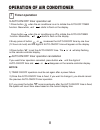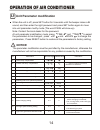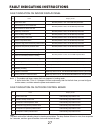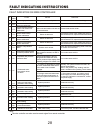Ceiling cassette type air conditioners owner's manual (universal series) thank you for choosing our air conditioner. Please read this owner's manual carefully prior to using and keep it for further reference. Safety awareness name of parts preparation before operation operation of air conditioner gu...
1 power resource must be supplied through one specific circuit and ensure only one main power switch equipped. Do not damage the power cord. Do not connect the wire from the middle of the power cable or extend it. Piling up heavy objects on the power cable, approaching high temperature supply object...
2 warning: do not insert a finger, a rod or any other objects into the air outlet/inlet grille. As the fan is running at a high speed, it will cause injury. Do not eject any insecticide or flammable spray towards the surface of the air conditioner. Otherwise, it may cause fire. Before cleaning, be s...
Name of parts the indoor unit a d e c f b the indoor display panel a. Air inlet: takes in the room air b. Air outlet c. Deflector: adjust the outlet air direction d. Filter e. Panel f. Remote controller 3 swing swing operation operation mode mode sleep sleep fan speed fan speed i/o i/o time time aux...
Name of parts 4 remote controller cool only type has no heat mode. Swing manual off on cancel set sleep fan speed operation mode i/o time manual swing button swing button timer on button timer off button timer set button timer cancel button reset pieces remove the batteries if the remote controller ...
1 1 2 preparation before operation open the back cover, put in batteries and reset the back cover as before. Short reset pieces with appropriate metal object. The signal can be reached within six metres directly in front of indoor unit. If the remote controller does not work, short the reset pieces ...
Operation with remote controller run/stop press i/o button once to start operation and press it again to stop operation. Temperature adjustment sleep selection press sleep button once to start sleep function and press it again to stop sleep function. Once activating sleep function, the sleep indicat...
Cool mode dry mode fan mode heat mode (only applied to heat pump type) in this mode, press temperature adjustment button to set temperature; press fan speed button to change airflow speed of the indoor unit. Press swing button to set the airflow angle or adjust the vane swinging up and down. In this...
Timer operation 1 1 7 7 operation of air conditioner 8 notice: 2).Once the auto-on/off time is fixed, if you want to change it, you should cancel the previous auto-on/off timer operation. 3).If you press the button once incautiously after the auto-on/off time is fixed, the system will count time ane...
Indication lamp on/off up down time time reset time mode set inquiry light wave swing sleep fan speed operation of air conditioner wire controller (optional) lcd screen remote signal receiving spot auto cooling dehumidifying fan heating auto-on auto-off month date minute hour light wave sterilizatio...
When installing back cover of wire controller, fit the lower back cover into the body, hold on and click the upper part into the body, then push them together. When dismantling the back cover, follow the steps below: installation of wire controller slot (rectangular shape, sleeping between back cove...
Operation of air conditioner 11 operation with wire controller run/stop when on/off button is pressed once, the unit starts and the green lamp illuminates. Temperature adjustment sleep selection press sleep button once to start sleep function and press it again to stop sleep function. Once activatin...
Operation of air conditioner 12 operation mode selection 1 1 6 6 when the unit is at standby state, press mode button to change its operation modes in the order of: cooling dehumidifying fan heating auto date/time setting 1 1 7 7 timer operation 1 1 8 8 at normal display page, press time button to s...
Operation of air conditioner press light wave button once to start light wave function and press it again to stop the function. Once activating light wave function, the lamp will illuminate on the lcd screen of the wire control. Fault and temperature inquiry 1 1 10 10 at sensor temperature inquiry p...
Operation of air conditioner unit parameter modification 1 1 13 13 when the unit is off, press set button for 5 seconds until the beeper raises a bi sound, and then enter the right password and press set button again to move into unit parameter modify mode (the word pass will show up). Note: contact...
15 when cooling, keep away from heat supply objects off taking care of your unit will allow you to enjoy a more comfortable cooling&heating effect and save more energy. Clean the air purifying filter periodically if the air purifying filter becomes clogged with dust/dirt, air flow is restricted and ...
Off if you are not using the air conditioner for a long period of time. Set the fan of the indoor unit going for 3 to 4 hours to dry out the inside thoroughly. Switch off the air conditioner and unplug it from the wall socket. Clean the air filters and the indoor unit thoroughly. Remove the batterie...
Location of the indoor unit install location instruction mount on the roof or truss solid enough to bear the weight of the indoor unit. A place easy for air circulation around all corners. Keep the air inlet and outlet at a far distance from the blockage. Avoid places where there are steam, lampblac...
A. Distance of eyebolt b. Size of outer edge of the unit c. Ceiling opening size d. Size of outer edge of the panel e. For 24k :230mm for 36k, 48k:300mm the size of ceiling opening and hanging ring please notice the following size of ceiling opening, and its value may vary as the practical installat...
Design of structure for hanging a. Indoor unit b. Panel c. Gasket please fix the inflate bolt f on the mounting plate as the picture1 shown attention: check the inflate bolt to ensure that it is not loose. Fix the mounting bracket onto the inflate bolt f and then the eyebolt shall be fit as picture ...
Hang of the indoor unit the eyebolt should be set in this order: m10 nut(1 piece), insulation washer (1 piece, with insulation side downwards), washer (1 piece), nut (2 pieces). Hoist the indoor unit up to approach the bolt ,then embed the mounting piece between the insulation washer and the washer....
Installation of the outdoor unit 21 adjust the indoor unit horizontally by level ruler or ethylene tube filled up with water (please balance by screwing tight or loosening the following two nuts). Ensure there is no clearance between the ceiling inlaid board and the panel, no clearance between the i...
Screw angle standard screw torque standard screw angle pipe diameter copper pipe diameter(mm) pipeline installation (the indoor unit) 9.52 35-40 60-90 15.88 73-78 30-60 19.05 98-130 20-35 installation of refrigerant pipe installation sequence (1) keep the original status of closing of gas valve and ...
Vaccummize with vacuum pump. Installation of drain pipe insert one end of drain pipe into the waterspout ; connect the other end to pvc electric cable slot tube with outside diameter of 20mm. (please purchase in local market) the drain pipe should set downwards at 1/100 or more inclination angle. Pl...
24 1. Pull apart the mounting cover panel d at the connecting part of wire. 2. Put the power supply connecting cable, signal connecting cable through place a, b and the rubber underlay and link the power supply connecting cable and signal connecting cable correctly. Attention: the earth wire must be...
Electric installation 1. Dismantle the maintenance plate on the right side of the unit. 2. Loosen the screws of the wire clamper, then take down the clamper. 3. Connect power cables and signal cables to the connector as wiring diagram on the unit. 4. Re-install the dismantled parts to their original...
26 confirmation before operation test after finishing the installation of both indoor and outdoor unit, connection of the pipe and wiring , ensure there is no refrigerant leakage, no loose power supply cord or signal cord and no wrong connection of positive and negative pole. Attention: if there is ...
27 fault indicating instructions fault indication on indoor display panel note: 1. The outdoor coil temp. Sensor fault only happens in heating mode. 2. As for fault of no. 7,8 or 9, if it happens 3 times continuously, then for the forth time you need to figure out the reason, and then renew the powe...
No. 4 5 6 10 fault codes e1 e2 e4 h4 faults indoor ambient temp. Sensor malfunction indoor unit coil temp. Sensor malfunction outdoor unit coil temp. Sensor malfunction condensed water level switch raises an alarm sensor is abnormal. Causes sensor is abnormal. Sensor is abnormal. 1. In cooling or de...
Throttle indoor unit outdoor unit 1. Take off the end covers of the throttle device, then check if the thread and flare of the joints are in good condition, and then connect a section to the liquid pipe of the indoor unit, and connect b section to the connecting pipe. 2. After installing the throttl...