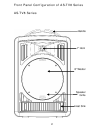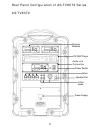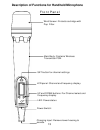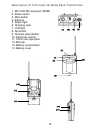- DL manuals
- Galaxy Audio
- Transmitter
- Any Spot Traveler AS-TV8
- User Manual
Galaxy Audio Any Spot Traveler AS-TV8 User Manual
Summary of Any Spot Traveler AS-TV8
Page 1
User's guide wireless portable sound system compact, lightweight clear sound quality high output power traveler any spot any sp t o ® as-tv8 tm ®.
Page 2: Contents
Contents operating manual for as-tv8 series..................................................... 1 front panel configuration of as-tv8 series..........................................2 rear panel configuration of as-tv8 series ..........................................3 description of functions of a...
Page 3
Operating manual for as-tv8 series **please visit for the latest updates** www.Galaxyaudio.Com introduction 1 galaxy audio introduces the any spot traveler (as-tv8); a new ac/battery operated portable pa system. This compact system features an 8” woofer, 1” horn, 50-watt amplifier, and can be config...
Page 4
Front panel configuration of as-tv8 series as-tv8 series 2 heat sink speaker grille 8" woofer 1" horn handle.
Page 5
Rear panel configuration of as-tv8c2 series as-tv8c2 power supply in/out jacks speaker out mixer power switch cd/cmp player receiver modules 3.
Page 6
As-tv8ce2 mixer receiver modules cd/cmp player digital echo system power switch speaker out in/out jacks power supply 4 rear panel configuration of as-tv8ce2 series.
Page 7
As-tv8ct2 mixer receiver modules cd/cmp player audio link transmitter speaker out in/out jacks power supply power switch 5 rear panel configuration of as-tv8ct2 series.
Page 8
6 description of functions for as-tv8 series a. Wireless microphone/audio link receiver 1. Lcd display 2. A/b diversity indicator 3. Rf indicator 4. Af level indicator 5. Channel set 6. Channel selector 7. Power switch & mic. Volume b. Anti-shock cd/cmp player 1. Program playlist 2. Power switch 3. ...
Page 9: C. Power Switch
(3) (2) (1) (2) (1) (3) (4) (2) (1) (3) (1) (1) (2) (3) c. Power switch 1. Power led 2.Charging indicator 3.Power on/off switch d.Mixer 1. Master volume control 2. Treble control 3. Bass control 4. Mic volume control ( for wired mic connected to mic in jack) e. In/out jacks 1. Line in rca jacks 2. L...
Page 10
H1. Digital echo system (for as-tv8ce2 ) 1. Power switch and master echo volume control 2. Delay repeat control 3. Delay time control 4. Wired mic 1 volume control 5. Wired mic 2 volume control 6. Wired mic 1 1/4” input jack 7. Wired mic 2 1/4” input jack h2. Audio link transmitter (as-tv8ct2) 1. Lc...
Page 11
9 cautions before using the system 1. There is a universal ac switching power supply/charger built into the system that will operate on voltages of 100~240v,50/60hz. Verify that the voltage to which you are connecting is in that range and then connect the ac power cord from the ac in (g1) pg. 7 to t...
Page 12
10 b. Anti-shock cd/cmp player (see page 6) 1. Push the powerswitch (b2) pg. 6 to turn on the player. Put a cd in the cd slot (b10) or push the stop/eject button (b5) to take a cd out of the slot. 2. Press the play/pause button (b8) to start or pause cd/mp3 play .Turn the volume control (b9) to adju...
Page 13: D. In/out Jacks
11 d. In/out jacks (see page 7) 1. The system contains line in, line out, and mic in jacks for connecting external audio devices. 2. Line in (e1): pg.7 rca jacks to connect external audio sources, such as cd/ mp3 players or ipods. The volume of the line in is controlled solely by the master (d1). 3....
Page 14
12 5. When transmitting signal, the tx indicator (h2-2) pg. 8 will light green to show the transmitting condition. The af level indicator lights yellow (h2-3) to show a low audio level and lights red (h2-4) to show high audio level. 6. Set up the receiving traveler according to the procedure outline...
Page 15
13 description of functions for handheld microphone wind screen: pop filter. Protects cartridge with front panel main body: contains wireless transmitter pcb. Set button for channel settings lcd panel: channel and frequency display. Up and down buttons: for channel select and frequency display. Led:...
Page 16
14 description of functions for handheld microphone rear panel hi low mute volume control: three level settings, including mute, low and hi. Pushing point: slide the battery cover down by pressing here. Battery cover lower housing: remove to slide battery cover off or to connect charger hi low hi lo...
Page 17: B. Switch-On Steps:
Operation of handheld microphone a. Battery installation steps: 1. Turn off the microphone before inserting batteries. 2. Press in the latch to release the lower housing and slide it off. 3. Press in the latch to release the battery cover and slide it down. 4. Insert 2 disposable batteries of 1.5v t...
Page 18: E. Lcd Indications:
4. Press the down button to display a lower numbered channel. 5. Press the set button to activate the selected channel. E. Lcd indications: 1. :three bars means batteries are fully charged. 2. :one bar indicates low batteries. Replace or recharge the batteries. 3. :no bars showing indicates batterie...
Page 19: G. Trouble Shooting:
G. Trouble shooting: 1. Led doesn't light when power switch is pressed to turn on mic. A. Make sure that the batteries are not discharged. B. Make sure that the batteries are installed correctly. 2. Lcd shows when power switch is pressed to turn mic off. A. Press the set, up and down buttons at the ...
Page 20
(14) (13) (12) (11) (10) (9) (8) (7) (6) (1) (2) (3) (4) (5) description of functions for body pack transmitter 1. Mini xlr mic input jack (ta3m) 2. Power switch 3. Mute button 4. Antenna 5. Power light 6. Charging jack 7. Lcd light 8. Set button 9. Channel select button 10. Sensitivity control 11. ...
Page 21: A. Battery Installation:
Operation of bodypack transmitter a. Battery installation: 1. Switch the transmitter off before inserting batteries. 2. Slide the battery cover off. 3. Insert 2 disposable batteries (1.5v aa) or 2 rechargeable batteries (1.2v aa). 4. Observe correct polarity when inserting batteries. 5. Slide the ba...
Page 22: E. Battery Charging Steps:
E. Battery charging steps: 1. Insure that the batteries are the rechargeable type. 2. Switch power to off position. 3. Insert as-tvmbp into its own intelligent charger stand (as-tv8dcc). 4. Batteries will recharge automatically. 5. For more details of charger stand please refer to as-tv8dcc user gui...
Page 23: Maintenance
Maintenance avoid excessive heat don't leave transmitter or receiver in hot sun, on a radiator, or near other sources of high temperature. Avoid rough handling the transmitter and receiver may be damaged if dropped. Storage before storage, fully charge the batteries in both transmitters and receiver...
Page 24
Caution danger of explosion if the batter y is incorrectly installed. Replace only with the same or the equivalent type. S p e c i f i c a t i o n s portable amplifier speaker sensitivity frequency response speaker s receiver module output power signal to noise ratio 70 hz ~ 20 khz (audio) 8" lf woo...
Page 25
23 key specifications / overall system oscilla tio n type adju stable fr equency swit chin g bandwid th ambie nt tempera ture maxim um devia tio n t. H. D. Dynamic ra nge pre /d e- emphasis squelc h pre -p ro gra mmed max. 96 switchable channels max. 12 mhz -10 ºc ~ 50 ºc 50 kh z, with leve l limiti...
Page 26
24 audio link transmitter module wireless mic/audio link receiver module rf output 10mw spurio us emis sio n less than 250 nw dis pla y sta tu s lc d indi cat or di spl ays chann el or frequ ency channel sele ct set, up, down keys ante nna bui lt-in or ext er nal dim ensio ns ( l x w x h ) 4. 25" x ...
Page 27
25 handheld microphone mic ro phone ty pe card ioid dynamic capsule rf output 10mw spurio us emis sio n less than 250 nw dis pla y sta tu s lc d indi cat or di spl ays chann el or frequ ency , bat ter y condi tion channel sele ct set, up, down keys af contro ls hi/low /mut e sw itch batt er y 1. 2 v...
Page 28
26 bodypack transmitter mike spurio us emis sio n dis pla y status channel sele ct af contro ls batter y audio in put batter y lif e ni-m h re charg eable batter y lif e alk alin e dis posable dim ensio ns ( d x w x h ) housin g less than 250 nw lcd indica tor disp lays ch annel or frequency, batter...
Page 29
T h is g a la x y a u d io p ro d u c t w ill b e u s e d f o r: l iv e s o u n d o c h u rc h o r e c o rd in g h o m e /p ro je c t s tu d io o c o m m e rc ia l s tu d io o p o s t- p ro d u c ti o n /m a s te ri n g o b ro a d c a s t o n -a ir o p ro d u c ti o n o w h a t m a g a z in e s d o ...
Page 30
P l a c e s t a m p h e r e g a l a x y a u d io p .O . B o x 1 6 2 8 5 w ic h it a , k s 6 7 2 1 6 -0 2 8 5.
Page 31
This warranty gives you specific legal rights, and you may also have other rights which may vary from state to state. This warranty is extended to the purchaser and to any purchaser from him for value. Galaxy audio warrants the materials and workmanship of its products from the date of the original ...
Page 32
G a l a x y a u d i o makers of the original hot sp t personal monitor o ® v 0 6 2 7 0 7.