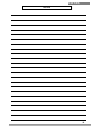- DL manuals
- Galaxy Audio
- Receiver
- As1000
- User Manual
Galaxy Audio As1000 User Manual
Summary of As1000
Page 1
U h f user's manual v 1 -0 2 2 8 2 0 0 6 g a l a x y a u d i o makers of the original hot sp t personal monitor o tm as1000 wireless in ear monitor.
Page 2
! Important safety instructions ! Read these instructions. Keep these instructions. Heed all warnings. Follow all instructions. Do not use this apparatus near water. Clean only with dry cloth. Do not block any ventilation openings. Install in accordance with the manu- facturer's instructions. Do not...
Page 3: Inside Front Cover
2. Safety..................................... 3. Description as1000t.........................................2 4. Description as1000r........................................4 5. Setup.................................................................. 7 6. Specification as1000r..........................
Page 4: As1000
1 as1000 galaxy audio any spot as-1000 in ear monitor system introduction thank you for purchasing the galaxy audio any spot! The as- 1000 is a wireless in-ear monitor system, which consists of the as-1000t transmitter and the as-1000r receiver. This in-ear monitor system operates in the uhf frequen...
Page 5: As1000T
2 as1000t as-1000t transmitter features the as-1000t is a low power fm broadcasting transmitter. It can simultaneously transmit stereo music (from sources such as cd players, mp3 players, etc.) and vocal audio (from wired or wireless microphone systems). It can also be interfaced with a mixing conso...
Page 6: As1000T
3 product description 1. Power: on/off push button switch. 2. Gr: rotary switch used to select frequency group. 3. Ch: rotary switch used to select frequency channel. 4. Led display: indicates the current frequency group and channel selected on the transmitter. 5. Mic: adjusts the volume of the ¼”/x...
Page 7: As-1000R Receiver
4 9. Headphone jack: 1/4" stereo jack for headphones. This jack is used to monitor the audio signal from the transmitter location. 10. Rf out: tnc socket for installation of antenna. 11. Mic input: balanced 1/4"/ xlr combo jack for microphone level (xlr), or line level (1/4”) signals. 12. Stereo/mon...
Page 8: As1000R
5 product description 1. Power: on/off slide switch. 2. Multi-color led indicator: a. When the power is first switched on, the led flashes red, and then fades out. B. A constant green led indicates a signal from the transmitter is present. C. A constant amber led indicates the batteries are low. (ti...
Page 9: As1000R
9 8 6 3. Volume control: adjusts the volume of the signal present at the ear bud jack (#6). 4. ¼ wave antenna 5. 1/8” stereo recording output: provides a stereo line level signal to recording or other equipment. (not affected by the volume control #3). 6. 1/8” stereo ear bud output: provides a stere...
Page 10: As1000
7 system setup & operation as-1000 system set-up and operation 1. Attach the uhf antenna to the tnc connector on the rear panel of the transmitter. 2. Check the voltage of the included ac adapter, and make sure it conforms to the line voltage available in your local area. Using the wrong ac adapter ...
Page 11: As1000
8 11. With the receiver power switch off and the volume control set to minimum, plug in a set of ear buds to the 1/8” stereo ear bud output jack. Fit the ear buds snugly into your ears and adjust for a comfortable fit. 12. Switch on the power to the receiver and note the led. It should come on red a...
Page 12: As1000R
9 specification : as-1000r receiver design and specifications are subjects to be changed without notice. Model no. As1000r frequency range uhf 682~698mhz. 64 ch case body-pack in ear monitor oscillator pll synthesized receiving mode single channel. Diversity frequency stability ±0.005% receiving sen...
Page 13: As1000T
10 specification frequency range uhf 682 ~ 698mhz rf power output 100mw frequency stability ±0.005% maximum deviation ±48khz with limiting compressor spurious emission >60db below carrier frequency t.H.D. Power supply dc12 ~18v tone key 32.768 khz current consumption 140ma ±10ma(100mw) dimension w x...
Page 14: As1000
11 troubleshooting problem solution no sound l make sure both the transmitter and receiver are switched on and receiving power. L make sure the transmitter and receiver are tuned to the same frequency program number. L make sure an audio signal is being supplied to the transmitter. Check by plugging...
Page 15: Frequency Chart
12 frequency chart.
Page 16: Certification
13 certification as-100t: certified to fcc parts 74, fcc id jebiem-168.Meets essential requirements of european r&tte directive 1999/5/ec, eligible to bear ce marking. Type approved to en 300 422 -2. Meets requirements of emc standard en 301 489 parts 1 and 9. Certified to en 60065. As-100r: approve...
Page 17: Notes
14 notes notes.
Page 18: One Year Limited Warranty
15 one year limited warranty this warranty gives you specific legal rights, and you may also have other rights which may vary from state to state. This warranty is extended to the purchaser and to any purchaser from him/her for value. Galaxy audio warrants the materials and workmanship of its produc...
Page 19
Registration t h is g a la x y a u d io p ro d u c t w ill b e u s e d f o r: l iv e s o u n d o c h u rc h o r e c o rd in g h o m e /p ro je c t s tu d io o c o m m e rc ia l s tu d io o p o s t- p ro d u c ti o n /m a s te ri n g o b ro a d c a s t o n -a ir o p ro d u c ti o n o w h a t m a g a ...
Page 20
G a l a x y a u d i o makers of the original hot sp t personal monitor o tm p l a c e s t a m p h e r e g a l a x y a u d io p .O . B o x 1 6 2 8 5 w ic h it a , k s 6 7 2 1 6 -0 2 8 5 1-800-369-7768 www.Galaxyaudio.Com p.O. Box 16285 wichita, ks 67216-0285 specifications in this manual are subject ...