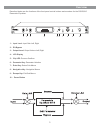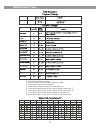- DL manuals
- Galaxy Audio
- Processor
- DSPOT DS-EQ215
- User Manual
Galaxy Audio DSPOT DS-EQ215 User Manual
Summary of DSPOT DS-EQ215
Page 1
User’s manual ds-eq215 dual channel 15 band eq usb usb (482mm) 19" digital digital ® ds-eq215 in out equalizer parameter escape.
Page 3
1 contents contents introduction..........................................................................................1 safety instructions................................................................................ 2 getting started with front panel controls....................................
Page 4
2 safety instructions safety instructions ! Important safety instructions ! Read these instructions. Keep these instructions. Heed all warnings. Follow all instructions. Do not use this apparatus near water. Clean only with dry cloth. Do not block any ventilation openings. Install in accordance with...
Page 5
Described below are the functions of the front panel control buttons and encoders for the ds-eq215 parametric equalizer. ® ds-eq215 in out equalizer parameter escape 3 1 2 3 4 5 6 7 8 9 10 1 - input level: input gain left, right 2 - eq bypass 3 - output level: output volume left, right 4 - lcd displ...
Page 6
Brief description the ds-eq215 is a graphic/parametric 2-channel eq with 15+15 filters and channel link possibility. Its filters are symmetrical, and high/low pass filters are included. A delay line for each channel is also available. Its settings are stored into 16 factory and 16 user presets. The ...
Page 7
To load the selected preset press enter. To leave sub-menu press quit. During preset loading, the display will show: if the user tries to load an empty preset, a warning will be given: save preset menu: within this menu, use the navigation encoder to select the desired location between the user pres...
Page 8
If confirmed, this command will wipe out right channel settings, replaced by settings identical to the left channel. Config communication it is possible to select the remote control interface to use. Use the parameter encoder to select one of the following: rs-232, usb, or midi channel 1 through15. ...
Page 9
Flat equ l/r this function resets all parametric filters of the left/right channel. After pressing enter, the following will be shown: press enter to confirm, quit to cancel. Copy l to r / r to l this function copies the settings of one channel to the other. Press enter to show the following message...
Page 10
Upon selecting h/l pass and pressing enter, the user accesses the menu: the navigation encoder selects freq. Order. The parameter encoder varies the parameter value. Delay this sub-menu edits a delay line (from 0ms to 199.987ms step 21 us). The navigation encoder allows to select the value of hundre...
Page 11
Using the ds-eq215 software l load the software “setupds-eq215v1.0.0” either with the included cd or via the galaxy website. L double click on “setup”, choose “run” the software will load. L go to programs and double click on ds-eq215v1.0.0 l connect the sds-eq215 with the usb cable to your computer...
Page 12
The main page will load. The software will look for active devices and show them in a list. To edit double click on the desired device in the id list. 10
Page 13
From the main page you can choose the section you want to adjust by clicking on the associated block. Once you have accessed the block you can adjust parameters by either using the sliders, arrows, or typing the values in directly. Select the noise gate block to access the noise gate parameters for ...
Page 14
Select the delay block to access the left and right delay parameters. Select the peq block to access the filter parameters. 12.
Page 15
Select the limiter block to access the left and right limiter parameters. 13.
Page 16
Edit using the following steps: i. Be sure about the selected equalizer mode 2. Select the channel controller 0 3. Select the number of the filter controller 14 4. Change the amplitude of the selected filter controller 17 5. Change the frequency of the selected filter controller 18 6. Change q value...
Page 17
Inputs: 2 trs unbalanced input max level: 9dbu outputs: 2 trs unbalanced output max level: 9dbu aid and dia resolution: 20 bit process resolution: 24x32 bit processes: equalizer display: lcd 2x20 alphanumeric connectivity: rs232/midi/usb sin ratio: >90 dba (bypass) thd+n: frequency response: 20hz-20...
Page 20: Warranty
1-800-369-7768 www.Galaxyaudio.Com v02072014 printed in china © copyright galaxy audio 2014 warranty information can be viewed online at http://www.Galaxyaudio.Com/warranty.Php three year limited warranty specifications in this manual are subject to change without notice. For the most up to date man...