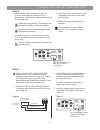Galaxy Audio JIB/PA50 User Manual - Warranty
of
8
1-800-369-7768 www.galaxyaudio.com
V08122013
Printed in Taiwan
© Copyright Galaxy Audio 2013
WARRANTY
Information can be viewed online at
http://www.galaxyaudio.com/warranty.php
THREE YEAR LIMITED WARRANTY
USER'S MANUAL
Specifications in this manual are subject to change without notice.
For the most up to date manual and information
visit www.galaxyaudio.com.