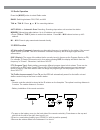Summary of RM-CDU
Page 1
User’s manual (482mm) 19".
Page 2
1 contents contents introduction.........................................................................................1 safety instructions...............................................................................2 1. Overview.....................................................................
Page 3
2 safety instructions safety instructions ! Important safety instructions ! Read these instructions. Keep these instructions. Heed all warnings. Follow all instructions. Do not use this apparatus near water. Clean only with dry cloth. Do not block any ventilation openings. Install in accordance with...
Page 4
1. Overview accessories: l am antenna set x 1 l fm antenna wire x 1 l av cable x 1 l ac power cord x 1 l remote controller x 1 installation: l offers usb, sd card, cd and tuner playing function. L compatible up to 16g usb, sd card / sdhc l accept 12 cm disc, such as cd, cd-r, cd-rw, mp3 disk l playi...
Page 5
2. Using the cd/usb/reader 2.1 main controls and operations button functions power for switching the system on and off. Volume for adjusting the volume. Aux in connect ipod or other audio source. Led on/off to switch the led on or off. Press to start and pause playing. Play/pause / 4 to stop playing...
Page 6
5 button functions backward to last folder . Folder prev - press to go backwards to the previous track. - press for 2 seconds for a faster rewind. Forward to next folder . Folder next - press to fast forward to the next track. - press for 2 seconds for a faster forwarding. For temporarily muting the...
Page 7
6 2.3 rds function af (alternative frequency): assuming an alternative frequency is available for the station, if the current signal is weak, press af . The rds will search a different frequency with a stronger signal with the same station. Disp (display): the name of the station that is currently t...
Page 8
7 1 2 3 prog 7 8 9 0 6 4 5 stop ran repeat f.Wd f.F f.B m1 m2 m3 m9 m8 m7 m6 m4 m5 m10 rev. Folder enter eject mode band ta af pty disp tuning a b play/ memory auto scan 3. Using the remote control 3.1 main controls and operations button functions mode press to select cd, usb, sd card, or radio mode...
Page 9
8 button functions folder press to forward to next folder ; lcd display shows folder number. - press to play all songs in a random order. The lcd display will show “ran”. Ran repeat play: - to play the standard format cd: 1. Press once to repeat current track. The lcd display will show “rep 1”. 2. P...
Page 10
3.2 radio operation 9 press the [ mode ] button to select radio mode. Band: switching between fm1, fm2, and am. Tun ▲ / tun ▼: press ▲ or ▼ for searching stations. Auto scan - +: automatic scan searching. Scanning stops when unit receives the station. Memory: memorizing radio stations: up to 10 stat...
Page 11
10 connections: fm ant: 75 ohm am ant: push terminals outputs: unbalanced: 2 x rca inputs: line in: 1/8" stereo 13.2vdc input: screw terminal 110-120 vac input: iec c14 usb type: a accessories: am and fm antenna power cord remote control dimensions: 19" x 1.75" x 9.5" (483 x 44.5 x 241 mm) weight: 7...
Page 12: Warranty
1-800-369-7768 www.Galaxyaudio.Com v20140605 printed in china © copyright galaxy audio 2014 warranty information can be viewed online at http://www.Galaxyaudio.Com/warranty.Php three year limited warranty specifications in this manual are subject to change without notice. For the most up to date man...