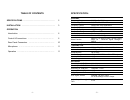Dx 2517 am · fm · ssb · cw · pa amateur base station transceiver owner’s manual swr channel rx / tx power microphone off on +10khz mic rf normal calibrate cal off off t.B. Dim off watts nb / anl swr 2 1 3 0 6 2 4 r.Beep set 81012 22 time echo off off nf db ove r 90 n o signal +20 80 2030 6070 4050 i...
- 1 - table of contents specifications ............................................................. 2 installation ................................................................ 3 operation introduction .................................................................... 6 control & connections …...
- 3 - installation: location/connection the transceiver should be placed in a convenient operating location close to an ac power outlet and the antenna lead in cable(s). The transceiver is powered with the ac power cord set. Proceed as follows to complete all necessary connections to the transceiver...
- 5 - public address an external 8 ohms, 3 watt speaker must be connected to the pa jack located on the rear panel when the transceiver is used as a public address system. The speaker should be directed away from the microphone to prevent acoustic feedback. Physical separation or isolation of the mi...
- 7 - position. This will give you an swr reading. When you are finished, be sure to turn the “calibrate” pot fully ccw to the “rf” position so you are able to read your output power. You will hear the “rf” switch click on. 4. Nb/anl switch: this switch controls the noise blanker and automatic noise...
- 9 - 18. Channel selector: this control is used to select a desired frequency. 19. Mode control: this control allows you to select one of six operating modes: pa/fm/am/usb/ lsb/cw 20. Band select switch: this switch is allow the user to select the desired band. 21. Squelch control: this control is ...
- 11 - 6. Rec jack: the rca-type (pin) jack provides audio output for connection to a tape recorder. This can be used to record incoming signals or your voice when transmitting. 8. Frequency counter jack: the rca-type jack provides a signal used by some frequency counters so you can read the frequen...
- 13 - 1. Set the unit in the receive mode as instructed under the operating procedure to receive section. 2. Set the mode switch to am position, the swr-cal switch to the cal position. 3. Press the push-to-talk switch on the microphone and turn the calibrate control clockwise (past click) so that t...
- 15 - printed in taiwan at0ssb010w.