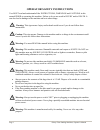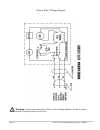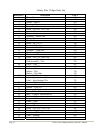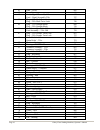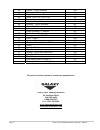Summary of Elite 3
Page 1
Elite 3 edger operator & maintenance instructions.
Page 2
Galaxy floor sanding machines 84 northline road toronto, ontario canada, m4b 3e5 (416) 285-6600 1(800) 263-5667 fax: (416) 285-0506 www.Galaxymachines.Com info@galaxymachines.Com table of contents operator safety instructions … 1 – 2 the controls • the on/off switch … 3 • the hi/low switch … 3 • the...
Page 3
Page 1 galaxy floor sanding machines, operator’s manual operator safety instructions you must read and understand all the instructions, warnings and cautions in this manual prior to operating this machine. Failure to do so can result in injury and/or death. It can also lead to damage to the machine ...
Page 4
Page 2 galaxy floor sanding machines, operator’s manual warning: always turn the power switch to “off” and unplug the machine prior to: emptying the bag, changing the sandpaper disc, doing any maintenance, or leaving the machine unattended. Warning: this machine was solely manufactured for plugging ...
Page 5: The Controls
Page 3 galaxy floor sanding machines, operator’s manual the hi/low switch the controls the on/off switch is on top of the sander. Turning the switch to “on” starts the machine. Turning it to “off” stops the machine. The hi/low switch is on the top-left hand side of the machine. Turn it to “high” and...
Page 6
Page 4 galaxy floor sanding machines, operator’s manual the disc guard is the lower casing that houses the sanding pad. It makes it possible to sand to the edges of surfaces and along baseboards. . The sandpaper disc holder is on the bottom of the sanding pad. It consists of a center bolt and bevele...
Page 7
Page 5 galaxy floor sanding machines, operator’s manual the dust bag is a high quality dust collector. It has a special wear-reducing surface on its floor-facing side. You can attach it to the output end of the dust pipe by using the bag’s attached drawstring. Check to ensue the bag is securely atta...
Page 8
Page 6 galaxy floor sanding machines, operator’s manual types of sandpaper discs • if you want to remove surface coatings from old floors such as varnish, wax polishes and stain use 12 grit. Do not use it on new even floors! • if you want to do a first sanding of a new even floor use 36 grit. You ca...
Page 9: Maintenance
Page 7 galaxy floor sanding machines, operator’s manual • tilt the machine back by holding both handles so the sandpaper disc does not touch the floor. • put the power switch to the “on” position. • keep the machine moving slightly from side to side as you lower the sandpaper disc to the floor surfa...
Page 10
Page 8 galaxy floor sanding machines, operator’s manual how to check and replace the carbon brushes the electric motor has two carbon brushes, one behind a front vent plate and the other behind a rear vent plate. If replacement is required always replace both carbon brushes. Follow these steps: • tu...
Page 11
Page 9 galaxy floor sanding machines, operator’s manual how to replace the compact florescent light • turn the power switch to the “off” position and unplug the machine from its electrical power source. Unscrew the two screws on the light housing. • take off the light housing. • pull the light strai...
Page 12
Page 10 galaxy floor sanding machines, operator’s manual 3. Remove the exposed large locking nut and the disc guard. • use a wrench or ratchet on the locking nut remover (part #698) to unscrew the large locking nut. • remove the large locking nut and the disc guard. 4. Take off the belt housing plat...
Page 13
Page 11 galaxy floor sanding machines, operator’s manual 5. Replace the drive belt • insert a screwdriver in between two vacuum fan blades. Use a ¼” allen key to remove the pinion pulley. Turn counterclockwise. Remove the belt. • to install the new belt wrap it around the pinion pulley. Make sure th...
Page 14
Page 12 galaxy floor sanding machines, operator’s manual galaxy elite 3 wiring diagram warning: only people authorized by galaxy floor sanding machines should do repairs. Electricity can injure and even kill you!.
Page 15
Page 13 galaxy floor sanding machines, operator’s manual galaxy elite 3 edger parts drawing: top of machine.
Page 16
Page 14 galaxy floor sanding machines, operator’s manual galaxy elite 3 edger parts drawing: bottom of machine.
Page 17
Page 15 galaxy floor sanding machines, operator’s manual galaxy elite 3 edger parts list reference # description part # 1 plate – name 621 2 guard – switch 613 3 switch – on/off 614 4 housing – top 601 5 screw - 615 6 screw – #10-24 x 1 s.S. Flat 616 7 nut – ¼-20 617 8 washer – lock 618 9 assembly –...
Page 18
Page 16 galaxy floor sanding machines, operator’s manual 41 plate – hi/lo 645 42 nut – retaining 646 43 cord – pigtail assembly 115v cord – pigtail assembly 230v 647 747 44 plug – 115v male twist lock plug – 230v male twist lock 648 748 45 plug – 115v straight blade plug – 230v straight blade 649 74...
Page 19
Page 17 galaxy floor sanding machines, operator’s manual 80 washer – paper retaining 685 81 bolt – paper retaining 686 82 bag – dust 687 83 screw - #10-24 x ½ soc. Cap 86 84 pipe – dust 604 85 nut – ½-13 cap nut 688 86 housing – caster assembly 607 87 screw - #10-24 x ¾ 89 88 nut – ½-13 jam 689 cast...
Page 20
Page 18 galaxy floor sanding machines, operator’s manual galaxy floor sanding machines 84 northline road toronto, ontario canada, m4b 3e5 (416) 285-6600 1(800) 263-5667 fax: (416) 285-0506 www.Galaxymachines.Com info@galaxymachines.Com galaxy’s limited warranty galaxy floor sanding machines is the m...