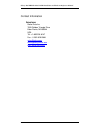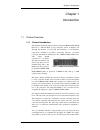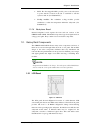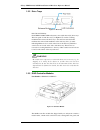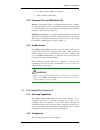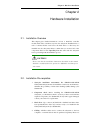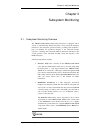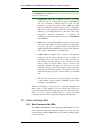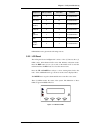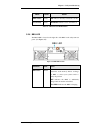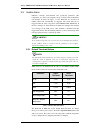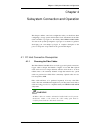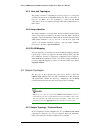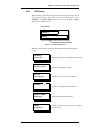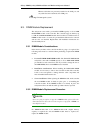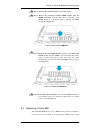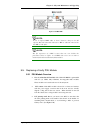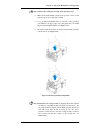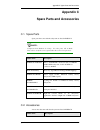- DL manuals
- Galaxy
- Computer Hardware
- GHDX2-2430S-16F4D
- Installation And Hardware Reference Manual
Galaxy GHDX2-2430S-16F4D Installation And Hardware Reference Manual
Summary of GHDX2-2430S-16F4D
Page 1
Galaxy raid model ghdx2-2430s-16f4d 16 bay fc-4g to sata-ii raid subsystem single controller installation and hardware reference manual version 060107 version 1.0 (08, 2005).
Page 2
Galaxy raid ghdx2-2430s-16f4d installation and hardware reference manual ii contact information americas rorke data inc 7626 golden triangle drive eden prairie, mn 55344 usa tel: +1-800 328 8147 fax: +1-952 829 0988 sales@rorke.Com techsupport@rorke.Com http://www.Rorke.Com.
Page 3
Galaxy raid installation and hardware reference manual iii copyright 2006 this edition first published 2006 all rights reserved. This publication may not be reproduced, transmitted, transcribed, stored in a retrieval system, or translated into any language or computer language, in any form or by any...
Page 4: Fcc
Galaxy raid ghdx2-2430s-16f4d installation and hardware reference manual iv warnings and certifications restricted access location: this equipment is intended to be installed in a restricted access location only. Electric shock warning! To prevent electric shock: access to this equipment is granted ...
Page 5
Galaxy raid installation and hardware reference manual v you are cautioned that changes or modifications not expressly approved by the party responsible for compliance could void your authority to operate the equipment. Cb this device meets the requirements of the cb standard for electrical equipmen...
Page 6
Galaxy raid ghdx2-2430s-16f4d installation and hardware reference manual vi table of contents chapter 1 introduction 1.1. P roduct o verview ................................................................................................1-1 1.1.1 product introduction ...................................
Page 7
Galaxy raid installation and hardware reference manual vii 2.7.3 installation procedure......................................................................................2-7 2.8. Hard drive installation ............................................................................2-9 2.8.1 hard dri...
Page 8
Galaxy raid ghdx2-2430s-16f4d installation and hardware reference manual viii 5.1.2 general notes on component replacement .....................................................5-1 5.2. Replacing controller module components ...................................5-2 5.2.1 overview..........................
Page 9
Galaxy raid installation and hardware reference manual ix appendix d pin outs d.1. Sfp c onnector p in o uts ................................................................................... D-1 d.2. Com1 c able : db9 a udio j ack p in o uts ...........................................................
Page 10
Galaxy raid ghdx2-2430s-16f4d installation and hardware reference manual x safety precautions precautions and instructions • prior to powering on the subsystem, ensure that the correct power range is being used. • the galaxy subsystem comes with sixteen (16) drive bays. Leaving any of these drive ba...
Page 11
Galaxy raid installation and hardware reference manual xi about this manual this manual: • introduces the galaxy raid ghdx2-2430s-16f4d 400mhz asic subsystem. • describes all the active components in the subsystem. • provides recommendations and details about the hardware installation process. • bri...
Page 12
Galaxy raid ghdx2-2430s-16f4d installation and hardware reference manual xii conventions naming from this point on and throughout the rest of this manual, the galaxy series is referred to as simply the “subsystem” or the “system” and galaxy is frequently abbreviated as “gal.” lists bulleted lists: b...
Page 13
Galaxy raid installation and hardware reference manual xiii software and firmware updates please contact rorke technical support for the latest software or firmware updates. Problems that occur during the updating process may cause unrecoverable errors and system down time. Always consult technical ...
Page 14
Chapter 1: introduction product overview 1-1 chapter 1 introduction 1.1. Product overview 1.1.1 product introduction this hardware manual briefly introduces the galaxy ghdx2-2430s-16f4d fibre-4g to sata-ii raid storage subsystem shown in figure 1-1. Through this manual, you will gain the knowledge o...
Page 15
Galaxy ghdx2-2430s-16f4d installation and hardware reference manual 1-2 product overview of the subsystem and the easy accessibility to all major components ensure the ease of the subsystem maintenance. Note: on receiving and unpacking your subsystem, please check the package contents against the in...
Page 16
Chapter 1: introduction product overview 1-3 panel components” and components accessed through the rear panel are referred to as “rear panel components.” 1.1.2.2 physical dimensions the ghdx2-2430s-16f4d comes in an enhanced 3u chassis with the following dimensions: • with handles: 482.6mm x 131mm x...
Page 17
Galaxy ghdx2-2430s-16f4d installation and hardware reference manual 1-4 product overview 1.1.2.4 hard drive numbering the front panel of the ghdx2-2430s-16f4d enclosure houses sixteen (16) hard drives in a 4x4 configuration as shown in figure 1-4. When viewed from the front, the drive bays (slots) a...
Page 18
Chapter 1: introduction galaxy raid components 1-5 • psus: the hot-swappable psus provide power to the subsystem. A power switch is located on the left of each psu to turn the system on and off. (see section 1.2.7.) • cooling modules: the redundant cooling modules provide ventilation to reduce the t...
Page 19
Galaxy ghdx2-2430s-16f4d installation and hardware reference manual 1-6 galaxy raid components 1.2.2 drive trays figure 1-7: drive tray pn: gal-9273cdtray each ghdx2-2430s-16f4d subsystem comes with sixteen (16) drive trays. The front panel of each drive tray (see figure 1-7) contains a locking mech...
Page 20
Chapter 1: introduction galaxy raid components 1-7 a pre-installed 256mb capacity or above ddr ram dimm module. (see figure 1-8) the controller module contains no user-serviceable components. Except when installing/upgrading the cache memory inside, the controller module should never be removed or o...
Page 21
Galaxy ghdx2-2430s-16f4d installation and hardware reference manual 1-8 galaxy raid components figure 1-9: controller module rear panel ♦ host ports: each controller module has two (2) fc ports (labeled fc- ch0 and fc-ch1) on the left of the controller module rear panel that accept sfp transceivers....
Page 22
Chapter 1: introduction galaxy raid components 1-9 ♦ levers: two (2) levers located on the sides of the controller board rear panel provide easy controller module installation and secure the controller module in place. ♦ drive: all models come with sixteen (16) sata drive channels that are interface...
Page 23
Galaxy ghdx2-2430s-16f4d installation and hardware reference manual 1-10 galaxy raid components note: according to supplier cell pack specification, the temperature range over which the battery can be charged is 0 ° c to 45 ° c. Charging the battery at temperatures outside of this range may cause th...
Page 24
Chapter 1: introduction galaxy raid components 1-11 you to remove the psu from the subsystem while the subsystem is online. This should only be done if the psu has failed and needs to be replaced. A retention screw at the top of the psu module secures the psu to the enclosure. To remove the psu, the...
Page 25
Galaxy ghdx2-2430s-16f4d installation and hardware reference manual 1-12 ghdx2-2430s-16f4d monitoring 3. During the subsystem initialization stage, the cooling fans operate at the high speed and return to lower speed once the initialization process is completed and no erroneous condition is detected...
Page 26
Chapter 1: introduction hot-swappable components 1-13 • cooling modules (2 leds on each module) • psus (1 led on each module) 1.3.3 firmware (fw) and raidwatch gui firmware: the firmware (fw) is pre-installed software used to configure the subsystem. The fw can be accessed either through the front l...
Page 27
Galaxy ghdx2-2430s-16f4d installation and hardware reference manual 1-14 hot-swappable components • psu with cooling module • optional bbu • hard drive note: instructions on how to replace these hot-swappable components are given in chapter 5. 1.4.3 normalized airflow proper subsystem cooling is ref...
Page 28
Chapter 2: hardware installation installation overview 2-1 chapter 2 hardware installation 2.1. Installation overview this chapter gives detailed instructions on how to install the controller module, hard drives, and drive trays into the subsystem. Installation into a rack or cabinet should occur be...
Page 29
Galaxy ghdx2-2430s-16f4d installation and hardware reference manual 2-2 safety precautions: chapter 4 for sample topologies and configuration options. Contact your vendor for the list of compatible cables. 5. Sfp transceivers: if the fc cables that were previously purchased do not come with pre-inst...
Page 30
Chapter 2: hardware installation general installation procedure 2-3 8. Always make sure the subsystem has a safe electrical earth connection via power cords or chassis ground by the rack cabinet. 9. Be sure that the rack cabinet in which the subsystem chassis is to be installed provides sufficient v...
Page 31
Galaxy ghdx2-2430s-16f4d installation and hardware reference manual 2-4 general installation procedure step 3. Install hard drives: although hard drives have been pre installed into trays, a drive may need to be replaced. Follow the installation procedures to install a drive in a drive tray. (see se...
Page 32
Chapter 2: hardware installation unpacking the subsystem 2-5 2.5. Unpacking the subsystem use the unpacking list in your subsystem package to verify package contents. Carefully check the items contained in each box before proceeding with installation. Warning! Do not rely on the non-definitive, summ...
Page 33
Galaxy ghdx2-2430s-16f4d installation and hardware reference manual 2-6 installing the optional bbu 2.7. Installing the optional bbu 2.7.1 bbu installation overview the bbu is an optional item that can sustain cache memory in the event of a power failure or in the extremely unlikely event of both ps...
Page 34
Chapter 2: hardware installation installing the optional bbu 2-7 2.7.3 installation procedure to install the bbu into the controller module, please follow these steps: note: a new or replaced bbu takes 7 hours to charge to its full capacity. Reset the subsystem whenever a bbu is added for the new bb...
Page 35
Galaxy ghdx2-2430s-16f4d installation and hardware reference manual 2-8 installing the optional bbu figure 2-3: use a screwdriver to remove the metal sheet step 3. Install the bbu. After the metal sheet covering the bbu slot has been removed, the bbu can be installed. To do this, align the bbu with ...
Page 36
Chapter 2: hardware installation hard drive installation 2-9 2.8. Hard drive installation 2.8.1 hard drive installation prerequisites hard drives for the galaxy subsystem have been must be purchased separately. When purchasing the hard drives, the following factors should be considered: capacity (mb...
Page 37
Galaxy ghdx2-2430s-16f4d installation and hardware reference manual 2-10 drive tray installation figure 2-5: insert the hard drive and the retention screws step 2. Adjust the drive’s location until the mounting holes in the drive canister are aligned with those on the hard drive. Secure the drive wi...
Page 38
Chapter 2: hardware installation drive tray installation 2-11 step 2. Open the front flap on the drive tray (see figure 2-7) by pushing the release button on the front of the drive tray. The front flap will open in an upward direction. Figure 2-7: open drive tray front flap step 3. Align the drive t...
Page 39
Galaxy ghdx2-2430s-16f4d installation and hardware reference manual 2-12 rack/cabinet installation step 5. Lock the flap into place by turning the key-lock until the groove on its face is pointing down (vertical orientation). Figure 2-10: drive tray key-lock rotation step 6. Once the drive tray is i...
Page 40
Chapter 3: subsystem monitoring subsystem monitoring overview 3-1 chapter 3 subsystem monitoring 3.1. Subsystem monitoring overview the ghdx2-2430s-16f4d galaxy raid subsystem is equipped with a variety of self-monitoring features that help to keep subsystem managers informed of the subsystem operat...
Page 41
Galaxy ghdx2-2430s-16f4d installation and hardware reference manual 3-2 status-indicating leds detailed installation instructions for raidwatch manager are given in the raidwatch user’s manual, which is located on the product cd that came with the system. • configuration client: the configuration cl...
Page 42
Chapter 3: subsystem monitoring status-indicating leds 3-3 component leds per module total leds definition lcd panel 3 3 see section 3.2.2 drive trays 2 32 see section 3.2.3 controller module(s) 8 8 see section 3.2.4 lan ports 2 2 see section 3.2.5 bbu (optional) 1 1 see section 3.2.6 psus 1 2 see s...
Page 43
Galaxy ghdx2-2430s-16f4d installation and hardware reference manual 3-4 status-indicating leds name color status pwr (power) blue on indicates that power is being supplied to the subsystem. Off indicates that no power is being supplied to the subsystem. Busy white flashing indicates that there is ac...
Page 44
Chapter 3: subsystem monitoring status-indicating leds 3-5 led name color status drive busy blue flashing indicates there is read/write activity on the drive. Off indicates there is no read/write activity on the drive. Power status green/ red green indicates that a drive is installed in the drive tr...
Page 45
Galaxy ghdx2-2430s-16f4d installation and hardware reference manual 3-6 status-indicating leds 4 bbu link green on indicates the bbu is present. The bbu is able to sustain the cache memory. 5 hst busy green flashing indicates there isactivity on the host ports. Off indicates there is no activity on ...
Page 46
Chapter 3: subsystem monitoring status-indicating leds 3-7 name color status online status green on indicates currently connected to a lan lan activity green blinking indicates active transmission table 3-6: lan connector led definitions 3.2.6 bbu led the bbu led is located on the right side of the ...
Page 47
Galaxy ghdx2-2430s-16f4d installation and hardware reference manual 3-8 status-indicating leds important! In addition to bbu failure itself and the charger failure, the subsystem may also light the bbu fault led when the following occur: 1. The temperature sensor embedded with the charger circuit re...
Page 48
Chapter 3: subsystem monitoring status-indicating leds 3-9 color status flashing green the power supply has not been turned on. The psu module led will blink when the subsystem is connected to a power source but not yet turned on. Static green the psu is operating normally and experiencing no proble...
Page 49
Galaxy ghdx2-2430s-16f4d installation and hardware reference manual 3-10 audible alarm 3.3. Audible alarm different controller environmental and operational parameters (like temperature, etc.) have been assigned a range of values between which they can fluctuate. If either the upper or lower thresho...
Page 50
Chapter 3: subsystem monitoring i2c monitoring 3-11 3.3.2 failed devices if any of the following devices fail, the audible alarm will be triggered: • cooling module • psu module • bbu • hard drive note: when the temperature exceeds a preset threshold, the controller’s charger circuits will stop char...
Page 51
Galaxy ghdx2-2430s-16f4d installation and hardware reference manual 3-12 i2c monitoring this page is intentionally left blank.
Page 52
Chapter 4: subsystem connection and operation fc host connection prerequisites 4-1 chapter 4 subsystem connection and operation this chapter outlines some basic configuration rules you should use when configuring a storage system and introduces basic information about fibre cables and fibre topologi...
Page 53
Galaxy ghdx2-2430s-16f4d installation and hardware reference manual 4-2 fc host connection prerequisites 4.1.2 fc lasers caution! Lasers can be hazardous and may cause permanent eye damage or blindness, and therefore must be treated with respect and used with caution. Never look at lasers without kn...
Page 54
Chapter 4: subsystem connection and operation topology and configuration considerations 4-3 that any transceiver you use meets the fc performance and reliability specifications. Note: sfp transceiver modules must be purchased separately. You can order the field-replaceable, sfp tranceivers from your...
Page 55
Galaxy ghdx2-2430s-16f4d installation and hardware reference manual 4-4 sample topologies 4.2.3 host-side topologies the primary concern for configuring host-side topologies is to avoid points of failure. It is therefore recommended that the host side be connected to at least two (2) hbas. It is als...
Page 56
Chapter 4: subsystem connection and operation sample topologies 4-5 1. These two computers are clustered. 2. Cluster software is installed. 3. The same storage volume(s) are made available on both host ports. The surviving computer can access the array in the event of single computer failure. Figure...
Page 57
Galaxy ghdx2-2430s-16f4d installation and hardware reference manual 4-6 power on figure 4-2: connect ghdx2-2430s-16f4dsubsystem to single host • connections: the input ports on the subsystem, fc-ch0 and fc- ch1, are connected to two separate hbas on a host computer. 4.4 power on once all of the comp...
Page 58
Chapter 4: subsystem connection and operation power on 4-7 4.4.2 power on procedure when powering on the ghdx2-2430s-16f4d, please follow these steps: step 1. Power on the fibre channel connection devices. These devices include the hubs, switches, and any other such device that have been connected t...
Page 59
Galaxy ghdx2-2430s-16f4d installation and hardware reference manual 4-8 power on step 3. Power on the host computers. The host computers should be the last devices that are turned on. Please refer to the manual that came with your host computers to see their own power on procedures. 4.4.3 power on s...
Page 60
Chapter 4: subsystem connection and operation power on 4-9 4.4.4 lcd screen when powering on the subsystem, the following messages should appear on the front panel lcd screen. Wait for the front panel lcd to show “ready” or “no host lun” before the host boots up. Refer to figure 4-4 on how to read t...
Page 61
Galaxy ghdx2-2430s-16f4d installation and hardware reference manual 4-10 power off procedure system is ready for i/os. 4.5 power off procedure if you wish to power down the galaxy raid, please follow these steps: note: if you wish to power down the subsystem, please ensure that no time- consuming pr...
Page 62
Chapter 5: subsystem maintenance and upgrading overview 5-1 chapter 5 subsystem maintenance 5.1. Overview 5.1.1 maintenance constant monitoring and maintenance of your galaxy hdx2 subsystem will minimize subsystem downtime and preserve the working integrity of the system for a longer period of time....
Page 63
Galaxy ghdx2_2430_16f4d installation and hardware reference manual 5-2 replacing controller module components subsystem maintenance in general, it is strongly advised that you refer galaxy hdx2 maintenance to a suitably qualified maintenance engineer. • normalized airflow depends upon the presence o...
Page 64
Chapter 5: subsystem maintenance and upgrading replacing controller module components 5-3 5.2.2 notes on controller module maintenance • galaxy hdx2 is a single-controller model subsystem; therefore, it is necessary to power down the subsystem to remove the controller. When replacing a dimm or the c...
Page 65
Galaxy ghdx2_2430_16f4d installation and hardware reference manual 5-4 replacing controller module components figure 5-1: removing screws from the retention levers step 4. Remove the controller module by pressing down the two (2) levers at the back of the controller module. The controller module wil...
Page 66
Chapter 5: subsystem maintenance and upgrading replacing controller module components 5-5 the controller module bay at the rear of the subsystem. Gently slide the controller module in. (see figure 5-3) figure 5-3: inserting the controller module step 4. Reposition the controller module. Once fully i...
Page 67
Galaxy ghdx2_2430_16f4d installation and hardware reference manual 5-6 dimm module replacement ethernet cable that was previously attached to the lan port, and any cables that were attached to the com ports. Step 7. Power up the system. 5.3. Dimm module replacement the subsystem comes with a pre-ins...
Page 68
Chapter 5: subsystem maintenance and upgrading replacing a faulty bbu 5-7 step 1. Remove the controller module. (see section 5.2.3.) step 2. Remove the previously installed dimm module from the dimm socket. Pull down the white clips on either side of the dimm module to a 45-degree angle to dislodge ...
Page 69
Galaxy ghdx2_2430_16f4d installation and hardware reference manual 5-8 replacing a faulty bbu psus failing. The bbu provides additional data security and helps minimize the loss of data during power shutdowns. Each bbu consists of a bracket, battery pack, and a pcb board that connects to the backpla...
Page 70
Chapter 5: subsystem maintenance and upgrading replacing a faulty psu module 5-9 figure 5-10: bbu leds note: a new or replaced bbu takes at least 7 hours to charge to its full capacity. Reset the subsystem whenever a bbu is added in order for the new bbu to take effect. Note: the life expectancy of ...
Page 71
Galaxy ghdx2_2430_16f4d installation and hardware reference manual 5-10 replacing a faulty psu module figure 5-11: label on the psu handle • immediate replacement: when a psu fails, it should be replaced immediately. However, do not remove the psu module unless a replacement is readily available. Re...
Page 72
Chapter 5: subsystem maintenance and upgrading replacing a faulty psu module 5-11 figure 5-12: power sockets and power switches step 3. Remove the psu retention screw that secures the ejection handle to the chassis. (see figure 5-13.) figure 5-13: removing the psu retention screw step 4. Remove the ...
Page 73
Galaxy ghdx2_2430_16f4d installation and hardware reference manual 5-12 replacing a faulty psu module figure 5-15: dislodging the psu step 6. Remove the cooling module from the psu module. Please refer to section 5.6. Warning! When a psu is pulled out of the chassis, the cooling module beneath the p...
Page 74
Chapter 5: subsystem maintenance and upgrading cooling module maintenance 5-13 step 9. Secure the psu to the subsystem by fastening the retention screw through the psu ejection lever. (see figure 5-17) figure 5-17: fastening the psu retention screw step 10. Replace the power cable that connects the ...
Page 75
Galaxy ghdx2_2430_16f4d installation and hardware reference manual 5-14 cooling module maintenance warning! The fan replacement process should be completed within ten minutes. If the process takes too long, the accumulated heat can damage the subsystem. 5.6.2 replacing a cooling module if one of the...
Page 76
Chapter 5: subsystem maintenance and upgrading cooling module maintenance 5-15 step 3. Remove the cooling fan assembly by the following steps: make sure the psu handle is in the down position so that you can grab the edge of the cooling fan assembly. use your thumb and middle finger to seize the...
Page 77
Galaxy ghdx2_2430_16f4d installation and hardware reference manual 5-16 figure 5-20: installing the cooling module step 5. Secure the module by fastening the screws you previously removed. Step 6. Reinstall the psu module into chassis. When powered on, check if the cooling fan leds are lit. If not, ...
Page 78
Chapter 5: subsystem maintenance and upgrading replacing a failed hard drive 5-17 • remove drives slowly: when removing a drive tray from the galaxy hdx2, pull the drive tray out only about one inch and then wait for at least 30 seconds for the hard drive motor to spin down before taking it out comp...
Page 79
Galaxy ghdx2_2430_16f4d installation and hardware reference manual 5-18 replacing a failed hard drive step 3. Open the front flap by pushing the button at the front of the drive tray. (see figure 5-23) the drive tray front flap will automatically be lifted and the drive tray will be dislodged from t...
Page 80
Chapter 5: subsystem maintenance and upgrading replacing a failed hard drive 5-19 step 7. Install the new hard drive. Please refer to the complete hard drive installation procedures in section 2.7.3. Step 8. Install the drive tray with the hard drive to the chassis. See section 2.8..
Page 81: Uninterruptible Power Supply
Appendix a: uninterruptible power supply uninterruptible power supply overview a-1 appendix a uninterruptible power supply a.1 uninterruptible power supply overview an uninterruptible power supply (ups) is a separately purchased battery backup unit that is connected to an galaxy subsystem. If the up...
Page 82
Galaxy ghdx2-2430s-16f4d installation and hardware reference manual connecting the ups to the subsystem a-2 a.4 connecting the ups to the subsystem a.4.1 connect the psu module power cords the two (2) power cords shipped with the subsystem must be plugged into the power cord sockets in the rear of t...
Page 83
Appendix a: uninterruptible power supply power on a-3 a.5 power on when powering on the subsystem, the ups must be powered on before the subsystem. For instruction on how to power on the ups, please refer to the documentation that came with your ups. Note that the power on sequence described in chap...
Page 84
Galaxy ghdx2-2430s-16f4d installation and hardware reference manual ups status monitoring a-4 message 2: “ups connection detected” this message appears when the com2 ports on the subsystem have been connected to the ups. Message 3: “warning: ups ac power-loss detected” this message appears when the ...
Page 85
Appendix a: uninterruptible power supply ups status monitoring a-5 a.6.3 ups message summary table a-1 below summarizes the ups messages described above. It is important that you become familiar with these messages and their meanings to help maintain the integrity of the data running through your su...
Page 86
Galaxy ghdx2-2430s-16f4d installation and hardware reference manual ups status monitoring a-6 this page is intentionally left blank.
Page 87: Appendix B
Appendix b specifications technical specifications b-1 appendix b specifications b.1. Technical specifications environmental specifications humidity operating: 10% to 80% (non condensing) non-operating: 10 to 95% (non condensing) temperature operating: 0º to 40ºc (32º f to 104º f) (w/o bbu) operatin...
Page 88
Galaxy ghdx2-2430s-16f4d installation and hardware reference manual b-2 technical specifications certifications • fcc class-a • ce • ul60950 • cb • bsmi shock operating: 5g, 11ms duration, half-sine non-operating: 15g, 11ms duration, half-sine vibration operating: 5~500hz, 0.16g, x/y/z sine non-oper...
Page 89
Appendix b specifications controller specifications b-3 b.2. Controller specifications b.2.1 configuration specification raid levels 0, 1(0 + 1), 3, 5, 6, 10, 30, 50, 60, jbod, or nraid host o/s compatibility host o/s independent host interface 4gb fc host channels pre-configured host channels drive...
Page 90
Galaxy ghdx2-2430s-16f4d installation and hardware reference manual b-4 drive tray specifications b.3. Drive tray specifications specification height 28mm width 110mm depth 218.92mm key lock yes b.4. Power supply specifications specification nominal power 530w dc output 12.0v: 32a 5.0v: 32a 3.3v: 30...
Page 91
Appendix b specifications cooling module specifications b-5 b.5. Cooling module specifications specification max. Air flow (each module) high speed: 90 cfm low speed: 70.7 cfm input power 9w max. Input current 0.89a max. Rated voltage dc 12v acoustic noise high speed: 51db max. Low speed: 46 db max....
Page 92
Galaxy ghdx2-2430s-16f4d installation and hardware reference manual b-6 fault tolerance management b.7. Fault tolerance management specification drive s.M.A.R.T support yes (with user-configurable detect only, clone and replace, and perpetual clone functions) battery back-up option yes isems (simple...
Page 93: Appendix C
Appendix c: spare parts and accessories spare parts c-1 appendix c spare parts and accessories c.1. Spare parts spare parts that come with the subsystem are listed in table c-1. Model name description ghdx2/16-2430s-fc4 fibre to sata raid controller module, for ghdx2- 2430s-16f4d subsystem, 2 x fc-4...
Page 94
Galaxy ghdx2-2430s-16f4d installation and hardware reference manual c-2 accessories ghdx2-9011 null modem, db-9 female to db-9 male, wires swapped ghdx2-9270ascab rs-232c serial cable, audio-jack-to-db-9 table c-2: accessories shipped with the subsystem accessories that must be purchased separately ...
Page 95: Appendix D
Appendix d: pin outs sfp connector pin outs d-1 appendix d pin outs d.1. Sfp connector pin outs each of the sfp host or expansion ports is comprised of a case bottom, an emi case, and a 20-pin host connector. These port sockets receive small- form-factor (sfp) fiber optic and copper-based transceive...
Page 96
Galaxy ghdx2-2430s-16f4d installation and hardware reference manual d-2 sfp connector pin outs pin pin name pin description 1 v eet transmitter ground (common with receiver ground) 2 t fault transmitter fault; not supported 3 t dis transmitter disable; laser output disabled on high or open 4 mod_def...
Page 97
Appendix d: pin outs db9 audio jack pin outs d-3 d.2. Db9 audio jack pin outs this cable connects the com1 serial port on the controller module rear panel for terminal emulation management. Pn: ghdx2-9270ascab figure d-2: rs-232c (audio jack) pin outs cn1 pin number pin name 1 ground 2 txd 3 rxd cn2...
Page 98
Galaxy ghdx2-2430s-16f4d installation and hardware reference manual d-4 db9 audio jack ups cable pin outs d.3. Db9 audio jack ups cable pin outs use this cable to connect the com2 serial port to a ups. Pn: ghdx2-9270cupscab figure d-3: rs-232c (audio jack) pin outs cn1 pin number pin name 1 ground 2...
Page 99
Appendix d: pin outs null modem d-5 d.4. Null modem a null modem is used for wire-swap and is necessary for connecting com1 cn2 to a pc serial port. Pn: ghdx2-9011 figure d-4: null modem pin outs swap pin 2 and pin 3 swap pin 4 and pin 6 swap pin 7 and pin 8 table d-4: null modem pin outs.
Page 100
Galaxy ghdx2-2430s-16f4d installation and hardware reference manual d-6 ethernet port pin outs d.5. Ethernet port pin outs figure d-5: lan port pin outs pin pin name pin pin name 1 lan_txp 5 n2 2 lan_txn 6 lan_rxn 3 lan_rxp 7 n1 4 n2 8 n1 table d-5: ethernet port pin outs d.6. Main power iec-type re...