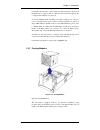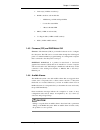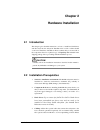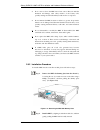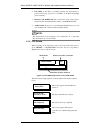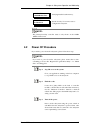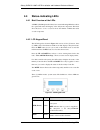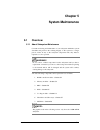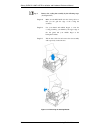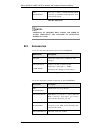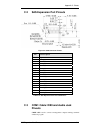- DL manuals
- Galaxy
- Computer Hardware
- GHDXS2-1430R-16F4D
- Installation And Hardware Reference Manual
Galaxy GHDXS2-1430R-16F4D Installation And Hardware Reference Manual
Summary of GHDXS2-1430R-16F4D
Page 1
Galaxy raid 16-bay ghdxs2-1430r-16f4d 4g fc to sas/sata raid subsystem installation and hardware reference manual version 1.0 (9/07).
Page 2: Contact Information
Galaxy ghdxs2-1430r-16f4d installation and hardware reference manual ii contact information americas rorke data 76276 golden triangle drive eden prairie, mn 55344 usa tel: +1-800- 328 8147 fax: +1-952 829 0988 sales@rorke.Com techsupport@rorke.Com http://www.Rorke.Com.
Page 3: Copyright 2007
Galaxy ghdx2-1430r-16f4d installation and hardware reference manual iii copyright 2007 this edition first published 2007 all rights reserved. This publication may not be reproduced, transmitted, transcribed, stored in a retrieval system, or translated into any language or computer language, in any f...
Page 4: Warnings and Certifications
Galaxy ghdxs2-1430r-16f4d installation and hardware reference manual iv warnings and certifications restricted access location: this equipment is intended to be installed in a restricted access location only. Electric shock warning! To prevent electric shock: access to this equipment is granted only...
Page 5: Ccc
Galaxy ghdx2-1430r-16f4d installation and hardware reference manual v warning : a shielded power cord is required in order to meet fcc emission limits and also to prevent interference to nearby radio and television reception. Use only shielded cables to connect i/o devices to this equipment. You are...
Page 6: Table of Contents
Galaxy ghdxs2-1430r-16f4d installation and hardware reference manual vi this device is in conformity with ul standards for safety. Rorke is committed to being properly prepared and taking all the necessary steps that will result in our compliance with the new european directive, rohs (2002/95/ec), o...
Page 7
Galaxy ghdx2-1430r-16f4d installation and hardware reference manual vii 1.3.1 lcd keypad panel ..................................................................................... 1-5 1.3.2 drive tray .....................................................................................................
Page 8
Galaxy ghdxs2-1430r-16f4d installation and hardware reference manual viii 4.1.4 lcd screen ................................................................................................ 4-4 4.2 p ower o ff p rocedure ....................................................................................
Page 9
Galaxy ghdx2-1430r-16f4d installation and hardware reference manual ix appendix b spare parts and accessories b.1 s pare p arts ........................................................................................................ B-1 b.2 a ccessories .................................................
Page 10
Galaxy ghdxs2-1430r-16f4d installation and hardware reference manual x precautions and instructions • if it is necessary to transport the subsystem, repackage all disk drives with its drive trays in the foam blocks in the original shipping package. • provide a soft, clean surface to place your subsy...
Page 11: About This Manual
Galaxy ghdx2-1430r-16f4d installation and hardware reference manual xi about this manual this manual: • introduces the galaxy raid subsystem series. • describes all the active components in the system. • provides recommendations and details about the hardware installation process of the subsystem. •...
Page 12: Conventions
Galaxy ghdxs2-1430r-16f4d installation and hardware reference manual xii conventions naming from this point on and throughout the rest of this manual, the galaxy series is referred to as simply the “subsystem” or the “system” and galaxy is frequently abbreviated as “gal.” lists bulleted lists: bulle...
Page 13
Galaxy ghdx2-1430r-16f4d installation and hardware reference manual xiii software and firmware updates please contact your system vendor or tech support for the latest software or firmware updates. Problems that occur during the updating process may cause unrecoverable errors and system downtime. Al...
Page 14: Chapter 1
Product overview 1-1 chapter 1 introduction 1.1 product overview 1.1.1 product introduction this chapter briefly introduces the galaxy (gal) raid fibre-to-sas (serial attached scsi) subsystem. With compatible interface connectors, the drive bays also support sata-ii (serial ata) disk drives. The 16-...
Page 15: 1.2 Chassis
Galaxy ghdxs2-1430r-16f4d installation and hardware reference manual 1-2 chassis overview to the subsystem. The modular design of the subsystem ensures the ease of subsystem maintenance. Note: on receiving and unpacking your subsystem, please check the package contents against a printed copy of unpa...
Page 16
Chapter 1: introduction chassis overview 1-3 drive bays with drive tray canisters: the front section of the chassis houses sixteen (16) drive bays. Lcd keypad panel and handles: the forearm handles on the sides of the subsystem provide an easier means for installing or retrieving the chassis into an...
Page 17: 1.3
Galaxy ghdxs2-1430r-16f4d installation and hardware reference manual 1-4 major subsystem components once the subsystem is rebooted, all system configurations revert to the default stage so that controller a becomes the primary controller and controller b the secondary controller. Bbus: two (2) bbus ...
Page 18
Chapter 1: introduction major subsystem components 1-5 design facilitates the ease of installation and maintenance procedures. Hot- swap mechanisms are incorporated to eliminate power surges and signal glitches that might occur while removing or installing these modules. Each component is further de...
Page 19
Galaxy ghdxs2-1430r-16f4d installation and hardware reference manual 1-6 major subsystem components the subsystems are housed in an enclosure that is 4 bays wide and 4 bays high. When viewing from the front, drive bay ids are numbered from slot 1 to slot 16 (see figure 1-5 ), from left to right, and...
Page 20
Chapter 1: introduction major subsystem components 1-7 note: if the dual-ported sas hard drives are preferred, there is no need for a mux kit on each drive tray. The mux kits should then be manually removed from each drive tray. Caution! The mux kits are small, delicate components that must be handl...
Page 21
Galaxy ghdxs2-1430r-16f4d installation and hardware reference manual 1-8 major subsystem components warning! Although the raid controller can be removed, the only time you should touch the controller itself is to install/upgrade the memory modules. The raid controller is built of sensitive component...
Page 22
Chapter 1: introduction major subsystem components 1-9 docking connectors: the fci docking connectors at the rear of the controller boards connect the controller module to the backplane board. Ejection levers: the two (2) ejection levers on the sides of the controller canister ensure positive connec...
Page 23
Galaxy ghdxs2-1430r-16f4d installation and hardware reference manual 1-10 major subsystem components figure 1-8: raid controller faceplate 4g fc host ports: each controller module has four (4) fc ports with the onboard hub functionality, two (2) for each fibre channel. Each host port comes with two ...
Page 24
Chapter 1: introduction major subsystem components 1-11 led indicators: each controller’s interface faceplate comes with numerous led indicators. Please refer to chapter 4 for information on the led definitions. Restore default button/led: pressing the “restore default button” while powering on the ...
Page 25
Galaxy ghdxs2-1430r-16f4d installation and hardware reference manual 1-12 major subsystem components practice the steps listed above. You can access array information even without a password. How to use the button? After the subsystem is powered down, you can use a straighten paper-clip to press the...
Page 26
Chapter 1: introduction major subsystem components 1-13 1.3.5 bbu figure 1-9: bbu pn: gal-9273cbte the li-ion bbu module, a shown above, can sustain cached data for days during a power failure. The use of a bbu is highly recommended in order to ensure data integrity. If power outage occurs, the bbu ...
Page 27
Galaxy ghdxs2-1430r-16f4d installation and hardware reference manual 1-14 major subsystem components new feature: the battery cell packs come with an eeprom to record the date of installation; and when the approximate one-year life expectancy is reached (by checking against the real-time-clock), sys...
Page 28
Chapter 1: introduction major subsystem components 1-15 permanently mounted into a 2u bracket especially designed to house both the psu and a cooling module. If a psu is removed from the chassis, the cooling module within is also removed. As shown in figure 1-10 , each psu comes with a single power ...
Page 29: 1.4 Subsystem
Galaxy ghdxs2-1430r-16f4d installation and hardware reference manual 1-16 subsystem monitoring intelligent dual speed operation the cooling fans in the cooling module operate with two rotation speeds. Under normal conditions, the cooling fans run at the low speed, which is sufficient for maintaining...
Page 30
Chapter 1: introduction subsystem monitoring 1-17 • drive trays (2 leds on each tray) • raid controllers, each module has − 10 ethernet port link and speed leds − 6 controller status leds − 1 restore default led • bbus (1 led on each module) • cooling modules (2 leds on psu canister) • psus (1 led o...
Page 31: 1.5 Hot-Swappable
Galaxy ghdxs2-1430r-16f4d installation and hardware reference manual 1-18 hot-swappable components 1.5 hot-swappable components proper subsystem cooling is referred to as “normalized” airflow. Normalized airflow ensures the sufficient cooling of the subsystem and is only attained when all components...
Page 32
Chapter 1: introduction hot-swappable components 1-19 this page is intentionally left blank..
Page 33: Chapter 2
Introduction 2-1 chapter 2 hardware installation 2.1 introduction this chapter gives detailed instructions on how to install hard disk drives and drive trays into the subsystem. Installation into a rack or cabinet should occur before hard drive installation. Please confirm that you received all of t...
Page 34: 2.3 Safety
Galaxy ghdxs2-1430r-16f4d installation and hardware reference manual 2-2 safety precautions see chapter 3 for sample topologies and configuration options. Please contact your vendor or rorke for the list of compatible cables. 5. Sfp transceivers: sfp transceivers must also be separately purchased. (...
Page 35
Chapter 2: hardware installation safety precautions 2-3 d. Consideration should be given to the connection of the subsystem to the supply circuit and the effect that overloading of circuits might have on over current conditions. 4. The power source outlet sockets should be adequately adjacent and ea...
Page 36
Galaxy ghdxs2-1430r-16f4d installation and hardware reference manual 2-4 safety precautions d. The enclosure has been dropped against a hard surface. E. The enclosure shows obvious signs of breakage. 15. Thermal notice: all drive trays (even if they do not contain a hard drive) must be installed int...
Page 37
Chapter 2: hardware installation general installation procedure 2-5 2.3.3 preparation make sure you are aware of the related positions of each plug-in module and interface connector. Default configurations: the r (redundant controller) model provides a total of eight (8) 4gb/s fibre channel host por...
Page 38
Galaxy ghdxs2-1430r-16f4d installation and hardware reference manual 2-6 general installation procedure 5. Cable connection: use the supplied power cords to connect the subsystem to main power. It is recommended to connect power cords to separate and independent power sources, e.G., ups, for higher ...
Page 39: 2.5 Unpacking The Subsystem
Chapter 2: hardware installation unpacking the subsystem 2-7 2.5 unpacking the subsystem compare the unpacking list against the actual package contents to confirm that all required materials have arrived. Carefully check the items contained in each box before proceeding with installation. Warning! D...
Page 40: 2.6 Hard Drive Installation
Galaxy ghdxs2-1430r-16f4d installation and hardware reference manual 2-8 hard drive installation 2.6 hard drive installation note: your hard drives have been preinstalled and tested. Use the following hard drive procedure when a faulty drive needs replacement. 2.6.1 hard drive installation prerequis...
Page 41
Chapter 2: hardware installation hard drive installation 2-9 warning! 1. Handle hard drives with extreme care. Hard drives are very delicate. Dropping a drive onto a hard surface (even over a short distance) and hitting or touching the circuits on the drives with your tools may damage the drives. 2....
Page 42: 2.6
Galaxy ghdxs2-1430r-16f4d installation and hardware reference manual 2-10 drive tray installation 2.6.3 drive installation with mux kit step 1. Place the hard drive into the drive tray , making sure that the connector at the back of the drive is facing the open side of the drive tray, the circuit si...
Page 43
Chapter 2: hardware installation drive tray installation 2-11 step 1. Make sure the rotary bezel lock is in the unlocked position , i.E., the groove on its face is in a horizontal orientation as shown in figure 2-5. If the groove is in a vertical position , then the rotary lock prevents the front fl...
Page 44: 2.7
Galaxy ghdxs2-1430r-16f4d installation and hardware reference manual 2-12 optional mux kit installation board. If the front flap is not closed properly, the connection between the hard drive and the subsystem will not be secure. Figure 2-8: closing the front flap step 5. Lock the front flap into pla...
Page 45: 2.8 Bbu
Chapter 2: hardware installation bbu installation 2-13 figure 2-10: installing a mux kit step 1. Orient the mux kit with mounting positions near the open end of the drive tray. The sata connector should face the front side and the sas connector should face the rear side. Align the mounting holes on ...
Page 46
Galaxy ghdxs2-1430r-16f4d installation and hardware reference manual 2-14 bbu installation do not use nor leave the bbu near a heat source. Heat can melt the insulation and damage other safety features of the battery cells, possibly causing an acid leak and may result in a fire or explosion. Do not ...
Page 47
Chapter 2: hardware installation bbu installation 2-15 step 3. Secure the bbu to the subsystem by fastening the two (2) retention screws on the bbu. (see figure 2-12 ) figure 2-12: installing the bbu step 4. The led should start flashing to indicate that the bbu is being charged. When the bbu is ful...
Page 48: 2.9 Rackmounting
Galaxy ghdxs2-1430r-16f4d installation and hardware reference manual 2-16 rackmounting 2.9 rackmounting warning! Always use a slide, shelf or other chassis mounting hardware to secure the galaxy raid in a rack cabinet. Note: the front screws are not sufficient to properly hold the chassis. Failure t...
Page 49: Chapter 3
Fc host connection prerequisites 3-1 chapter 3 subsystem connection this chapter outlines some general configuration rules you should use when configuring a storage system and introduces basic information about fibre optical cables and fibre channel topologies for the subsystem. You can set up the s...
Page 50
Galaxy ghdxs2-1430r-16f4d installation and hardware reference manual 3-2 warning! All optical cables are sensitive and must be handled with care. To prevent interference within a rack system, the cable routing path must be carefully planned and the cables must not be bent. 3.1.2 fc lasers caution! A...
Page 51: 3.2 Topology
Chapter 3: subsystem connection 3-3 note: lc connectors are small form-factor, fiber-optic connectors based on a 1.25-mm ceramic ferrule with a latching mechanism. Other beneficial features of a typical sfp transceiver include a single power supply, low power dissipation, and hot-swap capability. It...
Page 52
Galaxy ghdxs2-1430r-16f4d installation and hardware reference manual 3-4 when cabling, follow all fibre channel specifications. Pay attention to signal quality and avoid electronic noise from adjacent interfaces. The disk drives in the same logical array should have the same capacity, but it is pref...
Page 53
Chapter 3: subsystem connection 3-5 3.2.4 drive-side connection the drive-side connection is made through redundant data paths on the back-end pcb that are compatible with the dual-ported connectivity feature of sas drives. Disk drives are connected through separated sas domains. And these domains a...
Page 54: 3.3 Dip
Galaxy ghdxs2-1430r-16f4d installation and hardware reference manual 3-6 3.3 dip switch figure 3-2: rear panel dip switches dip switches can be used to determine the following parameters: 1. Onboard hub: the onboard hub combines the same channels on different raid controllers into the same host loop...
Page 55
Chapter 3: subsystem connection 3-7 important: 1. One drawback of using the hub function is that the host ports looped together may not be connected to the n_ports on a fabric switch. When host ports are hubbed together, they are ideal for connecting direct-attached servers with path redundancy whil...
Page 56: 3.4 Sample
Galaxy ghdxs2-1430r-16f4d installation and hardware reference manual 3-8 3. Ch0/ch1 link speed : shown below are the combinations of dip switch mode settings: dip switch mode setting switches #1 to #3 enclosure id: defaulted to represent number “0,” sw id: 0, 0, 0; no need to change. Switch# 4 0: hu...
Page 57
Chapter 3: subsystem connection 3-9 figure 3-5: 2 servers with 3 raid subsystems and fault-tolerant paths channel settings host ch0 and ch1 drive via system bus, through the backplane onboard hub disabled configuration information raid controller 2 host server multiple data path connection fault-tol...
Page 58
Galaxy ghdxs2-1430r-16f4d installation and hardware reference manual 3-10 configuration rules: 1. When cascading multiple raid subsystems, you should disable the onboard hub, and separately cross-link the host ports on different raid controllers. 2. When connecting to a switched fabric, onboard hub ...
Page 59
Chapter 3: subsystem connection 3-11 channel settings host ch0 and ch1 drive via system bus, through the backplane onboard hub disabled configuration information raid controller 2 host servers 2 or more in the switched fabric data path connection fault-tolerant configuration host channel bandwidth 1...
Page 60
Galaxy ghdxs2-1430r-16f4d installation and hardware reference manual 3-12 3.4.3 drive-side expansion configuration rules: dual-port configuration feature: following are the rules for connecting sas interfaces across raid and jbod enclosures: 1. Corresponding to sas drives’ dual-ported interface, two...
Page 61
Chapter 3: subsystem connection 3-13 4. On the raid subsystem, each raid controller can be considered as managing a separate sas domain. Firmware supports sas protocols such as smp, stp, and ssp transport layers. With the help of redundant circuitry on the mux boards, the idea of sas domain applies ...
Page 62
Galaxy ghdxs2-1430r-16f4d installation and hardware reference manual 3-14 this page is intentionally left blank..
Page 63: Chapter 4
Power on 4-1 chapter 4 system operation and monitoring 4.1 power on once all of the components have been installed into the 1430r-16f4dand the i/o ports or management interfaces have been connected, the subsystem can be powered on. 4.1.1 check list before powering on the subsystem, please check the ...
Page 64
Galaxy ghdxs2-1430r-16f4d installation and hardware reference manual 4-2 power on 4.1.2 power on procedure when powering on the subsystem, please follow these steps: step 1. Power on the fibre channel networking devices. These devices include fc switches and any other such device that have been conn...
Page 65
Chapter 4: subsystem operation and monitoring power on 4-3 figure 4-1: power sockets and power switches caution! Although the psus are configured in a fault-tolerant pair and a single psu can provide sufficient power to the system, it is necessary to turn on both power supplies. If only one (1) psu ...
Page 66
Galaxy ghdxs2-1430r-16f4d installation and hardware reference manual 4-4 power on 6. Psu leds: if the psu is operating normally and experiencing no problem after being powered on, the leds on the psu should light green constantly. 7. Firmware and raidwatch: the overall status of the system may be ch...
Page 67: 4.2
Chapter 4: subsystem operation and monitoring power off procedure 4-5 verifying installed cache memory. System is ready. You can now start to configure the subsystem. Note: the primary/secondary controller status is only shown on the 1430r- 16f4d’s lcd screen. 4.2 power off procedure if you wish to ...
Page 68: 4.3 System
Galaxy ghdxs2-1430r-16f4d installation and hardware reference manual 4-6 system monitoring overview 4.3 system monitoring overview the raid subsystem is equipped with a variety of self-monitoring features that help keep subsystem managers informed of the subsystem operational status. These monitorin...
Page 69
Chapter 4: subsystem operation and monitoring system monitoring overview 4-7 and must be heeded at all times. Events such as a breaching of the temperature threshold will trigger the alarm. If a subsystem manager is present, he can use the led panel, lcd keypad panel, or the pc hyper- terminal to de...
Page 70: 4.4 Status-Indicating
Galaxy ghdxs2-1430r-16f4d installation and hardware reference manual 4-8 status-indicating leds 4.4 status-indicating leds 4.4.1 brief overview of the leds all frus (field replaceable units) have status-indicating leds that reflect the operational status and integrity of the subsystem components. Th...
Page 71
Chapter 4: subsystem operation and monitoring status-indicating leds 4-9 off indicates that there is no activity on the host/drive channels. Atten (attention) red on indicates that a component failure/status event has occurred. Off indicates that the subsystem and all its components are operating co...
Page 72
Galaxy ghdxs2-1430r-16f4d installation and hardware reference manual 4-10 status-indicating leds off indicates that there is no activity on the drive. Power status green/ red green indicates that a drive is installed in the drive tray. Red indicates that a drive has failed or is missing. Table 4-2: ...
Page 73
Chapter 4: subsystem operation and monitoring status-indicating leds 4-11 4 bbu link green on indicates bbu is present. 5 hst bsy green flashing indicates there is active traffic through the host ports. Off indicates there is no activity on the host ports. 6 drv bsy green flashing indicates there is...
Page 74
Galaxy ghdxs2-1430r-16f4d installation and hardware reference manual 4-12 status-indicating leds figure 4-6: lan indicators name color status link status green on indicates the management port is connected to a node or networking device. Lan activity green blinking indicates active transmission tabl...
Page 75
Chapter 4: subsystem operation and monitoring status-indicating leds 4-13 figure 4-8: psu led color status intermittent flashing green the power supply has not been turned on. The psu led flashes when the subsystem is connected to a power source but not yet turned on. Static green the psu is operati...
Page 76: 4.5 Audible
Galaxy ghdxs2-1430r-16f4d installation and hardware reference manual 4-14 audible alarm the subsystem has a novel approach to stabilizing the temperature within the chassis: when temperature sensors detect an elevated temperature reading or the failure of any cooling fan/power supply, firmware will ...
Page 77: 4.6 I
Chapter 4: subsystem operation and monitoring i2c monitoring 4-15 4.6 i 2 c monitoring presence detection and the general working status of all component modules are monitored through an i 2 c serial bus. If any of these modules fails, you will be notified via the various methods described above..
Page 78: Chapter 5
Overview 5-1 chapter 5 system maintenance 5.1 overview 5.1.1 about subsystem maintenance constant monitoring and maintenance of your subsystem minimizes system downtime and preserves the working integrity of the system for a longer period of time. If any of the subsystem components fails, they must ...
Page 79
Galaxy ghdxs2-1430r-16f4d installation and hardware reference manual 5-2 overview 5.1.2 general notes on component replacement almost all of the major components on the raid series, including the raid controllers in the controller pair of 1430r-16f4d, psus, and drive trays, are hot-swappable and can...
Page 80: 5.2
Chapter 5: subsystem maintenance and upgrading replacing controller module components 5-3 5.2 replacing controller module components important! The docking connectors on the controller module are very delicate and the connector pins can be broken easily. Do not touch the connector pins. Visually exa...
Page 81
Galaxy ghdxs2-1430r-16f4d installation and hardware reference manual 5-4 replacing controller module components step 1. Prepare a clean, static-free work pad or container to place the removed controller. Step 2. Disconnect all cables from the controller module. These may include the ethernet cable, ...
Page 82
Chapter 5: subsystem maintenance and upgrading replacing controller module components 5-5 warning! Unnecessary tampering with the controller module can cause severe and permanent damage. Remove the controller only if it is absolutely necessary. When removing a controller module from the chassis, all...
Page 83
Galaxy ghdxs2-1430r-16f4d installation and hardware reference manual 5-6 replacing controller module components step 3. Secure the controller module. Carefully push the controller until you feel the contact resistance when the board edge connectors are engaging the backplane. Do not use force. If un...
Page 84: 5.3
Chapter 5: subsystem maintenance and upgrading dimm module replacement 5-7 5.3 dimm module replacement the subsystem comes with a preinstalled 512mb capacity or above ddr ram dimm module on each controller. The controller supports memory up to 2gb in size. If any of the memory modules have failed or...
Page 85
Galaxy ghdxs2-1430r-16f4d installation and hardware reference manual 5-8 dimm module replacement step 1. Remove the controller module from the subsystem , and place it on a clean, static-free surface. (see section 5.2.2) step 2. Remove the bbu module, if installed. Carefully place the module for it ...
Page 86: 5.4
Chapter 5: subsystem maintenance and upgrading replacing a faulty bbu 5-9 figure 5-7: installing a dimm module step 5. Install the controller module and bbu module back in its original locations. (see section 5.2.3 ) 5.4 replacing a faulty bbu the subsystem comes standard with two (2) bbus. The bbu ...
Page 87
Galaxy ghdxs2-1430r-16f4d installation and hardware reference manual 5-10 replacing a faulty bbu bbu warnings and precautions: install or replace the bbu with bbu’s supplied by your galaxy vendors only. Use of battery cells provided otherwise will void our warranty. Always dispose of a replaced batt...
Page 88
Chapter 5: subsystem maintenance and upgrading replacing a faulty bbu 5-11 figure 5-8: removing the bbu step 2. Install the replacement bbu. Align the bbu with the slot, and then gently push the bbu into the slot. When you feel the contact resistance, use slightly more force for the back-end connect...
Page 89: 5.5
Galaxy ghdxs2-1430r-16f4d installation and hardware reference manual 5-12 replacing a faulty psu figure 5-10: bbu leds note: 1. A new or replaced bbu takes at most twelve (12) hours to charge to its full capacity. Reset the subsystem whenever a bbu is replaced or added in order for the new bbu to ta...
Page 90
Chapter 5: subsystem maintenance and upgrading replacing a faulty psu 5-13 severe disruptions to the internal airflow and the subsystem will overheat, possibly causing irreparable damage to some of the subsystem components. Warning! Although the psus are fully redundant, it is not advisable to run t...
Page 91
Galaxy ghdxs2-1430r-16f4d installation and hardware reference manual 5-14 replacing a faulty psu figure 5-12: removing the psu retention screw step 4. Remove the psu by grabbing the extraction handle and pulling the handle upwards. The extraction handle should gracefully disconnect the psu from the ...
Page 92
Chapter 5: subsystem maintenance and upgrading replacing a faulty psu 5-15 warning! When a psu is removed from the chassis, the cooling module is also removed from the chassis. It is recommended that the replacement procedure is completed in less than five (5) minutes to prevent the subsystem from o...
Page 93: 5.6
Galaxy ghdxs2-1430r-16f4d installation and hardware reference manual 5-16 cooling module maintenance figure 5-15: fastening the psu retention screw step 8. Replace the power cord that connects the psu to the main power source. Step 9. Power on the psu by flipping its power switch. Step 10. Ensure th...
Page 94
Chapter 5: subsystem maintenance and upgrading cooling module maintenance 5-17 audible alarm, the firmware utility, the raidwatch manager software, or the configuration client utility can notify you. Immediate replacement: once you are notified that a cooling module has failed, it should be replaced...
Page 95
Galaxy ghdxs2-1430r-16f4d installation and hardware reference manual 5-18 cooling module maintenance step 3. Remove the cooling fan assembly by the following steps: (see figure 5-17 ) step 3-1. Make sure the psu handle is in the down position so that you can grab the edge of the cooling fan assembly...
Page 96: 5.7
Chapter 5: subsystem maintenance and upgrading replacing a failed hard drive 5-19 step 4. Install the replacement module by aligning it with the module bay on the psu module and gently lowering it into. The fan outlet should be aligned with the psu faceplate and that the side with screw holes should...
Page 97
Galaxy ghdxs2-1430r-16f4d installation and hardware reference manual 5-20 replacing a failed hard drive 5.7.2 replacing a hard drive to replace a hard drive, please follow these steps: warning! Hard drives are fragile; therefore, always handle them with extreme care. Do not drop a hard drive. Always...
Page 98
Chapter 5: subsystem maintenance and upgrading replacing a failed hard drive 5-21 figure 5-19: opening the front flap step 4. Remove the drive tray by pulling it one inch away from the drive bay. Wait for at least 30 seconds for the disk drive to spin down (if the disk drive is removed for a differe...
Page 99: 5.8
Galaxy ghdxs2-1430r-16f4d installation and hardware reference manual 5-22 replacing a mux kit step 6. Install the replacement drive. Please refer to the complete hard drive installation procedures in section 2.6. Step 7. Re-install the drive tray back to the subsystem. Refer to section 2.7 . 5.8 rep...
Page 100
Chapter 5: subsystem maintenance and upgrading replacing a mux kit 5-23 step 6. Re-insert the drive tray to the subsystem , after the hard drive has been placed in the drive tray..
Page 101
Galaxy ghdxs2-1430r-16f4d installation and hardware reference manual 5-24 replacing a mux kit this page is intentionally left blank..
Page 102: Appendix A
Technical specifications a-1 appendix a specifications a.1 technical specifications environmental specifications humidity operating : 5% to 95% (non-condensing) non-operating : 5% to 95% (non-condensing) temperature operating : 0º to 40ºc (32º f to 104º f) non-operating : -40º to 60ºc (-40º f to 149...
Page 103: A.2 Functional
Galaxy ghdxs2-1430r-16f4d installation and hardware reference manual a-2 functional specifications certifications • fcc class-a • ce • cb • ul60959/ iec 60950 • bsmi warning alarms • audible alarms • system leds • raidwatch manager • lcd screen • rs-232c terminal • event notifications sent over emai...
Page 104: A.3 Power
Appendix a: specifications power supply specifications a-3 architectural specifications cpu 800mhz powerpc 750gl dimm slot one 184-pin ddr dimm socket asic rorke 64-bit chipset (asic400) flash rom 64mbit (8mb) nvram 128mbit with rtc (with embedded raidwatch utility) hardware xor yes real-time clock ...
Page 105: A.4
Galaxy ghdxs2-1430r-16f4d installation and hardware reference manual a-4 cooling module specifications a.4 cooling module specifications specifications speed high or low rotation speed controlled by firmware proactive mechanisms max. Airflow (each module) high speed: 90cfm low speed: 70.7cfm input p...
Page 106: A.6
Appendix a: specifications fault tolerance management a-5 a.6 fault tolerance management specifications drive s.M.A.R.T support yes, with user-configurable detect-only, clone and replace, and perpetual clone functions. Battery back-up option yes, life expectancy and charge level aware host link mult...
Page 107
Galaxy ghdxs2-1430r-16f4d installation and hardware reference manual a-6 fault tolerance management this page is intentionally left blank..
Page 108: Appendix B
Spare parts b-1 appendix b spare parts and accessories b.1 spare parts the active components and their model names are listed in the following tables: model name description gal- 83sf14re16m5 fibre to sas raid controller module, for galaxy 1430r-16f4d subsystem, 4 x 4g fc sfp host ports, raid 6 gal-...
Page 109: B.2 Accessories
Galaxy ghdxs2-1430r-16f4d installation and hardware reference manual b-2 accessories gal- 9273s1dt2s1s drive tray, 2 sas-to-1 sata(sata-ii) mux conversion, power mos switch embedded, dual- controller subsystems. Table b-1: spare parts note: additional fc switches, hbas, cables and other fc system co...
Page 110
Appendix b: spare parts and accessories accessories b-3 gal- 9270cupsycab ups y-cable, audio jacks to db-9’s gal- 9270csfp4ga01 agilent fibre channel 4.25 / 2.125 / 1.0625 gbd small form pluggable optical transceiver, lc, wave-length 850nm, multi-mode gal- 9270cfccab01 optical fc cable, lc-lc, mm-62...
Page 111
Galaxy ghdxs2-1430r-16f4d installation and hardware reference manual b-4 accessories this page is intentionally left blank..
Page 112: Appendix C
Sfp connector pinouts c-1 appendix c pinouts c.1 sfp connector pinouts each of the sfp host or expansion ports is comprised of a case bottom, an emi case, and a 20-pin host connector. These port sockets receive small- form-factor (sfp) fiber optical and copper-based transceivers. Please refer to the...
Page 113
Galaxy ghdxs2-1430r-16f4d installation and hardware reference manual c-2 sfp connector pinouts pin name pin description 1 v eet transmitter ground (common with receiver ground) 2 t fault transmitter fault: not supported 3 t dis transmitter disable: laser output disabled on high or open 4 mod_def(2) ...
Page 114: C.2
Appendix c: pinouts sas expansion port pinouts c-3 c.2 sas expansion port pinouts figure c-2: sas connector pinouts pin pin description g1-g9 signal ground s1 ibtxlp(0) s2 ibtxln(0) s3 ibtxlp(1) s4 ibtxln(1) s5 ibtxlp(2) s6 ibtxln(2) s7 ibtxlp(3) s8 ibtxln(3) s9 ibtxon(3) s10 ibtxop(3) s11 ibtxon(2)...
Page 115: C.4
Galaxy ghdxs2-1430r-16f4d installation and hardware reference manual c-4 com1 cable: db9 audio jack y-cable pinouts pn: gal-9270ascab figure c-3: com1 cable cn1 and cn2 connectors cn1 pin number pin name 1 ground 2 txd 3 rxd cn2 pin number pin name 1 nc 2 rxd 3 txd 4 dtr (shorted) 5 gnd 6 dsr (short...
Page 116: C.5
Appendix c: pinouts com2 ups cable: db9 and audio jack pinouts c-5 cn1 pin number pin name 1 ground 2 txd 3 rxd cn2 pin number pin name 1 nc 2 rxd 3 txd 4 dtr (shorted) 5 gnd 6 dsr (shorted) 7 rts (shorted) 8 cts (shorted) 9 nc table c-4: com1 cable cn1 and cn2 pinout definitions c.5 com2 ups cable:...
Page 117: C.6
Galaxy ghdxs2-1430r-16f4d installation and hardware reference manual c-6 gal-9011 null modem 4 na 5 na 6 na 7 na 8 na 9 ground table c-5: com2 cable cn1 and cn2 pinout definitions c.6 gal-9011 null modem a null modem is used for wire-swap and is necessary for connecting com1 cn2 to a pc serial port....
Page 118: C.7
Appendix c: pinouts ethernet port pinouts c-7 c.7 ethernet port pinouts figure c-7: ethernet port pinouts pin pin name pin pin name 1 lan_txp 5 n2 2 lan_txn 6 lan_rxn 3 lan_rxp 7 n1 4 n2 8 n1 table c-7: ethernet port pinouts c.8 power connectors iec-type receptacle. C.9 connector type and other info...
Page 119
Galaxy ghdxs2-1430r-16f4d installation and hardware reference manual c-8 connector type and other information this page is intentionally left blank.