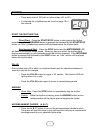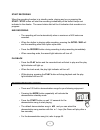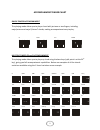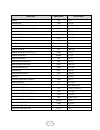Summary of my1stpiano
Page 2
2.
Page 3
3 introduction congratulations on purchasing the new galileo ³p\vwsldqr´ combining sophisticated digital technology with piano-learning functions, your my1stpiano is a highly advanced learning and playing piano especially designed for children in grades 1 thru 6. While reading this manual, it will b...
Page 4
4.
Page 5
5 contents introduction . . . . . . . . . . . . . . . . . . . . . . . . . . . . . . . . . . . . . . 3 contents . . . . . . . . . . . . . . . . . . . . . . . . . . . . . . . . . . . . . . . . 5 safety & precautions . . . . . . . . . . . . . . . . . . . . . . . . . . . . . . . 6 installation . . . . ....
Page 6
6 attention: to avoid electrical shock, do not remove the top cover of the piano. Refer servicing to qualified service personnel. Safety & precautions warning this digital instrument should only be used at room temperature (between 60 and 80 degrees). Do not remove the top cover of the digital piano...
Page 7
7 7. Attach the headphone hanger to the inside left leg about midpoint near the front edge of leg. Remove adhesive backing on the bracket and insert the two (2) small wood screws through the bracket. Align tips of screws with holes and then press bracket into place. Tighten screws but as the bracket...
Page 8
8 main vol accomp vol power ensure that the power switch is in the off position before attempting to connect the ac plug to a 110v power outlet. After plugging in the piano, turn the power switch to the on position. Note: allow 2-3 seconds of start-up time to ensure that all circuitry is fully power...
Page 9
9 split split point split (right) voice split (left) voice press the touch button to toggle between soft, middle, heavy and off settings. This will modify the touch of the piano to respond to softer, medium or heavier playing. Turning the knob to ³2))´ will result in the same loudness regardless of ...
Page 10
10 rhythm there are a total of 100 built-in rhythm styles (r01 to r00) a complete list of rhythms can be found on page 19 of this manual. Start the rhythm style direct start: press the start/stop button to start playing the rhythm immediately. If the intro/end button is pressed first followed by t...
Page 11
11 3uhvvwkha. B. C. Button again to turn off the accompaniment chords function. Metronome 3uhvvwkhmetronome button to activate the metronome function. 3uhvvwkhmetronome button three (3) times and the led will display ³´phdqlqjwkhwhpsrlvehdww\sh³´dehdw8vhwkh+ / - buttons to select between beat typ...
Page 12
12 split point right voice auto-accompaniment octave allows you to transpose the instrument up or down one (1) octave. 3uhvvwkhfunction button twice and the display will show 0 0. 3uhvv+ / - to adjust the key to a maximum of one (1) octave. Beat 3uhvvwkhfunction button three (3) times and the dis...
Page 13
13 start recording when the recording function is in standby mode, playing any key or pressing the start / stop button will start the recording immediately at the default tempo set indicated in the display. The record status light will be lit indicating that recording is in progress. End recording ...
Page 14
14 memory saving settings 3uhvvdqgkrogwkhmemory button and press one of the m1 ± m3 buttons to save your settings. The settings that can be saved into memory include the following: instrument: voice, dual, split functions: touch on/off/level accompaniment: style, tempo, beat, accompaniment chords c...
Page 15
15 external connections sustain pedal the sustain pedal connection is on the right side of the digital piano. When the pedal is pressed, the sustain pedal allows the played note to continue sounding even after the key is released (sustain). When the sustain pedal is not depressed, there will be no s...
Page 16
16 specifications keys 61 keys with touch response accompaniment functions 3 touch levels normal playing, split keyboard, multi-finger mode, single-finger mode instrument voices 32-note polyphony memory 129 instrument voices 3 memory locations, 1 button 1 percussion voice selection keyboard split: l...
Page 17
17 instrument voice chart piano 35 pick bass 01 grand piano 36 fretless bass 02 bright piano 37 slap bass 1 03 e. Grand piano 38 slap bass 2 04 honky tonk 39 synth bass 1 05 e. Piano 1 40 synth bass 2 06 e. Piano 2 strings 07 harpsichord 41 violin 08 clavi 42 viola mallet 43 cello 09 celesta 44 cont...
Page 18
18 instrument voice chart reeds (cont'd) 104 sci-‐fi 70 english horn ethnic 71 bassoon 105 sitar 72 clarinet 106 banjo wind 107 shamisen 73 piccolo 108 koto 74 flute 109 kalimba 75 recorder 110 bag pipe 76 pan flute 111 fiddle 77 blown bottle 112 shanai 78 shakuhachi percussion 79 whistle 113 tinkl...
Page 19
19 accompaniment chart beat & pop r37 hip hop r72 boss nova 2 r01 8 beat 1 r38 techno r73 rhumba r02 8 beat 2 soul & funk r74 pop rhumba r03 8 beat 3 r39 funky pop r75 cha cha r04 8 beat 4 r40 jazz funk r76 pop cha cha r05 60's 8 beat r41 cool funky r77 tango r06 8 beat ballad r42 soul 1 r78 jazz sa...
Page 20
20 demonstration song list favorites d38 this old man d01 battle hymn of the republic d39 humpty dumpty d02 o' solo mio d40 skip to my lou d03 carry me back to old virginia folk d04 solveig's song d41 santa lucia d05 the old gray mare d42 when johnny comes marching home d06 the sideway d43 if you're...
Page 21
21 demonstration song list (cont'd) d74 habanera from "carmen" d75 swan lake d76 wiegenlied d77 minuet d78 thais meditation d79 humoreske d80 joy to the world d81 spring from "the four seasons" d82 the "surprise" symphony d83 ode to joy d84 old france d85 canon piano & keyboard d86 jesus, savior pil...
Page 22
22 percussion chart note voice note voice c2 [1] kick drum 1 d4 [27] mute hi conga c#2 [2] side stick eb4 [28] open hi conga d2 [3] acoustic snare e4 [29] low conga eb2 [4] hand clap f4 [30] high timbale e2 [5] electric snare f#4 [31] low timbale f2 [6] low tom 2 g4 [32] high agogo f#2 [7] closed hi...
Page 23
23 accompaniment finger chart single finger accompaniment this playing mode allows you to play a chord with just one or two fingers, including major/minor and major7/minor7 chords, making accompaniment easy to play. Multiple finger (chord) accompaniment this playing mode allows you to play any chord...
Page 24
24 chord type abbreviation parts of scale major m 1-‐3-‐5 major sixth m6 1-‐3-‐5-‐6 major seventh m7 1-‐3-‐(5)-‐7 major seventh sharp eleventh m7#11 1-‐(2) -‐3#-‐4-‐(5)-‐7 major add ninth madd9 1-‐2-‐3-‐5 major ninth m9 1-‐2-‐3-‐(5)-‐7 major sixth add ninth 69 1-‐2-‐3-‐(5)-‐6...
Page 25
25.
Page 26
26.