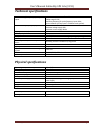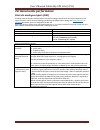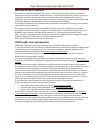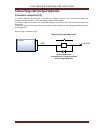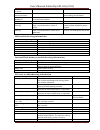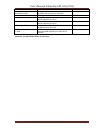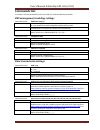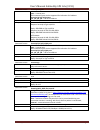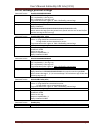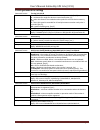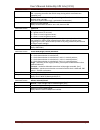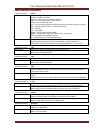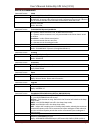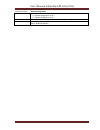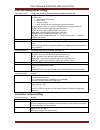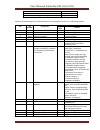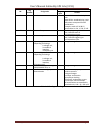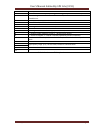- DL manuals
- GalileoSky
- GPS
- gps light
- User Manual
GalileoSky gps light User Manual
Summary of gps light
Page 1
User’s manual galileosky gps lite (0192) galileosky ltd page 1 terminals galileosky gps lite user’s manual firmware 192 quality reliability simplicity.
Page 2: Contents
User’s manual galileosky gps lite (0192) galileosky ltd page 2 contents introduction ........................................................................................................................................................ 4 package .......................................................
Page 3
User’s manual galileosky gps lite (0192) galileosky ltd page 3 power saving ............................................................................................................................................ 31 track .............................................................................
Page 4: Introduction
User’s manual galileosky gps lite (0192) galileosky ltd page 4 introduction galileo sky ltd. Produces gps and glonass real time vehicles monitoring galileosky devices. The devices determine the mobile object location recording the time and route as points with geographical coordinates and send the d...
Page 5
User’s manual galileosky gps lite (0192) galileosky ltd page 5 the device provides the following opportunities: vehicles monitoring in real time; a detailed turn by turn track (without any extra points in a straight track); gsm enabled remote software update; continuous troubleshooting of the device...
Page 6: Package
User’s manual galileosky gps lite (0192) galileosky ltd page 6 package the standard package includes the galileo terminal (hereinafter referred to as the terminal) and a pin connector. Everything extra should be bought separately. The device appearance: 1. Gsm aerial socket 2. Gps/glonass aerial soc...
Page 7: Technical Specifications
User’s manual galileosky gps lite (0192) galileosky ltd page 7 technical specifications parameter description discrete analog and pulse frequency inputs 2 pcs; voltage range 0-33v; maximum frequency for pulse frequency inputs 2khz; input resistance of every input is 14 kohm to the ground; transistor...
Page 8: Safe Maintenance Rules
User’s manual galileosky gps lite (0192) galileosky ltd page 8 safe maintenance rules before using the terminal study the instructions of gsm/gprs devices safe maintenance. Make sure the polarity is correct when connecting to the power supply. The device should be connected straight to the vehicle b...
Page 9: Connecting
User’s manual galileosky gps lite (0192) galileosky ltd page 9 connecting connecting glonass aerial carefully screw the aerial to the terminal, the upper side above. To have a better view of the sky it is recommended that the aerial should be mounted on the vehicle roof, windscreen or under the dash...
Page 10: Inserting Sim-Card
User’s manual galileosky gps lite (0192) galileosky ltd page 10 inserting sim-card use the card with activated gprs and sms services. Insert the card carefully without applying unnecessary force . 1) to eject the sim holder press the indicated place with something sharp (needle, toothpick); 2) inser...
Page 11: Terminal Units Performance
User’s manual galileosky gps lite (0192) galileosky ltd page 11 terminal units performance discrete analogue inputs (dai) to attach external sensors the terminal has 4 discrete analogue inputs which are pulse-frequency. Each input’s function is set in terminal settings (see discrete analogue inputs ...
Page 12
User’s manual galileosky gps lite (0192) galileosky ltd page 12 pulse count in case of a renewable counter the maximum pulse number can be 65535, after that the number is reset to zero. If there is pulse at input, correspondent bit is set in status of inputs field, and point is recorded. If there is...
Page 13
User’s manual galileosky gps lite (0192) galileosky ltd page 13 determination of shock and incline all devices beginning from version 1.9 can determine the terminal incline, and the devices equipped with digital accelerometer have possibility to determine shock. Accelerometer axis directions: to det...
Page 14: Style
User’s manual galileosky gps lite (0192) galileosky ltd page 14 economical driving "ecodrive" and determination of the driving style the terminal can detect rapid acceleration, braking, harsh turns and shock on bumps. At each point, the data on the maximum acceleration for the period since the momen...
Page 15: Internal Archive Structure
User’s manual galileosky gps lite (0192) galileosky ltd page 15 internal archive structure data archive is stored on the internal flash memory. The terminal stores data from all the inputs and interfaces, even when they have no connected sensors, in the internal flash memory archive. If storing all ...
Page 16
User’s manual galileosky gps lite (0192) galileosky ltd page 16 operation in international roaming the terminal allows setting special parameters of data transmission in the international roaming (command roaming, section data transmission settings). After registration in gsm-networks the terminal r...
Page 17: Geographical Areas
User’s manual galileosky gps lite (0192) galileosky ltd page 17 geographical areas the terminal allows setting areas where coordinates are not updated, gsm unit is switched off. It is also possible to set periodical camera shooting (photocfg command, section photo camera settings). Each area is desc...
Page 18: Transistor Outputs (0/1)
User’s manual galileosky gps lite (0192) galileosky ltd page 18 connecting external peripherals transistor outputs (0/1) to operate external devices there 3 discrete «on collector» outputs (see contacts description).The maximum output voltage is -+30v, each output current is within 80ma. The output ...
Page 19
User’s manual galileosky gps lite (0192) galileosky ltd page 19 connecting passenger flow registration sensors Ш2 the terminal supports connection up to 16 Ш2 sensors through 8 discrete analogue-inputs (dai) in0, in1 (contacts description). Connection order of one Ш2 sensor through resistor to one d...
Page 20: Configurator
User’s manual galileosky gps lite (0192) galileosky ltd page 20 configurator configurator is a pc program allowing us to configure the device via graphic interface and with the help of commands; to troubleshoot the device saving results to a log-file; to see the device units state in real time; to c...
Page 21: Device Tab
User’s manual galileosky gps lite (0192) galileosky ltd page 21 device tab displays information about the device state and allows resetting the device. This tab contains the terminal model, oriented in space according to accelerometer indications. Model is rotated by mouse. Parameter values which ar...
Page 22
User’s manual galileosky gps lite (0192) galileosky ltd page 22 after successful authorization on the server, the form of terminal list management will become available. After first connection, the list of the controlled terminals will be empty. To add a terminal to the list, click "register device"...
Page 23: Troubleshooting Tab
User’s manual galileosky gps lite (0192) galileosky ltd page 23 troubleshooting tab this tab allows us to see the current device state through the device troubleshooting reports. The troubleshooting mode has the following buttons: 1) start /stop with a 10 sec interval the time scale displays informa...
Page 24
User’s manual galileosky gps lite (0192) galileosky ltd page 24 gprs. Success connect to server. Device server connection successful gprs. Not success connect to server. Device server connection failed server access denied or wrong server settings for the device. Gprs. Reconnect number=# number of s...
Page 25
User’s manual galileosky gps lite (0192) galileosky ltd page 25 galileo uses gps terminal uses gps system. Sat. Incorrect data from glns/gps module wrong data received from the used unit (probably due to processor overload) sat. Time out. Restart mcu device gets no data from receivers (glns/gps) sat...
Page 26: Command Mode Tab
User’s manual galileosky gps lite (0192) galileosky ltd page 26 command mode tab this tab is intended to run single command or a set of commands. The command mode has the following buttons: 1) run commands; 2) run single command; 3) open from file; 4) save to file. The commands will be identified wh...
Page 27
User’s manual galileosky gps lite (0192) galileosky ltd page 27 set of commands example enter in necessary commands in command window, each starting a new line, as shown on the figure below and press the run commands button. Example: serverip 55,34,76,123,30100 id 6299 headpack 1110 the given comman...
Page 28
User’s manual galileosky gps lite (0192) galileosky ltd page 28 saving and downloading parameter set to quickly configure several devices with the same set of commands it is recommended that commands should be run from a pre-saved file. To do this, enter a list of commands to the command window. Mak...
Page 29
User’s manual galileosky gps lite (0192) galileosky ltd page 29 graphic user interface settings all the main settings are situated in tabs in the program upper part. Security this tab allows to set sim-cards pin code, phone authorization password, list of authorized phone numbers and encryption key ...
Page 30
User’s manual galileosky gps lite (0192) galileosky ltd page 30 protocol the device has its own data transmission protocol developed by galileosky ltd. During device operating and data sending to the server, the following stages are possible: 1) establishing a tcp/ip connection (does not need additi...
Page 31
User’s manual galileosky gps lite (0192) galileosky ltd page 31 power saving this tab allows to set shutdown options of the terminal units at stop, to reduce power consumption. Track this tab allows to set archive saving place and periods of coordinates recording at stops and in motion, details of t...
Page 32
User’s manual galileosky gps lite (0192) galileosky ltd page 32.
Page 33
User’s manual galileosky gps lite (0192) galileosky ltd page 33 inputs/outputs for input’s operation’s principles see discrete analog input (dai) operation. For discrete inputs’ description see transistor outputs (0/1). Geographical areas on this tab it is possible to set list of geographical areas ...
Page 34
User’s manual galileosky gps lite (0192) galileosky ltd page 34 transferring and sending data data transfer from device to file this option allows to transfer data from the internal memory to computer files via a usb cable. In the former case one internalflash.Csv file is created, in the latter ther...
Page 35: Commands List
User’s manual galileosky gps lite (0192) galileosky ltd page 35 commands list to request a current parameter(s) value you need run command without parameter. Sms management enabling settings command format addphone xxxx[,n] parameters xxxx - is a 4 digit password, 1234 by default n – slot number (0-...
Page 36
User’s manual galileosky gps lite (0192) galileosky ltd page 36 command format serverip host,port parameters host – is server domain name or its ip-address; port – is server port. Old command syntax is also supported for indication of ip-address: serverip ip1,ip2,ip3,ip4,port ip1, ip2, ip3, ip4 - is...
Page 37
User’s manual galileosky gps lite (0192) galileosky ltd page 37 server exchange protocol settings command format headpack bbbbbbbbbbbbbb parameters bbbbbbbbbbbbbb is tag set if b is replaced by 1,the tag is on. If b is replaced by 0, the tag is off. Tag numeration order is given in table 2 galileosk...
Page 38: Track Parameters Setting
User’s manual galileosky gps lite (0192) galileosky ltd page 38 track parameters setting command format turning v,a,d,s,ds parameters v – minimum speed that enables detailed turn by turn track, [km/h]; a – minimum turn angle for device to record track point, [º]; d – when this distance is exceeded a...
Page 39
User’s manual galileosky gps lite (0192) galileosky ltd page 39 command format accsens sens,to parameters sens – accelerometer sensitivity. To – operating time after the vehicle stops, during which coordinates are updated, [sec]. Explanation this function results in reducing reflected signal effect ...
Page 40: Information Commands
User’s manual galileosky gps lite (0192) galileosky ltd page 40 information commands command format status explanation allows finding device status for the moment of sending a command dev№ – this device number; soft=№ – current firmware version number; pack – last recorded serial packet number; tmdt...
Page 41: Service Commands
User’s manual galileosky gps lite (0192) galileosky ltd page 41 service commands command format pin n parameters n – four-digit pin-code of sim card. Explanation sim card pin-code setting and password for access to settings in the configurator. By default 0. At wrong code entering through configurat...
Page 42
User’s manual galileosky gps lite (0192) galileosky ltd page 42 command format remoteconfig onoff parameters onoff – turns on the remote configuration function: 0 – remote configuration is off; 1 – remote configuration is on. Explanation turns the remote configuration on and off ("remote configurati...
Page 43: Transistor Output Setting
User’s manual galileosky gps lite (0192) galileosky ltd page 43 discrete-analog input setting command format incfg_num_in ft,fl,up_low,up_hi,down_low,down_hi,imp_null parameters num_in – input number, beginning from 0; ft – filter type 0 – mean value computation; 1 – pulse count; 2 – frequency count...
Page 44: Bootloader
User’s manual galileosky gps lite (0192) galileosky ltd page 44 bootloader the processor program (firmware) is a set of algorithms developed by galileosky ltd specialists. Owing to this program the central processor receives data from different system units, processes them logically and mathematical...
Page 45
User’s manual galileosky gps lite (0192) galileosky ltd page 45 server communication protocols this protocol supports bidirectional data exchange between the terminal and the server. Data are transmitted by gprs channel with the use of tcp/ip protocol. The server must have static address and port fo...
Page 46
User’s manual galileosky gps lite (0192) galileosky ltd page 46 field size header 0x02 1 byte received packet checksum 2 byte table 1. Confirmation packet structure packet is transmitted again if its checksum does not correspond to checksum in confirmation packet. № tag number designation parameter ...
Page 47
User’s manual galileosky gps lite (0192) galileosky ltd page 47 № tag number designation parameter length, byte format 15 0x44 acceleration 4 lower 10 bits: acceleration by x axis. Next 10 bits: acceleration by y axis. Next 10 bits: acceleration by z axis. 600 points correspond free fall acceleratio...
Page 48
User’s manual galileosky gps lite (0192) galileosky ltd page 48 bit number field explanation 0 0 – vibration level corresponds parking; 1 – driving (set by accsens command). 1 0 – incline angle does not exceed the allowable one, 1 – incline level exceeds the allowable one. 2 --- 3 0 – no sim card, 1...
Page 49
User’s manual galileosky gps lite (0192) galileosky ltd page 49 example1. The terminal should be configured so that head pack (headpack) contains information about the device version (hardversion), firmware version (softversion), unique 15 digit gsm unit identity( imei), device user id (id device). ...
Page 50: Faq
User’s manual galileosky gps lite (0192) galileosky ltd page 50 faq question Ответ when the vehicle is not moving the device records too many packets when device, input, output status is changed the device records an out of turn packet. E.G. When input discrete state changes a packet is recorded whe...
Page 51: Additional Information
User’s manual galileosky gps lite (0192) galileosky ltd page 51 additional information 1. Certifying the device is certified to comply with gost r. 2. Warranty the below guarantees realization by the galileosky ltd of consumers’ rights provided by the local laws throughout russia and the cis. Galile...
Page 52
User’s manual galileosky gps lite (0192) galileosky ltd page 52 attention! The company is not liable to consumer or any third party for any damages indirect, direct, incidental, consequential or otherwise (including in each case, but not limited to, damages for inability to use the equipment, loss o...