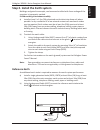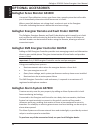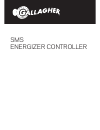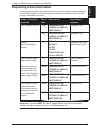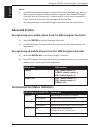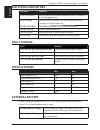- DL manuals
- Gallagher
- Battery Charger
- 3E2748
- Instructions Manual
Gallagher 3E2748 Instructions Manual
Summary of 3E2748
Page 1
Fence energizer i series instructions - eng.
Page 2
Published by gallagher group limited 181 kahikatea drive, private bag 3026 hamilton, new zealand www.Gallagher.Co copyright© gallagher group limited 2012 all rights reserved. Patents pending. Gallagher i-series energizer user manual 3e3618 - edi on 6 december 2015 disclaimer: whilst every eff ort has...
Page 3: Contents
Contents 3e3446 m5800i/m10000i energizer user manual important informa on ............................................................................................................... 5 how the energizer works ...........................................................................................
Page 5: Important Information
5 english important informa on important information warning: read all instruc ons • avoid contac ng the fence with the head, mouth, neck or torso. Do not climb over, through or under a mul -wire electric fence. Use a gate or a specially designed crossing point. • do not become entangled in the fenc...
Page 6
6 english important informa on minimum clearances from power lines for electric animal fences power line voltage v clearance m less than or equal to 1 000 3 greater than 1 000 and less than or equal to 33 000 4 greater than 33 000 8 • if connec ng leads and electric animal fence wires are installed ...
Page 7: How The Energizer Works
English gallagher 3e3618 i series energizer user manual 7 how the energizer works the energizer sends electrical pulses along the fence line, about one second apart. These pulses give the animal a short, sharp, but safe shock. The shock doesn’t harm the animal. It is suffi ciently memorable that the a...
Page 8: Installation Guide
English gallagher 3e3618 i series energizer user manual 8 installation guide energizer controller mount the controller on a fl at surface within 3m (10 ) of the energizer, or up to 50m (160 ) if using an rj-12 extension cable*. The controller is suitable for indoor and outdoor use. Alterna vely, the...
Page 9: Reference Earth
English gallagher 3e3618 i series energizer user manual 9 step 2. Install the earth system buildings and gates for example, can become electrifi ed with fence voltages if the energizer is improperly earthed. Follow earthing instruc ons carefully . A) install at least 5 x 1.5m (5 ) galvanised earth s...
Page 10: Step 3. Connect The Fence
English gallagher 3e3618 i series energizer user manual 10 step 3. Connect the fence a) connect the energizer’s red output ( ) terminal to the fence using underground cable (g627). Remove 5cm (2”) of plas c coa ng from one end of the cable. Unscrew the red (fence) terminal and insert the wire throug...
Page 11
English gallagher 3e3618 i series energizer user manual 11 understanding your energizer power supply 220 - 240vac. Internal protec on against poor power supplies power on led green when the energizer is powered fence fault led flashing red when the energizer has detected a fence fault. Solid red whe...
Page 12: Status Led
English gallagher 3e3618 i series energizer user manual 12 understanding your energizer controller current display shows the amount of load on the energizer / fence zones voltage display shows energizer / earth / fence zones voltage status led provides quick indica on of the fence status zone indica...
Page 13: Current Display
English gallagher 3e3618 i series energizer user manual 13 current display the output current indicates how hard your energizer is working. When your fence is in good condi on this reading will be low, typically under 15 amps. As the load on the fence increases the current will rise and output volta...
Page 14: Energizer Output and Alarms
English gallagher 3e3618 i series energizer user manual 14 using the energizer controller energizer output and alarms the energizer output is the default screen display mode. The zone indicator arrow is highligh ng the energizer zone ( ) and the energizer output voltage is 7.3kv in this case. The qu...
Page 15: Current Alarm
English gallagher 3e3618 i series energizer user manual 15 current alarm the factory default se ng is current alarm disabled (shown by --). To improve your ability to fi nd faults before your fence becomes ineff ec ve (voltage too low), gallagher recommend se ng the current alarm 10a above normal ope...
Page 16: Quick Reference
English gallagher 3e3618 i series energizer user manual 16 handy hint earth system voltage and alarm view the earth system performance by pressing the naviga on bu ons () while the energizer is opera ng un l the zone indica on arrow ( ) is highligh ng the earth zone ( ). The earth voltage will be di...
Page 17: Fence Zone 1 - 6
English gallagher 3e3618 i series energizer user manual 17 fence zone 1 - 6 view the fence zone performances by pressing the naviga on bu ons () un l the zone indica on arrow is highligh ng the desired fence zone (1 - 6). The fence zones voltage, current and alarm informa on is displayed in the same...
Page 18: Optional Accessories
English gallagher 3e3618 i series energizer user manual 18 optional accessories gallagher fence monitor g51000 use up to 6 fence monitors to turn your fence into a zoned system that will enable you to immediately determine which fence zone is in fault. When a zone falls below a set voltage level, an...
Page 19: Troubleshooting
English gallagher 3e3618 i series energizer user manual 19 save these instruc ons troubleshooting problem causes solution energizer has started to run slowly the internal temperature of the energizer is too high mount the energizer in a cool area, out of direct sun and with adequate ven la on displa...
Page 21
Energizer remote & fault finder.
Page 22: Contents
Contents 3e2749 remote & fault finder user manual remote readings ..................................................................................................................... 23 installing the ba ery ..............................................................................................
Page 23: 1 2 3 4 5 6
Gallagher 3e3618 i series energizer user manual 23 english this is the full range of symbols. The meaning of each symbol is detailed below. Liquid crystal display standby indicates the energizer is in standby mode. Energizer status current display direction of current flow voltage display fence zone...
Page 24: Installing The Battery
Gallagher 3e3618 i series energizer user manual 24 english installing the battery always use 9v alkaline ba eries for best performance. 1. Turn the ba ery compartment screw le 90 o . 2. Remove the ba ery cover. 3. Fit the ba ery. 4. Replace the cover. 5. Turn the screw right, to fi x the cover in pl...
Page 25
Gallagher 3e3618 i series energizer user manual 25 english checking your fence and finding faults 1. Place the fence wire in the fence connec ons slot. 2. Hold un l the following informa on appears on the display. Handy hint: for improved performance of the remote, your hand needs to make contact wi...
Page 26: Detecting Alarms
Gallagher 3e3618 i series energizer user manual 26 english detecting alarms you can communicate with the devices opera ng on your fence by pressing the bu on. System status is “ok” no alarms energizer status not in alarm connected fence zones - none are in alarm energizer in alarm connected fence zo...
Page 27: Adding A Channel
Gallagher 3e3618 i series energizer user manual 27 english adding a channel to add a new energizer to the list of channels, complete the following: 1. Hold down any two bu ons (on/off/inquiry) for 3 seconds or more. The remote display scrolls through all the “fi lled” channels. Before returning back...
Page 28: Channel
Gallagher 3e3618 i series energizer user manual 28 english channel energizer 1 2 3 4 5 6 7 8 9 use this table to record which channel number is set to each energizer..
Page 29
Gallagher 3e3618 i series energizer user manual 29 english understanding your electric fence compare your electric fence to a water supply system. Fence voltage = water pressure electric current = water volume/flow a perfectly performing electric fence is similar to a water system that has a pressur...
Page 31
Fence monitor.
Page 32: Contents
Contents 3e2748 fence monitor user manual introduc on ............................................................................................................................. 33 installa on ............................................................................................................
Page 33: Introduction
Gallagher 3e3618 i series energizer user manual 33 english introduction by using up to 6 fence monitors, you can turn your fence into a zoned system that will enable you to immediately determine which fence zone is in fault. When a zone falls below a set voltage level, an alarm is sent to the energi...
Page 34: Step 2:
Gallagher 3e3618 i series energizer user manual 34 english or cable e to a steel post (diagram b). Diagram b step 2: mount the unit to a post in either of the following ways: screw to a wooden post (diagram a) screw holes for moun ng to a wooden post diagram a installation for how to set up fence zo...
Page 35: Step 3:
Gallagher 3e3618 i series energizer user manual 35 english to fence to fence to earth/ground status led step 3: connect to the fence, energizer and earth stake. The stock protec on wire can be a ached to either side of the fence monitor (the side most accessible to stock), by placing it under the bo...
Page 36: Step 5:
Gallagher 3e3618 i series energizer user manual 36 english step 5: replace the cover. The electrifi ed stock protec on wire is used to stop animals from damaging the fence monitor. Stock protec on wire step 4: 1. Set the fence zone (1-6). Important: each fence monitor requires a unique zone number. ...
Page 37: Using Your Fence Monitor
Gallagher 3e3618 i series energizer user manual 37 english using your fence monitor confi rm fence monitor is working by checking the zone indicator is displayed on the energizer controller. Note: if the zone is not displayed on the energizer controller, refer to troubleshoo ng (p. 42). Viewing zone...
Page 38
Gallagher 3e3618 i series energizer user manual 38 english important battery information • only use alkaline (aa) ba eries • remove ba eries when not in use • es mated ba ery life: 1-2 years low ba ery indica on is shown on controller as below: 1 1 low ba ery indicator.
Page 39: Small Farm
Gallagher 3e3618 i series energizer user manual 39 english choosing an installation location to get the best use of your fence monitor, it is wise to make a map of your farm and mark the loca ons of your fence monitors and the associated zones. To help iden fy where faults are, the fence monitors mu...
Page 40: Independent Leadouts
Gallagher 3e3618 i series energizer user manual 40 english 1 3 4 2 zone 1 zone 2 zone 3 zone 4 independent leadouts independent zones.
Page 41: Advanced Fence Zoning
Gallagher 3e3618 i series energizer user manual 41 english advanced fence zoning alterna vely, fence monitors can be installed on smaller areas within a larger area. If the fault is located in the smaller area and the larger area, then fault is most likely in the smaller area. If only in the larger ...
Page 42: Status Led
Gallagher 3e3618 i series energizer user manual 42 english status led status led will only operate once a er the energizer has been turned on. One fl ash registra on sent to energizer two fl ashes registra on with energizer confi rmed troubleshooting problem causes solu on fence monitor zone does no...
Page 43
Sms energizer controller.
Page 44: Contents
Contents sms energizer controller user manual understanding your sms energizer controller ........................................................................ 45 understanding sms messages ................................................................................................. 47 troubl...
Page 45: Purchasing A Sim Card
English understanding your sms energizer controller purchasing a sim card before installing your sms energizer controller, you need to purchase a mobile phone standard sim card to place inside the module. It is recommended you purchase a sim card with a monthly subscrip on contract to avoid payment ...
Page 46: Controller
English note: the sms energizer controller will switch to the back-up ba ery pack when mains power fails. 6. Connect as shown below. 7. Turn both sms energizer controller and energizer on. Registering your mobile phone to the sms energizer controller • text reg to the sim card phone number inside th...
Page 47: Understanding Sms Messages
English understanding sms messages sms status message when receiving an sms message (whether this is automa cally generated or requested) the following informa on will always appear fi rst: sms: ok/mains failure/low battery sig: (0-100)% informa on descrip on ok indicates that the sms energizer cont...
Page 48
English receiving automatic sms alarm messages in the event of an alarm, sms alarm messages will be sent to every registered phone. Sms received explana on of informa on received example 1: sms:ok sig:100% en:ok ea:ok z1:ok z2:ok z3:99a! 2.8kv! Example 1 shows zones 1 to 3 are connected and working....
Page 49
English requesting action/information a variety of informa on and ac ons can be sent to and received by your energizer, via the sms energizer controller using your mobile phone. Below is a list of those ac ons/ informa on requests: ac on / informa on requested sms to send sms received explana on of ...
Page 50: Advanced Actions
English advanced actions de-registering your mobile phone from the sms energizer controller a) send sms dereg to the sms energizer controller. B) the sms energizer controller will send a response to your mobile phone. See table below. De-registering all mobile phones from the sms energizer controlle...
Page 51: Troubleshooting
English troubleshooting problem cause solu on b appears next to the zone informa on e.G. Z1:10a 2.9kv! B ba ery power for a zone is low. In example 1, zone 1 has no current alarm, but does have a voltage and low ba ery alarm. Replace ba ery m appears next to the zone informa on when i request a stat...
Page 52
English waste electrical and electronic equipment this symbol on the product or its packaging indicates that this product must not be disposed of with other waste. Instead, it is your responsibility to dispose of your waste equipment by handing it over to a designated collec on point for the recycli...
Page 53
Alarm system.
Page 54: Contents
Contents 3e3115 alarm system user manual important informa on ............................................................................................................. 55 i-series alarm system ..........................................................................................................
Page 55: Important Information
English important information • do not connect relays to 110/230 v ac power. • for indoor use only. A supplementary enclosure is required for outdoor use. • the appliance is not intended for use by young children or infi rm persons without supervision. • young children should be supervised to ensure...
Page 56: I Series Alarm System
English i series alarm system kit contents • alarm system • 110v- 230v mains ac adaptor • rj12 connec on cable for i-series opera on • termina ng resistors • adjustable nylon bushing • 4 moun ng screws • instruc on manual optional accessories • 2m1134 12v 7ah sealed lead acid ba ery • g56902 12v 120...
Page 57: Quick Installation Guide
English quick installation guide the following steps show how to quickly get the alarm system up and running. Step standard mode i-series mode 1 set to standard mode. See zone address se ngs (p. 59) if zone 6 is already used in the exis ng i-series system, then the alarm system zone has to be set to...
Page 58: Advanced Features
English advanced features • adjustable alarm levels • external inputs for door and pir sensors • adjustable alarm delay mes • powered or non-powered relay contacts • sms connec on adjustable settings to alter the confi gura on of the alarm system, remove from the wall and unscrew the 6 screws on the...
Page 59: 1. Zone Address Se Ngs
English 1. Zone address se ngs address se ngs func on - i series 1 - 6 adjustable unit zone address (for use with gallagher i-series fence energizers). Default is 6. Func on - standard mode 0 fence alarm off 8 1kv fence alarm threshold 9 2kv fence alarm threshold a 3kv fence alarm threshold b 4kv fe...
Page 60: 2. Func Onal Se Ngs
English 2. Func onal se ngs switch se ng off (default) on 1 relay 1 latched timed 2 relay 2 timed latched 3 relay 3 latched timed 4 fence alarms local global 5 unused 6 pulse monitoring one pulse missed (i-series mode) 15 seconds (i-series and standard mode 7 seconds (standard mode) 7 external input...
Page 61: 3. External Inputs
English external inputs ac vate external inputs such as a mo on sensor or reed switch can be connected. An alarm condi on will toggle only relay 3 (default) or relay 1, relay 2 and relay 3 depending on the switch posi on. External inputs ac va on mode external inputs can be confi gured either as swi...
Page 62: 5. Alarm Me
English 5. Alarm me the alarm time is the period of me that the alarm stays on for and can be set to between 10 seconds (default) and 12 minutes. 6. Delay me the delay me can be set to any value between 0 seconds (default) and 3 minutes. • for an exit delay: (10 sec - 3 mins) the delay me starts whe...
Page 63
English n/o com n/c gnd relay 1 n/o com n/c gnd relay 2 n/o com n/c gnd relay 3 relay 1 powered n/o relay 1 gnd strobe + n/o relay 2 gnd siren + gnd ba ery + relay 2 powered relay 3 powered 63 gallagher 3e3618 i series energizer user manual.
Page 64: Led Status Indicators
English led status indicators led state indicates green con nuous alarm system set and either powered by the ac adapter or a fully charged ba ery. Green fl ashing alarms are set, but there is no rj12 connec on to the energizer (i-series mode only). Orange con nuous low ba ery (changes to red if alar...