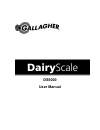Summary of DS5000
Page 1
Ds5000 user manual.
Page 2
Published by gallagher group limited kahikatea drive, private bag 3026 hamilton, new zealand copyright© gallagher group limited 2005. All rights reserved. Patents pending. Dairy scale user manual 3e1153 - edition 5 – september 2011 disclaimer: whilst every effort has been made to ensure accuracy, ne...
Page 3
Iii table of contents introduction ............................................................................................................... 1 basic terminology ................................................................................................ 2 care and maintenance ................
Page 4
Iv specifications ........................................................................................................... 35 scale memory capacity .................................................................................. 35 zero tracking ....................................................
Page 5
Dairy scale ds5000 user manual 1 introduction thank you for purchasing the gallagher dairy scale. Gallagher has been making agricultural equipment for over 60 years. In that time we have earned a reputation for the manufacture of quality equipment that is simple, tough, innovative and reliable. The ...
Page 6
User manual dairy scale ds5000 2 basic terminology there are terms and abbreviations used throughout this manual that relate exclusively to myscale pro and the use of dairy scale products. Some terms (such as "sessions") are defined and discussed in their own relevant chapters. The following terms w...
Page 7
Dairy scale ds5000 user manual 3 care and maintenance the dairy scale is a tough and reliable product designed for use in typical livestock environments. However proper care and maintenance can extend its life. Listed below are guidelines for keeping the dairy scale in good condition. • whilst the w...
Page 8
User manual dairy scale ds5000 4 cable connections.
Page 9
Dairy scale ds5000 user manual 5 power and batteries during a weighing session, the weigh scale can be powered by its internal battery alone but in most cases with the dairy scale both the weigh scale and battery are connected directly to the supplied ac power pack. When the weigh scale is disconnec...
Page 10
User manual dairy scale ds5000 6 low battery warning when the charge remaining in the battery drops to a very low level, the weigh scale will beep and the battery charge icon will start to flash and a warning message is displayed: at this stage, about 15 minutes remain before the weigh scale shuts d...
Page 11
Dairy scale ds5000 user manual 7 the weigh scale's controls these buttons have dual-functions, depending on weighing mode: button automatic (walkover) mode manual (static) mode green advance herd in current milking session weigh red closes the current milking session delete soft keys five soft keys ...
Page 12
User manual dairy scale ds5000 8 • buttons like , and allow movement vertically up and down the screen. • buttons like and allow movement horizontally across the screen. • the most common function of other buttons that you will encounter in the dairy scale ds5000 is described in this table: soft key...
Page 13
Dairy scale ds5000 user manual 9 the mode select switch - ds5000 the weigh scale can operate in two weighing modes and a set up mode. The mode select switch is located on the left hand side of the weigh scale. The mode select switch has five positions: , a , m , f and s . Immediately after you turn ...
Page 14
User manual dairy scale ds5000 10 set up to access the set up menu, turn the mode select switch to s . The set up menu displays on the lower of the two screens on the weigh scale. The set up menu contains the following options: 1. Set milking start milking - sets the start time for up to three milki...
Page 15
Dairy scale ds5000 user manual 11 set milking start times this option defines the start times and end times for milking sessions. The milking will close a user defined period of time after the last animal has been weighed. A maximum of three milking sessions per 24 hour day can be set. Select 1. Set...
Page 16
User manual dairy scale ds5000 12 • the and buttons are only displayed when a selected milking is disabled or has previously been enabled. • use the button on the qwerty keyboard to backspace. • the start times for each milking must be apart by at least the time specified from the button. • you can ...
Page 17
Dairy scale ds5000 user manual 13 enter herd names this option enables you to split your total dairy herd into individual milking herds and name each herd. Each herd must be milked discretely. Note: • once the herds are named and automatic milking sessions recorded, subsequently clearing or changing...
Page 18
User manual dairy scale ds5000 14 select herd milking order this option defines the order in which you intend to milk your herds. Be aware that any spaces in the order will affect the herd statistics. Use first, second, third and fourth in that order (i.E., do not select first and third and leave th...
Page 19
Dairy scale ds5000 user manual 15 setting the time and date the set time and date screen lets you set the current time and date on the weigh scale's internal clock. Note : the date format changes depending on the selected country option. In new zealand and australia the date format used is dd-mm-yyy...
Page 20
User manual dairy scale ds5000 16 user options the user options screen enables you set a number of options used when weighing animals. Select 5. User options from the set up menu. 1. Press the or soft keys to highlight the option you want to change. 2. Press to toggle between the available options. ...
Page 21
Dairy scale ds5000 user manual 17 select a country the select country menu lets you select the required country settings. The weigh scale country settings determine the following: • the language used with the screens and prompts; • some country-specific terminology; and • some default options. Selec...
Page 22
User manual dairy scale ds5000 18 preparing to weigh scale layout.
Page 23
Dairy scale ds5000 user manual 19 pre-weigh checklist before weighing your animals, you should have performed the following tasks: 1. Have the weighing platform, wiring, weigh scale and housing installed by a professional tradesperson in accordance with the installation manual that will have been su...
Page 24
User manual dairy scale ds5000 20 sessions a session is a collection of weight records for which the weigh scale displays statistics. Automatic (walkover) sessions for the dairy herd during milkings are automatically created and named by the weigh scale. They remain open for a limited time only afte...
Page 25
Dairy scale ds5000 user manual 21 weighing in automatic (walkover) mode while in automatic (walkover) mode, the animal weights are saved into a session created by the weigh scale. The sessions are created based on the milkings start times set up in the weigh scale, see set milking start times (p 11)...
Page 26
User manual dairy scale ds5000 22 display on the weigh scale and update with the change to the next milking session. 4. Press the soft key to display the herd stats screen and allow you to access statistics, see view herd statistics (p 23). Note: • ensure your milking(s) occurs in the defined order,...
Page 27
Dairy scale ds5000 user manual 23 view herd statistics from the herd stats screen you can view various statistics: type relating to description reference weight summary a date, milking and herd combination a summary of the weights recorded during a specific milking including number of animals weighe...
Page 28
User manual dairy scale ds5000 24 1. Press the soft key. The select session screen displays. A) press the soft key to highlight the select herd option. B) press to scroll through the available options until the required herd is displayed. C) press the soft key to highlight the select session option....
Page 29
Dairy scale ds5000 user manual 25 weight distribution graph during or immediately after a milking, the herd stats screen shows the figures recorded in the session so far: to view the graph for the displayed figures: 1. Press the soft key. The graph displays. The graph shows the number of animals tha...
Page 30
User manual dairy scale ds5000 26 average weekly weight graph the herd stats screen displays the current or recent milking statistics: to see the summary for any date and herd combination: 1. Press the soft key. The select herd screen displays. A) press the soft key to highlight the select herd opti...
Page 31
Dairy scale ds5000 user manual 27 to enable clear view of the average weight graph the title and the and soft keys alternately hide and show. The soft key displays the average weekly weight statistics, see average weekly weight statistics (p 28). 3. Press the soft key to return to the herd stats scr...
Page 32
User manual dairy scale ds5000 28 average weekly weight statistics the herd stats screen displays the current or recent milking statistics: to see the summary for any date, milking and herd combination: 1. Press the soft key. The select herd screen displays. See average weekly weight graph (p 26) fo...
Page 33
Dairy scale ds5000 user manual 29 weighing in manual mode this section of the manual details the procedures required to achieve a successful manual weighing session of dairy stock or a weighing session of dry stock: • creating a session • weighing the animal • deleting a weight (ability exists immed...
Page 34
User manual dairy scale ds5000 30 weighing animals (manual mode) to weigh an animal in a manual session, complete the following steps: 1. Turn the mode select switch to m ( manual). 2. Press the soft key and the session stats screen displays.: the screen shows the last manual weighing session. If yo...
Page 35
Dairy scale ds5000 user manual 31 for example, if the animal was not completely on the scale, the weigh scale may have locked onto an incorrect weight. 6. Move the animal off the platform. The weight of the animal is recorded as soon as the animal leaves the platform (the weight decreases by 30% or ...
Page 36
User manual dairy scale ds5000 32 viewing statistics of a manual weighing session to view statistics of a session created and used for manual weighing 1. Turn the mode select switch to m ( manual). 2. Press the button and the screen shows the statistics of the last manual weighing session that you c...
Page 37
Dairy scale ds5000 user manual 33 • to delete a session please refer to the following section of this user manual, deleting manual weighing sessions (p 34). • if you were wanting to create a new session, the soft key will initiate creation of a new session. See creating a new manual weighing session...
Page 38
User manual dairy scale ds5000 34 deleting manual weighing sessions to delete a manual weighing session, complete the following steps: 1. Press the soft key to open the select session screen: 2. Press the and soft keys to highlight the desired session. 3. Press the soft key. You will need to confirm...
Page 39
Dairy scale ds5000 user manual 35 specifications scale memory capacity automatic weighing sessions for automatic (walkover) sessions, the weigh scale can store up to 400,000 records. This is a total of 400,000 records across all animals, herds and sessions that are weighed in automatic (walkover) mo...
Page 40
User manual dairy scale ds5000 36 zero tracking as animals pass over the weighing platform, an accumulation of mud and dung may build up on the platform. The weigh scale can compensate for the weight of this accumulation by subtracting it from the total weight. The automatic subtraction of the resid...
Page 41
Dairy scale ds5000 user manual 37 upgrading your dairy scale - model xds5000 the dairy scale xds5000 allows for the use of electronic id tags. These enable animals to be uniquely identified. The electronic ids are linked to visual tag numbers (the letters, numbers or colour of the physical tag) in t...
Page 42
User manual dairy scale ds5000 38 contact details the dairy scale is distributed by: new zealand gallagher group ltd, private bag 3026 hamilton tel: (07) 838 9800 fax: (07) 838 9801 helpline: 0800 731 500 web: www.Gallagherams.Com email: sales@gallagher.Co.Nz australia gallagher australia pty ltd p....
Page 43
Dairy scale ds5000 user manual 39 two year warranty for this weigh scale product from date of purchase model .......................................................................... Serial no .......................................................................... Date purchased ...................