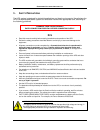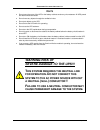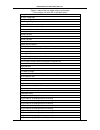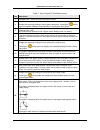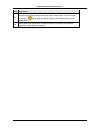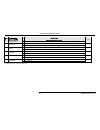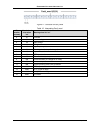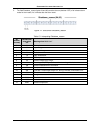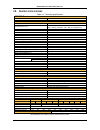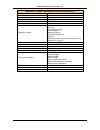- DL manuals
- Gamatronic
- UPS
- Centric 100 kVA
- User Manual
Gamatronic Centric 100 kVA User Manual
G
AMATRONIC
E
LECTRONIC
I
NDUSTRIES
L
TD
.
17 Hartom St., PO Box 45029, Jerusalem 9777517, Israel
Tel: +972-2-588-8222 Fax: +972-2-582-8875
Email: info@gamatronic.co.il Website: www.gamatronic.com
2MUM-PPCN
U
U
P
P
S
S
S
S
Y
Y
S
S
T
T
E
E
M
M
U
U
s
s
e
e
r
r
G
G
u
u
i
i
d
d
e
e
f
f
o
o
r
r
m
m
o
o
d
d
e
e
l
l
s
s
5
5
0
0
k
k
V
V
A
A
-
-
2
2
0
0
0
0
k
k
V
V
A
A
50 kVA model
with internal battery
200 kVA model
Release 3.4, May 2017
This manual is
for products
101SBD6*.
Summary of Centric 100 kVA
Page 1
G amatronic e lectronic i ndustries l td . 17 hartom st., po box 45029, jerusalem 9777517, israel tel: +972-2-588-8222 fax: +972-2-582-8875 email: info@gamatronic.Co.Il website: www.Gamatronic.Com 2mum-ppcn u u p p s s s s y y s s t t e e m m u u s s e e r r g g u u i i d d e e f f o o r r m m o o d...
Page 2
Ii centric user guide, rel. 3.4 g amatronic e lectronic i ndustries l td . Har hotzvim industrial park 17 hartom st., p.O.B. 45029, jerusalem 9777517, israel tel: 972-2-588-8222 fax: 972-2-582-8875 email: info@gamatronic.Co.Il website: www.Gamatronic.Com the equipment described in this document is n...
Page 3
G amatronic e lectronic i ndustries l td . Centric user guide, rel. 3.4 iii table of contents 1. S afety p recautions .......................................................................................... 1 2. I ntroduction ...........................................................................
Page 4
G amatronic e lectronic i ndustries l td . Iv centric user guide, rel. 3.4 7.2 setup menu ..................................................................................................................... 23 7.2.1 setup > system .......................................................................
Page 5
G amatronic e lectronic i ndustries l td . Centric user guide, rel. 3.4 v list of figures figure 1: major components of the centric (200 and 100 kw models) ................................................ 4 figure 2: major components of the centric (50 kw model) ........................................
Page 6
G amatronic e lectronic i ndustries l td . Vi centric user guide, rel. 3.4 figure 51: "main menu > profile" options ........................................................................................... 71 figure 52: "main menu > log" options .......................................................
Page 7
G amatronic e lectronic i ndustries l td . Centric user guide, rel. 3.4 vii s tandards and c onventions • this user manual contains diagrams which include images of the display screen of the ups. Unless otherwise indicated, the readings shown in the screen images are only illustrative, and are not i...
Page 8
G amatronic e lectronic i ndustries l td . Viii centric user guide, rel. 3.4 this page left blank deliberately..
Page 9: ’
G amatronic e lectronic i ndustries l td . Centric user guide, 3.4 1 1. S afety p recautions the ups system is designed for industrial applications and harsh environments. Nevertheless the ups is a sophisticated power system and should be handled with appropriate care, according to the following gui...
Page 10: ’
G amatronic e lectronic i ndustries l td . 2 centric user guide, rel. 3.4 d on ’ ts • do not open the cover of the ups or the battery cabinets under any circumstances. All ups panels and doors should be closed. • do not insert any objects through the ventilation holes. • do not put objects on the up...
Page 11: 2.1
G amatronic e lectronic i ndustries l td . Centric user guide, rel. 3.4 3 2. I ntroduction in general, an uninterruptible power supply (ups) provides backup power for use when the utility ac electric power mains fail or drop to an unacceptable voltage level. Centric does this and much more. Centric ...
Page 12
G amatronic e lectronic i ndustries l td . 4 centric user guide, rel. 3.4 200 kw model 100 kw model figure 1: major components of the centric (200 and 100 kw models).
Page 13
G amatronic e lectronic i ndustries l td . Centric user guide, rel. 3.4 5 figure 2: major components of the centric (50 kw model).
Page 14: 2.2
G amatronic e lectronic i ndustries l td . 6 centric user guide, rel. 3.4 2.2 lcd control panel the lcd control panel (figure 3) is the user's main interface with the centric . The lcd panel is touch- sensitive – the user navigates through the system screens by pressing lightly on the various icons....
Page 15: 2.3
G amatronic e lectronic i ndustries l td . Centric user guide, rel. 3.4 7 2.3 system controller the centric system controller has three purposes: • controls and monitors the operation of the centric according to the user's commands. • collects and summarizes data from all sections of the ups. • mana...
Page 16: 2.7
G amatronic e lectronic i ndustries l td . 8 centric user guide, rel. 3.4 2.7 emergency power off – epo (manual) an external emergency power off (epo) switch may be installed on the centric by the customer. The epo switch is used to cut power to the load in emergency situations. Refer to the section...
Page 17: 3.1
G amatronic e lectronic i ndustries l td . Centric user guide, rel. 3.4 9 3. O perating modes the centric ups functions to supply ac electrical power to your load. The centric has three possible modes of operation: • normal mode. • battery mode. • bypass mode. 3.1 normal mode the ups is almost alway...
Page 18: 4.1
G amatronic e lectronic i ndustries l td . 10 centric user guide, rel. 3.4 4. U ser interface this section describes the buttons and indicators used to operate the centric . 4.1 control panel the lcd control panel (figure 3) is the user's main interface with the centric . The lcd panel is touch- sen...
Page 19: 4.2
G amatronic e lectronic i ndustries l td . Centric user guide, rel. 3.4 11 4.2 buttons and leds on the system controller on the system controller, to the left of the lcd touch screen are two buttons, and two leds these are described below. 4.2.1 “ups off” button pressing the ‘ups off” button for ten...
Page 20: 4.3
G amatronic e lectronic i ndustries l td . 12 centric user guide, rel. 3.4 the centric will continue to operate as normal even when the computer is turned off, although obviously there will be reduced functionality. 4.3 fallback push-button control panel in the unlikely event that the lcd display pa...
Page 21: 5.1
G amatronic e lectronic i ndustries l td . Centric user guide, rel. 3.4 13 5. C entric control system the centric control system provides the user complete control over the ups and its operating parameters. This chapter describes basic, most frequently-used functions. 5.1 the main screen (main menu)...
Page 22: 5.2
G amatronic e lectronic i ndustries l td . 14 centric user guide, rel. 3.4 on all screens other than the main menu screen, the current navigation path is displayed in the upper-left corner of the screen (see figure 4), making it easy to understand where you are located within the control system menu...
Page 23
G amatronic e lectronic i ndustries l td . Centric user guide, rel. 3.4 15 5.2.2 operation the operation option on the main menu is used to turn the ups on or off. (for a full description of all of the operation menu functions, see section 7.3.) 5.2.2.1 turning the ups on to turn the ups on: 1. On t...
Page 24
G amatronic e lectronic i ndustries l td . 16 centric user guide, rel. 3.4 4. The system requests confirmation. Figure 11: the system requests confirmation 5. Choose "ok". The ups takes a minute to perform a self-check routine, after which it is ready to supply power to the load. 5.2.2.2 turning the...
Page 25
G amatronic e lectronic i ndustries l td . Centric user guide, rel. 3.4 17 5.2.3 status selecting the status option on the main menu displays a diagram that summarizes the overall state of the ups. In the diagram, shown in figure 14, the highlighted (yellow) line indicates the present power flow thr...
Page 26
G amatronic e lectronic i ndustries l td . 18 centric user guide, rel. 3.4 5.2.4 profile selecting the profile icon on the main menu lets you view various system parameters as defined by the factory or by your system technician. Parameters for the overall system and for the battery, static switch, a...
Page 27: 5.3
G amatronic e lectronic i ndustries l td . Centric user guide, rel. 3.4 19 5.3 operating the system the "operation" option on the system main menu is used to: • turn the centric on (system on). • turn the centric off (system off). • turn the power modules off. • turn the power modules on. • transfer...
Page 28: 6. C
G amatronic e lectronic i ndustries l td . 20 centric user guide, rel. 3.4 6. C entric start - up 6.1 normal (not first-time) start-up this section describes the start-up procedures for the operator after a shutdown of the centric. A shutdown could occur due to battery exhaustion following an extend...
Page 29: 6.2
G amatronic e lectronic i ndustries l td . Centric user guide, rel. 3.4 21 6.2 centric total shutdown (no ac output) 1. Switch off the load device(s). 2. From the main menu choose operation > turn on/off > system off. 3. The control screen will show a status of "ups off, no output"..
Page 30: 7.1
G amatronic e lectronic i ndustries l td . 22 centric user guide, rel. 3.4 7. C entric menu functions in detail this chapter describes the functions available through the centric main menu and its submenus. The menus of the centric are logically organized by function, to make it easy to find what yo...
Page 31: 7.2
G amatronic e lectronic i ndustries l td . Centric user guide, rel. 3.4 23 7.2 setup menu the setup menu functions enable you to set values for most of the parameters that govern the operation of the centric ups. Figure 18: "setup" menu 7.2.1 setup > system the "setup > system" submenu is used to in...
Page 32
G amatronic e lectronic i ndustries l td . 24 centric user guide, rel. 3.4 figure 19: "setup > system" options 7.2.1.1 setup > system > nominal settings • nominal system output voltage: you can modify the nominal output voltage to any of the values listed on the screen, but first you must turn off t...
Page 33
G amatronic e lectronic i ndustries l td . Centric user guide, rel. 3.4 25 when all modules are operating normally, the redundant modules participate in the load sharing.) a redundant module is one in excess of the minimum number of modules required to meet the ups’s maximum expected load. If any mo...
Page 34
G amatronic e lectronic i ndustries l td . 26 centric user guide, rel. 3.4 7.2.1.6 setup > system > controller this submenu contains functions related to the system controller. 7.2.1.6.1 i nternal adaptor status for use by technician. Displays the data being passed to and from the adaptor card, pc71...
Page 35
G amatronic e lectronic i ndustries l td . Centric user guide, rel. 3.4 27 table 3: watchdog status and the state of the “cpu active” led s tate of “cpu a ctive ” led s tate of cpu t roubleshooting suggestions steady green there is normal communication between the adaptor card pc710a and the compute...
Page 36
G amatronic e lectronic i ndustries l td . 28 centric user guide, rel. 3.4 7.2.2 setup > modules the modules menu is where the parameters for individual modules can be adjusted. The functions here enable "fine-tuning" of the module output. Figure 20: "setup > modules" options 7.2.2.1 setup > modules...
Page 37
G amatronic e lectronic i ndustries l td . Centric user guide, rel. 3.4 29 7.2.2.4 setup > modules > modules output current calibration use this function if it becomes necessary to recalibrate the current readings of one of the ups's output phases. The value you enter is sent to all modules, so outp...
Page 38
G amatronic e lectronic i ndustries l td . 30 centric user guide, rel. 3.4 7.2.3 setup > battery the setup > battery functions provide control over a number of battery parameters. The centric supports the use of standard lead-acid batteries, and also lithium-ion batteries. If you plan to use lithium...
Page 39
G amatronic e lectronic i ndustries l td . Centric user guide, rel. 3.4 31 7.2.3.1.5 n ext battery test start time use this function to change/override the start time of the next automatic battery test. The subsequent battery test interval is counted down from the completion of that test. 7.2.3.1.6 ...
Page 40
G amatronic e lectronic i ndustries l td . 32 centric user guide, rel. 3.4 7.2.3.2.5 m inimum dc voltage at current limit use this function to set a minimum value for the battery-charging voltage when current limiting is in effect. The permitted range is from 340 to 405 vdc. The factory setting of 3...
Page 41
G amatronic e lectronic i ndustries l td . Centric user guide, rel. 3.4 33 7.2.3.6.3.2 low limit dc voltage at compensation lowest charging voltage to be used when battery temperature compensation is enabled. 7.2.3.6.3.3 high limit dc voltage at compensation highest charging voltage to be used when ...
Page 42
G amatronic e lectronic i ndustries l td . 34 centric user guide, rel. 3.4 7.2.4 setup > static switch figure 22: "setup > static switch" options 7.2.4.1 setup > st.Sw. > calibrate bypass voltage for calibration of the bypass voltage reading, by phase. 7.2.4.2 setup > st.Sw. > calibrate inverter vol...
Page 43
G amatronic e lectronic i ndustries l td . Centric user guide, rel. 3.4 35 7.2.4.5 setup > st.Sw. > high-level setup these functions are related to the static switch. 7.2.4.5.1 s etup > st.Sw. > h i - level setup > bypass forced/controlled when the ups wants to move to bypass mode, this function det...
Page 44
G amatronic e lectronic i ndustries l td . 36 centric user guide, rel. 3.4 7.2.5 setup > alarms figure 23: "setup > alarms" options 7.2.5.1 setup > alarms > set alarm priorities this function enables you to assign one of three possible levels of importance to each type of system alarm. The levels of...
Page 45
G amatronic e lectronic i ndustries l td . Centric user guide, rel. 3.4 37 7.2.6 setup > connectivity the functions in the "setup > connectivity" menu relate to the ability of the centric to communicate with other devices. Figure 24: "setup > connectivity" options 7.2.6.1 network configuration optio...
Page 46
G amatronic e lectronic i ndustries l td . 38 centric user guide, rel. 3.4 1. Touch add new community… : figure 25: setup > connectivity > snmp configuration options 2. Type in the desired community name and select the community rights. Click the arrow at the top of the screen to proceed. Figure 26:...
Page 47
G amatronic e lectronic i ndustries l td . Centric user guide, rel. 3.4 39 3. To delete a community, first touch the community name to be deleted. In the screen that appears (similar to figure 26), click delete at the bottom of the screen. 7.2.6.2.2 snmp configuration > accept snmp packets from thes...
Page 48
G amatronic e lectronic i ndustries l td . 40 centric user guide, rel. 3.4 7.2.6.4 modbus (optional feature) the ability to use a modbus link with the centric is an optional feature, available by special order. A password may be required to use this feature. If you do not have the appropriate passwo...
Page 49
G amatronic e lectronic i ndustries l td . Centric user guide, 3.4 41 table 4: holding registers for modbus queries (note: these registers can be addressed as either holding registers [for example, 4x0002] or input registers [for example, 3x0002]) register variable name get values remarks 1 4x0001 b...
Page 50
G amatronic e lectronic i ndustries l td . 42 centric user guide, rel. 3.4 register variable name get values remarks 24 4x0024 output source 0: normal 1: on battery 2: on bypass 3: reducing 4: boosting 5: other 6: none depends on the ups topology 25 4x0025 output frequency ×10 hz divide the value by...
Page 51
G amatronic e lectronic i ndustries l td . Centric user guide, rel. 3.4 43 register variable name get values remarks 61 4x0061 ups general fault alarm 0: alarm off 1: alarm on register variable name get values remarks 201 4x0201 system model id 1: mega powerplus 2: powerplus premium 3: centric 4: po...
Page 52
G amatronic e lectronic i ndustries l td . 44 centric user guide, rel. 3.4 register variable name get values remarks 210 4x0210 seconds on battery seconds only available during power failure, otherwise zero 211 4x0211 estimated backup time minutes only available during power failure and when the bat...
Page 53
G amatronic e lectronic i ndustries l td . Centric user guide, rel. 3.4 45 register variable name get values remarks 235 4x0235 charger current line 1 ×10 a divide the value by 10 for real measurement: 21/10=2.1 a 236 4x0236 charger power line 1 ×10 kw divide the value by 10 for real measurement: 45...
Page 54
G amatronic e lectronic i ndustries l td . 46 centric user guide, rel. 3.4 register variable name get values remarks 260 4x0260 output voltage line 2 ×10 vac divide the value by 10 for real measurement: 2315/10=231.5 vac 261 4x0261 output current line 2 ×10 a divide the value by 10 for real measurem...
Page 55
G amatronic e lectronic i ndustries l td . Centric user guide, rel. 3.4 47 register variable name get values remarks 302 4x0302 module 1 alarm 0: alarm off 1: alarm on 303 4x0303 module 2 alarm 0: alarm off 1: alarm on 304 4x0304 module 3 alarm 0: alarm off 1: alarm on 305 4x0305 module 4 alarm 0: a...
Page 56
G amatronic e lectronic i ndustries l td . 48 centric user guide, rel. 3.4 register variable name get values remarks 316 4x0316 module 15 alarm 0: alarm off 1: alarm on only for mega modular ups in 20 module configuration 317 4x0317 module 16 alarm 0: alarm off 1: alarm on only for mega modular ups ...
Page 57
G amatronic e lectronic i ndustries l td . Centric user guide, rel. 3.4 49 register variable name get values remarks 330 4x0330 low battery voltage 0: alarm off 1: alarm on 331 4x0331 emergency power off is active 0: alarm off 1: alarm on 332 4x0332 batteries failed last test 0: alarm off 1: alarm o...
Page 58
G amatronic e lectronic i ndustries l td . 50 centric user guide, rel. 3.4 register variable name get values remarks 344 4x0344 shutdown by off button on touch panel 0: alarm off 1: alarm on 345 4x0345 shutdown by hardware off button 0: alarm off 1: alarm on 346 4x0346 shutdown through communication...
Page 59
G amatronic e lectronic i ndustries l td . Centric user guide, rel. 3.4 51 register variable name get values remarks 358 4x0358 module switching adaptor is not responding 0: alarm off 1: alarm on only for mega modular ups in 20 module configuration 359 4x0359 module switching adaptor is not switchin...
Page 60
G amatronic e lectronic i ndustries l td . 52 centric user guide, rel. 3.4 this page left blank deliberately..
Page 61
G amatronic e lectronic i ndustries l td . Centric user guide, 3.4 53 7.2.6.5 remote shutdown (optional feature) the remote shutdown function is used to instruct the centric to perform an orderly shutdown of a server or other computer in the event of an ac power outage or after a low-battery conditi...
Page 62
G amatronic e lectronic i ndustries l td . 54 centric user guide, rel. 3.4 figure 31: new shutdown destination 7.2.6.5.2 s elect destinations from list this option displays a list in alphabetical order of all devices that are currently connected to the network and are in the "on" state. Place a chec...
Page 63
G amatronic e lectronic i ndustries l td . Centric user guide, rel. 3.4 55 the default port of 262 will be acceptable in most environments. In the case that port 262 is not available on the shutdown target computer (for example, if an application on the target computer requires exclusive use of that...
Page 64
G amatronic e lectronic i ndustries l td . 56 centric user guide, rel. 3.4 to use the optional email alarm notification feature, several parameters must be configured: figure 36: the email configuration menu table 5: description of email parameters parameter name description e mail server host name ...
Page 65
G amatronic e lectronic i ndustries l td . Centric user guide, rel. 3.4 57 7.2.6.6.1 a dding a new email recipient 1. Tapping the “email recipients” button brings up a list of the existing recipients and the opportunity to add a new recipient. Tap the “add new recipient” line. Figure 37: “add new re...
Page 66
G amatronic e lectronic i ndustries l td . 58 centric user guide, rel. 3.4 screen (figure 40) control which alarms are listed on the screen: “all”, or only those with an “information”, “warning”, or “critical” severity. From the alarms displayed, indicate the ones you want to go to the recipient by ...
Page 67
G amatronic e lectronic i ndustries l td . Centric user guide, rel. 3.4 59 use this function to set the ups to the proper time zone. 7.2.7.3 setup > time > set last maintenance date this function allows you to keep a record of when the last maintenance performed on the centric . The system password ...
Page 68
G amatronic e lectronic i ndustries l td . 60 centric user guide, rel. 3.4 7.2.9 setup > dry contacts (optional feature) this function enables the user to manage the centric 's input and output dry contacts. A password may be required to use the sub-functions on this menu. If you do not have the app...
Page 69
G amatronic e lectronic i ndustries l td . Centric user guide, rel. 3.4 61 7.2.9.1.2 u sing the input dry contacts the connection for each input dry contact consists of two pins – one independent pin (aux1, aux2, aux3, aux4, or aux5), and the second pin, labeled com (or common). Input dry contact au...
Page 70
G amatronic e lectronic i ndustries l td . 62 centric user guide, rel. 3.4 table 6: alarms that can trigger output dry contacts (the messages are listed here in alphabetic order) ac input failure ac input voltage high ac input voltage low actual responding modules are less than defined adapter (pc71...
Page 71
G amatronic e lectronic i ndustries l td . Centric user guide, rel. 3.4 63 ups shutdown by emergency power off ups shutdown by end of battery backup ups shutdown by hardware “off” button ups shutdown by overload ups shutdown by remote user command figure 45 shows output dry contact #6 defined to cha...
Page 72
G amatronic e lectronic i ndustries l td . 64 centric user guide, rel. 3.4 7.2.9.2.3 c onnecting o utput dry contacts 3 through 6 the connections for output dry contacts 3 through 6 are located in connector group 1 (see figure 62 and table 9). Each of these output dry contacts has 3 pins: comx, ncx,...
Page 73
G amatronic e lectronic i ndustries l td . Centric user guide, rel. 3.4 65 7.2.11 setup > change authorization level this function allows you to change the current security level of the software interface. Figure 47: "setup > authorization" option 7.2.11.1 setup > authorization > set user authorizat...
Page 74: 7.3
G amatronic e lectronic i ndustries l td . 66 centric user guide, rel. 3.4 7.3 operation figure 48: the "operation" option on the main menu 7.3.1 operation > switch on/off this function is used to turn the ups on and off. Pressing the "on/off" button on the main screen also brings you to this option...
Page 75
G amatronic e lectronic i ndustries l td . Centric user guide, rel. 3.4 67 7.3.2 operation > transfer load from this menu you can move the load from the inverter to the bypass voltage, or vice versa. 7.3.2.1 operation > transfer load > transfer load to inverter transfers the load from the bypass vol...
Page 76: 7.4
G amatronic e lectronic i ndustries l td . 68 centric user guide, rel. 3.4 7.4 status selecting the status option on the main menu displays a diagram that summarizes the present status of the ups. Figure 49: "main menu > status" option in the diagram, shown in figure 50, the highlighted (yellow) lin...
Page 77
G amatronic e lectronic i ndustries l td . Centric user guide, rel. 3.4 69 table 7: key to figure 50 (the status screen) i tem d escription 1 navigation trail – shows how you arrived at this screen. 2 voltage and amperage reading of each bypass input phase. Pressing the bypass input icon displays ad...
Page 78
G amatronic e lectronic i ndustries l td . 70 centric user guide, rel. 3.4 i tem d escription 11 voltage and amperage readings of the static switch output, which is the ups output. Pressing the bypass input icon button displays more detailed readings for all output phases. 12 battery status and char...
Page 79: 7.5
G amatronic e lectronic i ndustries l td . Centric user guide, rel. 3.4 71 7.5 profile the profile function displays a summary of the operating parameters of various parts of the system. Figure 51: "main menu > profile" options 7.5.1 profile > system lists the current values for a number of basic sy...
Page 80
G amatronic e lectronic i ndustries l td . 72 centric user guide, rel. 3.4 7.5.3 profile > st.Sw. Lists the current values for several parameters related to the static switch, including: • bypass (forced or controlled). • control by pc activity status (active/inactive). • control by panel activity s...
Page 81: 7.6
G amatronic e lectronic i ndustries l td . Centric user guide, rel. 3.4 73 7.6 log selecting this option displays the log file. Figure 52: "main menu > log" options the log file display screen includes a button that you can press to clear the log file if you so desire. If you do not clear the log fi...
Page 82
G amatronic e lectronic i ndustries l td . 74 centric user guide, rel. 3.4 figure 53: listing of the log file contents to scroll through the log messages, slide your finger up or down along the touch screen, or use the “up and down arrow” keys. To display detailed information about the system status...
Page 83
G amatronic e lectronic i ndustries l td . Centric user guide, rel. 3.4 75 you can navigate to the detailed readings for the previous or the next log message by tapping on the left and right arrows at the top of the screen. To close the detailed reading screen and return to the list of log messages,...
Page 84: 7.7
G amatronic e lectronic i ndustries l td . 76 centric user guide, rel. 3.4 7.7 connectivity this function displays the status of the centric 's connection to the computer network, the ups's ip address, and related information. This is of relevance if you are using the remote access feature, which al...
Page 85: 7.8
G amatronic e lectronic i ndustries l td . Centric user guide, rel. 3.4 77 7.8 time figure 58: "main menu > time" option this main menu option displays the time on the ups's internal clock, the time zone, the current operating time (the time since the unit was last turned on), and the last recorded ...
Page 86: 7.9
G amatronic e lectronic i ndustries l td . 78 centric user guide, rel. 3.4 7.9 language figure 60: "main menu > language" option this function gives you the ability to choose the language in which the display screen options and messages are displayed. 7.10 help figure 61: "main menu > help" option t...
Page 87: 8. M
G amatronic e lectronic i ndustries l td . Centric user guide, rel. 3.4 79 8. M inor rear panel connectors (200 kw model) (100 kw model) (50 kw model) figure 62: minor connector groupings on the centric rear panel.
Page 88
G amatronic e lectronic i ndustries l td . 80 centric user guide, rel. 3.4 table 9: key to figure 62 i tem c onnector descriptions 1 connector group 1: • dc current measurement connections • 4 input dry contacts (aux1 – aux4) • 4 output dry contacts (output dry contacts 3 – 6) 2 connector group 2: •...
Page 89
G amatronic e lectronic i ndustries l td . Centric user guide, rel. 3.4 81 figure 64: close-up of connector group 2 figure 65: pin numbers in d9 connectors table 10: d9 pin assignments in connector group 2 p in # alarm connector rs232 connector rs485 connector 1 input dry contact #5 (aux5) rxd, rece...
Page 90
G amatronic e lectronic i ndustries l td . 82 centric user guide, rel. 3.4 9. O perating the maintenance bypass switch maintenance bypass is an optional feature. In maintenance bypass mode, the ups output terminals continue to supply power to the load, but the interior of the ups is isolated from al...
Page 91: 9.1
G amatronic e lectronic i ndustries l td . Centric user guide, rel. 3.4 83 9.1 putting the ups in maintenance bypass mode during normal operation of the ups, the maintenance bypass switches are positioned as shown in figure 67. Figure 67: normal position of the maint. Bypass switches to put the syst...
Page 92: 9.2
G amatronic e lectronic i ndustries l td . 84 centric user guide, rel. 3.4 9.2 returning the ups to normal operation to move the system from maintenance bypass mode to normal operation mode: 1. Switch on the battery circuit breaker. 2. Switch on the rectifier input switch (the left-side switch on th...
Page 93: 10.
G amatronic e lectronic i ndustries l td . Centric user guide, rel. 3.4 85 10. T roubleshooting there are two places to look for information when analyzing a problem: the status screen and the log screen. The status screen provides a quick overview of the system status, including access to real-time...
Page 94
G amatronic e lectronic i ndustries l td . Centric user guide, 3.4 86 table 11: troubleshooting table l ine # a larm message or state of ups e e xplanation d efault s everity r r ecommended action , if any 1. Ac input failure. E there is no ac input voltage. The ups will automatically go to bypass m...
Page 95
G amatronic e lectronic i ndustries l td . Centric user guide, rel. 3.4 87 l ine # a larm message or state of ups e e xplanation d efault s everity r r ecommended action , if any r no action required. When the test has completed it is a good idea to check the log to verify that the battery passed th...
Page 96
G amatronic e lectronic i ndustries l td . 88 centric user guide, rel. 3.4 l ine # a larm message or state of ups e e xplanation d efault s everity r r ecommended action , if any battery is discharged to shutdown limit. R verify that the ac input circuit breaker is “on”. Wait for mains power to retu...
Page 97
G amatronic e lectronic i ndustries l td . Centric user guide, rel. 3.4 89 l ine # a larm message or state of ups e e xplanation d efault s everity r r ecommended action , if any 29. Static switch is sending an alarm or warning. E • one of the bypass, inverter or output voltages may be out of range....
Page 98
G amatronic e lectronic i ndustries l td . 90 centric user guide, rel. 3.4 l ine # a larm message or state of ups e e xplanation d efault s everity r r ecommended action , if any emergency power off. R only after the emergency situation has been resolved, the centric can be restarted as described in...
Page 99: 10.1
G amatronic e lectronic i ndustries l td . Centric user guide, 3.4 91 10.1 troubleshooting “dc high” this procedure is to be performed only as directed by table 11 above. If the internal dc voltage of the module is too high, the battery can be damaged. 1. Activate the battery test (“operation > batt...
Page 100: 10.2
G amatronic e lectronic i ndustries l td . 92 centric user guide, rel. 3.4 10.2 troubleshooting “dc low” this procedure is to be performed only as directed by table 11 above. 1. The usual cause of a low dc voltage is that the battery is charging after a deep discharge or a battery test, and its char...
Page 101: 10.3
G amatronic e lectronic i ndustries l td . Centric user guide, rel. 3.4 93 10.3 troubleshooting “bypass mode” this procedure is to be performed only as directed by table 11 above. 1. The load can be transferred to bypass for any of the following reasons: a) command from the controller: either a manu...
Page 102: 10.4
G amatronic e lectronic i ndustries l td . 94 centric user guide, rel. 3.4 10.4 troubleshooting “ups modules” this procedure is to be performed only as directed by table 11 above. 1. “setup > authorization > switch to technician level > (enter password) > tap ‘ok’”. 2. “status > modules”. Select the...
Page 103
G amatronic e lectronic i ndustries l td . Centric user guide, rel. 3.4 95 4. Additional information can be found in the communication array which is displayed in the “raw data” window (figure 70). Bytes 51 and 52 together make up the fault world, described below. Figure 70: shutdown reason in hex, ...
Page 104
G amatronic e lectronic i ndustries l td . 96 centric user guide, rel. 3.4 figure 71: structure of fault_word table 12: interpreting fault_word bit number (decimal) hexadecimal value when “on” meaning when bit “on” 0 01 overload 1 02 inverter voltage 2 04 input voltage 3 08 dc high 4 10 input freque...
Page 105
G amatronic e lectronic i ndustries l td . Centric user guide, rel. 3.4 97 5. The field shutdown_reason (bytes 94 and 93) contains the sum (boolean “or”) of all relevant alarm codes for the module, for 3 minutes after the alarm event. Figure 72: structure of shutdown_reason table 13: interpreting sh...
Page 106
G amatronic e lectronic i ndustries l td . 98 centric user guide, rel. 3.4 6. Navigate to the “detail 2” window (“status > modules > detail 2”). When the output of the module is disconnected or the inverter is shut down, the measured voltages must be in the range 2.45 – 2.54 v. Figure 73: the "detai...
Page 107
G amatronic e lectronic i ndustries l td . Centric user guide, rel. 3.4 99 8. Inaccuracy in measurements made by the centric can be corrected using calibration mode (setup > modules). To perform calibration, choose the parameter to be calibrated (figure 75), enter the true value of the voltage or cu...
Page 108
G amatronic e lectronic i ndustries l td . 100 centric user guide, rel. 3.4 b ) where it is very inconvenient to turn off the centric , the next best procedure is to turn off all loads or disconnect them from the centric while the insertion or removal of the module is in process. C) where it is not ...
Page 109: 10.5
G amatronic e lectronic i ndustries l td . Centric user guide, rel. 3.4 101 10.5 troubleshooting “no output” this procedure is to be performed only as directed by table 11 above. There are a number of possible reasons for a “no output voltage” condition. A) the epo (emergency power off) switch was a...
Page 110: 10.6
G amatronic e lectronic i ndustries l td . 102 centric user guide, rel. 3.4 10.6 troubleshooting “static switch” this procedure is to be performed only as directed by table 11 above. 1. Navigate to the static switch screen (“status > stsw”). Compare inverter voltage and output current from that scre...
Page 111
G amatronic e lectronic i ndustries l td . Centric user guide, rel. 3.4 103 figure 78: voltage and current msmts. On the inverter output tab 2. Return to the static switch measurements screen (“status > stsw icon”). Compare the bypass voltage measurements with the true mains power voltages. If the d...
Page 112
G amatronic e lectronic i ndustries l td . 104 centric user guide, rel. 3.4 4. A static switch alarm is generated if there is a significant difference between the inverter voltage and the bypass voltage. The maximum acceptable difference can be set to “regular” (20 v) or “extended” (30 v). Setting t...
Page 113: 11.
G amatronic e lectronic i ndustries l td . Centric user guide, rel. 3.4 105 11. P eriodic preventive maintenance the centric should be inspected on a regular basis by a trained and qualified technician to verify that the centric ups and batteries are in proper electrical and physical condition. A pr...
Page 114: 13.
G amatronic e lectronic i ndustries l td . 106 centric user guide, rel. 3.4 13. C entric specifications table 14: technical specifications centric: ups system specifications topology modular, double-conversion, vfi, on-line battery operation continuous input voltage (v) 3x400 (4 wires + gnd) voltage...
Page 115
G amatronic e lectronic i ndustries l td . Centric user guide, rel. 3.4 107 centric: technical specifications for the system controller display lcd flat panel, touch-sensitive other indicators audible alarm analog input channels 4 input dry contacts (n.O. / n.C.) real-time clock (rtc) yes, with back...
Page 116
G amatronic e lectronic i ndustries l td . 108 centric user guide, rel. 3.4 for a full company profile, visit our website at www.Gamatronic.Com . Gamatronic building, jerusalem, israel gamatronic’s product range : ups systems power systems for telecom dc-to-ac inverters dc-to-dc converters frequency...