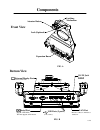7160-0348 installation instructions product revision form if you need assistance or have questions, call gamber-johnson at 1-800-456-6868 panasonic cfh2 vehicle docking station rev. D inst-548 product mounting disclaimer gamber-johnson is not liable under any theory of contract or tort law for any l...
Components bottom view dc in 16v dsub 9-pin male will not support serial mouse. Front view 2 of 6 ieee 802.3 10base-t / ieee 802.3u 100base-tx (4 pin, usb2.0) fig. A fig. B lan port usb ports (3 ports) dc-in jack serial port external display port mini dsub 15-pin female actuator button latching mech...
Installation recommendations conduct a "bench test" gamber-johnson strongly advises a "bench test" be conducted to verify that all electronic and software issues are resolved prior to installation: 1. Make sure computer is operational by itself. 2. Insert computer into docking station and verify tha...
Connecting peripherals restrain the power, ethernet, and usb cables to the strain releif bracket with the cable ties provided as shown below. The video and serial cables have jack screws to hold them in place. To assure compliance with fcc, part 15, class b rules, only use shielded interface cables ...
5 of 6 inserting computer into docking station caution: turn computer power off when inserting and removing computer from docking station 1. Turn computer power off. 2. Insert bottom of computer into docking station (fig g). 3. Push the top of computer back into the docking station until an audible ...
Removing computer from docking station 1. Turn computer power off. 2. If docking station is locked, unlock using the key provided. 3. Grasp the computer handle and press the actuator button in and down with the palm of your hand. (fig i). 4. Pull the computer towards you to remove from docking stati...