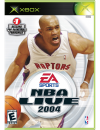Summary of NBA LIVE 2004
Page 2
1 about photosensitive seizures a very small percentage of people may experience a seizure when exposed to certain visual images, including flashing lights or patterns that may appear in video games. Even people who have no history of seizures or epilepsy may have an undiagnosed condition that can c...
Page 3: Table Of Contents
1 table of contents using the xbox ™ video game system ............2 using the xbox ™ controller..........................3 basic controls................................................4 complete control summary .........................5 setting up the game........................................8...
Page 4: Using The Xbox
2 3 using the xbox ™ video game system 1. Set up your xbox ™ video game system by following the instructions in the xbox instruction manual. Ü press the power button and the status indicator light will light up. 2. Press the eject button and the disc tray will open. 3. Place the nba live 2004 disc o...
Page 5: Using The Xbox
2 3 using the xbox ™ controller y a b x b s a t t r k a c expansion slot a right trigger expansion slot b directional pad black button white button y button x button b button a button right thumbstick left thumbstick back button start button left trigger 1. Connect the xbox controller into any contr...
Page 6: Basic Controls
4 5 basic controls learn the basics of nba live 2004 using these controls. Offense action command move player l shoot b pass a dunk/lay-up x pro-hop move y turbo r (pull) ea sports ™ freestyle control ( p. 20) r defense action command move player l switch players a steal r or x take a charge b block...
Page 7: Complete Control
4 5 complete control summary take your game to another level with these advanced moves. Offense action command move player l shoot b (press and hold to jump then release to shoot; tap to fake) pass (direction of l chooses receiver) a (hold and release to execute a give-and-go) dunk/lay-up x (double-...
Page 8
6 7 defense action command move player l switch players a steal r or x (to dive for a loose ball on the court, press the x button.) take charge b jump to block/rebound y turbo r (pull) direct player switch (to a specific player) b + x , a , b , or y switch to last man back c (tap) intentional foul p...
Page 9
6 7 offense (player locked) in player lock mode, use the special controls listed below when you don’t have the ball. V these controls also work in off-ball switch mode (p. 10). Action command make computer ball handler shoot b or x call for pass from the computer ball handler a call for dunk/lay-up ...
Page 10: Setting Up The Game
8 9 setting up the game life on the hardcourt begins from the nba live 2004 main menu. V when you first load nba live 2004 , you must select your favorite team. Main menu note: default options are listed in bold in this manual. Play now— starting an exhibition game go straight to the court in an exh...
Page 11
8 9 selecting the teams Ü to select a team to control, press ? To move the controller icon under the desired team. Ü to play with another team, press ?= to scroll through available teams. Ü keep track of your individual stats in a user profile. To create a user profile, pull l . For more information...
Page 12: On The Court
10 11 on the court run the show on the nba live 2004 court. Game screen if your player is off-screen, an arrow the same color as your control indicator points toward him from the edge of the screen. Move and hold the l in the opposite direction of the arrow to bring the player on-screen. Player icon...
Page 13
10 11 quick plays you can direct traffic on the court with one button using the quick play feature. V on offense, press ? To run isolation, post up, pick-and-roll, or basket cut. V on defense, press ? To run man to man, zone, double team, and full court press defenses. Pause menu Ü to access the pau...
Page 14
12 13 set tings note: many settings are self-explanatory. Those requiring explanation are described here. Rules foul out adjust the number of fouls allowed for each player. The nba rule is 6 . Shot clock when on , you must take a shot before the 24-second clock expires. Out of bounds when on , the b...
Page 15
12 13 gameplay settings change the global gameplay settings or user and cpu abilities. Note: most of the sliders and rules in the gameplay settings screen are self-explanatory. The others are described below. Global sliders game speed set the overall speed of the game. Boundary force field change th...
Page 16
14 15 playbook set your strategies and defensive matchups. V the playbook is only accessible through the pause menu ( p. 11). Defensive matchups v you can only adjust defensive matchups for user-controlled teams. To set the defensive matchups: 1. Press x to move to the opponent’s lineup. 2. Press ?=...
Page 17: Game Modes
14 15 game modes you can play a variety of game modes, including individual practice where you can develop your ea sports ™ freestyle control moves. Season season setup screen season setup screen options division toggle between the pacific , midwest, central, and atlantic divisions. League type set ...
Page 18
16 17 fantasy draft when you choose to hold a fantasy draft, all active nba players are placed in a draft pool. Each team builds its roster in a 12-round fantasy draft. To run a fantasy draft: 1. To reorder the draft positions, highlight the name of the team to move, and press a . Press ? To highlig...
Page 19
16 17 dynasty settings screen season length play 28, 56, or 82 games in your season. Schedule type when set to nba , the season schedule is set based on the real 2003-2004 nba season. Sim quarter length set the simulated quarter length from 2 to 12 minutes. Playoff length set the playoff format. The...
Page 20
18 19 offseason screen before you start the next season, you can take steps in the off-season to improve your dynasty’s roster. Import draft class before a new season begins, you can import an entire draft class from ncaa ® march madness ™ 2004 to nba live 2004 via your mu or hard disk. To import a ...
Page 21
18 19 playoffs skip the regular season and participate in the playoffs. 1. Press ? To select a conference. 2. Press x to navigate to the team list. Press ?= to highlight a team. Ü to select a different team, press ? . Ü to toggle human or cpu control of the team, press a . 3. Press x to highlight th...
Page 22: Ea Sports
20 21 ea sports ™ freestyle control every basketball player has his or her own style. Ea sports freestyle control lets you express your hoops style with fresh moves, freaky handles, and tough d. Ü to review a tutorial, press ?= to highlight the desired tutorial. Press a to begin the tutorial. Note: ...
Page 23: My Nba Live
20 21 my nba live in my nba live, you can buy nba gear, enter nba codes, and more. Be sure to use ea sports ™ bio to unlock rewards in nba live 2004 . Note: most of the settings featured in my nba live are self-explanatory. The others are listed below. Nba store in the nba store, you can outfit your...
Page 24
22 23 ea sports ™ bio cont. Product listing screen product summary screen accomplishments in each ea sports game, there are certain accomplishments that you can achieve. These accomplishments vary by title. V when you achieve an accomplishment, a prompt appears asking if you want to save this accomp...
Page 25: Team Management
22 23 team management take control over your team by managing your rosters. Roster management reorder rosters 1. In the reorder rosters screen, select the team whose roster you want to reorder by pressing ? . 2. To jump to the player pool, press x . Press ?= to highlight a player to move. Press a . ...
Page 26
24 25 stats central view player stats, team stats, or user stats. Task list complete any listed task in a game and earn nba store points. Your points are stored in the current user profile. V you can redeem earned points in the nba store for cool gear and old school uniforms. For more information, n...
Page 27: Options
24 25 options load or save files, and change your options. V you can also change your rules ( p. 12), preferences ( p. 12), gameplay settings ( p. 13), and in-game settings ( p. 13). Load/save save your game, user profiles, settings, and roster files to a memory unit (mu) or hard disk. Note: never i...