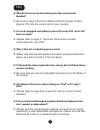Summary of Cruiser P3210
Page 1
Cruiser p3210 gaming headset manual.
Page 2: Technical Specifications
1 technical specifications acoustic design: frequency response: driver: bass enhance driver: sensitivity: mic type: mic frequency response: cable length: connector type: closed back 20hz - 20khz 50 mm @ 32 ohms 30 mm @ 16 ohms 112db spl, 1mw @ 1khz detachable boom mic 70hz - 15khz 12.5 ft (3.8 m) 3....
Page 3: Packungsinhalt
Rca to 3.5mm audio splitter cable packungsinhalt package contents detachable mic 2 bass cruiser p3210 headset.
Page 4
05/20 12:00 pm 0 audio output settings on sets to output audio through multiple connectors simultaneously. Audio output to connectors that are not selected in [audio output settings] is downscaled to 2 ch. Ps3 audio configuration tm 1 1. Bass level 2. Mic mute switch 3. Mic mute led 4. Game volume 5...
Page 5
12/14 12:15 pm 0 audio device settings microphone level 3 output device system default device do not use back x enter ok audio device settings microphone level 3 output device system default device cruiser p3210 back x enter ok audio device settings microphone level 3 output device cruiser p3210 bac...
Page 6
Tm ps3 av cable usb bass hdmi setup red white 5 hdmi.
Page 7
Rca setup 6 ps3 av cable usb bass yellow red/white.
Page 8
7 usb usb before using the headset, please go to the [control panel] then select the [sound] folder in windows to configure the headset. Bass pc setup.
Page 9
Pc setup cont. 8 right click on the device name to where the headphone is plugged into, and set it to “default device”. This needs to be done for best performance the cruiser p3210 device needs to be set to “default communica- tion device ” by right clicking on the device name. Device image/text may...
Page 10: Headset?
9 q: why do i have no sound coming out of my new cruiser headset? A: be sure to plug in both the usb and the rca plugs (3.5mm plug for pc) into the correct slot of your system. Q: i'm sure i plugged everything in correctly to my ps3 , but i still have no audio. A: please refer to page 3. There we sh...
Page 11: Tips:
10 do not expose headphones to extreme temperatures. Wipe the headphones and head-band with mild antiseptic to avoid infections. Do not use alcohol-based disinfectants. Safety notice to avoid potential damage to the device, always disconnect all cables before transporting it. Warning: permanent hear...
Page 12
11 limited 1 year warranty gamestergear hereby warrants that this product will be free from defects in materials and workmanship for a period of one year from the date of purchase. At its option gamestergear will repair or replace the defective product and promptly return it to you. You should retai...
Page 13
12 copyright © 2013 gamestergear all rights reserved. No part of this document may be reproduced without prior written consent from gamestergear. The gamestergear logo, is a registered trademark of gamestergear, inc. Playstation is a registered trademark and ps3 is a trademark of sony computer enter...