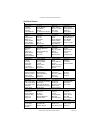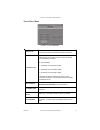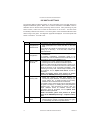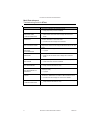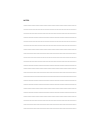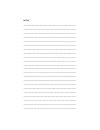- DL manuals
- Gametime
- Game Console
- PM0503-08
- Owner's Manual
Gametime PM0503-08 Owner's Manual
Summary of PM0503-08
Page 1
Pm0503-08 for technical assistance: contact your local authorized dealer for a list of dealers, visit the gametime web site www.Megatouchgametime.Com.
Page 2
Table of contents © 2006 merit entertainment gametime, gtnet, hot topics, mega-link, megaweb, merit link, and tournatime are registered trademarks of merit enter- tainment. Reproduction of this manual, in any form or by any means, is strictly forbidden without the written permission of merit enterta...
Page 3
Copyright © 2006 merit entertainment important safety instructions 1. R ead these instructions. 2. Keep these instructions. 3. Heed all warnings. 4. Follow all instructions. 5. Do not use this apparatus near water. 6. Do not block any ventilation openings. Install in accordance with the manufacturer...
Page 4
Copyright © 2006 merit entertainment site preparation in determining the location for your megatouch gametime™ video game, con- sideration must be given to a suitable, grounded electrical outlet. Since the game is a computerized device, it should be con- nected to a separate grounded circuit. If a s...
Page 5
Copyright © 2006 merit entertainment game description the megatouch gametime unit has an ethernet coupler installed in the rear of the game (see figure 1). The coupler can be used for internet connection or linking games together for head-to-head play. Several up- grade kits are also available for p...
Page 6
Copyright © 2006 merit entertainment monitor adjustment procedure the vertical/horizontal controls and bright- ness/contrast controls are located on the control board (see figure 2). Pressing the button labeled menu on the control board will show an on-screen dis- play of the monitor settings. Use t...
Page 7
Copyright © 2006 merit entertainment 5 megatouch gametime owner’s manual pm0503-08 available games puzzles box glide lookout fast lane tai-play castle bandits chug 21 funky monkey quik match pix mix tv guide® crossword memoree match ‘em up super lone star lone star tri castles four play magic charms...
Page 8
Copyright © 2006 merit entertainment main menu the main menu can be accessed by pressing the setup button (located in the control board compartment at the rear of the game) or through the 6 star feature (touch options on the player menu screen, then touch 6 star). Use the main menu to set up all sof...
Page 9
Copyright © 2006 merit entertainment 7 megatouch gametime owner’s manual pm0503-08 games menu to enter this screen, touch “game setup” on the games menu and select a category game setup the game list and game options are pro- grammed using these screens. The first screen shows the various game categ...
Page 10
Copyright © 2006 merit entertainment system menu figure 5 - system menu set time the set time menu allows you to set the time on the game. Time is shown in 24-hour, "military" time (e.G. 5:00pm = 17:00). Use the arrows on either side of the fields to set the time and date. Security setup modify the ...
Page 11
Copyright © 2006 merit entertainment 9 megatouch gametime owner’s manual pm0503-08 diagnostics menu figure 6 - diagnostics menu video test touch the screen to cycle through a series of video test screens. I/o test tests the setup and calibrate buttons. A green light next to the appropriate button wi...
Page 12
Copyright © 2006 merit entertainment tournatime menu general info lists location information. Displays the last attempt to connect to the server and the last successful connection. Connection log view results of attempted server connections. The numbers following the time and date of the last connec...
Page 13
Copyright © 2006 merit entertainment 11 megatouch gametime owner’s manual pm0503-08 my merit the my merit feature allows individual play- ers to create custom accounts, which are accessible via pin numbers. Accounts can be created by touching the my merit but- ton on the player menu screen. Log in t...
Page 14
Copyright © 2006 merit entertainment figure 10 - internet setup screen figure 9 - tournatime menu screen to enter this screen, touch “ethernet setup” on the tournatime menu. On-screen internet configu- ration to enter this screen, touch “tournatime” on the main menu. 7. Remove the two thumbscrews se...
Page 15
Copyright © 2006 merit entertainment 13 megatouch gametime owner’s manual pm0503-08 10. Select automatic or manual, depend- ing on how you are connecting to the server: automatic: the automatic setting is for cable or dsl connections using dynamic ip addresses. Contact your internet service provider...
Page 16
Copyright © 2006 merit entertainment pm0503-08 megatouch gametime owner’s manual 14 gtnet content is available for a monthly charge, billed to a credit card or paypal ac- count. Subscriptions are available through the ecommerce site on the gametime unit. Features of gtnet: 1. One free, user selected...
Page 17
Copyright © 2006 merit entertainment 15 megatouch gametime owner’s manual pm0503-08 to enter this screen, touch “hot topics” on the gtnet menu figure 13 - hot topics game menu megaweb tm megaweb allows you to access the world wide web through the game. Use the touchscreen to navigate the web. Home p...
Page 18
Copyright © 2006 merit entertainment pm0503-08 megatouch gametime owner’s manual 16 after player registration is com- plete, use this screen to confirm or make changes to your information. Figure 15 - player information screen tournatime tm merit’s tournatime is designed to network megatouch gametim...
Page 19
Copyright © 2006 merit entertainment 17 megatouch gametime owner’s manual pm0503-08 merit link user guide merit link registration / gtnet sub- scriptions figure 16 - registration screen figure 17 - order options screen figure 18 - checkout screen to enter this screen, touch the “merit link” button o...
Page 20
Copyright © 2006 merit entertainment pm0503-08 megatouch gametime owner’s manual 18 redeeming free games 14. On the order options screen, select redeem code. 15. Enter the coupon code you received via e-mail in the space provided (touch the space to activate the field), then touch redeem coupon (see...
Page 21
Copyright © 2006 merit entertainment dip# function notes 8 motherboard configuration & checksum test • configures the cmos settings on the motherboard to merit specifications and checks the files on the hard drive. A checksum test should be performed when the game is locking up or rebooting. If the ...
Page 22
Copyright © 2006 merit entertainment merit entertainment troubleshooting guide for megatouch gametime games p roblem c orrective a ction • no power • no flash on the monitor screen • no cooling fans operating • check that the power cord is connected to a “live” outlet. • check that the power switch ...
Page 23
Copyright © 2006 merit entertainment 21 megatouch gametime owner’s manual pm0503-08 m essage c orrective a ction bad server address • the server ip address was entered incorrectly. • verify proper entry of server ip address. Invalid information received from tournatime server • invalid information w...
Page 24
Copyright © 2006 merit entertainment for additional assistance, after contacting your authorized dealer, contact: merit product support and services usa and canada call toll-free: 1-877-megatouch (634-2868) outside the usa and canada call: (215) 639-4700 merit entertainment p.O. Box 5004, bensalem, ...
Page 25
Copyright © 2006 merit entertainment 23 megatouch gametime owner’s manual pm0503-08 merit video machine limited warranty merit industries, inc. Warrants its video ma- chines to be free from defects in material and workmanship for a period of one year from the factory. The warranty covers all electri...
Page 26
Copyright © 2006 merit entertainment merit industries, inc. Software license agreement merit industries, inc. (“licensor”) is willing to license the enclosed software to you only if you accept all of the terms in this license agreement (“agreement”). Ownership of the software 1. The enclosed merit® ...
Page 27
Copyright © 2006 merit entertainment 25 megatouch gametime owner’s manual pm0503-08 grant of license 10. Licensor grants to you a limited, non-exclusive license to distribute and/or use one copy of the software on a single merit (“machine”) accompanied by a single licensor factory authorized securit...
Page 28
Copyright © 2006 merit entertainment contrat de licence de logiciel de merit industries, inc. Merit industries, inc. (ci-après le "concédant") est disposé à vous accorder la licence d'utilisation du logiciel ci-inclus, à condition que vous vous engagiez à respecter tous les termes, clauses et condit...
Page 29
Copyright © 2006 merit entertainment 27 megatouch gametime owner’s manual pm0503-08 concession de licence 10. Le concédant vous accorde le droit d'utiliser une seule copie par appareil merit (ci-après "appareil") accompagné d'une seule clé de sécurité autorisée en usine et fournie par le concédant. ...
Page 30
Copyright © 2006 merit entertainment merit industries, inc. Softwarelizenzabkommen merit industries, inc. („lizenzgeber”) ist nur dann bereit ihnen eine lizenz für die beiliegende software zu erteilen, wenn sie alle bestimmungen dieses lizenzabkommens (“abkommen”) akzeptieren. Eigentumsvorbehalt der...
Page 31
Copyright © 2006 merit entertainment Übertragung der lizenz 10. Der lizenzgeber gewährt ihnen eine beschränkte, nicht-ausschliessbare lizenz zur vertreibung und/oder benutzung einer kopie der software auf einem einzelnen merit™ („gerät”) mit einem einzelnen werksmäßig gestatteten sicherungsschlüssel...
Page 32
Notes: __________________________________________________________________ _______________________________________________________________ ________________________________________________________________ ___________________________________________________________________ _____________________________...
Page 33
Notes: __________________________________________________________________ _______________________________________________________________ ________________________________________________________________ ___________________________________________________________________ _____________________________...
Page 34
Please read the enclosed license agreement. Operation of this game constitutes acceptance of the merit software license agreement. Veuillez lire le contrat de licence d’utilisation ci-inclus. Si vous utilisez ce jeu, vous vous engagez à respecter les termes et conditions du contrat de licence d’util...