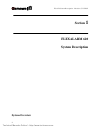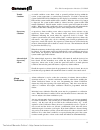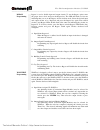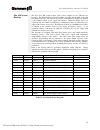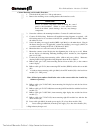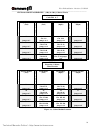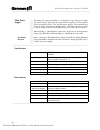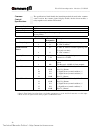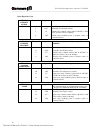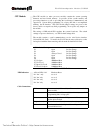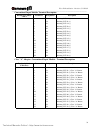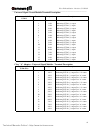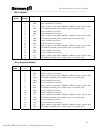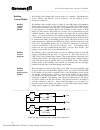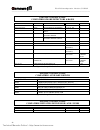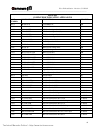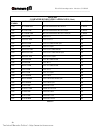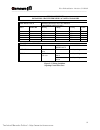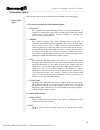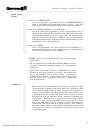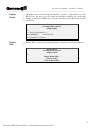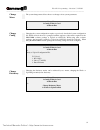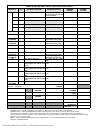- DL manuals
- Gamewell FCI
- Fire Alarms
- FLEXALARM 620
- Installation & operation manual
Gamewell FCI FLEXALARM 620 Installation & operation manual
Summary of FLEXALARM 620
Page 1
Flexalarm 620 conventional fire alarm control panel installation & operation manual the gamewell company p/n 71217 60 pleasant street revision 5 ashland, ma 01721 11-22-01 ul, fm, csfm, mea listed technical manuals online! - http://www.Tech-man.Com.
Page 2
This page intentionally blank technical manuals online! - http://www.Tech-man.Com.
Page 3
Proprietary material the information contained in this manual is proprietary to the gamewell company. Such information and technical drawings may not be copied or reproduced in any manner, or disclosed to organizations that might be competitive to gamewell, without the express prior written consent ...
Page 4
This page intentionally blank technical manuals online! - http://www.Tech-man.Com.
Page 5
General information the gamewell company thanks you for choosing the flexalarm 620 conventional control panel to serve your monitor and control signaling needs. As with all our products we have taken great care to insure that we have provided a quality alarm control panel. To receive maximum benefit...
Page 6
This page intentionally blank technical manuals online! - http://www.Tech-man.Com.
Page 7
Technical manuals online! - http://www.Tech-man.Com.
Page 8
This page intentionally blank technical manuals online! - http://www.Tech-man.Com.
Page 9
Table of contents s ystem o verview ..................................................................................................................................................... 2 flex 620 control panel ............................................................................................
Page 10
Relay module .................................................................................................................................................... 42 relay module .............................................................................................................................
Page 11
System configuration ........................................................................................................................................ 73 codes defined ................................................................................................................................
Page 12
Technical manuals online! - http://www.Tech-man.Com.
Page 13
This page intentionally blank technical manuals online! - http://www.Tech-man.Com.
Page 14: Section
Flex 620 system description - revision 5, 11/22/01 2 section 1 flexalarm 620 system description system overview technical manuals online! - http://www.Tech-man.Com.
Page 15
Flex 620 system description - revision 5, 11/22/01 3 flex 620 control panel the gamewell flexalarm 620 conventional alarm control panel is a limited energy fire, supervisory, alarm system consisting of a cabinet, i/o circuits, power supplies, and front panel displays. The flex 620 is expandable to m...
Page 16
Flex 620 system description - revision 5, 11/22/01 4 common control module the common control module (ccm) or section consists of four modules; the common control display, the bus driver module, a relay expansion module, and the main cpu module. Common control display the common control display (ccd...
Page 17
Flex 620 system description - revision 5, 11/22/01 5 main power supply the main power supply (mps-8) is an eight (8) amp dc supply. It provides 4 amps of regulated 5, 12, and 24 volt dc outputs and four amps of unregulated 24 volt dc power to the common control signal circuits. A battery charger and...
Page 18
Flex 620 system description - revision 5, 11/22/01 6 system i/o components (600 series) ___________________________________________________________________________________________ initiating module conventional input module the 600 series conventional input modules (cim-4 & cim-8) are available in e...
Page 19
Flex 620 system description - revision 5, 11/22/01 7 600 series modules relay modules the 600 series relay modules (rm-4 and rm-8) have been designed to supply 4 or 8 form c relays for control of auxiliary functions. The relays are controlled by the main cpu and are fully field programmable. A feedb...
Page 20
Technical manuals online! - http://www.Tech-man.Com.
Page 21: Section
Section 2 flexalarm 620 system operation technical manuals online! - http://www.Tech-man.Com.
Page 22
Flex 620 system operation - revision 5, 11/22/01 _______________________________________________________________________________________________ 10 common control display - functional description controls acknowledge switch the acknowledge tactile switch (ack), silences the internal buzzer of the pa...
Page 23
Flex 620 system operation - revision 5, 11/22/01 _______________________________________________________________________________________________ 11 bypass the bypass tactile switch is used to disconnect a circuit that is damaged and cannot be cleared. Bypassing a circuit should only be a temporary s...
Page 24
Flex 620 system operation - revision 5, 11/22/01 _______________________________________________________________________________________________ 12 (indicators - continued) city tie the city tie led's are red for alarm, flashing yellow for trouble and steady yellow to indicate transmission of troubl...
Page 25
Flex 620 system operation - revision 5, 11/22/01 _______________________________________________________________________________________________ 13 module displays alarm display (standard) the alarm display is a multi-purpose display module. The display module provides led annunciation of alarm cond...
Page 26
Flex 620 system operation - revision 5, 11/22/01 _______________________________________________________________________________________________ 14 system operating characteristics overview the following sections briefly describe the flex 620's operating characteristics under different general condi...
Page 27
Flex 620 system operation - revision 5, 11/22/01 _______________________________________________________________________________________________ 15 trouble condition a trouble condition occurs when a fault or potential problem develops within the system, system components or system wiring connection...
Page 28
Flex 620 system operation - revision 5, 11/22/01 _______________________________________________________________________________________________ 16 and initiating circuit this circuit is a two-stage automatic detection zone that will operate as an automatic alarm initiating circuit for the first two...
Page 29: System Operating Conditions
Flex 620 system operation - revision 5, 11/22/01 _______________________________________________________________________________________________ 17 system operating conditions ____________________________________________________________________________________________ default mode when shipped from ...
Page 30
Flex 620 system operation - revision 5, 11/22/01 _______________________________________________________________________________________________ 18 alarm condition (default) the flex 620 will go into an alarmstate when any automatic alarm initiating points goes into an alarm condition. By default th...
Page 31: Operating Procedures
Flex 620 system operation - revision 5, 11/22/01 _______________________________________________________________________________________________ 19 operating procedures acknowledging the alarm condition when the user presses the "ack" switch to acknowledge an alarm condition, the following actions w...
Page 32
Flex 620 system operation - revision 5, 11/22/01 _______________________________________________________________________________________________ 20 resound or return of signals the signal silence switch is alternating action switch. If the user subsequently presses the signal silence switch again, t...
Page 33
Flex 620 system operation - revision 5, 11/22/01 _______________________________________________________________________________________________ 21 bypass programming bypass is used to disable input and output circuits. To use the bypass option, enter the proper access level and press the bypass key...
Page 34
Technical manuals online! - http://www.Tech-man.Com.
Page 35
This page intentionally blank technical manuals online! - http://www.Tech-man.Com.
Page 36: Section
Flex 620 system operation - revision 5, 11/22/01 _______________________________________________________________________________________________ 24 section 3 flexalarm 620 installation technical manuals online! - http://www.Tech-man.Com.
Page 37
Flex 620 installation - revision 5, 11/22/01 ___________________________________________________________________________________________ 25 flex 620 system housing the base flex 620 system control panel comes complete in two different size housings. The f624 model is a four bay cabinet enclosure and...
Page 38
Flex 620 system operation - revision 5, 11/22/01 _______________________________________________________________________________________________ 26 hardware assembly systems are all factory assembled. The 600 series modules will be positioned within a cabinet (reading left to right, top to bottom) i...
Page 39
Flex 620 installation - revision 5, 11/22/01 ___________________________________________________________________________________________ 27 cabinet mounting and assembly procedure 1. Unlock the front panel door. Lift up and remove. 2. Remove the mounting screws securing the three horizontal cross ra...
Page 40
Flex 620 system operation - revision 5, 11/22/01 _______________________________________________________________________________________________ 28 module identification and placement module bus the module bus interconnects the i/o modules and the display modules with the bus driver module. The left...
Page 41
Flex 620 installation - revision 5, 11/22/01 ___________________________________________________________________________________________ 29 flex 620 cabinet assemblies - (4 bay & 8 bay cabinets shown) common control section cards id# 0 - 7 d i s p l a y b u s display module (left) m o d u l e b u s ...
Page 42
Flex 620 system operation - revision 5, 11/22/01 _______________________________________________________________________________________________ 30 main power supply the main power supply (p/n 30889) is a combination 8 amp system power supply and battery charger. It provides the system with five sup...
Page 43
Flex 620 installation - revision 5, 11/22/01 ___________________________________________________________________________________________ 31 auxiliary power supply auxiliary power supply (p/n 30890) is a 8 amp auxiliary supply, which mounts into one module expansion slot. It provides the system with ...
Page 44
Flex 620 system operation - revision 5, 11/22/01 _______________________________________________________________________________________________ 32 common control specifications the specifications listed identify the interfacing modules housed in the common control section; the common control displa...
Page 45
Flex 620 installation - revision 5, 11/22/01 ___________________________________________________________________________________________ 33 relay expander card the relay expansion module provides four programmable relay circuits with form c (normally open) contacts. When connected to the bus driver ...
Page 46
Flex 620 system operation - revision 5, 11/22/01 _______________________________________________________________________________________________ 34 relay expander card relay 1 common alarm terminal # designation description 1 1 no normally open alarm contact 2 1 nc normally closed alarm contact 3 1 ...
Page 47
Flex 620 installation - revision 5, 11/22/01 ___________________________________________________________________________________________ 35 bus driver module the bus driver module contains the circuitry that interfaces with the cpu module and the system modules. The bus driver module is equipped wit...
Page 48
Flex 620 system operation - revision 5, 11/22/01 _______________________________________________________________________________________________ 36 cpu module the cpu module (or micro processor module) contains the system operating firmware and non-volatile memory. It provides all the system memory ...
Page 49
Flex 620 installation - revision 5, 11/22/01 ___________________________________________________________________________________________ 37 common control display the common control display (ccd) is the main interface to the system. The display (i.E. Left bus driver display and right bus driver disp...
Page 50
Flex 620 system operation - revision 5, 11/22/01 _______________________________________________________________________________________________ 38 system i/o components (600 series) conventional input module the conventional input module (cim) consists of up to 3 assemblies. The i/o circuit module,...
Page 51
Flex 620 installation - revision 5, 11/22/01 ___________________________________________________________________________________________ 39 conventional input module terminal description bottom card (30868) cim-8 terminal # designation description 1 1l1 initiating cct # 1 (-) 2 1l2 initiating cct #1...
Page 52
Flex 620 system operation - revision 5, 11/22/01 _______________________________________________________________________________________________ 40 universal signal circuit module the indicating signal circuit modules (usm-4, usm-8) consists of up to three (3) assemblies. The i/o signal module, styl...
Page 53
Flex 620 installation - revision 5, 11/22/01 ___________________________________________________________________________________________ 41 universal signal circuit module terminal description bottom card (30878) usm-8 terminal # designation description 1 1al1 indicating cct #1 (+) output 2 1al2 ind...
Page 54
Flex 620 system operation - revision 5, 11/22/01 _______________________________________________________________________________________________ 42 relay module the relay module (rm-4, rm-8) consists of three (3) assemblies. The i/o relay module, the relay expander, and the control display. Relay ci...
Page 55
Flex 620 installation - revision 5, 11/22/01 ___________________________________________________________________________________________ 43 relay module rm-4 (30873) terminal number designator description 1 1 no form c normally open contact 2 1 nc form c normally closed contact 3 1 c form c common c...
Page 56
Flex 620 system operation - revision 5, 11/22/01 _______________________________________________________________________________________________ 44 building control module the building control module (bc) consists of three (3) assemblies. The i/o building control module, the building control expande...
Page 57
Flex 620 installation - revision 5, 11/22/01 ___________________________________________________________________________________________ 45 building control module bc-4 (30871) terminal # designation description 1 1 on cct 1 relay n/o contact - remove the w2 b jumper 2 1 com common for cct1 relays (...
Page 58
Flex 620 system operation - revision 5, 11/22/01 _______________________________________________________________________________________________ 46 city tie extender module the city tie extender module (ctx) consists of two (2) assemblies. These include the i/o city tie extender module and alarm dis...
Page 59
Flex 620 installation - revision 5, 11/22/01 ___________________________________________________________________________________________ 47 initial system startup caution ! Connect primary ac power to the system before connecting the battery/standby power source. 1. Connect primary ac supply (120vac...
Page 60
Flex 620 system operation - revision 5, 11/22/01 _______________________________________________________________________________________________ 48 flex 600 control panel compatible smoke detectors & bases part#/identifier device description detector qty/cct 30780-01/30780-01 z77b standard base f7, ...
Page 61
Flex 620 installation - revision 5, 11/22/01 ___________________________________________________________________________________________ 49 flex 600 compatible indicating appliances part number model number description current 70874 mb-g6-24-r motorbell 6" .030 70875 mb-g10-24-r motorbell 10" .030 7...
Page 62
Flex 620 system operation - revision 5, 11/22/01 _______________________________________________________________________________________________ 50 flex 600 compatible indicating appliances (cont.) part number model number description current 71140 mt-24-wm-vfr multi-tone horn/strobe red 110 cd see ...
Page 63
Flex 620 installation - revision 5, 11/22/01 ___________________________________________________________________________________________ 51 wiring guidelines signalling circuit wire sizes 24 volt dc parallel wire resistance pair in distance to last device (maximum line loss 10%) awg ohm/1000 0.5amp ...
Page 64
Technical manuals online! - http://www.Tech-man.Com.
Page 65: Section
Section 4 flexalarm 620 programming technical manuals online! - http://www.Tech-man.Com.
Page 66
Programming overview - flexalarm 620 Û note: during all levels of programming, the system trouble relay will generate a trouble condition, indicating an 'off normal' condition. Notify all key personnel, monitoring companies and municipalities before proceeding. ______________________________________...
Page 67
Flex 620 programming - revision 5, 11/22/01 ______________________________________________________________________________________________ 55 programming options the following options can be programmed from the f620 control panel keypad. Input circuit types a. Fire alarm control panel (facp) initiat...
Page 68
Input circuit type (continued) 3. Signal silence when in alarm the signal silence circuit will signal silence the system from a remote location. Each new alarm on the signal silence circuit will switch the system between de-active and active. 4. Drill when activated the drill circuit will drill the ...
Page 69
Flex 620 programming - revision 5, 11/22/01 ______________________________________________________________________________________________ 57 signal circuit restore a. Restore on - acknowledge any active output point programmed to restore on acknowledge will return to idle whenever the acknowledge s...
Page 70
Special signal circuit functions a. Signal silence inhibit silence inhibit will prevent the operation of the signal silence function for a period of one (1) minute from the time the first point goes into alarm. If the panel is programmed for silence inhibit any activation of the signal silence switc...
Page 71
Flex 620 programming - revision 5, 11/22/01 ______________________________________________________________________________________________ 59 control by event control-by-event programming allows the user to create a matrix whereby selected groups of input circuits are logically arranged to select ou...
Page 72
Access levels Û note: system configuration (i.E. Smartstart ) defaults to level 2 password access. When the password access level is changed, the system defaults to that level (except programming) including after power failure occurs. Access levels: the system has four levels of access. The levels a...
Page 73
Flex 620 programming - revision 5, 11/22/01 ______________________________________________________________________________________________ 61 entering passwords 1. With the system in the idle mode, press the "enter" key on the ccd. 2. The 8 lower leds on the right display will flash to indicate that...
Page 74
Entering programming mode press the enter key. Using the right hand ccd display keys, select the programming password and press the enter key again. The password required and the password accepted leds should be illuminated steady. This indicates that the system is in the programming mode, ready to ...
Page 75
Flex 620 programming - revision 5, 11/22/01 ______________________________________________________________________________________________ 63 input circuit - programming conventional input circuit types 1. Enter the programming mode password. See password entry section. Each of the 'input circuit ty...
Page 76
Output circuit - programming signal circuit type 1. Enter the programming mode password. See password entry section. Each of the 'output signal circuit types' are defined in the "programming options" section. 2. Verify the legend strips are positioned to the programming mode. A. Select the desired o...
Page 77
Flex 620 programming - revision 5, 11/22/01 ______________________________________________________________________________________________ 65 restoring output circuits signal silence, acknowledge default restoral setting for signal circuits is signal silence and relay circuits is reset. 1. Enter the...
Page 78
Programming signal circuit special functions silence inhibit the signal silence inhibit feature will prevent all of the systems signal circuits from being silenced for a period of 1 minute (default, programmable) after an initial alarm is received. This is a system wide feature and cannot be selecte...
Page 79
Flex 620 programming - revision 5, 11/22/01 ______________________________________________________________________________________________ 67 control-by-event - programming selecting cbe 1. Enter the programming mode password. See password entry section. Each of the 'signal circuit special function ...
Page 80: Procomm Software
Computer/laptop programming overview overview of computer program ming this section describes the system communications via a computer. System monitoring, general control functions and system programming can only be accessed from a computer terminal with the f620. All figures shown are displayed on ...
Page 81
Flex 620 programming - revision 5, 11/22/01 ______________________________________________________________________________________________ 69 terminal setup select option 2 from the procomm setup menu to display the terminal setup menu. The following options should be displayed. To change the settin...
Page 82: System Monitoring & Control
Ascii transfer from the ascii transfer setup menu select option 6 to display the ascii transfer setup menu. The following settings should be displayed. Ascii upload 1) echo locally ......... No 2) expand blank lines ... No 3) pace character ....... 0 (ascii) 4) character pacing ..... 1 (1/1000 sec) ...
Page 83
Flex 620 programming - revision 5, 11/22/01 ______________________________________________________________________________________________ 71 system programming via computer programming system programming menus may be accessed if the proper programming password is entered at the “enter password:” pr...
Page 84
Display config the system module configuration is displayed when option 1 is selected from the configuration menu. This display shows the modules that are present in each card location, their associated card type code and a description of the card. The modules displayed are retrieved from the system...
Page 85
Flex 620 programming - revision 5, 11/22/01 ______________________________________________________________________________________________ 73 system configuration codes defined modular placement select this field to view the system modular placement (hardware configuration, card identification numbe...
Page 86
Card location card type id (hex) card description 00 16 left ccm 1: leds & t switches 01 12 right ccm 2: leds & t switches 02 ff vacant 03 ff vacant 04 01 ccm: 2 signal circuits, class a 05 02 ccm: 4 relay circuits 06 05 ccm: city tie, buzzer etc 07 07 vacant 09 apollo i/o card 0a analog control pan...
Page 87
Flex 620 programming - revision 5, 11/22/01 ______________________________________________________________________________________________ 75 download config selecting download from the display configuration menu will prompt the system to transmit the complete system configuration file to the rs-232...
Page 88
Display dict. The following is the format in which the dictionary will be displayed. Start of dictionary #1 end of dictionary #1 start of dictionary #2 end of dictionary #2 start of dictionary #3 end of dictionary #3 start of dictionary #4 end of dictionary #4 start of dictionary #5 end of dictionar...
Page 89
Flex 620 programming - revision 5, 11/22/01 ______________________________________________________________________________________________ 77 display events the display events selection will prompt the cpu to output it’s complete history log to the rs-232 port. The history log will contain all infor...
Page 90
Display pass displaying the passwords allows the user to view the 10 passwords that are assigned to the system. Each password has a user id and a security or access level assigned to it. This screen also shows the security levels that are assigned to each of the function keys. The following displays...
Page 91
Flex 620 programming - revision 5, 11/22/01 ______________________________________________________________________________________________ 79 display codes displaying the codes will allow the user to view the codes that are assigned to each of the 256 input groups. This is followed by information on...
Page 92
Display ver. The version of firmware installed in the main cpu will be displayed when 3 (ver) is selected from the display menu (misc.). Display menu (misc.) 1=pass 2=codes 3=ver 4=zone 0=exit >3 flex 620 system, version 1.0 last updated on mar 14 1995 at 15:43:58 press enter key to continue display...
Page 93
Flex 620 programming - revision 5, 11/22/01 ______________________________________________________________________________________________ 81 change menu the system change menu allows the user to change various system parameters. Change menu 1=config 2=dict 3=card 4=misc 0=exit > change config chang...
Page 94
Change dict.Words to change the dictionary words, select 1 from the change dictionary menu. The system will prompt you with the dictionary and word number to be changed. The existing word is then displayed. To change the word, type the desired text or press enter to leave the existing text and retur...
Page 95
Flex 620 programming - revision 5, 11/22/01 ______________________________________________________________________________________________ 83 dictionary file the dictionary file format consists of the five dictionaries, each separated by two fore slashes (//) as delimiters. The first line of the dic...
Page 96
Change card the flex 600 system allows components to be added or deleted without disturbing the programming (control by event, etc.) of other system components. When the change card menu is selected, an add or delete option is then prompted. Select the desired option and enter the card number to be ...
Page 97
Flex 620 programming - revision 5, 11/22/01 ______________________________________________________________________________________________ 85 change menu 1 change menu 1 accesses menus to change passwords, codes, time and date, sequence key access levels and the baud rate detect function. Change pas...
Page 98
Change code the codes in the flex 600 systems are assigned to the input groups. When a device within that group alarms, that code would be sounded on the signal circuits that have been programmed as coded circuits. Each input group may be assigned an individual code that contains up to 6 digits. The...
Page 99
Flex 620 programming - revision 5, 11/22/01 ______________________________________________________________________________________________ 87 change date to change the date and/or time in the flex 600 system the change date menu must be selected. This menu prompts the user with the information the s...
Page 100
Change baud the change baud selection will cause the system to output a printer test pattern to the rs-232 port. This continuous output allows the user to select the baud rate of the connected device without having to cause system abnormalities. Change menu 1 1=pass 2=code 3=date 4=seq 5=baud 6=word...
Page 101
Flex 620 programming - revision 5, 11/22/01 ______________________________________________________________________________________________ 89 change words the change words option allows descriptions of individual hardwired circuits to be assigned. Each circuit (input and output) may be assigned an e...
Page 102
To select word options from the faceplate of the control panel: prompt description = first lower case letter of a word or key = second lower case letter of a word or key = third lower case letter of a word or key #> = etc. (sequential order) = first upper case letter of a word or key = second upper ...
Page 103
Flex 620 programming - revision 5, 11/22/01 ______________________________________________________________________________________________ 91 change menu 2 change menu 2 has options to change the city tie operation, the automatic signal silence timer, the annunciator supervision, the trouble relay o...
Page 104
Change trbl the change trouble option should be in the “troubles are annunciated” mode. This feature is used in special applications where a backup system is required. Special modules and wiring are required to utilize this option. Please consult your factory representative for applications requirin...
Page 105
Flex 620 programming - revision 5, 11/22/01 ______________________________________________________________________________________________ 93 test menu the test menu is a useful tool when testing and troubleshooting the flex 600 systems. The various options allow the testing of the input and output ...
Page 106
Test output the output test is used to test the interaction between an input circuit and an output circuit. When selected the user is prompted to enter the output card location number to be tested. Then the input card location that is to be used to control the output card is entered. When the input ...
Page 107
Flex 620 programming - revision 5, 11/22/01 ______________________________________________________________________________________________ 95 test gnd the gnd (ground) test utilizes a unique method of ground detection. A measurement is taken from the +5 supply to earth ground and a value is displaye...
Page 108
Identiflex 620 battery calculation chart module qty normal current alarm current normal total 1 alarm total 2 bdm 1 .205 .337 + signal circuit power + .002 for master box and .022 for reverse polarity cpu 1 .070 .070 3 s+s- see note 4 a+a- see note 4 12vdc see note 4 cim-4 .050 .050 per active ckt c...